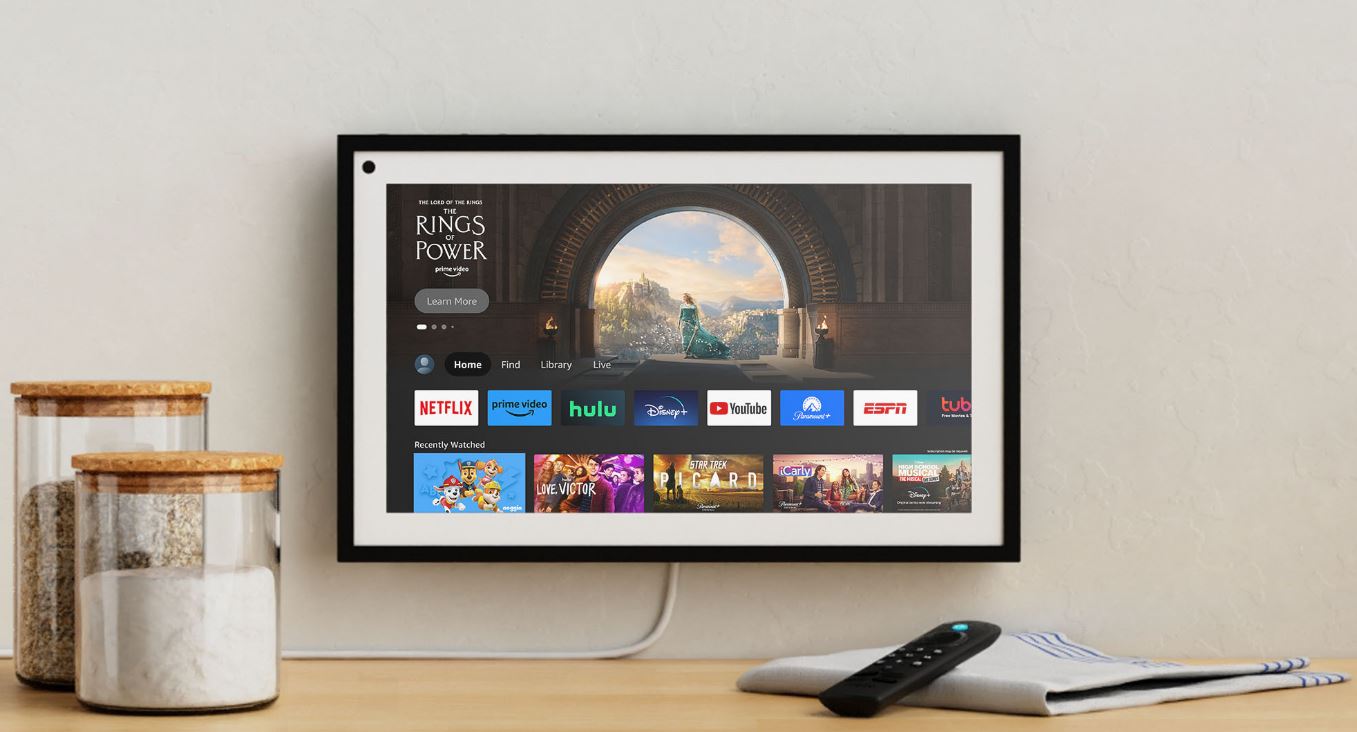Amazon Echo Show 15
About Amazon
A worldwide technology business based in the United States, Amazon.com, Inc. heavily invests in digital streaming, cloud computing, online advertising, and artificial intelligence.
MEET YOUR ECHO SHOW 15
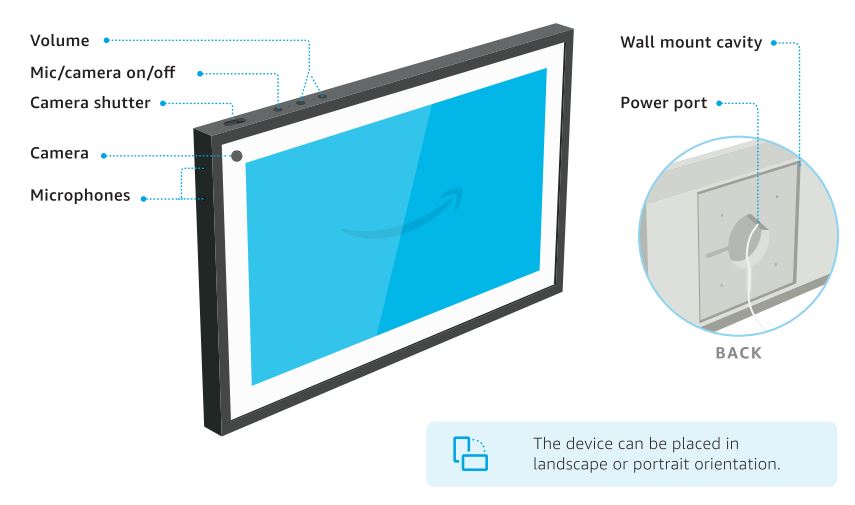
BEFORE MOUNTING YOUR DEVICE
TIPS FOR MOUNTING ON THE WALL
- Consider the height of everyone using the device. We recommend placing the device at eye level.
- Make sure there’s enough room to mount the device in both orientations.
- Don’t drill holes over studs, electrical wiring, or piping.
- Before mounting, unplug the device from the electrical outlet and keep It away from water.
TOOLS YOU NEEDED

- Electric drill
- 5/16″ (or 8 mm)
- Phillips #2 driver bit
- Hammer
- Level or level app
- Wall-safe tape
ALSO IN THE BOX

Included screws and anchors are recommended for drywall, brick, concrete, or tile surfaces.
MOUNTING YOUR ECHO SHOW 15 ON YOUR WALL
- LEVEL AND TAPE THE TEMPLATE TO THE WALL
- Use the mounting tips and the included mounting template to identify where to mount your device.
- Place the template on the wall in your chosen orientation
- Use a level or a level app on your phone to level the template.
- Tape the template in place.

- DRILL HOLES AND INSTALL ANCHORS
- Using an electric drill with a 5/16″ (or 8 mm) drill bit, drill through the designated holes in the template. Remove the template after drilling holes.
- Slowly hammer each of the 4 anchors into the holes until they are flat against the wall.
- INSTALL WALL MOUNT
Place the wall mount against the wall, aligning the 4 holes with the installed anchors. With the Phillips driver bit, drive the screws through the wall mount holes until they are flat against the wall mount.
- PLUG SUPPLIED POWER CORD INTo DEVICE
Once the device is mounted on the wall, you won’t be able to access its power port. DO NOT plug it into a wall outlet yet. - SLIDE THE DEVICE ONTO THE MOUNT
Place the device flat over the top of the wall mount and slide it down, ensuring that all 4 hooks in the wall mount are engaged with the device. Make sure the device is placed with the camera at the top.
To change the device’s orientation, unhook it from the wall mount and remount it in the other orientation.
SET UP YOUR ECHO SHOW 15

- HAVE YoUR WIFI AND AMAZON PASSWORDS READY
During setup, you will connect to the internet and sign into your Amazon account. - PLUG ECHO SHOWw 15 INTO A POWER OUTLET
Use the included power adapter. In about a minute, the display will turn on and Alexa will greet you. - FOLLOW THE ON-sCREEN SETUP
Log in with an existing Amazon account username and password or create a new account. - DOWNLOAD THE LATEST VERSION OF THE AMAzON ALEXA APP
The app helps you get more out of your Echo Show 15. It’s where you set up calling and messaging and manage music, lists, settings, and news.
EXPLORE YOUR ECHO SHOW 15
- TO ACCESS SETTINGS AND SHORTCUTS
Swipe down from the top edge of the screen.
- TO ACCESS YOUR WIDGETS
In landscape orientation, swipe left from the right edge of the screen.
In portrait orientation, swipe up from the bottom edge of the screen.
THINGS TO TRY WITH ALEXA
Try asking, “Alexa, what can you do?”
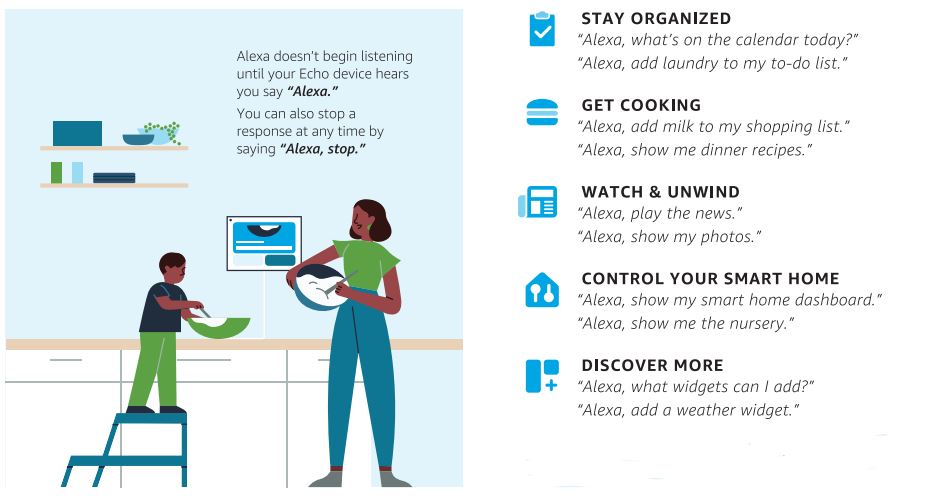
Discover and learn what Alexa can do at amazon.com/alexa or amazon.ca/meetalexa.
Some features may require customization in the Alexa app, a separate subscription, or an additional compatible smart home device. You can find more examples and tips in the Alexa app.
PRIVACY AND TROUBLESHOOTING
- PRIVACY CONTROLS
- Turn the camera and mics off by pressing the microphone and camera on/off button.
- Cover the camera easily with the built-in shutter.
- See when Alexa is recording and sending your request to Amazon’s secure cloud via a blue indicator light.
- MANAGE YOUR VOICE HISTORY
You can view, hear, and delete the recordings associated with your account in the Alexa app at any time. 1o delete your voice recordings, try saying,
“Alexa, delete what I just said.”
“Alexa, delete everything I’ve ever said.” - GIVE US YOUR FEEDBACK
Alexa is always getting smarter and adding new skills. To send us feedback about your experiences with Alexa, use the Alexa app, visit amazon.com/devicesupport, or say, “Alexa, I have feedback.” - TROUBLESHOOTING
For help and troubleshooting, go to Help & Feedback in the Alexa app or visit amazon.com/devicesupport.
You have control over your Alexa experience. Explore more at amazon.com/alexaprivacy or amazon.ca/alexaprivacy.
FAQs Amazon Echo Show 15
What is Amazon Echo Show 15?
Amazon Echo Show 15 is a smart display that features a 15.6-inch touchscreen display, Alexa voice assistant, and video calling capabilities.
What are the features of Amazon Echo Show 15?
Amazon Echo Show 15 comes with a 15.6-inch display, a camera for video calls, an Alexa voice assistant, and streaming capabilities for music and videos. It also includes a Zigbee smart home hub, which can control smart devices in your home.
What are the benefits of Amazon Echo Show 15?
The benefits of Amazon Echo Show 15 include its large screen display for better visibility, its video calling capabilities, and its integration with other smart home devices. It can also be used for entertainment purposes such as watching movies or TV shows.
How do I set up Amazon Echo Show 15?
To set up Amazon Echo Show 15, plug it in, follow the on-screen instructions, and connect it to Wi-Fi. You will also need to link it to your Amazon account to access all of its features.
How do I use Echo Show 15?
You can use Echo Show 15 by using voice commands to ask Alexa to play music, answer questions, or control smart home devices. You can also use the touchscreen display to navigate the device and access its features.
What can I do with Echo Show 15?
With Echo Show 15, you can do a variety of things such as making video calls, streaming videos, listening to music, checking the weather, controlling your smart home devices, and more.
How do I set up Echo Show 15?
Setting up Echo Show 15 is similar to other Amazon Echo devices. You need to connect it to a Wi-Fi network and log in to your Amazon account. You can then customize settings and preferences for your device using the Alexa app on your smartphone or tablet.
How much does Amazon Echo Show 15 cost?
The cost of the Amazon Echo Show 15 is currently around $249.99.
Is Echo Show 15 worth buying?
Whether Echo Show 15 is worth buying depends on your personal preferences and needs. If you are looking for a smart home device with a large, high-quality display, powerful speakers, and Alexa integration, then it may be worth considering.
For more manuals by Amazon, visit ManualsDock