
Amazon Echo Look
About Amazon
A worldwide technology business based in the United States, Amazon.com, Inc. heavily invests in digital streaming, cloud computing, online advertising, and artificial intelligence.
What’s in the box
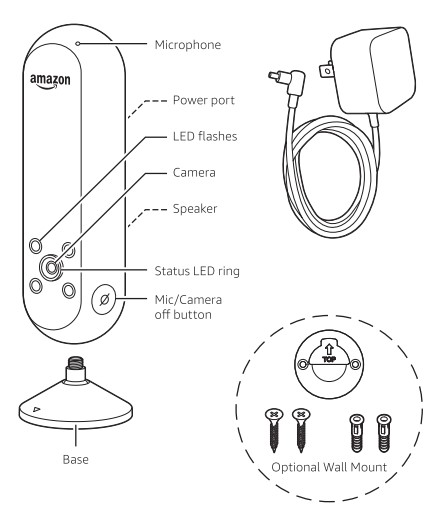
Download the Echo Look App
Refer to your Echo Look Getting Started email for instructions on how to download the app to your phone. If you do not have the email, go to your App Store and download the app.
You will need:
- Your Wi-Fi Password
- An Amazon account. You can create one in the app.
Position your Echo Look
Remove both the wrap and screen protector from your device. Insert the base into the bottom of the device and gently turn until you feel resistance. You should be able to tilt your device for positioning, but it should not be wobbly. For the best head-to-toe shot, place your device at shoulder height, stand about 5 feet away, and ensure that your image fills the phone frame. You may need to tilt the device forward.
Note: If you would like to attach your device to a wall, please see the mounting instructions included with the mounting plate.
Need help? Visit http://amazon.com/echolookhelp
Plug in your Echo Look
In a few seconds, the light ring will illuminate blue and in about a minute Alexa will greet you. The light will then change to orange to begin setup in the app. Once the app is ready, use the camera button in the app to adjust the device so you can see yourself head-to-toe without being blocked.
- Turning off the mic and camera Your device has a button on the side to turn off the mic and camera (see diagram). Tap lightly to turn it on and off. A red ring and red 0 indicate the
The mic and camera are off. - Handle with Care Treat the front of your device as you would a camera lens. For the best photos, wipe smudges from the front with a soft cloth.
- Give us your feedback Your device will improve over time to give you access to new features and more personalized content. We want to hear about your experiences. Use the app to send us your feedback. You can contact support at http://amazon.com/echolookhelp.
FAQs Amazon Echo Look
What is the Amazon Echo Look?
The Echo Look is a smart camera with Alexa voice control designed to help you look your best. It uses artificial intelligence and computer vision algorithms to provide style advice, outfit suggestions, and more.
What can the Amazon Echo Look do?
The Echo Look can take photos and videos of your outfits and give you feedback on your style. It can also provide outfit suggestions based on your preferences and help you shop for clothes using Amazon’s online marketplace.
How do I set up the Amazon Echo Look?
Setting up the Echo Look is easy. You will need to connect it to your Wi-Fi network using the Alexa app and then follow the on-screen instructions to set it up.
Does the Amazon Echo Look have any privacy features?
Yes, the Echo Look is designed with privacy in mind. It has a physical shutter that can be used to cover the camera lens when you’re not using it. You can also review and delete your photos and videos using the Alexa app.
Can I use the Amazon Echo Look as a security camera?
No, the Echo Look is not designed to be used as a security camera. It is intended for use as a personal style assistant and does not have the same features as a traditional security camera.
Can the Amazon Echo Look be used with any outfit?
Yes, the Echo Look can be used with any outfit, but it works best with clothing that is easy to see and not too busy or patterned. It is also best used in well-lit areas.
What is the price of the Amazon Echo Look?
The price of the Echo Look varies depending on where you purchase it. As of the knowledge cutoff date (September 2021), it was priced at $99.99 on Amazon’s website. However, prices may change over time.
Can I use the Amazon Echo Look without an Amazon Prime membership?
Yes, you can use the Amazon Echo Look without an Amazon Prime membership, but some features may not be available to you, such as the ability to shop for clothes using Amazon’s online marketplace.
For more manuals on Amazon, visit ManualsDock


