
Amazon Echo Input
About Amazon
A worldwide technology business based in the United States, Amazon.com, Inc. heavily invests in digital streaming, cloud computing, online advertising, and artificial intelligence.
Getting to know your Echo Input
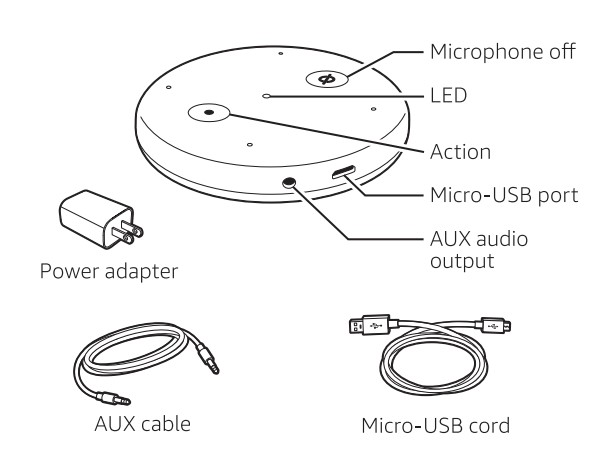
You must use the items included in the original Echo Input package for optimal performance.
Plug in your Echo Input
Plug the micro-USB charging cord and power adapter into your Echo Input and then into a power outlet. If your speaker has an AUX port, connect your Echo Input and speaker using the included AUX cable now. Ensure your speaker is set to an audible volume so that you can hear Alexa provide instructions for completing the setup. If your speaker does not have an AUX port, then the Alexa App will provide instructions on how to connect Echo Input with your speaker using Bluetooth. As soon as you see the Echo Input LED light up, go to step 2.

Download the Alexa App
Download the latest version of the Alexa App from the app store. The app helps you set up your Echo Input and more. It’s where you set up calling and messaging, and manage music, lists, settings, and news. If the setup process does not automatically start, tap the Devices icon in the lower right of the Alexa App, then follow the instructions to set up a new device.

You can also start the setup process from your computer browser at https://alexa.amazon.com. To learn more about Echo Input, go to Help & Feedback in the Alexa App.
Connect to your speaker
If you have not already connected your Echo Input to a speaker using Bluetooth or an AUX cable, you should do so now. If you are using Bluetooth, place your speaker at least 3 feet away and follow the instructions in the Alexa App to pair Echo Input to your speaker. If you are not automatically prompted, go to your device’s settings in the Alexa App and select “Bluetooth Devices.” If you are using an AUX cable, your speaker should be at least 0.5 feet away. Some speakers may turn off automatically due to a power-saving mode on the speakers. To avoid an unintentional loss of connection with Echo Input, follow the speaker manufacturer’s instructions to disable power saving mode.
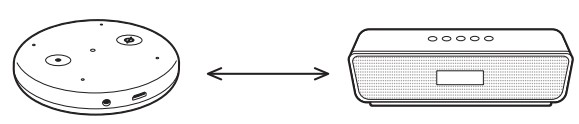
- Min. 0.5 ft for AUX audio
- Min. 3 ft for Bluetooth
Getting started with your Echo Input
- Where to put your Echo Input works best when placed at least B inches from any walls. You can put Echo Input in a variety of places-on a kitchen counter, the end table in your living room, or a nightstand.
- Talking to your Echo Input To get the attention of your Echo Input, simply say “Alexa.” See the Things to Try card to help you get started.
- Give us your feedback Alexa will improve over time, with new features and ways to get things done. We want to hear about your experiences. Use the Alexa App to send us feedback or visit www.amazon.com/devicesupport.
FAQs Amazon Echo Input
What is the Amazon Echo Input?
The Amazon Echo Input is a small, compact device that connects to your existing speakers or sound system and enables them to be controlled using Alexa voice commands.
Can the Echo Input be used with any speaker?
The Echo Input can be used with most speakers that have an auxiliary (AUX) input or Bluetooth connectivity. It does not have its own speaker, so it must be connected to an external speaker or sound system to work.
What voice commands can I use with the Echo Input?
You can use Alexa’s voice commands to play music, control playback, adjust the volume, and more. You can also use the Echo Input to control smart home devices, ask for weather updates, and set reminders.
How do I set up the Echo Input?
Setting up the Echo Input is easy. You will need to connect it to your speaker or sound system using an AUX cable or Bluetooth, and then connect it to your Wi-Fi network using the Alexa app.
Can I use the Echo Input without Wi-Fi?
No, the Amazon Echo Input requires a Wi-Fi connection to work. It needs to be connected to the internet to access Alexa and other features.
What is the price of the Echo Input?
The price of the Amazon Echo Input varies depending on where you purchase it. As of the knowledge cutoff date (September 2021), it was priced at $34.99 on Amazon’s website. However, prices may change over time.
Can I use the Echo Input to make phone calls?
No, the Echo Input does not have a built-in speaker or microphone, so it cannot be used to make phone calls or communicate with Alexa via voice commands.
Does the Echo Input have any privacy features?
Yes, the Echo Input is designed with privacy in mind. It has a mute button that allows you to turn off the microphone when you’re not using it. You can also review and delete your voice recordings using the Alexa app.
For more manuals on Amazon, visit ManualsDock


