
Amazon Echo Auto
About Amazon
A worldwide technology business based in the United States, Amazon.com, Inc. heavily invests in digital streaming, cloud computing, online advertising, and artificial intelligence.
What’s in the box
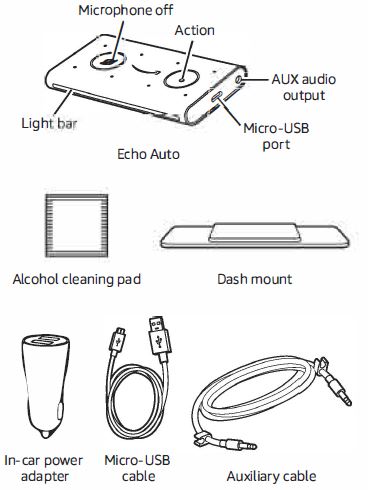
Plug in your Echo Auto
Connect one end of the included micro-USB cable to the Echo Auto micrO-USB port. Plug the other end of the line into your car’s 12V power outlet (using the included in-car power adapter). You can also use your car’s built-in USB port, if available. Turn on your car to power the device. You will see a sweeping orange light and Alexa will greet you. Your Echo Auto is now ready for setup. If you don’t see sweeping orange light after 1 minute, hold down the Action button for 8 seconds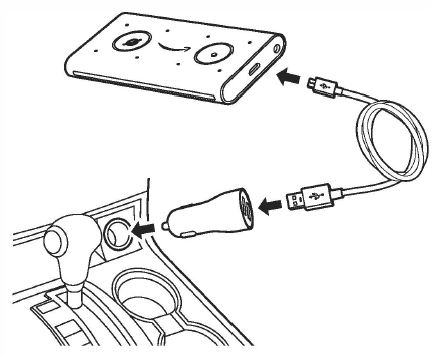
Use the items included in the original Echo Auto package for optimal performance.
Download the Alexa App
Download the latest version of the Alexa App from the app store. The app helps you get more out of your Echo Auto. It’s where you set up calling and messaging, and manage music, lists, settings, and news.
Set up your Echo Auto using the Alexa App
lap the Devices icon in the lower right of the Alexa App, then follow the instructions to set up a new device.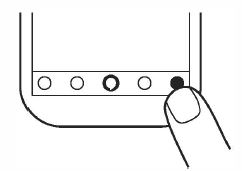
Echo Auto utilizes your smartphone plan and the Alexa App for connectivity and other features. Carrier charges may apply. Please consult your carrier for information on any tees and limitations that apply to your plan. For troubleshooting and more information, go to Help & Feedback in the Alexa App.
Mount your Echo Auto
identify a flat surface near the center of yOur car’s dashboard to mount your Echo Auto. Clean the dashboard surface with the included alcohol cleaning
pad, then peel the plastic cover off the included dash mount. Place the dash mount so that Echo Auto is positioned horizontally with the LED light bar facing the driver.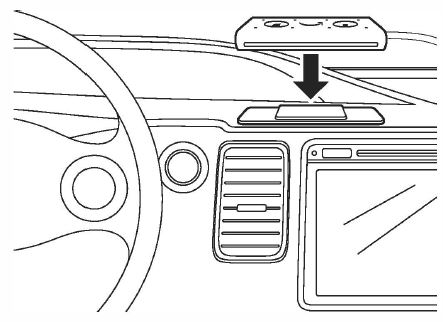
Talking to your Echo Auto
To get the attention of your Echo Auto, simply say “Alexa.” See the included Things to Try card to help you get started.
Storing your Echo Auto
If you want to store your Echo Auto, unplug the cables and remove the device from the dash mount as shown below.
If your car is going to be parked for an extended period of time, we recommend that you unplug the in-car power adapter.
Give us your feedback
Alexa will improve over time, with new features and ways to get things done. We want to hear about your experiences. Use the Alexa App to send us feedback or visit www.amazon.com/devicesupport.
FAQs Amazon Echo Auto
Can Amazon Echo Auto be used without data?
Your data plan is used, yes. Consider the Echo Car as a phone extension. There aren’t many differences between it and utilizing Bluetooth to broadcast music through your radio.
Is Amazon Echo Autolimited to automobiles?
To use Echo Auto, your car must be moving. After it is turned on, you may use Bluetooth to link it to your phone and the Alexa app.
Can Amazon Echo Auto be used without Bluetooth?
You have two options for powering the Echo Auto: either the 12-volt converter or the USB port in your car. Use the 3.5mm audio wire if your car’s audio system doesn’t support Bluetooth.
Can you use Amazon Echo Autoto to answer calls?
Yes. It’s a fantastic feature. Just ask Alexa to answer the call. It is fantastic for music, too.
Can you use Echo Auto to answer calls?
Yes. It’s a fantastic feature. Just ask Alexa to answer the call. It is fantastic for music, too.
Can you make hands-free calls using Echo Auto?
Alexa hands-free in your car with the first-generation Echo Car and your phone. Thankfully, some of the other essential functions are a little clearer. Simply asking “Alexa, call…” will place a call. She will call for you as long as that person is on your contact list, but only after making sure she has the correct name.
How much internet usage is made by Echo Auto?
According to Mike Donovan of Smart Home Automation, Alexa consumes an astounding 1.08 GB every month—36 MB per day (per device)—for 30 minutes of daily music streaming, one daily weather request, two commands, and one question.
Can I use Echo voiceless?
Thanks to Tap to Alexa, Alexa may be contacted by touch rather than voice. Use Tap to Alexa on an Echo Show or a Fire tablet to interact with Alexa without speaking by tapping on-screen tiles or a virtual keyboard.
Why do I require Echo Auto?
With Echo Auto, Alexa can be used hands-free in cars without an in-built voice assistant to play music, make calls, answer texts, and more.
For more manuals on Amazon, visit ManualsDock


