![]()
allen roth L1120H-WH Valdosta Ceiling Fan
About Allen Roth
A well-known name in home furnishings, Allen Roth is known for producing elegant and premium furniture, lighting, and accessories. The company was established in 2009 and sells its products only online and in-person at Lowe’s Home Improvement locations. Modern, contemporary, traditional, and transitional are just a few of the styles and preferences that Allen Roth’s extensive product selection caters to. Their goods are renowned for their high caliber, meticulous attention to detail, and competitive pricing.
PACKAGE CONTENTS

| PART | DESCRIPTION | QUANTITY |
| A | Downrod Assembly | 1 |
| B | Coupling Cover | 1 |
| C | Rod Clip | 1 |
| D | Motor Body | 1 |
| E | Wire Clip | 6 |
| F | Coupling (Preassembled to the Motor Body (D)) | 1 |
| G | Cross Pin (Preassembled to Coupling (F)) | 1 |
| H | Clip (Preassembled to Coupling (F)) | 1 |
| I | Coupling Screw (Preassembled to Coupling (F)) | 2 |
HARDWARE CONTENTS (shown actual size)

SAFETY INFORMATION
READ AND SAVE THIS INSTRUCTION
- This fan is applicable only for gazebos or pagodas where a reliable mounting bracket is provided.
- Ensure the hanging structure can support a minimum weight of 65 lbs. If you are not sure the hanging structure can support the weight, do not attempt to install this fan as it may fall and cause damage to the fan or personal injury. Contact a qualified, licensed electrician for information regarding proper mounting methods in your area.
- Do not use water or a damp cloth to clean the fan.
- To reduce the risk of fire, electric shock, or injury to people, disconnect the electric supply circuit to the fan before installing, cleaning and servicing the item.
- Unplug or disconnect the appliance from the power supply before servicing.
- To reduce the risk of fire or electric shock, do not use this fan with any solid-state speed control device.
- Use only on GFCI-protected receptacles.
- This product employs overload protection (fuse). A blown fuse indicates an overload or short-circuits situation. If the fuse blows, unplug the product from the outlet. Replace the fuse as per the user servicing instructions (follow product marking for proper fuse rating) and check the product. If the replacement fuse blows, a short circuit may have happened and the product should be discarded or returned to an authorized service facility for examination and/or repair.
- Do not operate any fan with a damaged cord or plug. Discard the fan or return it to an authorized service facility for examination and/or repair.
- Do not run the cord under the carpet. Do not cover the cord with throw rugs, runners, or similar coverings.
- Do not route the cord under furniture or appliances. Arrange cord away from the traffic area and where it will not be tripped over.
- Do not strain the power cord.
WARNING
- To reduce the risk of personal injury, do not insert foreign objects inside the cage of the fan. Do not damage or deform the cage of the fan.
- The power cord will not support the weight of a fixture; pulling the power cord will result in the fixture falling, with the possibility of personal injury and the danger of electrical shock or fire.
PREPARATION
Before beginning the assembly of the product, make sure all parts are present. Compare parts with the package contents list and hardware contents list. If any part is missing or damaged, do not attempt to assemble the product.
Estimated Assembly Time: 45 minutes
Tools Required for Assembly (not included): Philips Screwdriver, Step Ladder, Tape, and Pliers.
ASSEMBLY INSTRUCTIONS
IMPORTANT: To avoid over-pull to damage the wire and plug, turn off circuit breakers and a wall switch to the fan supply line leads.
- Choose the desired mounting method:
A. Standard Mounting:
Note: For a ceiling higher than 8 ft., you can purchase an extension down rod.
B. Angle Mounting: Angle mounting is used for vaulted or angled ceilings.
Note: The preferred mounting method is for gazebos or pagodas. However, other mounting methods are also supported. For example, the fan can be mounted on a drywall, provided the surface supports a minimum weight of 65 lbs.
- Remove the clip (H) and cross pin (G) from the coupling (F) on the motor body (D). Loosen the coupling screws (I) on the motor body (D).
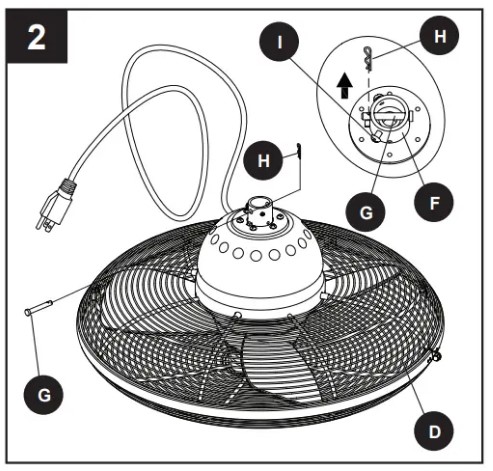
- Insert downrod assembly (A) through coupling cover (B) into coupling (F). Make sure to align the hole in downrod assembly (A) with the hole in coupling (F). Install cross pin (G) through coupling (F) and download assembly (A). Insert clip (H) into cross pin (G) until it snaps into place. Tighten coupling screws (I) and slide the coupling cover (B) onto the motor body (D).
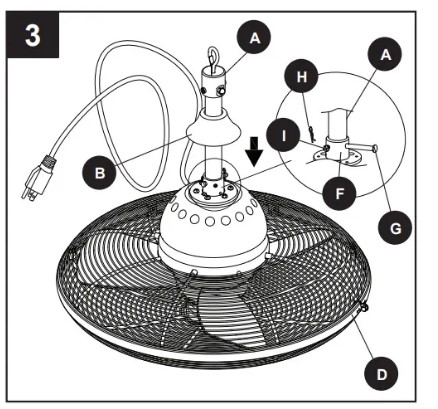
- Secure the wire from the motor body (D) to the downrod assembly (A) with rod clip (C). Use set screw (AA) and acorn nut (BB) to tighten rod clip (C).
Hardware Used
- For ceiling-mount installations, attach a standard mounting bracket (not included) to a ceiling or outdoor gazebo/pagoda per the bracket instructions. Then, attach the fan assembly to the mounting bracket from the spring clip-on downrod assembly (A).
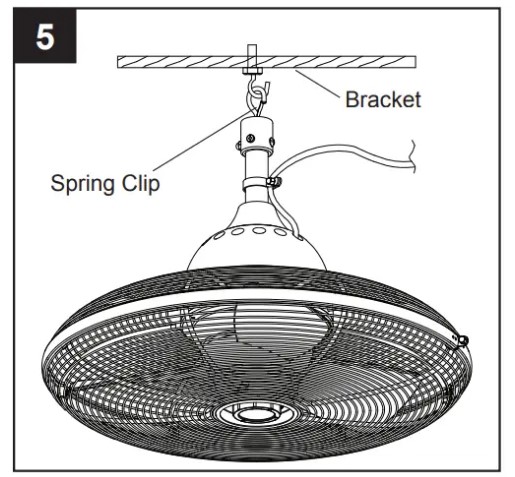
WARNING: Ensure the hanging structure can support a minimum weight of 65 Ibs and allow enough depth for safe mounting. If you are not sure the hanging structure can support the weight, do not attempt to install this fan as it may fall and cause damage to the fan or personal injury. - Peel the backing off the adhesive tape stripes on the bottom of the wire clips (E). Attach the wire clips (E) as needed to the wall or ceiling and press gently. Clip the power cord to the wire clips (E). Plug the power cord into a ground 3-prong outlet. Once you restore power to the house, the fan is ready to use.

OPERATING INSTRUCTIONS
- The knob on the bottom of the fan operates the fan speed as follows: High, Medium, Low, and Off.

CARE AND MAINTENANCE
IMPORTANT: Shut off the main power supply before beginning any maintenance. Do not use water or a damp cloth to clean the ceiling fan.
- Clean fan housing with only a soft brush or lint-free cloth to avoid scratching the finish. Clean blades with a lint-free cloth.
- This product employs overload protection (fuse) A blown fuse indicates an overload or short-circuit situation. If the fuse blows, unplug the product from the outlet and replace the fuse as below:
1) Grab the plug and remove it from the receptacle or other outlet device. Do not unplug by pulling on the cord. - 2) Slide open the fuse access cover on top of the attachment plug toward the blades.
3) Remove the fuse carefully.
4) Replace the fuse.
CAUTION: Risk of fire. Use only 5-amp, 125-volt fuses.
5) Slide closed the fuse access cover on top of the attachment plug.
CAUTION: Risk of fire. Do NOT replace the attachment plug, as it contains a safety device (fuse) that should not be removed. Discard the product if the attachment plug is damaged.
TROUBLESHOOTING
| PROBLEM | POSSIBLE CAUSE | CORRECTIVE ACTION |
| 1. Fan does not move | 1. Power is off or the fuse is blown. 2. Bad wire connection. |
1. Turn the power on or check the fuse. 2. Turn the power off. Loosen the canopy, and check all connections. |
| 2. Noisy operation | 1. Blades are loose. 2. Blade is cracked. 3. Non-approved speed control. |
1. Tighten all blade screws. 2. Replace blades (call customer service for special replacement). 3. Replace with an approved speed control device. |
| 3. Excessive wobbling | 1. Unbalanced blades. 2. Blades are loose. 3. Fan not securely mounted. 4. Fan too close to vaulted ceiling. |
1. Switch with a blade from the opposite side. 2. Tighten all blade screws. 3. Turn off the power. Carefully loosen the canopy, and remount securely. 4. Lower or move the fan. Extension downloads may be offered (call customer service). |
LIMITED LIFETIME WARRANTY
The manufacturer warrants this fan to be free from defects in workmanship and material present at time of shipment from the factory for life (with limitations) from the date of purchase. This warranty applies only to the original purchaser. The manufacturer agrees to correct such defect at no charge or, at our option, replace the ceiling fan with a comparable or superior model.
To obtain warranty service, present a copy of your sales receipt as proof of purchase. All cost of removal and reinstallation are the expressed responsibility of the purchaser. Any damage to the ceiling fan by accident, misuse or improper installation, or by affixing accessories not produced by this warranty, are at the purchaser’s own responsibility. The manufacturer assumes no responsibility whatsoever for fan installation during the limited lifetime warranty. Any service performed by an unauthorized person will render the warranty invalid.
Due to varying climatic conditions, this warranty does not cover changes in brass finish, rusting, pitting, tarnishing, corroding or peeling. Brass finish fans maintain their beauty when protected from varying weather conditions.
Any replacement of defective parts for the ceiling fan must be reported within the first year from the date of purchase. For the balance of the warranty, call our customer service department at 1-866-439-9800 for return authorization and shipping instructions so that we may repair or replace the ceiling fan. Any fan or parts returned improperly packaged is the sole responsibility of the purchaser.
There is no further expressed warranty. The manufacturer disclaims any and all implied warranties. The duration of any implied warranty that cannot be disclaimed is limited to the lifetime limited period specified in our warranty. The manufacturer shall not be liable for incidental, consequential or special damages arising at or in connection with product use or performance except as may otherwise be accorded by law. This warranty gives you specific legal rights, and you also have other rights which vary from state to state. This warranty supersedes all prior warranties.
Note: A small amount of “wobble” is normal and should not be considered a defect.
REPLACEMENT PARTS LIST
For replacement parts, call our customer service department at 1-866-439-9800, 8 a.m. – 8 p.m., EST, Monday – Sunday. You could also contact us at partsplus@lowes.com or visit www.lowespartsplus.com.
| PART | DESCRIPTION | PART # |
| A | Downrod Assembly | A103-0230504 |
| B | Coupling Cover | A106-0108504 |
| C | Rod Clip | B170-0010001 |
| E | Wire Clip | B166-0384003 |
| AA | Set Screw | B166-0814324 |
| BB | Acorn nut | B166-0813324 |
FAQs allen roth L1120H
What is the size of the Allen Roth L1120H-WH Valdosta Ceiling Fan?
The fan has a diameter of 20 inches.
What is the fan’s motor power?
The fan has a motor power of 70 watts.
What is the fan’s airflow capacity?
The fan has an airflow capacity of 1620 CFM (cubic feet per minute).
How many speed settings does the fan have?
The fan has three speed settings: low, medium, and high.
What is the fan’s noise level?
The fan operates at a noise level of 59 decibels.
Is the fan suitable for outdoor use?
No, the fan is designed for indoor use only.
Does the fan come with a remote control?
No, the fan does not come with a remote control, but it can be operated using a wall switch.
What is the fan’s light kit compatibility?
The fan is compatible with most light kits, but the manufacturer recommends using Allen Roth Valdosta Fan Light Kit (sold separately).
What is the fan’s warranty?
The fan comes with a limited lifetime warranty on the motor and a 1-year warranty on the other parts.
For more manuals by Allen Roth, visit ManualsDock


