
Akitio Thunder2 10g Network Adapter
About Akitio
With a focus on Thunderbolt technology, Akitio was founded in 1992 and specializes in the design, development, and production of high-end, high-quality external computer storage products and peripherals.
Instructions
Rear View
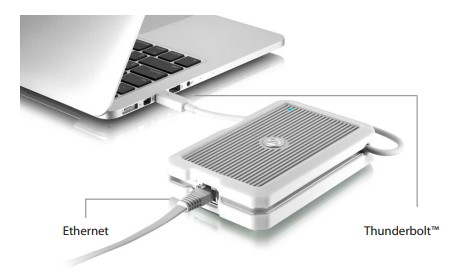
- 10G-BaseT Ethernet Ethernet port
- Thunderbolt (20Gbps) Thunderbolt cable
LED Indicator

- BIue = Power ON It ink to computer established
Ethernet driver for Mac OS 10.10 and Microsoft Windows 7 & 8 http://www.akitio.com/software/10g-ethernet-driver

Download and install the corresponding driver for your system before you connect the device.
IMPORTANT NOTICE!

This device is bus powered. It will only turn on when the Thunderbolt cable is connected and the computer is powered on.
Ethernet Cable

A high-quality Cat 6A Ethernet cable is recommended for distances up to 100 meters.
Thunderbolt Cable

To store the Thunderbolt cable, fit it into the groove around the device.
FAQs Akitio Thunder2 10g Network Adapter
In a RAID enclosure, is my data secure?
Depending on the RAID mode you’re using and the reason for the data loss, the answer to this question will vary. In general, as long as just one drive at a time fails when utilizing a RAID mode with redundancy in our 2-bay and 4-bay RAID enclosures (such as RAID 1 or RAID 5), your data is secure.
What is USB 3.0’s actual data transmission rate?
The actual data transfer rate is influenced by a wide range of variables. The data transmission rate that is indicated under the specs on our website is always the maximum possible for any given interface.
How quickly can data be transferred using external hard disk enclosures?
The actual data transfer rate is influenced by a wide range of variables. It will first depend on the accessible interface. The data transmission rate that is indicated under the specs on our website is always the maximum possible for any given interface.
Can I simultaneously use USB and FireWire and other interfaces?
No, you can only utilize one interface at a time. Regardless of whatever link was made first, the system will acknowledge it. Disconnect the existing cable before connecting the new cable in order to use a new interface. Restart the device after shutting off the power if it is not recognized.
Why do WD hard drives occasionally disappear from RAID sets?
Hard drives manufactured by WD1600YS, WD2500YS, WD4000YS, and WD5000YS are sometimes removed from a RAID array without giving any indication of a problem.
Why does Windows 7 not recognize my Thunderbolt drive?
Please be sure to first install the relevant driver before utilizing a Thunderbolt device on Windows 7. Please visit Support > Software > Windows driver for AKiTiO Thunderbolt Storage Solutions for additional details.
Can I install and use drives that already have data on them?
The answer may vary depending on the circumstance, but generally speaking, no. All of the current data will be erased when the drives are re-formatted and put in the new enclosure.
SoftRAID has slow read and writes rates.
The read and write speeds of your RAID can be impacted by a number of variables. Please use the following advice to identify the issue if you believe that your RAID is operating slower than it should (for example, less than 100 MB/s for numerous disks in a RAID).
All USB-C cables are the same, right?
No, USB-C cables are not created equal. All USB-C cables have the same shape and kind of connector, known as USB-C, however, not all USB-C cables are compatible with the same protocols and transfer rates.
How can I turn on TRIM on macOS?
In Mac OS X 10.10.4, Apple added a command named trimforce that enables TRIM for users of external SSDs. Older OS X versions can accomplish the same thing by using a third-party TRIM-enabling application.
For more manuals, Visit Manualsdock


