Ailihen I35 Kids Headphones

About Ailihen
Introduction
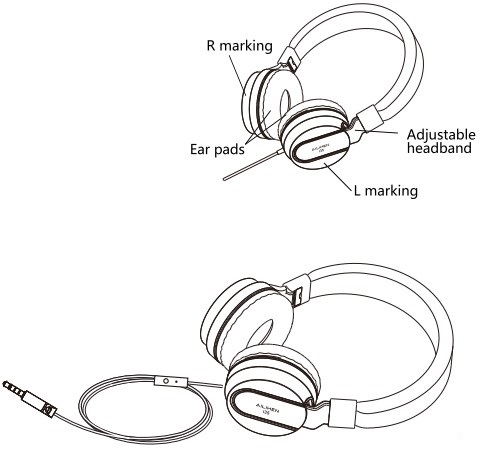
AILIHEN 135 headphones. AILIHEN 135 headphones deliver high-quality audio with a comfortable, lightweight, and compact design. Enjoy sound performance with lifelike quality and range.
Fold-flat earcups and a collapsible headband offer increased portability and easy storage. AILIHEN sound for on-the-go enjoyment.
Wearing your 135 headphones
- Place earcups on the corresponding ear (“L” on the left ear, “R” on the right ear).

- Push hair back, and extend the earcups from the headband until they fit the ear comfortably, creating a snug fit to ensure the highest quality and comfort.

- How to connect your headphones to your devices: AILIHEN 135 headphones come with an in-line remote and integrated microphone for convenient control and are compatible with most 3.5mm audio devices. Simply plug the headphone jack into your device, then enjoy your music.
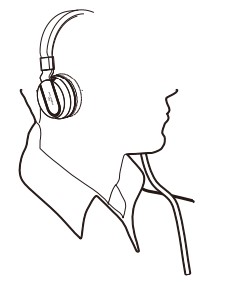
SAFETY TIPS
It is advised to turn the volume on your device all the way down before connecting your headphones, then gradually increase the volume until you reach a comfortable listening level.
AILIHEN and its logo are registered trademarks of S2E, Inc. All rights reserved.
- iPhone* is a registered trademark of Apple Inc.
- Android is a registered trademark of Google Inc.
Using the headphones with your devices
AILIHEN headphones come with a small in-line remote with an integrated microphone for convenient control of 3.5mm jack products. Easily control phone calls, track selection, and voice applications, plus switch between your calls and music.
Visit www.ailihen.com for more info
Basic Remote Operations:
Function
- Answering incoming phone calls
- End a phone call
- Play media*
- Pause media
- Skip to next track**
- Previous track**
Operation
- Press the remote button
- Press the remote button
- Press the remote button
- Press the remote button
- Double-press the remote button
- Triple-press the remote button
*You may need to open the media player application for initial playback to start.
**Not all media players support this functionality.
Troubleshooting
If you experience any trouble using your headphones, try the following troubleshooting instructions. If you still need hel , see the contact information on the inside back cover for assistance in your area.
This limited warranty is in lieu of all other warranties, expressed or implied, including, but not limited to, any implied warranty of merchantability or fitness for a particular purpose.
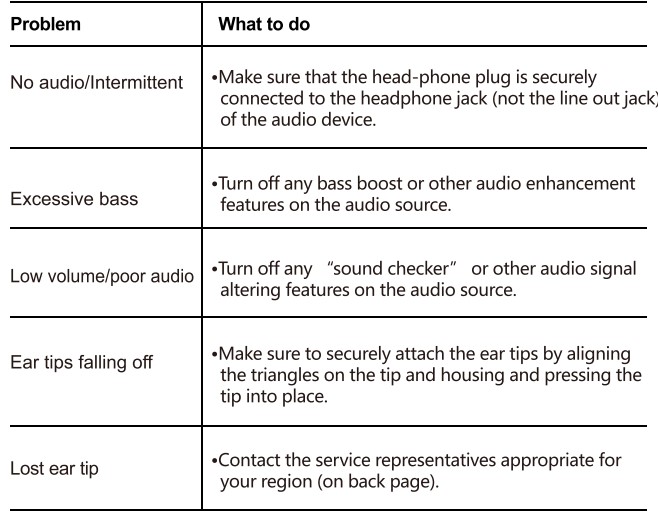
Important and safety instructions
Danger
To avoid hearing damage, limit the time you use the headphones at high volume and set the volume to a safe level. The louder the volume, the shorter the safe listening time is.
- Be sure to observe the following guidelines when using your headphones.
- Listen at a reasonable volume for a reasonable period of time.
- Be careful not to adjust the volume continuously upwards as your hearing adapts.
- Do not turn up the volume so high that you can’t hear what’s around you.
- You should use caution or temporarily discontinue use in potentially hazardous situations.
- Excessive sound pressure from headphones can cause hearing loss.
- Using headphones with both ears covered while driving is not recommended and may be illegal in some areas while driving.
- For your safety, avoid distractions from music or phone calls while in traffic or other potentially dangerous environments.
General information to avoid damage or malfunction
Caution
- Do not expose the headphones to excessive heat.
- Do not drop your headphones.
- Headphones shall not be exposed to dripping or splashing.
- Do not allow your headphone to be immersed in water.
- Do not use any cleaning agent containing alcohol, ammonia, benzene, or abrasives.
- If cleaning is required, please use a soft cloth with a minimum amount of water or diluted mild soap, to clean the product.
- It is recommended that you store your headphone in a dry environment when not in use.
Warranty and customer service
AILIHEN guarantees this product against defects in materials or workmanship for a period of 12 months from the date of original purchase from an authorized retailer. AILIHEN will either repair or replace the defective product at our discretion if the product is returned within the warranty period.
AILIHEN shall have no liability of any kind for any direct, indirect, incidental, or consequential damages or expenses that arise from the use of this product. AILIHEN°does does not cover normal wear and tear, blown drivers, cut cords, bent jacks, torn headbands, loss or theft. You will void this warranty if you disassemble your headphone or expose them to excessive moisture.
If you believe this product is defective within this warranty period, contact us via our support page at: www.ailihen.com. Once your warranty is verified, you will be issued a return authorization proof of purchase is required.
For questions regarding your product’s warranty, contact AILIHEN support at: service@allihen.com
For quick response and customer service help, please include the following information:
- Full name and address
- Contact phone number and email address
- Model number
- Proof of purchase
- Description of the faulty or defective product.
CONTACT DETAILS
SALES
- EMAIL: sales@ailihen.com
CUSTOMER SUPPORT - EMAIL: service@ailihen.com
MARKETING COMMUNICATIONS: - EMAIL:promotions@ailihen.com
- Skype: service@ailihen.com
- Tel: 86-755-84594824 (CN)
- Tel: 1-8608058438 (US)
FAQs Ailihen I35 Kids Headphones
Will they connect to the computer?
Yes, I can use these headphones to listen to music on my computer and make Skype calls. Simply connect it into the audio jack.
Are they movable?
They can be adjusted by an inch or an inch and a half on each side. I have a smaller head, and these fit well on their smallest setting (something I don’t frequently get from headphones); really large heads may be uncomfortable.
Do these headphones work with Kindle Fire tablets?
I’m not sure. I do not own a kindle fire. They do, however, operate on iPads and cell phones.
Will they plug into an iPod touch and fit?
I used these with my IPhone, and because Apple devices use standard ports, they will also work with an IPod. They are of high grade.
Can these be converted into a musical keyboard?
They only came with a 1/8 connector, but if your keyboard has a regular 1/4 port, any ordinary adaptor will suffice. It has a 5ft cord, so it shouldn’t get in the way of using it with a keyboard. The sound quality, on the other hand, should be fine.
What is the length of the cable?
I measured it at 57 to 58 inches, or nearly 5 feet.
Is it relaxing?
I find them to be comfortable, but I recognize that the feel of headphones is largely a matter of personal opinion.
Can these be used in conjunction with a television?
Yes, television and computers are acceptable.
Are these noise-cancelling headphones?
I am not an expert in headphones, but I have tried these a few times and would say that they are noise canceling, good value for money, and have fantastic sound.
Will they accommodate an iPad2?
They do match my needs. The headphones are equipped with the usual 3.5 mm jack.
Are these adaptable to various head sizes?
They do adjust. I got these for my 5-year-old, but I was able to wear them without difficulty, despite the fact that my skull is enormous.
How long will these headphones last?
We’ve only had ours for a short time, but they appear to be well-made. The wire appears to be robust, and we like that you can fold them.
For more manuals by Ailihen, Visit Manualsdock


