
Adesso iMouse E50 Wireless Vertical Ergonomic Mouse
ABOUT Adesso
Adesso is a company that specializes in the design and manufacturing of computer peripherals and accessories. They offer a wide range of products including keyboards, mice, touchpads, barcode scanners, digital tablets, and more.
The company was founded in 1994 and is headquartered in Walnut, California, USA. Adesso focuses on delivering innovative and ergonomic solutions for the digital lifestyle. They cater to both home and business users, providing products that enhance productivity and user experience.
Adesso is known for its stylish and functional designs. They strive to incorporate the latest technology and trends into their products, ensuring that they meet the needs of modern computer users. Their products are compatible with various operating systems, including Windows, macOS, and Linux.
CONTENT
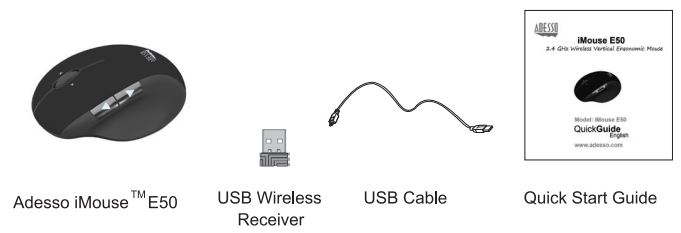
DESCRIPTION
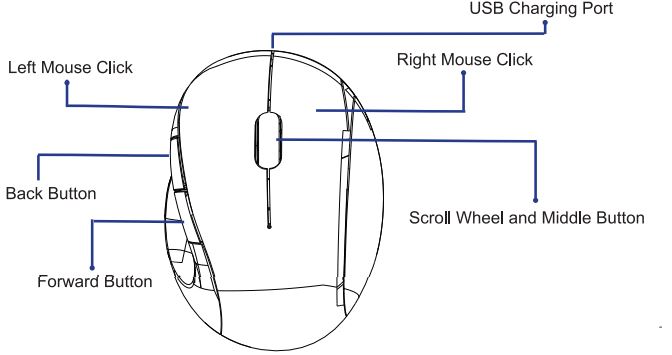
LIMITED WARRANTY
ADESSO provides a one-year limited warranty for the quality of all its products in materials and workmanship. During this period, ADESSO will repair or replace all merchandise, which proved to be defective. However, ADESSO will not warranty any product which has been subjected to improper freight handling, shipping abuse, neglect or unauthorized repair or installation. The warranty also will not cover products installed with Non-ADESSO components and products with broken sealed and assembly traces. After the replacement of RMA, ADESSO reserves the right to request the total cost of the replacement products with broken seals or assembly traces. If you discover a defect, Adesso will, at its option, repair or replace the product at no charge to you, provided you return it during the warranty period with transportation charges prepaid to Adesso. You must contact Adesso at support@adesso.com for a Return Merchandise Authorization number (RMA) prior to returning any product. For each product returned for warranty service, please include your name, shipping address (no P.O. Box), telephone number, copy of the bill of sale as proof of purchase and have the package clearly marked with your RMA number.
SUPPORT
We have listed most of our FAQs (Frequently Asked Questions) at: http://www.adesso.com/faqs.asp. Please visit our FAQ Service & Support pages before you contact our E-mail or Telephone Support.
Email Support: If our FAQs do not help you resolve your issues, please email support@adesso.com
Telephone Support:
Toll Free: (800) 795-6788
9:00AM to 5:00PM PST Monday – Friday
INTRODUCTION
With 2.4 GHz Radio Frequency technology, the Adesso® iMouse ™ E50 Wireless Vertical Ergonomic Mouse provides you with wireless convenience and the freedom of a smooth connection for up to a 30 – foot range without tangled cables. With a contoured shape that provides a uniquely comfortable user experience. With this wrist-friendly contoured support, you will hold your mouse in a comfortable vertical position. Never worry about batteries with the iMouse™ E50 as the built-in Li-Ion battery simply recharges over and over. The advanced Optical Sensor technology keeps the mouse precisely on point and lets you work on most glass, wood, marble, and leather surfaces without a need of a mouse pad. The iMouse ™ E50 is Plug and Play and requires no drivers. Simply plug the USB Receiver into any available USB port and be ready to enjoy the freedom of a comfortable and wireless mouse experience!
FEATURES
- 2.4 GHz Radio Frequency Wireless Technology
- Contoured Ergonomic Design with 1000 DPI Optical Sensor
- Built-In Li-Ion Battery for easy charging and convenience
- Five buttons (Left/ Right Mouse Click, Back/ Forward Button, Scroll Wheel & Middle Button)
- Dimensions: 4.03 x 3.0 x 1.92″ (102.6 x 76 x 49 mm)
- Weight: 0.3 lb. (113 g)
REQUIREMENTS
- Operating system: Windows® 8 I 7 I Vista I XP / 2000
- Available USB port
INSTALLATION
- Turn on your computer.
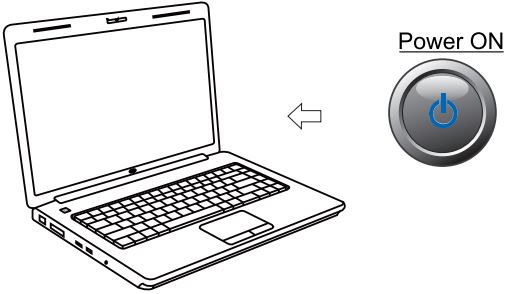
- Prior to using your mouse, make sure you plug in the USB charging cable in the mouse’s USB port and the other end into your computer (or optional mobile phone power adapter) and let your mouse charge for 1-2 hours.
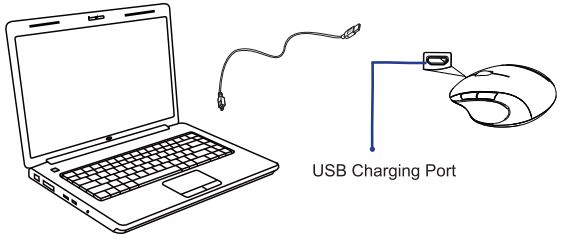
- Once charged, turn on your mouse with the ON/OFF switch and then remove the USB dongle from the base of the mouse as shown below.
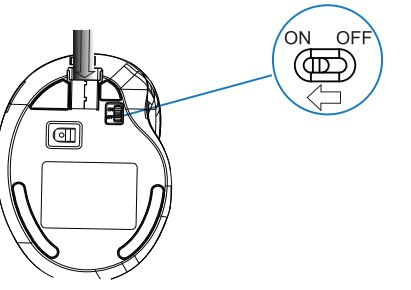
- Insert the wireless receiver into your computer’s USB port. Your operating system will automatically detect and connect the device.
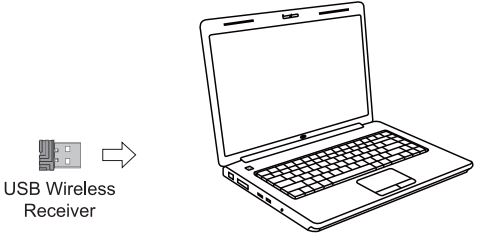
FAQS – Adesso iMouse E50 Wireless Vertical Ergonomic Mouse Quick Guide
Q: What is the Adesso iMouse E50 Wireless Vertical Ergonomic Mouse?
A: The Adesso iMouse E50 is a wireless vertical ergonomic mouse designed to provide a comfortable and natural hand position while using the computer. It is specifically engineered to reduce strain and promote a more ergonomic posture, helping to prevent wrist pain and discomfort.
Q: Is the Adesso iMouse E50 compatible with both Windows and Mac computers?
A: Yes, the Adesso iMouse E50 is compatible with both Windows and Mac operating systems. It can be used with Windows XP/Vista/7/8/10 and macOS X 10.4 or later.
Q: How does the wireless connectivity work?
A: The Adesso iMouse E50 uses a wireless USB receiver to connect to your computer. The receiver plugs into a USB port on your computer, and the mouse communicates with the receiver wirelessly. This allows you to use the mouse without the restrictions of a physical cable.
Q: How do I adjust the DPI settings on the mouse?
A: The Adesso iMouse E50 has a button located near the top of the mouse that allows you to adjust the DPI settings. By pressing the button, you can cycle through different DPI levels to increase or decrease the sensitivity of the mouse cursor.
Q: Is the mouse rechargeable, or does it require batteries?
A: The Adesso iMouse E50 requires two AAA batteries to operate. It does not have built-in rechargeable batteries.
Q: Can I customize the programmable buttons on the mouse?
A: Yes, you can customize the programmable buttons on the Adesso iMouse E50. The mouse comes with software that allows you to assign different functions or shortcuts to the programmable buttons according to your preferences.
Q: Does the Adesso iMouse E50 come with a warranty?
A: The warranty for the Adesso iMouse E50 may vary depending on the region and the retailer you purchase it from. It is recommended to check the warranty information provided by the manufacturer or the retailer before making a purchase.
Q: Where can I purchase the Adesso iMouse E50?
A: You can purchase the Adesso iMouse E50 from various online retailers, such as Amazon, Newegg, and Adesso’s official website. It may also be available at local electronics stores or computer accessory retailers.
For More Manuals Visit: ManualsDock
-
Adesso iMouse W2 Waterproof Anti-Microbial Touchscroll Mouse Datasheet
-
Adesso iMouse S60 2.4 GHz Wireless Programmable Nano Mouse Datasheet
-
Razer RZ01-01610100-R3U1 Naga Chroma Ergonomic RGB MMO Gaming Mouse User Manual


