
Adesso Cyberpen 303B 3-in-1 Stylus Pen
ABOUT Adesso
Adesso is a company that specializes in the design and manufacturing of computer peripherals and accessories. They offer a wide range of products including keyboards, mice, touchpads, barcode scanners, digital tablets, and more.
The company was founded in 1994 and is headquartered in Walnut, California, USA. Adesso focuses on delivering innovative and ergonomic solutions for the digital lifestyle. They cater to both home and business users, providing products that enhance productivity and user experience.
Adesso is known for its stylish and functional designs. They strive to incorporate the latest technology and trends into their products, ensuring that they meet the needs of modern computer users. Their products are compatible with various operating systems, including Windows, macOS, and Linux.
INTRODUCTION
The Adesso CyberPen 303B is the perfect accessory for all your touchscreen devices. Use the stylus rubber tip to navigate, draw, take notes and interact with all your touchscreen devices more accurately and fingerprint free. The stylus pen also features an ink pen for you to quickly jot down notes on paper anywhere you go. Simply pull the center of the pen out and switch from stylus to ink pen within seconds. With the built-laser pointer of a 200m range, the CyberPen 303B lets you stay on point during any meeting or presentation.
3-in-1 Executive Stylus Pen
Stylus pen features both a rubber tip to navigate touch screen devices and ink pen to write down notes.
Accurate Response
The stylus pen rubber tip provides a more accurate response than using fingers, so you always select what you want.
Drawing & Painting Control
The stylus pen rubber tip provides better control for drawing and painting with your device applications, so you can control every detail.
Prevents Fingerprints & Scratches
The stylus rubber tip prevents unwanted fingerprints on screens and won’t scratch your screen.
Compatible With All Touch Screen Devices
CyberPen 301 works with all touchscreen devices, including popular brands: iPad 2, Galaxy Tab, PlayBook & Xoom.
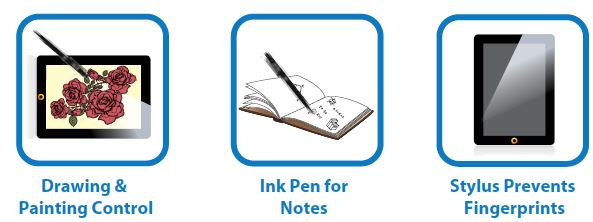
Specifications
- Stylus Material Rubber
- Pen Type Ballpoint
- Color Black
- Ink Color Black
- Dimensions 5.7 x 0.40” (145mm x 11mm)
Compatibility
All Capacitive Touch-Screen Devices
- Tablets (e.g. iPad 2, iPad, Galaxy, Xoom, PlayBook)
- Smartphones (e.g. iPhone, BlackBerry, HTC)
- MP3/MP4 Players (e.g. iPod Touch)
Includes
- Adesso CyberPen 303B Executive Stylus Pen
Shipping Information
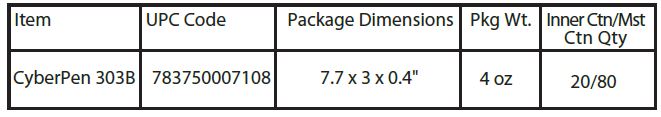
FAQs – Adesso Cyberpen 303B 3-in-1 Stylus Pen Datasheet
Q: What is the Adesso Cyberpen 303B 3-in-1 Stylus Pen?
A: The Adesso Cyberpen 303B 3-in-1 Stylus Pen is a multifunctional digital pen designed for use with touchscreen devices such as tablets and smartphones. It combines the functionality of a stylus, a ballpoint pen, and a laser pointer.
Q: What devices are compatible with the Adesso Cyberpen 303B?
A: The Adesso Cyberpen 303B is compatible with most touchscreen devices, including tablets and smartphones. It works with devices that have capacitive touchscreens, which is the standard for most modern touchscreen devices.
Q: How does the stylus function of the Cyberpen 303B work?
A: The stylus function of the Cyberpen 303B utilizes a soft, rubberized tip that glides smoothly across the touchscreen surface. It allows for precise and accurate input, making it suitable for tasks such as writing, drawing, and navigating through apps and menus.
Q: Can I use the Cyberpen 303B as a regular pen?
A: Yes, the Cyberpen 303B features a retractable ballpoint pen tip, allowing you to use it as a regular pen for writing on paper. Simply retract the stylus tip to reveal the ballpoint pen tip and start writing.
Q: What is the laser pointer function of the Cyberpen 303B used for?
A: The Cyberpen 303B has a built-in laser pointer that can be used for presentations and highlighting important points on a projected screen or surface. It can be particularly useful during meetings, lectures, or any situation where you need to draw attention to specific details.
Q: How do I activate the laser pointer function?
A: To activate the laser pointer function, simply press the button located on the side of the Cyberpen 303B. When pressed, the laser pointer will emit a visible laser beam that can be used for pointing purposes.
Q: Does the Cyberpen 303B require batteries?
A: Yes, the Cyberpen 303B requires batteries to power the laser pointer function. Typically, it uses standard button cell batteries, such as LR41 or AG3 batteries. The stylus and pen functions do not require batteries.
Q: Is the Cyberpen 303B compatible with all operating systems?
A: The Cyberpen 303B is compatible with most operating systems, including Windows, macOS, Android, and iOS. However, some advanced features or functionalities may be limited based on the specific device and operating system you are using.
Q: Is the Cyberpen 303B pressure-sensitive?
A: No, the Cyberpen 303B is not pressure-sensitive. It provides a consistent input regardless of the pressure applied to the stylus tip. However, certain software applications may offer pressure sensitivity functionality, but it would depend on the application and device you are using.
Q: Is the Adesso Cyberpen 303B available in different colors?
A: The availability of different colors may vary, but the Cyberpen 303B is commonly available in a black or silver color option. However, it’s always best to check with the retailer or manufacturer for the most up-to-date color options.
For More Manuals Visit: ManualsDock
- Adonit Snap 2 Digital Stylus Pen Manual
-
Adesso iMouse W2 Waterproof Anti-Microbial Touchscroll Mouse Datasheet


