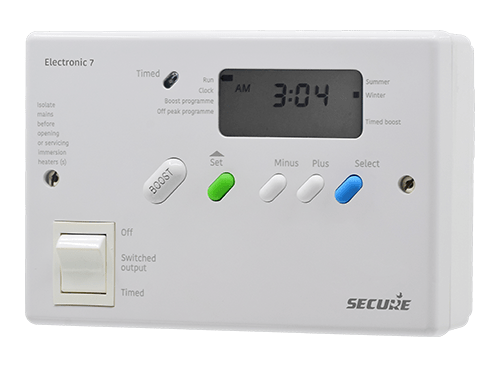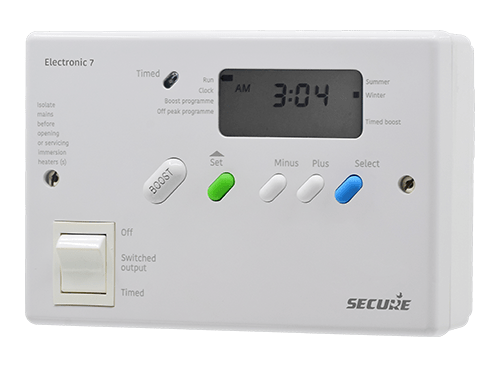Secure Electronic 7 Water Heater Controller
About Secure Electronic: Secure is a global provider of solutions for power quality, energy efficiency, and revenue management. Secure enables consumers to live comfortably and save money on energy and other costs. They provide goods and services that can be used to monitor energy, inform about its consumption, and help control its use.
Product Description
The Electronic 7 Water Heater Controller has been specially developed to control the immersion heater as economically and conveniently as possible.
During the night, water in the tank will be heated by cheap night-rate electricity, ensuring a tank of hot water is available for the morning.
Depending on the size of the tank and usage of hot water, this will usually last a day; however, if required, more hot water can be heated at any time by using the ‘boost’ button which switches on the immersion heater for one hour.
Alternatively, if it is known that extra hot water will be required every day, the ‘boost’ element (in the tank) can be programmed so that it will heat only a small part of your tank. This is usually the upper element in the tank and can be programmed to come on once each day at a set time. Some tariffs offer additional cheaper electricity periods during the daytime; the Electronic 7 has extra off-peak switching periods available to accommodate this.
The Electronic 7 – an overview
- The simple instructions in this user guide are designed to help you with the programming and operation of the unit.
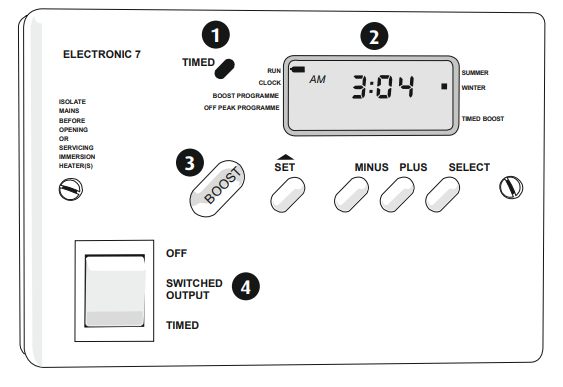
- LCD Display: The LCD allows you to view the current time and set program times.
- Indicators: Illuminated indicators give visual feedback, indicating the status of the programs or boost operation.
- Key: 1 – Timed display indicator 2 – LCD Display 3 – Boost Button 4 – Switched Output control
- Manual Boost:
To use the manual boost, press the “BOOST” button on the unit which will then boost your tank for 1 hour and then switch off.
THE BOOST WILL NOT OPERATE OR WILL BE CANCELLED DURING TIMED HEATING PERIODS
Program Security Lock
If the 4 black squares are showing in the display then this indicates that the automatic program of switching times has been locked on installation and cannot be altered by the user. This will ensure that the program stays matched to any preferential tariffs which should mean that your water is heated as economically as possible. The manual boost button will still be operative allowing one hour of extra hot water each time the boost is operated.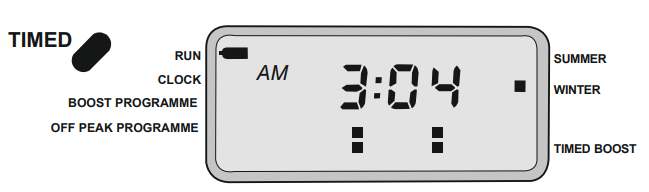
Switched Output
In the “OFF” position the electrical supply to the immersion heater(s) is disconnected even though the clock, display, and indicator lights continue to operate. In the “TIMED” position the overnight immersion heater will be switched on and off at the programmed switch-time settings, at other times the boost facility is available.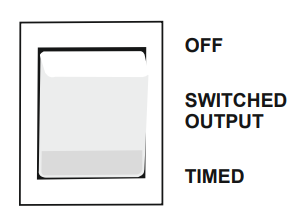
Time Display
- The Electronic 7 is fitted with an automatic clock that is pre-set by the manufacturer and should not normally require any adjustments by the user. The summer/winter setting is automatically selected and will automatically change. This is indicated on the screen next to the appropriate setting.
- Therefore no adjustment is needed to be made by the user for the summer/winter clock change. Should a minor correction to the clock be necessary or if the unit has been reset then see the section on Setting Time of Day.
- On installation, the installer will have selected whether the Electronic 7 will switch at GMT times throughout the year or whether the timings need to alter as the clocks change.
For example:
- GMT/BST – The switching time will be changed by one hour. In the.
- GMT/BST mode the clock display will match the actual switching time.
- GMT ONLY – Switching will always take place at GMT times (summer and winter). Although the clock display will show the correct time.
Setting Time of Day
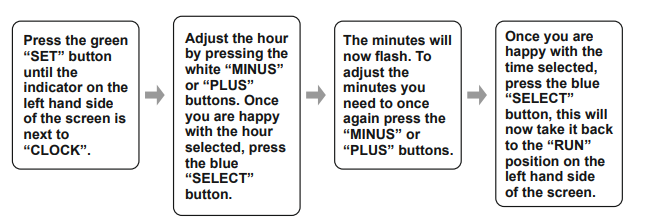
Setting Off-Peak Heating Periods
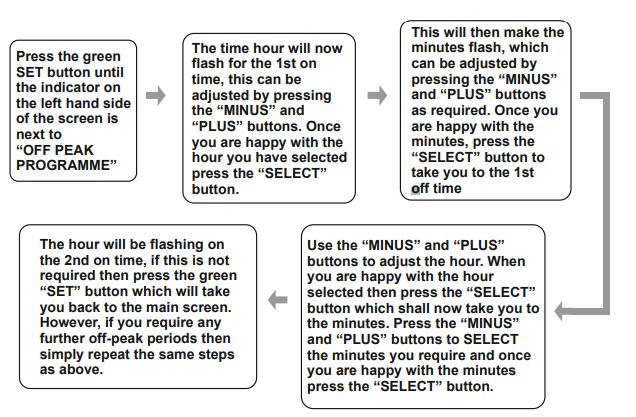
Resetting the Unit
Sometimes electronic equipment can become scrambled or frozen. To overcome this you should reset the unit. This can be achieved by holding down “BOOST, MINUS, PLUS & SELECT” simultaneously.
The unit will now revert to pre-set factory default off-peak times and the current time will show the time as it was at the time of re-set. The hour will be flashing and should be adjusted as detailed in the section ‘Setting the time of day.
Default Time Settings
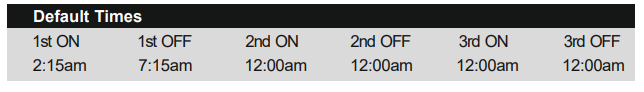
After re-setting the unit the off-peak heating times will revert to the default factory settings, which are shown above, however, if you wish to change these times please proceed as instructed in the Setting Off-Peak Heating Periods above.
Programmed Boost
This setting is not recommended for single-element installations and is normally only used with twin or dual-immersion heaters. With the “TIMED BOOST” indicator on the right-hand side of the screen selected the boost or upper element within the tank will heat up at the same time automatically every day. This can be turned on and off by pressing the “SELECT” button.
To Set Boost Programme
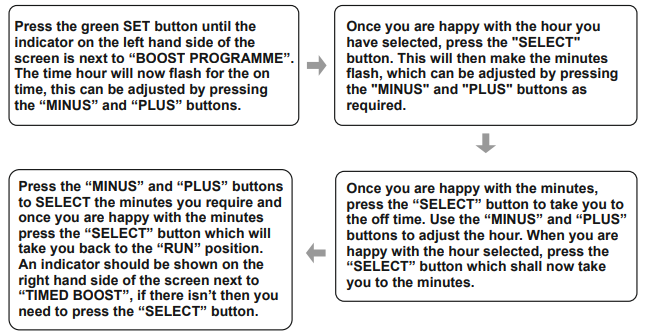
Battery Reserve
The Electronic 7 is designed to be permanently connected to the mains electricity supply. This unit has a non-rechargeable long-life battery which will maintain the display and switch time settings for approximately 2 years with the mains electricity supply disconnected. This should be sufficient to cover all power interruptions during the life of the unit.
Neon Indicators
There are two neon indicators on this unit, one to indicate when the boost is active and the other to indicate when the timed off-peak is active. With the “SWITCHED OUTPUT SWITCH” in the “OFF” position the indicator lights will still illuminate but no electrical switching will take place.
Service and Repair
The Electronic 7 is not user-serviceable, so please do not try to dismantle the unit. In the unlikely event of a fault development try resetting the unit, which is in this manual under “RESETTING THE UNIT”. If this fails to resolve the problem then please contact your installer a local heating engineer or a qualified electrician.
FAQs Secure Electronic 7 Water Heater Controller
There is no display on the screen?
Ensure there is mains supply getting to the unit and that the battery switch on the rear of the unit is in either the GMT/BST or GMT ONLY position.
The display has become frozen?
This could be due to local electrical interference. Using the RESET procedure in this manual may rectify the fault.
The neon indicator will illuminate but there is no hot water?
Ensure the SWITCHED OUTPUT switch is in the TIMED position. If this still fails to rectify the problem please contact a local heating engineer or a qualified electrician.
How do I change the backup battery?
You can’t as it is an integral part of the unit, and therefore would invalidate your guarantee if you dismantled the unit.
I want to adjust my off-peak times, how is this achieved?
Please go to “SETTING OFF-PEAK PERIODS” in this manual.
What does the indicator next to the word “TIMED BOOST” mean?
If there is an indicator next to this word on the right-hand side of the screen, then this means the boost program is selected. Please see “BOOST PROGRAMME” in this manual.
Why are there 4 black squares showing in the display?
The security feature has been engaged on installation to stop any program settings from being altered by the user.
I cannot alter the program times set into the Electronic 7.
The program security feature may have been engaged. This is shown by the 4 black squares shown in the display.
What is a controller for an immersion heater?
You can automatically heat your hot water with excess free solar energy produced at home thanks to immersion controllers. Reduce your home’s water heating costs. Reduce how often you use your boiler. Utilize the renewable energy produced by your property’s solar PV panels.
Can I operate my water heater from a distance?
A smartphone app can be used to control a smart water heater. Smart water heaters link to your device wirelessly, usually using Bluetooth or Wi-Fi. You may control the heater’s temperature, establish schedules, and turn it on and off using the app. Most apps also allow you to keep an eye on your electricity and water usage.
Horstmann Electronic 7: How does it operate?
A full tank of hot water is provided every morning thanks to Electronic 7’s design, which uses off-peak electricity rates to control one or two 3kW immersion heaters. To take advantage of the most recent off-peak tariff arrangements, additional off-peak settings are available.
Does an immersion heater turn off on its own?
When the water reaches the desired temperature, an immersion heater thermostat will automatically shut off if one is present. The water will automatically reactivate and resume its work once the temperature drops below a certain threshold.
Can I switch off my electric water heater?
Like many other electrical appliances, your water heater can be turned off to reduce your monthly charge. Despite being adequately insulated, a little amount of heat escapes when the water heater is turned on. This energy loss often accounts for 10% of your bill.
What does a controller for a heater do?
The thermocouple temperature is measured by the temperature controller, which then compares it to the set point to determine how long the heater should stay on to maintain a constant temperature.
Secure Meters (UK) Ltd
Secure House, Lulworth Close,
Chandler’s Ford,
Eastleigh, SO53 3TL, UK
t: +44 1962 840048 f: +44 1962 841046
www.securemeters.com
For More Posts Visit: Manuals Dock