
Elgato 10GBA99 Stream Deck MK2 Studio Controller
Quick Start Guide
Step 1 – Connect Stream Deck
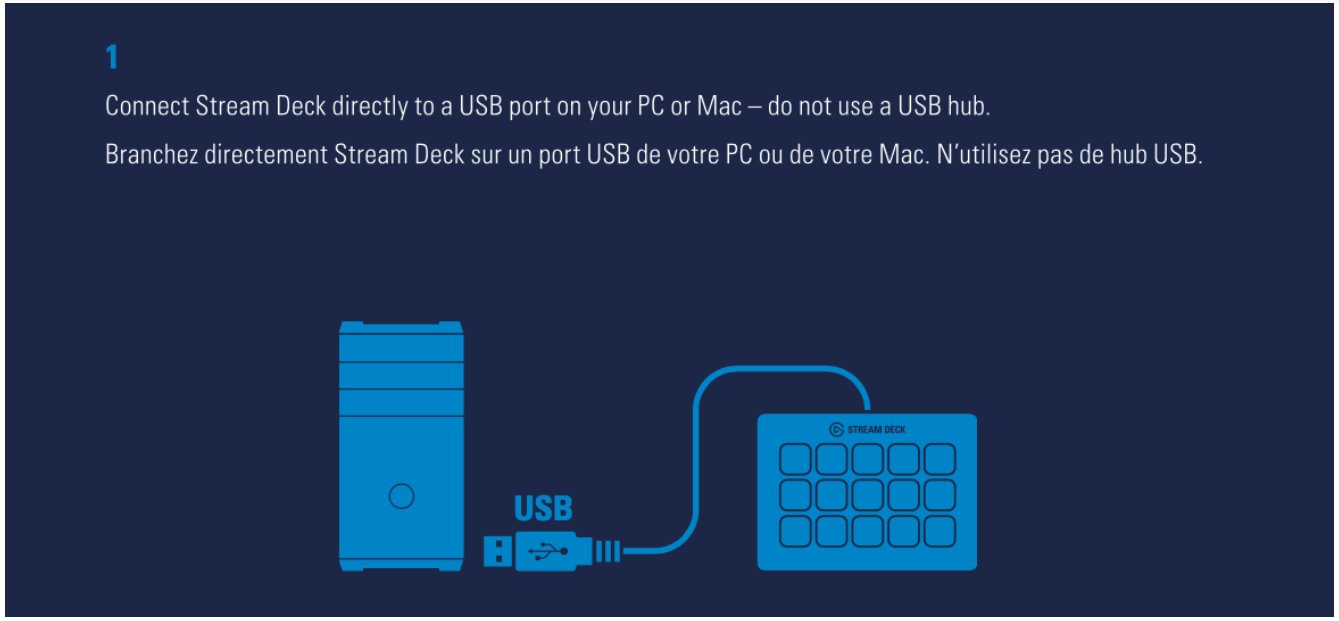
Connect Stream Deck directly to a USB port on your PC or Mac – do not use a USB hub.
Step 2 – Download Stream Deck app
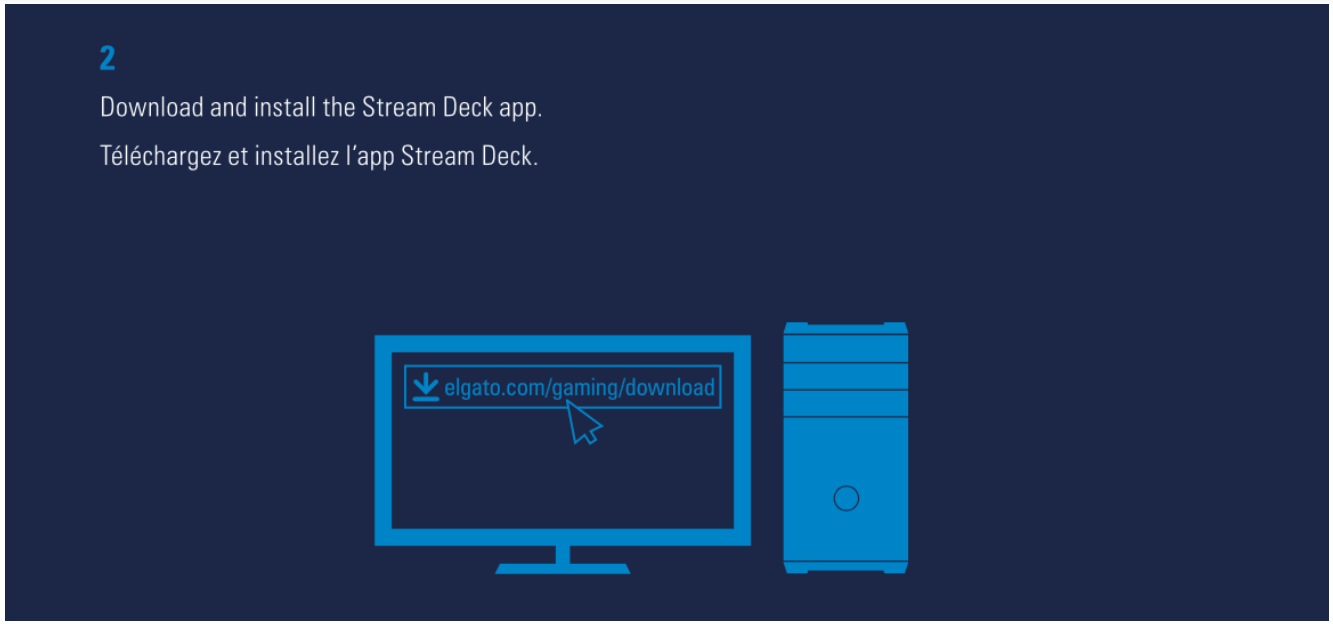
Download and install the Stream Deck app: https://www.elgato.com/gaming/download
Step 3 – Launch and Customize Stream Deck
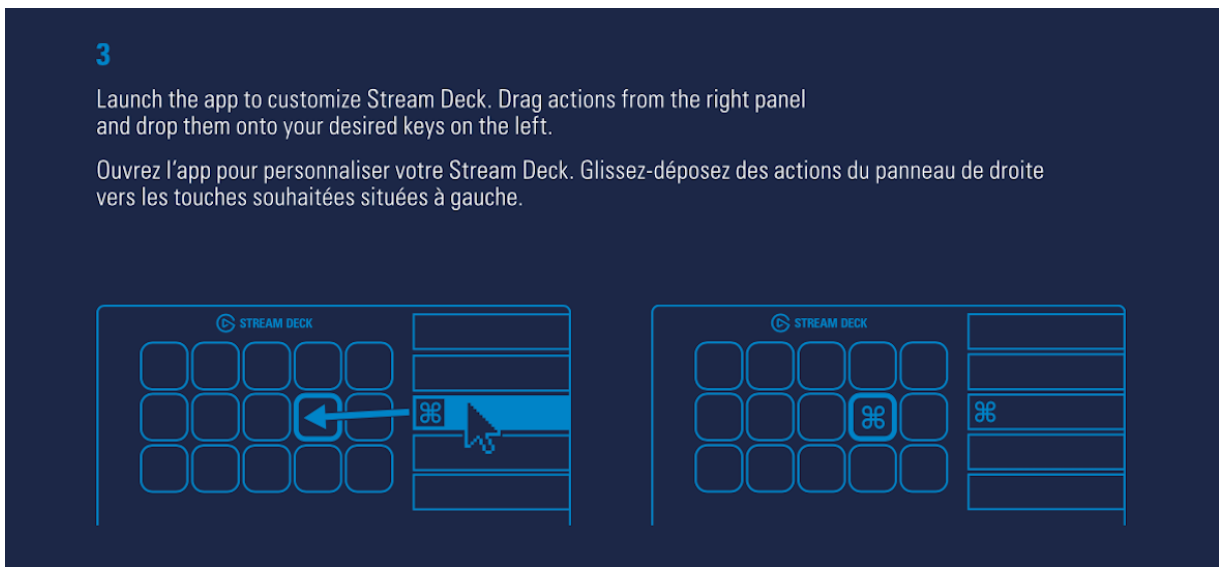
Launch the app to customize Stream Deck. Drag action from the right panel and drop them onto your desired keys on the left.
Step 4 – Use Custom Icons
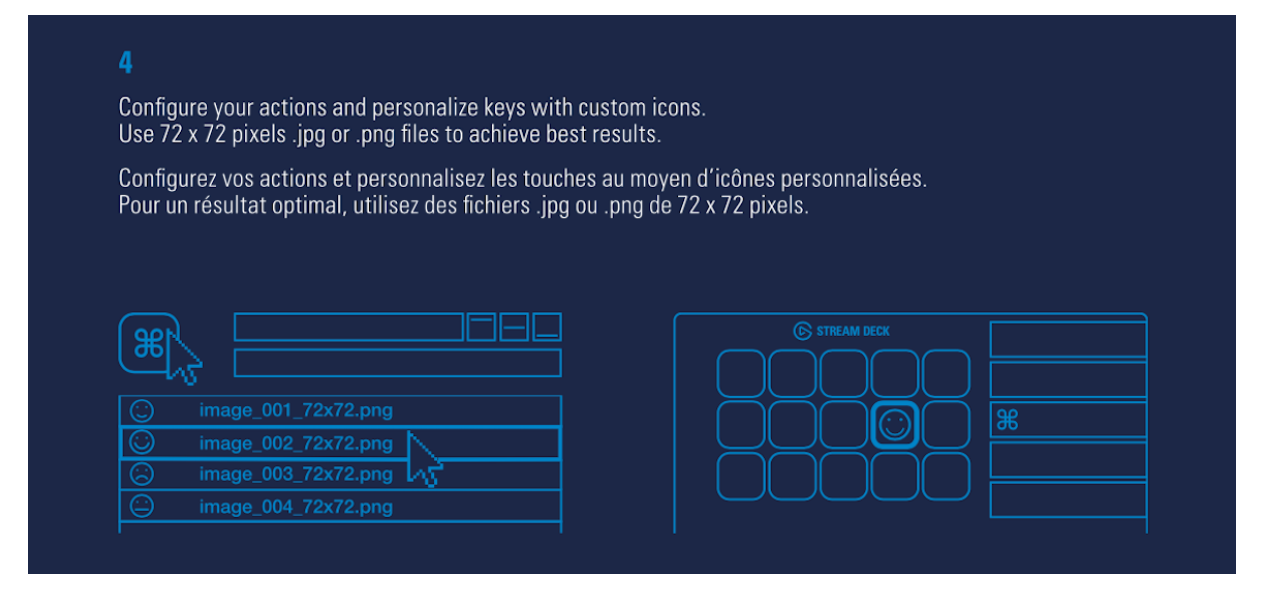
Configure your actions and personalize keys with custom icons. Use 72 x 72 pixels .jpg or .png files to achieve best results.
Step 5 – Create Folders
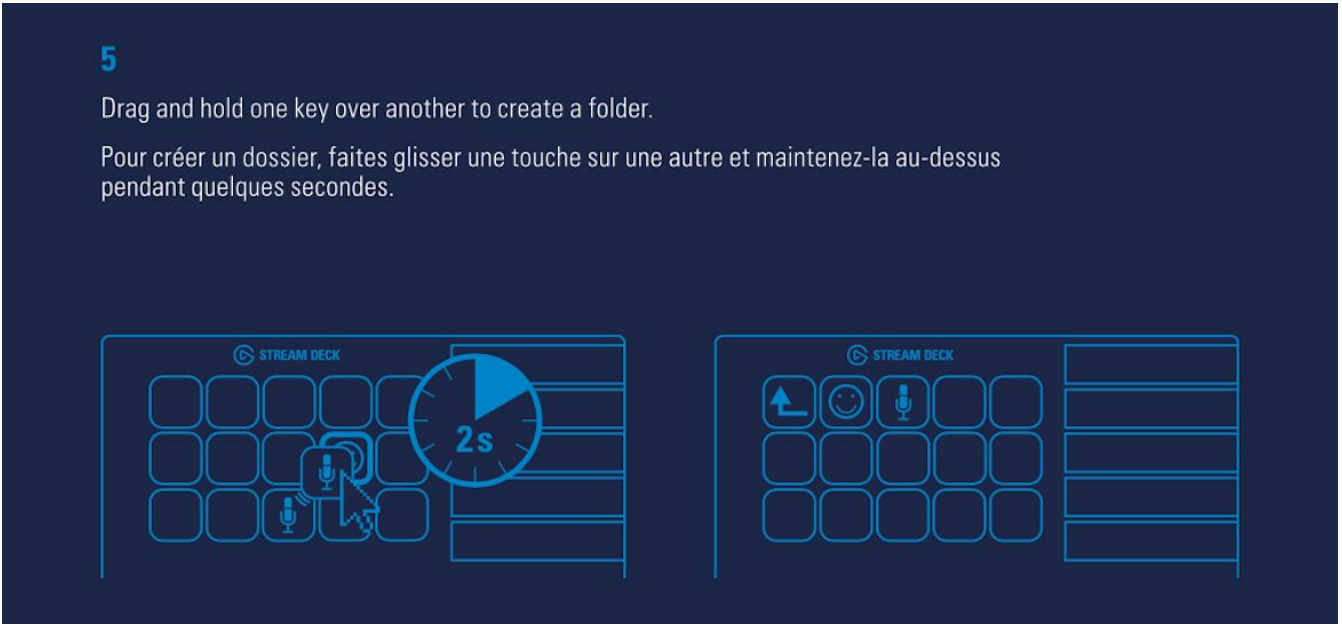
Drag and hold one key over another to create a folder.
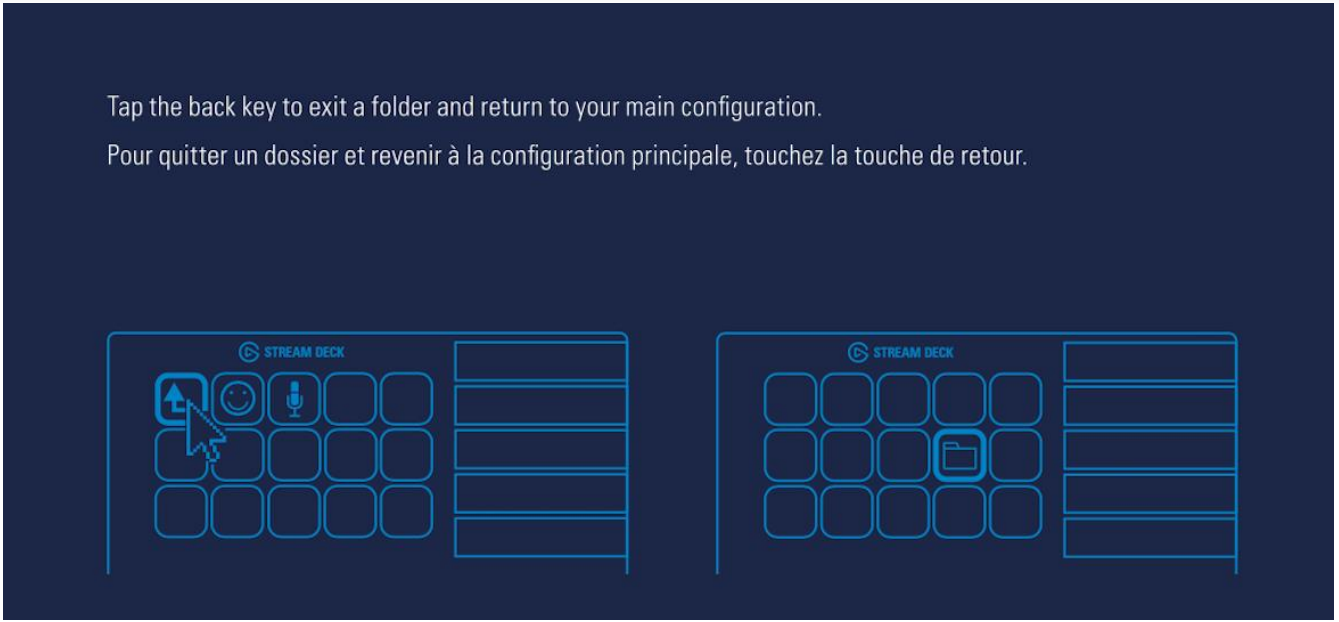
Tap the back key to exit a folder and return to your main configuration.
Step 6 – Right-Click Keys to Modify
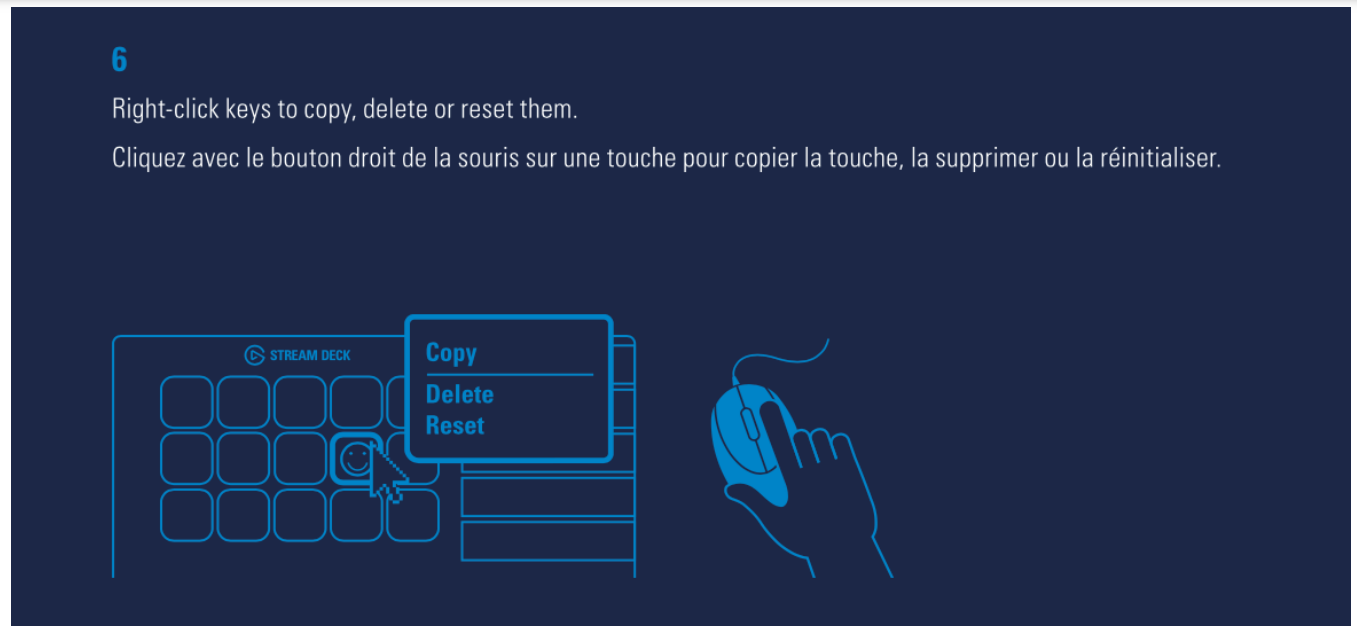
Right-click keys to Copy, Delete, or Reset them.
Step 7 – Use Stream Deck’s Stand
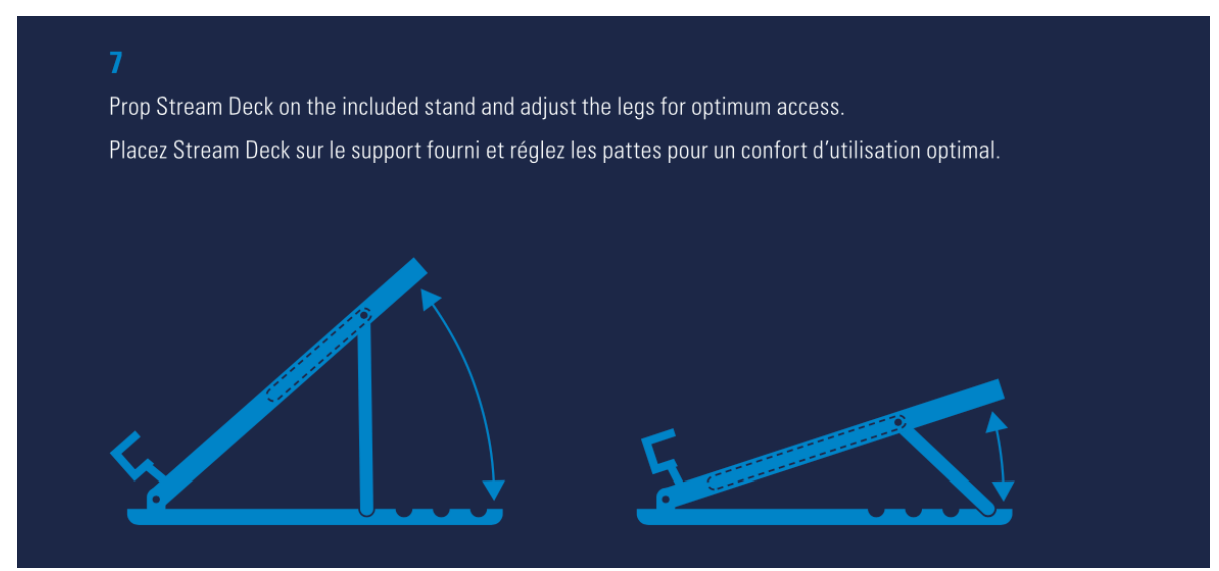
Prop Stream Deck on the included stand and adjust the legs for optimum access.
Step 8 – Use Social Media Accounts
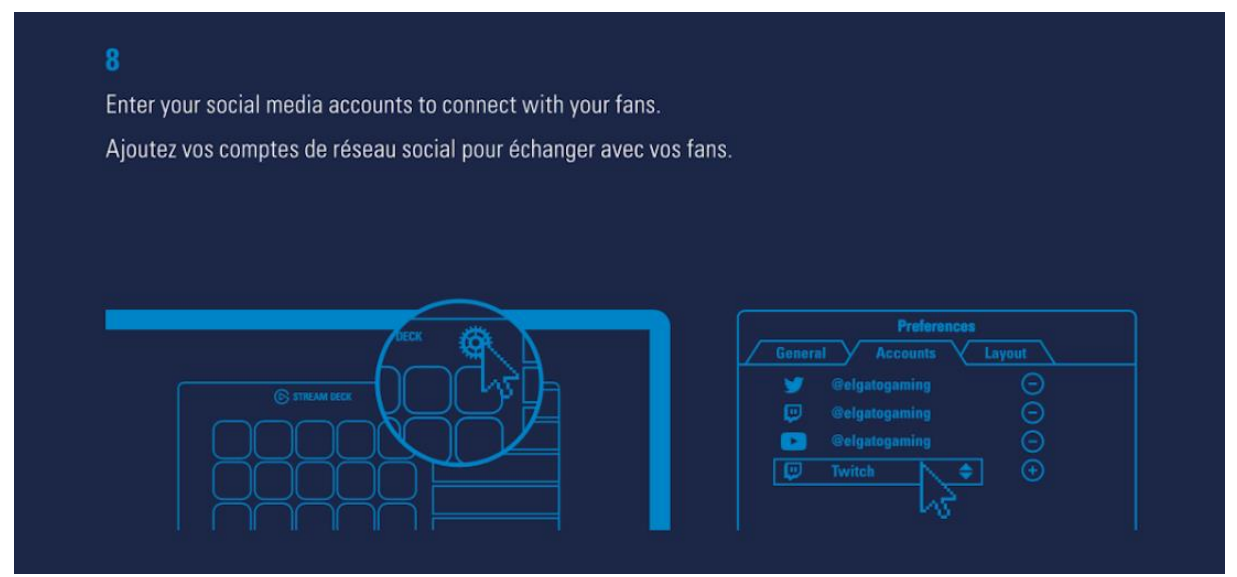
For more Manuals by ELGATO, visit MANUALSDOCK
FAQS About Elgato 10GBA99 Stream Deck MK2 Studio Controller
What is the Elgato 10GBA99 Stream Deck MK2 Studio Controller?
The Elgato 10GBA99 Stream Deck MK2 Studio Controller is an advanced control surface designed for streamers and content creators.
What are the key features of the Stream Deck MK2?
It features customizable LCD keys, allowing users to assign various functions, macros, and shortcuts for seamless control over streaming software, audio levels, scene transitions, and more.
How many keys does the Stream Deck MK2 have?
The Stream Deck MK2 has 32 customizable keys.
What software is compatible with the Stream Deck MK2?
It is compatible with a wide range of streaming and content creation software, including OBS Studio, Streamlabs OBS, Twitch, YouTube, and more.
Can I create my own custom icons and layouts for the Stream Deck MK2?
Yes, users can create and upload their own icons and layouts to personalize their Stream Deck MK2 experience.
Does the Stream Deck MK2 support multi-actions?
Yes, it supports multi-actions, allowing users to execute complex sequences of commands with the press of a single button.
Is the Stream Deck MK2 easy to set up and use?
Yes, it features a user-friendly interface and simple setup process, making it accessible to both novice and experienced users.
What connectivity options does the Stream Deck MK2 offer?
It connects to your computer via USB-C and is compatible with both Windows and macOS systems.
Can I integrate the Stream Deck MK2 with other Elgato products?
Yes, it can be integrated with other Elgato products such as capture cards and lighting solutions for a comprehensive streaming setup.
Where can I purchase the Elgato 10GBA99 Stream Deck MK2 Studio Controller?
It is available for purchase from various online retailers and electronics stores worldwide.


