
Whirlpool W10841341B electric double oven range
About Whirlpool
“Whirlpool” is a brand of home appliances that include refrigerators, freezers, washing machines, dryers, dishwashers, ovens, and ranges. The brand is known for its innovative features, including the AccuBake temperature management system for ovens, the 6th Sense technology for washing machines and dryers, and the TotalCoverage spray arm for dishwashers.
The Whirlpool brand is owned by the Whirlpool Corporation, which is an American multinational manufacturer and marketer of home appliances. The company has a presence in over 170 countries and is one of the world’s largest manufacturers of home appliances.
THANK YOU for purchasing this high-quality product. Register your range at www.whirlpool.com. In Canada, register your range at www.whirlpool.ca.
For future reference, please make a note of your product model and serial numbers. These can be located on the serial plates. The serial plates are located behind the control panel. You may view them by rotating the serial plates up.
- Model Number _________________________________________
- Serial Number __________________________________________
RANGE SAFETY
Your safety and the safety of others are very important.
We have provided many important safety messages in this manual and on your appliance. Always read and obey all safety messages.
- This is the safety alert symbol.
- This symbol alerts you to potential hazards that can kill or hurt you and others.
- All safety messages will follow the safety alert symbol and either the word “DANGER” or “WARNING.” These words mean:
DANGER: You can be killed or seriously injured if you don’t immediately follow instructions.
WARNING: You can be killed or seriously injured if you don’t follow instructions.
All safety messages will tell you what the potential hazard is, tell you how to reduce the chance of injury and tell you what can happen if the instructions are not followed.
The Anti-Tip Bracket
The range will not tip during normal use. However, the range can tip if you apply too much force or weight to the open door without the anti-tip bracket fastened down properly.
WARNING
- Tip Over Hazard A child or adult can tip the range and be killed.
- Verify the anti-tip bracket has been properly installed and engaged per installation instructions.
- Re-engage the anti-tip bracket if the range is moved.
- Do not operate the range without an anti-tip bracket installed and engaged.
- Failure to follow these instructions can result in death or serious burns to children and adults.
State of California Proposition 65 Warnings:
WARNING: This product contains one or more chemicals known to the State of California to cause cancer.
WARNING: This product contains one or more chemicals known to the State of California to cause birth defects or other reproductive harm.
FEATURE GUIDE
This manual covers several models. Your model may have some or all of the items listed. Refer to this manual or the Product Help section of our website at www.whirlpool.com for more detailed instructions. In Canada, refer to the Product Help Section at www.whirlpool.ca.
Food Poisoning Hazard
- Do not let food sit in the oven for more than one hour before or after cooking.
- Doing so can result in food poisoning or sickness.
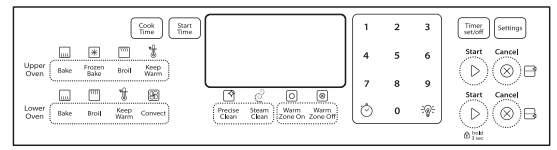


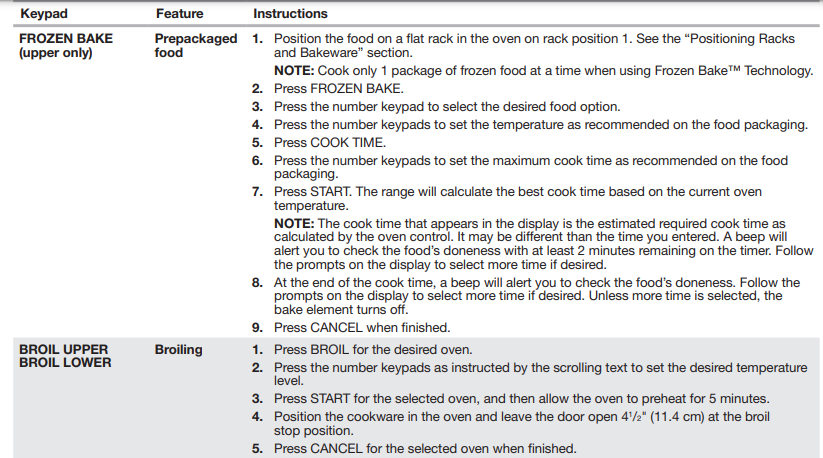
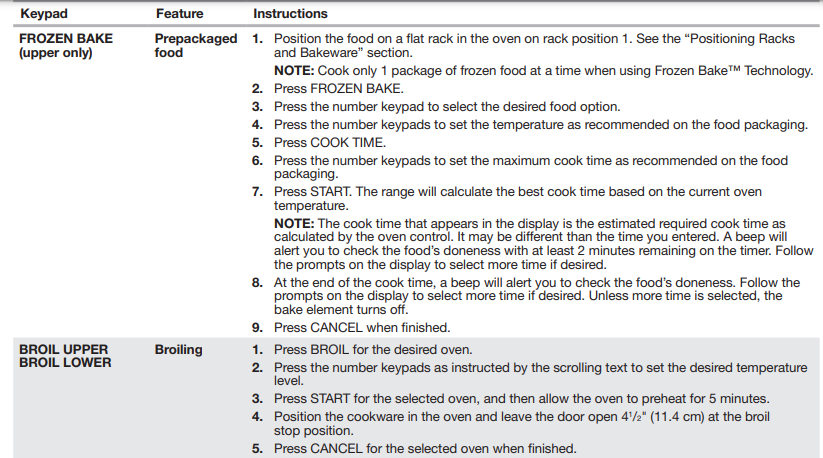
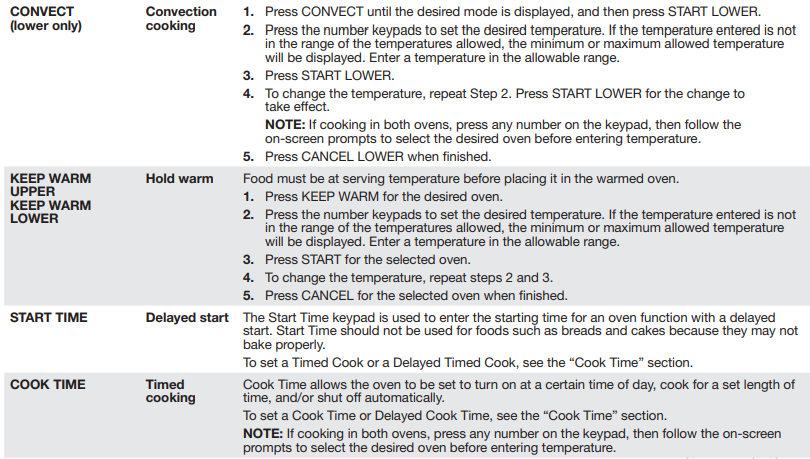


COOKTOP USE
REMEMBER: When the range is in use or (on some models) during the Self-Cleaning cycle, the entire cooktop area may become hot.
Ceramic Glass
The surface cooking area may glow red when an element is ON. Some parts of the surface cooking area may not glow red when an element is ON. The glow will also randomly cycle off and back on again, even while on Hi, to keep the cooktop from extreme temperatures. This is a normal operation. It is normal for the surface of light-colored ceramic glass to appear to change color when surface cooking areas are hot. As the glass cools, it will return to its original color. Clean the cooktop after each use to help avoid scratches, pitting, and abrasions, and to condition the glass surface. affresh® Cooktop Cleaner and the Cooktop Scraper are also recommended for stubborn soils. Do not use abrasive cleaners, cleaning pads, or harsh chemicals for cleaning. The Cooktop Care Kit contains all of the items needed to clean and condition your ceramic glass cooktop. Refer to the “Range Care” section for additional information.
IMPORTANT: To avoid permanent damage to the cooktop surface and to make soils easier to remove, clean the cooktop after each use to remove all soils.
- Avoid storing jars or cans above the cooktop. Dropping a heavy or hard object onto the cooktop could crack the cooktop.
- To avoid damage to the cooktop, do not leave a hot lid on the cooktop. As the cooktop cools, air can become trapped between the lid and the cooktop and the ceramic glass could break when the lid is removed.
- For foods containing sugar in any form, clean up all spills and soils as soon as possible. Allow the cooktop to cool down slightly. Then, while wearing oven mitts, remove the spills using a scraper while the surface is still warm. If sugary spills are allowed to cool down, they can adhere to the cooktop and cause pitting and permanent marks.
- To avoid scratches, do not slide cookware or bakeware across the cooktop. Aluminum or copper bottoms and rough finishes on cookware or bakeware could leave scratches or marks on the cooktop.
- Do not cook popcorn in prepackaged aluminum containers on the cooktop. They could leave aluminum marks that cannot be removed completely.
- To avoid damage to the cooktop, do not allow objects that could melt, such as plastic or aluminum foil, to touch any part of the entire cooktop.
- To avoid damage to the cooktop, do not use the cooktop as a cutting board.
- Use flat-bottomed cookware for best heat conduction and energy efficiency. Cookware with rounded, warped, ribbed, or dented bottoms could cause uneven heating and poor cooking results.
- Determine flatness by placing the straight edge of a ruler across the bottom of the cookware. While you rotate the ruler, no space or light should be visible between it and the cookware.
- Cookware designed with slightly indented bottoms or small expansion channels can be used.
- Make sure the bottoms of pots and pans are clean and dry before using them. Residue and water can leave deposits when heated.
- To avoid damage to the cooktop, do not cook foods directly on the cooktop.
Cooktop On Indicator Light
The Cooktop indicator light is located on the console panel. When any control knob on the console panel is turned on, the Cooktop On indicator light will glow.
Hot Surface Indicator Light
The Hot Surface indicator light is located on the console panel. The Hot Surface indicator light will glow as long as any surface cooking area is too hot to touch, even after the surface cooking area is turned off.
Triple Zone Cooking Element
The Triple Zone cooking element offers flexibility depending on the size of the cookware. Single size can be used in the same way as a regular element. The dual and triple sizes combine the single, dual, and outer elements and are recommended for larger cookware, larger quantities of food, and home canning.
- Dual
- Single
Dual Zone Cooking Element
The Dual Zone cooking element offers flexibility depending on the size of the cookware. Single size can be used in the same way as a regular element. The dual size combines both the single and outer elements and is recommended for larger-size cookware.
Rapid Boil Zone (on some models)
The Rapid Boil cooking zone offers additional cooking flexibility. The Rapid Boil cooking zone can be used to boil liquids faster. The lowest melt setting can be used to prepare sauces, brown or saute foods, and keep foods at a low temperature. Use cookware appropriate in size for the Rapid Boil cooking zone.
Melt Element
The Melt cooking element offers flexibility due to a wide range of settings between Hi and Melt. The Hi heat option can be used to boil small amounts of liquid quickly. To reduce the power setting, turn the knob clockwise. The Melt setting is designed for delicate foods that require low heat, such as when melting chocolate or holding sauces. Use cookware appropriate in size for the Melt cooking element.
Cookware
IMPORTANT: Do not leave empty cookware on a hot surface cooking area, element, or surface burner.
- Ideal cookware should have a flat bottom, straight sides, and a well-fitting lid, and the material should be of medium-to-heavy thickness.
- Rough finishes may scratch the cooktop or coils. Aluminum and copper may be used as a core or base in cookware. However, when used as a base, they can leave permanent marks on the surfaces.
- Cookware material is a factor in how quickly and evenly heat is transferred, which affects cooking results. A nonstick finish has the same characteristics as its base material. For example, aluminum cookware with a nonstick finish will take on the properties of aluminum.
- Cookware with nonstick surfaces should not be used under the broiler.
- Check for flatness by placing the straight edge of a ruler across the bottom of the cookware. While you rotate the ruler, no space or light should be visible between it and the cookware.
Use flat-bottomed cookware for best cooking results and energy efficiency. The cookware should be about the same size as the cooking area outlined on the cooktop. Cookware should not extend more than 1/2” (13 mm) outside the area.
OVEN USE
Odors and smoke are normal when the oven is used the first few times or when it is heavily soiled.
Control Display
The display will flash when powered up or after a power loss. Press CANCEL to clear. When the oven is not in use, the time of day is displayed.
Settings
- Many features of the oven control can be adjusted to meet your personal needs. These changes are made using the Settings keypad.
- Use the Settings keypad to scroll through the features that can be changed. Each press of the Settings keypad will advance the display to the next setting. After selecting the feature to be changed, the control will prompt you for the required input. Details of all of the feature changes are explained in the following sections.
- Press CANCEL UPPER or CANCEL LOWER to exit Settings.
Fahrenheit and Celsius
The temperature is preset to Fahrenheit, but it can be changed to Celsius.
- Press SETTINGS until “TEMP UNIT” is displayed.
- The current setting will be displayed.
- Press the “1” keypad to adjust the setting.
- Press CANCEL UPPER or CANCEL LOWER to exit and display the time of day.
Audible Tones Disable
Turns off all tones, including the end-of-cycle tone and keypress tones.
- Press SETTINGS until “SOUND” is displayed.
- The current setting will be displayed.
- Press the “1” keypad to adjust the setting.
- Press CANCEL UPPER or CANCEL LOWER to exit and display the time of day.
Sound Volume
Sets the pitch of the tone to either high or low.
- Press SETTINGS until “SOUND VOLUME” is displayed.
- The current setting will be displayed.
- Press the “1” keypad to adjust the setting.
- Press CANCEL UPPER or CANCEL LOWER to exit and display the time of day.
End of Cycle Tone
Activates or turns off the tones that sound at the end of a cycle.
- Press SETTINGS until “END TONE” is displayed.
- The current setting will be displayed.
- Press the “1” keypad to adjust the setting.
- Press CANCEL UPPER or CANCEL LOWER to exit and display the time of day.
Keypress Tones
Activates or turns off the tones when a keypad is pressed.
- Press SETTINGS until “KEYPRESS TONE” is displayed.
- The current setting will be displayed.
- Press the “1” keypad to adjust the setting.
- Press CANCEL UPPER or CANCEL LOWER to exit and display the time of day.
Reminder Tones Disable
Turns off the short repeating tone that sounds every 1 minute after the end-of-cycle tones.
- Press SETTINGS until “REMINDER TONE” is displayed.
- The current setting will be displayed.
- Press the “1” keypad to adjust the setting.
- Press CANCEL UPPER or CANCEL LOWER to exit and display the time of day.
12/24 Hour Clock
- Press SETTINGS until “12/24 HOUR” is displayed.
- The current setting will be displayed.
- Press the “1” keypad to adjust the setting.
- Press CANCEL UPPER or CANCEL LOWER to exit and display the time of day.
12-Hour Shut-Off
The oven control is set to automatically shut off the oven 12 hours after the oven initiates a cook or clean function. This will not interfere with any timed or delayed cook functions.
- Press SETTINGS until “12-HR SHUT-OFF” is displayed.
- The current setting will be displayed.
- Press the “1” keypad to adjust the setting.
- Press CANCEL UPPER or CANCEL LOWER to exit and display the time of day.
Languages – Scrolling Display Text
Language options are English, Spanish, and French.
- Press SETTINGS until “LANGUAGE” is displayed.
- The current setting will be displayed.
- Press the number keypad to adjust the setting.
- Press CANCEL UPPER or CANCEL LOWER to exit and display the time of day.
Oven Temperature Offset Control
IMPORTANT: Do not use a thermometer to measure oven temperature. Elements will cycle on and off as needed to provide consistent temperature, but they may run slightly hot or cool at any point in time due to this cycling. Most thermometers are slow to react to temperature change and will not provide an accurate reading due to this cycling.
The oven provides accurate temperatures; however, it may cook faster or slower than your previous oven, so the temperature can be adjusted to personalize it for your cooking needs. It can be changed to Fahrenheit or Celsius.
To Adjust Oven Temperature:
- Press SETTINGS until “TEMP CALIB” is displayed.
- The current setting will be displayed. Press the “1” keypad to toggle between the upper and lower ovens.
- Press START UPPER or START LOWER to select the choice displayed in Step 2. Wait 10 seconds for the display to change or press START UPPER or START LOWER, and then continue with Step 4.
- Press the “3” keypad to increase the temperature in 5°F (3°C) increments, or press the “6” keypad to decrease the temperature in 5°F (3°C) increments. The range is from -30°F to +30°F (-18°C to +18°C).
- Press START UPPER or START LOWER.
- Press CANCEL UPPER or CANCEL LOWER to exit and display the time of day.
Demo Mode
IMPORTANT: This feature is intended for use on the sales floor with a 120 V power connection and permits the control features to be demonstrated without the oven turning on. If this feature is activated, the oven will not heat.
- Press SETTINGS until “DEMO MODE” is displayed.
- The current setting will be displayed.
- Press the “1” keypad to adjust the setting.
- Press CANCEL UPPER or CANCEL LOWER to exit and display the time of day.
Energy Save
The Energy Save mode deactivates the display to reduce energy consumption. The setting will be activated after being idle for several minutes. Any mode may be used with the range in Energy Save by selecting the desired mode.
- Press SETTINGS until “ENERGY SAVE” is displayed.
- The current setting will be displayed.
- Press the “1” keypad to adjust the setting.
- Press CANCEL UPPER or CANCEL LOWER to exit and display the time of day.
Keep Warm
IMPORTANT: Food must be at serving temperature before placing it in the warmed oven. Food may be held up to 1 hour; however, bread and casseroles may become too dry if left in the oven during the Keep Warm function. For best results, cover food. The Keep Warm feature allows hot-cooked foods to stay at serving temperature.
To Use:
- Press KEEP WARM for the desired oven.
- Press the number of keypads to set the desired temperature. If the temperature entered is not in the range of the temperatures allowed, the minimum or maximum allowed temperature will be displayed. Enter a temperature in the allowable range.
NOTE: When cooking in a single oven, the temperature may be changed at any time by pressing the number keypads to enter the desired temperature, and then pressing START for the selected oven.
When cooking in both ovens, press any number on the keypad, then follow the on-screen prompts to select the desired oven. Press the number of keypads to enter the desired temperature, and then press START for the selected oven.
- Press START for the selected oven.
- Place food in the oven.
- Press CANCEL for the selected oven when finished.
- Remove food from the oven.
To Cancel Keep Warm:
- Press CANCEL for the selected oven.
- Remove food from the oven.
Sabbath Mode
The Sabbath mode sets the oven to remain on in a bake setting until turned off.
When the Sabbath mode is set, only the Bake cycle will operate. All other cooking and cleaning cycles are disabled. No tones will sound and the displays will not indicate temperature changes. When the oven door is opened or closed, the oven light will not turn on or off and the oven heating elements will not turn on or off immediately.
To Enable Sabbath Mode Capability (one time only):
- Press SETTINGS until “SABBATH” is displayed.
- Press the “1” keypad. Sabbath mode can be activated for baking.
- Press CANCEL UPPER or CANCEL LOWER to save the setting and exit to display the time of day.
NOTE: To disable the Sabbath mode, repeat steps 1 through 3 to change the status from “SABBATH ON” to “SABBATH OFF.”
To Activate Sabbath Mode:
- Press BAKE for the desired oven.
- Press the number of keypads to set the desired temperature. If the temperature entered is not in the range of the temperatures allowed, the minimum or maximum allowed temperature will be displayed. Enter a temperature in the allowable range.
- Press START for the selected oven.
- (Optional) If Sabbath mode is to be used for both ovens, repeat steps 1 through 3 for the second oven.
- Press SETTINGS. Three tones will sound. Then press “7.” “SAb” will appear in the display.
To Adjust Temperature (when Sabbath mode is running in both ovens):
- Press BAKE for the desired oven.
- Press the number keypad as instructed by the scrolling text to select the new temperature.
- Press START for the selected oven.
To Deactivate Sabbath Mode:
- Press SETTINGS, then press “7” to return to regular baking or press CANCEL to turn off the range.
Aluminum Foil
IMPORTANT: To avoid permanent damage to the oven bottom finish, do not line the oven bottom with any type of foil or liner.
For best cooking results, do not cover the entire oven rack with foil because air must be able to move freely.
Positioning Racks and Bakeware
IMPORTANT: To avoid permanent damage to the porcelain finish, do not place food or bakeware directly on the oven door or bottom.
Racks
- Position racks before turning on the oven.
- Do not position racks with bakeware on them.
- Make sure the racks are level.
- Place food so it will not rise into the broil element. Allow at least 1/2” (1.3 cm) between pans and the broil element.
Rack Positions – Upper Oven
Rack Positions – Lower Oven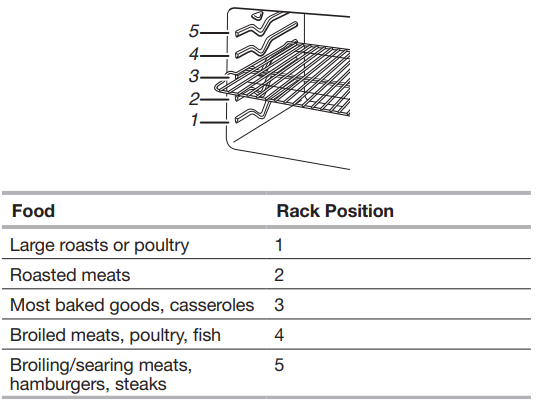
Multiple Rack Cooking
- 2-rack: Use rack positions 2 and 4 for regular baking.
- 2-rack (convection only): Use rack positions 2 and 4 for convection baking.
Bakeware
To cook food evenly, hot air must be able to circulate. Allow 2″ (5 cm) space around bakeware and oven walls. Use the following chart as a guide.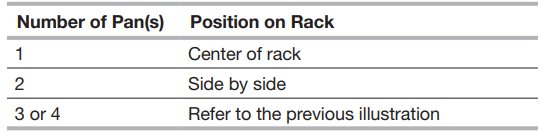
Oven Vents
The oven vents release hot air and moisture from the ovens and should not be blocked or covered. Blocking or covering the vents will cause poor air circulation, affecting cooking and cleaning results. Do not set plastics, paper, or other items that could melt or burn near the oven vents.
Preheating
When beginning a Bake cycle, the oven will begin preheating after the Start is pressed. The oven will take approximately 12 to 15 minutes to reach 350°F (177°C) with all of the oven racks provided with your oven inside the oven cavity. Higher temperatures will take longer to preheat. The preheat cycle rapidly increases the oven temperature. The actual oven temperature will go above your set temperature to offset the heat lost when your oven door is opened to insert food. This ensures that when you place your food in the oven, the oven will begin at the proper temperature. Insert your food when the preheat tone sounds. Do not open the door during preheat before the tone sounds.
Oven Temperature
While in use, the oven elements will cycle on and off as needed to maintain a consistent temperature, but they may run slightly hot or cool at any point in time due to this cycling. Opening the oven door while in use will release the hot air and cool the oven which could impact the cooking time and performance. It is recommended to use the oven light to monitor cooking progress.
Frozen Bake™ Technology
Frozen Bake™ Technology can be used to cook prepackaged frozen food without needing to preheat the oven and without over-browning the food. There are 4 preprogrammed food options to choose from: Pizza, Lasagna, Nuggets/Fries, and Pie. Frozen Bake™ Technology should only be used for these foods. Cook only 1 package at a time when using Frozen Bake™ Technology. Use the recommended temperature and maximum recommended time from the packaging.
Broiling
When broiling, preheat the oven for 5 minutes before putting food in unless recommended otherwise in the recipe. Leave the desired oven door open 41/2” (114 mm) at the broil stop position to ensure proper broiling temperature. Position food on the grid in a broiler pan, and then place it in the center of the oven rack.
How the Cycle Works
IMPORTANT: The heating and cooling of porcelain on steel in the oven may result in discoloring, loss of gloss, hairline cracks, and popping sounds.
The Precise Clean™ Self-Cleaning cycle is a “one-touch” step that uses very high temperatures and dissolves soil into a powdery ash. The Precise Clean™ feature will automatically determine the length of cleaning time needed based on the number of times the oven has been used since the last Self-Cleaning cycle. The maximum clean time is 4 hours and the minimum clean time is 2 hours.
General Cleaning
IMPORTANT: Before cleaning, make sure all controls are OFF and the oven and cooktop are cool. Always follow label instructions on cleaning products. For additional information, you can visit our website at www.whirlpool.com. In Canada, visit our website at www.whirlpool.ca.
EXTERIOR PORCELAIN ENAMEL SURFACES (on some models)
Food spills containing acids like vinegar and tomato should be cleaned as soon as the entire range is cool. These spills may affect the finish.
Cleaning Method:
- Glass cleaner, mild liquid cleaner, or nonabrasive scrubbing pad: Gently clean around the model/serial/rating plate because scrubbing may remove numbers.
- affresh® Kitchen and Appliance Cleaner Part Number W10355010 (not included):
See the “Accessories” section for more information.
STAINLESS STEEL (on some models)
NOTE: To avoid damage to stainless steel surfaces, do not use soap-filled scouring pads, abrasive cleaners, Cooktop Cleaner, steel-wool pads, gritty washcloths, or abrasive paper towels. Damage may occur to stainless steel surfaces, even with one-time or limited use.
Cleaning Method:
Rub in the direction of the grain to avoid damage.
- affresh® Stainless Steel Cleaner Part Number W10355016 (not included):
See the “Accessories” section for more information.
CERAMIC GLASS
Cleaning Method:
To avoid damaging the cooktop, do not use steel wool, abrasive powder cleansers, chlorine bleach, rust remover, or ammonia.
- Remove food/residue with the Cooktop Scraper. against the glass surface and scrape the residue. It will be necessary to apply pressure to remove the residue.

- Apply a few dime-sized drops of affresh® Cooktop Cleaner to the affected areas.

- Polish with a clean, dry cloth or a clean, dry paper towel.
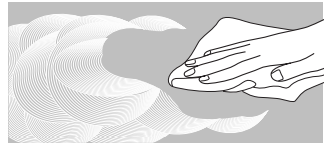
-
- Repeat steps 1 through 3 as necessary for stubborn or burned-on stains.
The Complete Cooktop Cleaner Kit is available for order and includes the following:
-
- ■ Cooktop Scraper
- ■ affresh® Cooktop Cleaner
- ■ Blue Cooktop Cleaning Pads
See the “Accessories” section for part numbers and information on ordering.
To Replace:
- Unplug the range or disconnect the power.
- Turn the glass bulb cover in the back of the oven counterclockwise to remove it.
- Turn the bulb counterclockwise to remove it from the socket.
- Replace the bulb and then the bulb covers by turning clockwise.
- Plug in the range or reconnect the power.
TROUBLESHOOTING
First, try the solutions suggested here. If you need further assistance or more recommendations that may help you avoid a service call, refer to the warranty page in this manual and scan the code there with your mobile device, or visit http://www.whirlpool.com/product_help. In Canada, visit http://www.whirlpool.ca.
Contact us by mail with any questions or concerns at the address below:
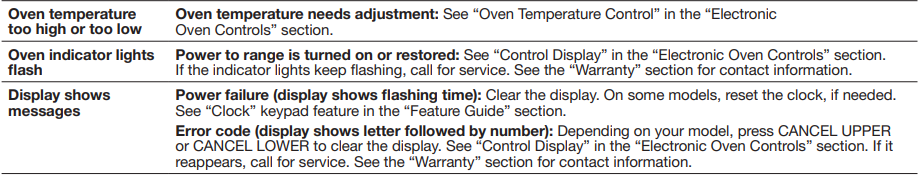

ACCESSORIES
For accessories in the U.S.A., you can visit our website at www.whirlpool.com or call us at 1-800-253-1301. In Canada, visit our website at www.whirlpool.ca or call us at 1-800-807-6777.
- Complete Cooktop Cleaner Kit
(ceramic glass models) (includes cleaner, protectant, protectant applicator, scraper, and cleaner pads) Order Part Number 31605 - Cooktop Protectant
(ceramic glass models) Order Part Number 31463A - affresh® Stainless Steel Cleaning Wipes
(stainless steel models) Order Part Number W10355049 - affresh® Cooktop Cleaner
(ceramic glass models) Order Part Number W10355051 - Cooktop Cleaning Pads
(ceramic glass models) Order Part Number W10391473 - affresh® Stainless Steel Cleaner
(stainless steel models) Order Part Number W10355016 - affresh® Kitchen and Appliance Cleaner
Order Part Number W10355010
Cooktop Scraper
(ceramic glass models) Order Part Number WA906B - Granite Cleaner and Polish
Order Part Number W10275756 - Gourmet Griddle
Order Part Number W10432539 - Split Oven Rack
Order Part Number 4396927 - Porcelain Broiler Pan and Grid
Order Part Number 4396923 - Premium Broil Pan and Roasting Rack
Order Part Number W10123240
WHIRLPOOL® MAJOR APPLIANCE LIMITED WARRANTY
ATTACH YOUR RECEIPT HERE. PROOF OF PURCHASE IS REQUIRED TO OBTAIN WARRANTY SERVICE.
Please have the following information available when you call the Customer eXperience Center:
- Name, address, and telephone number
- Model number and serial number
- A clear, detailed description of the problem
- Proof of purchase including dealer or retailer name and address
IF YOU NEED SERVICE:
- Before contacting us to arrange service, please determine whether your product requires repair. Some questions can be addressed without service. Please take a few minutes to review the Troubleshooting or Problem Solver section of the Use and Care Guide, scan the QR code on the right to access additional resources, or visit www.whirlpool.com/product_help.
- All warranty service is provided exclusively by our authorized Whirlpool Service Providers.
In the U.S. and Canada, direct all requests for warranty service to:
Whirlpool Customer eXperience Center In the U.S.A., call 1-800-253-1301. In Canada, call 1-800-807-6777. If outside the 50 United States or Canada, contact your authorized Whirlpool dealer to determine whether another warranty applies.
DISCLAIMER OF IMPLIED WARRANTIES
IMPLIED WARRANTIES, INCLUDING ANY IMPLIED WARRANTY OF MERCHANTABILITY OR IMPLIED WARRANTY OF FITNESS FOR A PARTICULAR PURPOSE, ARE LIMITED TO ONE YEAR OR THE SHORTEST PERIOD ALLOWED BY LAW. Some states and provinces do not allow limitations on the duration of implied warranties of merchantability or fitness, so this limitation may not apply to you. This warranty gives you specific legal rights, and you also may have other rights that vary from state to state or province to province.
DISCLAIMER OF REPRESENTATIONS OUTSIDE OF WARRANTY
Whirlpool makes no representations about the quality, durability, or need for service or repair of this major appliance other than the representations contained in this warranty. If you want a longer or more comprehensive warranty than the limited warranty that comes with this major appliance, you should ask Whirlpool or your retailer about buying an extended warranty.
LIMITATION OF REMEDIES; EXCLUSION OF INCIDENTAL AND CONSEQUENTIAL DAMAGES
YOUR SOLE AND EXCLUSIVE REMEDY UNDER THIS LIMITED WARRANTY SHALL BE PRODUCT REPAIR AS PROVIDED HEREIN. WHIRLPOOL SHALL NOT BE LIABLE FOR INCIDENTAL OR CONSEQUENTIAL DAMAGES. Some states and provinces do not allow the exclusion or limitation of incidental or consequential damages, so these limitations and exclusions may not apply to you. This warranty gives you specific legal rights, and you also may have other rights that vary from state to state or province to province.
FAQS About Whirlpool W10841341B electric double oven range
How do I set the time on my electric double oven range?
Typically, you can set the time using the control panel. Refer to the user manual for step-by-step instructions.
What type of cookware is suitable for use in the oven?
The user manual should provide guidelines on the types of cookware that are safe to use in the oven. Generally, oven-safe glass, metal, and ceramic cookware are suitable.
How do I preheat the oven?
Usually, there’s a preheat option on the control panel. Select the desired temperature, and the oven will heat up until it reaches the set temperature.
Can I use both ovens simultaneously?
Check the user manual for information on whether both ovens can be used at the same time. Some models may have restrictions on simultaneous use.
How do I clean the oven?
The user manual will have specific instructions on cleaning and maintenance. Generally, you can use a mild detergent and warm water for the interior, and removable parts may be dishwasher safe.
What should I do if there is a power outage?
The user manual may include information on how to handle power outages and whether any precautions need to be taken.
How do I use the different cooking modes?
The oven may have various cooking modes (bake, broil, convection, etc.). Refer to the user manual for detailed instructions on using each mode.
Is it normal for the oven to produce smoke during the first use?
Some ovens may produce a slight odor or smoke during the initial use. Refer to the user manual for information on this and follow any recommended procedures.
What should I do if the oven is not heating properly?
Check the troubleshooting section of the user manual for guidance on common issues and solutions. It may involve checking the power supply, thermostat, or other components.
How do I calibrate the oven temperature?
If you suspect that the oven temperature is not accurate, the user manual may provide instructions on how to calibrate or adjust the temperature settings.
For more manuals by Whirlpool ManualsDock


