
iOttie Easy One Touch Mini Car Mount
About iOttie
iOttie is a well-known brand that specializes in producing high-quality car mounts and accessories for mobile devices such as smartphones and tablets. They are particularly known for their innovative and user-friendly designs that aim to make it easier for people to use their devices while driving.
iOttie’s product range includes various types of car mounts, such as dashboard mounts, windshield mounts, vent mounts, and CD slot mounts, among others. These mounts are designed to securely hold devices of different sizes and shapes, allowing users to have hands-free access to their devices while driving for navigation, music streaming, and more, without compromising safety.
Getting Started
For optimal mounting, please follow the detailed instructions within this manual when using the Easy One Touch Mini Dash & Windshield Mount. iOttie is not liable for possible damages due to product misuse.
- We strongly recommend using the Dashboard Pad under the Suction Cup
- The Dashboard Pad is mounted with semi-permanent adhesive tape. Each pad is for one-time use only. Once removed, it can not be repositioned.
- Universal design fits smartphones and cases from 2.3” – 3.5” wide.
- When mounting, it is recommended that the surface & product be above 40° F.
Specifications
- DEPTH 5.51”
- WIDTH 2.76”
- HEIGHT 4.33”
- WEIGHT 6.4 oz
At a Glance

Installation
Assembling the Mount
- A. Connect the Mount Cradle with the Ball Joint.

- B. Then, tighten the Cradle Knob.
Selecting a Location
Choose an installation method: Dashboard/Flat Surface (A) or Windshield/Curved Glass (B).
Option A-Dashboard or Flat Surface Installation
Choose an area on a flat surface on the vehicle’s dashboard and wipe any dust or debris from the surface.

- Peel off the film on the dashboard pad & stick to the desired installation location.
- Peel off the protective film on the Suction Cup and press mount firmly onto the dashboard pad.
- Push the Locking Lever down to engage suction.
Option B-Windshield Installation or Curved Glass Installation
Choose a location on the windshield and wipe any dust or debris from the surface. Dashboard Pad not necessary for windshield installation.
- Peel off the protective film on the Suction Cup and press firmly onto the windshield.

- Push the Locking Lever down to engage suction.
Additional Information
To reuse the Suction Cup, simply rinse under warm water and let air dry to restore tacky suction.
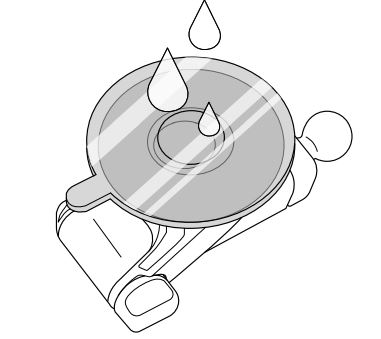
Adjusting the Mount
Cradle Knob
When mounting in landscape mode, loosen to rotate the Cradle. Tighten to lock in the desired position.

The cradle rotates 360° to easily transition between landscape and portrait viewing.
Pivot Knob
Located on the side of the Mount Base, turning allows you to pivot the telescopic arm. Tighten to secure position.
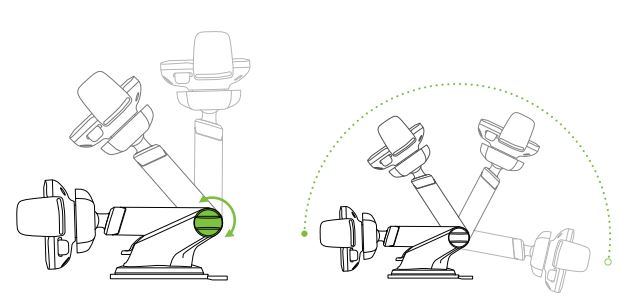
Mount Pivots on 225° arc for optimal viewing.
Using the Easy One Touch Mechanism
The Easy One Touch lock and release mechanism makes it simple to mount & retrieve smartphones in seconds
Mounting
- Press the locking side arms in.

- Press your device against the Easy One Touch trigger button. The mount’s arms will automatically close on contact and hold the device during the driving journey.
Releasing
Press the locking side arms with one hand and retrieve the device.

If you love your iOttie product, let us know by leaving a review online, or connect with us on our social platforms.
FAQs about iOttie Easy One Touch Mini Car Mount
Is it possible to change the suction cup on an iOttie vehicle mount?
On the majority of smooth surfaces, the mount will remain in place thanks to our adhesive gel. Strong and powerful, the sticky gel locks into place to prevent movement. PLEASE NOTE: It is not possible to remove or replace the suction cup itself.
How is an iOttie vent mount used?
With the help of our unique Easy One Touch technology, you can quickly and easily attach and remove your phone with only one hand. To open the mount cradle, just compress the release bars. Then, press your phone up against the Easy One Touch trigger button. The arms that center themselves will automatically shut.
How can my iOttie be fixed?
If the suction cup is not adhering, what should I do? – Assistance
To repair or clean the sticky gel on your suction cup, all you have to do is rinse it with warm water while rubbing the cup and let it to air dry if your iOttie won’t stick! This will restore it to like-new condition! PLEASE NOTE: It is not possible to remove or replace the suction cup itself.
A dashboard pad: what is it?
When mounting to the dashboard, use the black dashboard pad; if mounting to glass, do not use it. It produces a matte, even surface that is perfect for the mount to stick to. Additionally, it shields your dashboard from potential harm.
Is using a vent phone holder safe?
Are vent mounts for cars safe? Although phone vent mounts are secure, phones are a distraction wherever they are. To reduce risk, nevertheless, place your vent mount close to where you can see the road.
What is a vent mount for a car?
With a protective cover on, Vent Mount is compatible with the majority of big smartphones with screens up to 5.5 inches. With no glue or suction cup needed, this cradle safely fastens your smartphone to an air vent on the dashboard of your automobile to provide the most comfortable viewing angle.
How do you operate a magnetic vent mount?
Rubberized grips on the mount make it simple to install on flat air vents of various sizes. All you have to do is hold your phone close to the base to feel the strong magnetic force snap on. Focus on the road and keep your hands free!
Why won’t my dash cam adhere to the windshield?
Begin with a spotlessly dry surface. The suction cup may become unstickable if its temperature differs significantly from the windshield’s temperature. If necessary, a little dampness might aid in a tight closure.
Can an acetone dashboard be damaged?
Plastic + acetone = not good. There’s a strong risk it will melt the plastic, so don’t do this.
How can extra adhesive be eliminated?
Soak the adhesive residue in vinegar, acetone, or rubbing alcohol. After letting it soak for a few minutes, try scraping it off once again. If the adhesive is still too difficult to remove, try using a hair dryer to warm it up.
For more manuals by iOttie, Visit Manualsdock


