Jabra Talk 45 Bluetooth Headset

About Jabra
Jabra is a global brand specializing in audio and communication solutions. The company is known for producing a wide range of high-quality headphones, earbuds, and speakerphones, primarily targeting the business and consumer markets.
Here are some key aspects and product lines associated with Jabra:
- Headphones and Earbuds: Jabra offers a variety of headphones and earbuds designed for different use cases. They include both wired and wireless options, with features such as active noise cancellation, water resistance, and customizable sound profiles. Jabra’s headphone models include the Elite series, including the Elite 85t and Elite 75t, which are well-regarded for their audio quality and advanced features.
- Office and Call Center Solutions: Jabra is recognized for its communication solutions designed for professional environments. This includes a range of speakerphones, headsets, and conference room systems optimized for high-quality audio conferencing and call management. Jabra’s professional products are often used in offices, call centers, and remote work setups.
- Sports and Fitness: Jabra offers audio solutions tailored for sports and fitness enthusiasts. These include sports earbuds with features like a secure fit, sweat and water resistance, and in-ear heart rate monitoring. The Jabra Elite Sport earbuds are notable in this category, providing athletes with wireless audio and fitness-tracking capabilities.
- Unified Communications: Jabra provides audio solutions that integrate with unified communications platforms. Their products are compatible with platforms like Microsoft Teams, Zoom, and Cisco Webex, allowing users to have seamless communication and collaboration experiences.
- Intelligent Sound and AI: Jabra incorporates intelligent sound technologies into its products, aiming to optimize sound quality and enhance the user experience. For example, some Jabra headphones feature adaptive noise cancellation that adjusts based on the user’s environment, ensuring optimal audio performance.
Jabra has gained a reputation for delivering reliable and feature-rich audio products across various sectors, from consumer to professional environments. The brand continues to innovate and expand its product offerings to meet the evolving needs of its customers.
JABRA TALK 45 FEATURES
- Clear calls – HD voice (phone and network dependent) and two microphones
- Noise-canceling – advanced technology for clear, noise-free calls
- Long lasting – up to 6 hours of calls, and up to 8 days of standby time
- Stream from your phone – music, podcasts, and GPS directions
- Voice Control – dedicated button for Siri® and Google Assistant™
HEADSET OVERVIEW
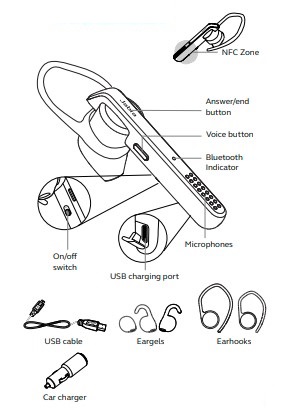
HOW TO WEAR
The headset can be worn with or without the ear hook, on the left or right ear. Additional ear hooks and ear gels are available in the pack.
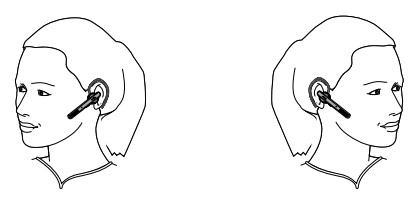
CHANGE EAR GELS
Choose between different ergo-designed ear gels for optimal fit and comfort.
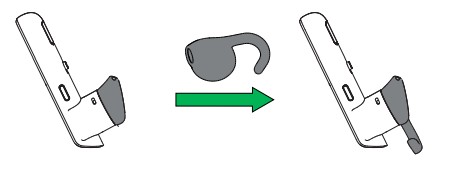
ATTACHING THE EARHOOK
The earhook can be attached to the headset if the earhook fit is preferred.
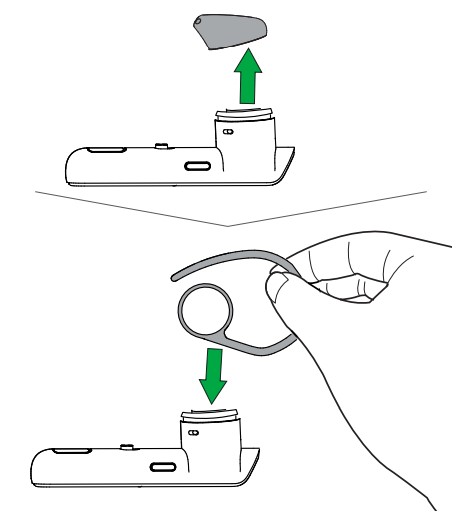
HOW TO CHARGE THE BATTERY
- Pull back the charging cover on the headset to expose the USB charging port.
- Connect the headset to a USB port using the USB cable.
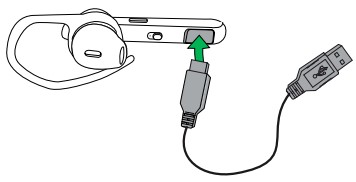
NOTE: For safety reasons, it is recommended not to use the headset while it is charging.
It takes approx. 2 hours to fully charge the headset.
HOW TO CONNECT
CONNECT TO MOBILE DEVICE
- Turn the headset on (set the On/off switch to the On position).
- Press and hold (3 secs) the Answer/end button until the Bluetooth indicator flashes blue, and pairing mode is announced in the headset.
- Follow the voice-guided pairing instructions to pair to your Bluetooth device.
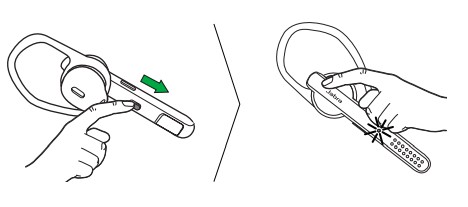
- Ensure that NFC is enabled on your mobile device.
- Slowly slide the NFC zone of the headset against the NFC zone of the mobile device until a connection is confirmed.

HOW TO USE
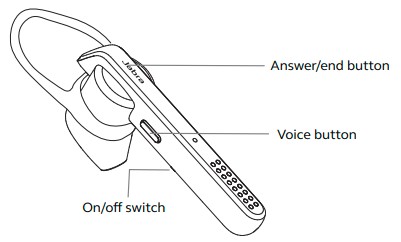
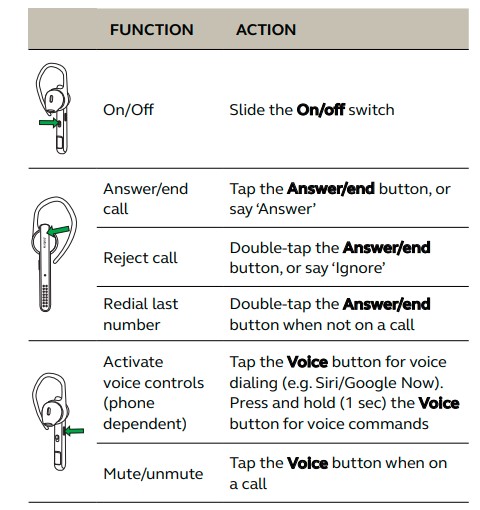
MULTIPLE CALL HANDLING
The headset can accept and handle multiple calls simultaneously.

FAQs Jabra Talk 45 Bluetooth Headset
Can the Jabra 45 connect to more than one device?
2 – the number of associated devices that your headset can connect to at the same time.
How much time does it take to charge the Jabra Talk 45?
approximately 2 hours
When will the Jabra Talk 45 be fully charged?
When the LED on your Jabra Talk 45 turns green, you’ll know it’s completely charged.
How long does the Jabra Talk 45 battery last?
a maximum of 6 hours
Is the Jabra Talk 45 waterproof?
The Talk 45 is not resistant to sweat or water.
Jabra Talk 45 comes in what colors?
The Jabra Talk 45 Bluetooth comes in two color options: black and silver.
Is there a volume control on the Jabra Talk 45?
No, there are no dedicated volume control buttons on the Jabra Talk 45.
How do I connect my Jabra Talk 45 to my computer?
To enter pairing mode, press and hold the Answer/end button for three seconds, or until the LED flashes blue. The headset will announce the pairing mode. 4. To pair, go to your mobile device’s Bluetooth menu and choose Jabra Talk 45 from the list of compatible devices.
What is the function of the Jabra Talk 45?
The Jabra Talk 45 Bluetooth headphones are designed for clear calls with noise cancellation. Wireless 2-microphone calls featuring an omnidirectional microphone and HD Voice, as well as streaming GPS instructions, music, and podcasts. Battery life of up to 6 hours and standby period of up to 8 days.
For more manuals by Jabra, Visit Manualsdock
[embeddoc url=”https://manualsdock.com/wp-content/uploads/2023/08/Jabra-Talk-45-Bluetooth-Headset.pdf” download=”all”]


