
iOttie Easy One Touch 5 Universal Car Mount
About iOttie
iOttie is a well-known brand that specializes in producing high-quality car mounts and accessories for mobile devices such as smartphones and tablets. They are particularly known for their innovative and user-friendly designs that aim to make it easier for people to use their devices while driving.
iOttie’s product range includes various types of car mounts, such as dashboard mounts, windshield mounts, vent mounts, and CD slot mounts, among others. These mounts are designed to securely hold devices of different sizes and shapes, allowing users to have hands-free access to their devices while driving for navigation, music streaming, and more, without compromising safety.
Getting Started
For optimal mounting, please follow the detailed instructions within this manual when using the Easy One Touch 5. iOttie is not liable for possible damages due to product misuse.
Critical Information
- The Dashboard Pad is mounted with semi-permanent adhesive tape. Each pad is for one-time use only. Once removed, it cannot be re-mounted.
- When mounting, it is recommended that the surface & product be above 40° F.
Specifications

Telescopic Arm extends from 5 inches to 8 inches.

At a Glance

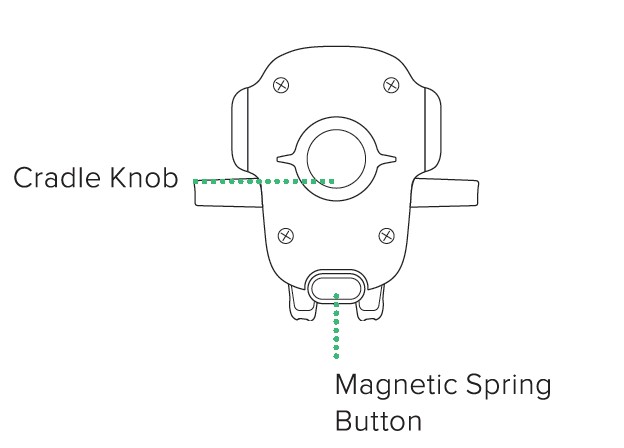
Installation
Assembling the Mount

Selecting a Location
Choose an installation method: Dashboard/Flat Surface (A) or Windshield/Curved Glass (B).
Option A
Dashboard or Flat Surface Installation
Choose an area on a flat surface on the vehicle’s dashboard and wipe any dust or debris from the surface.

- Peel off the film on the dashboard pad & stick to the desired installation location.

- Peel off the protective film on the Suction Cup and press mount firmly onto the dashboard pad.

- Push the Locking Lever down to engage suction.
When removing the dash pad please use caution, we recommend removing slowly from the edge to avoid damage.
Option B
Windshield Installation or Curved Glass Installation
Choose a location on the windshield and wipe any dust or debris from the surface.
Not recommended to use the dashboard pad for windshield mounting.

- Peel off the protective film on the Suction Cup and press firmly onto the windshield.

- Push the Locking Lever down to engage suction.
Additional Information

Using the Easy One Touch Mechanism
The Easy One Touch lock and release mechanism makes it simple to mount & retrieve smartphones in seconds.
- Mounting
- Press the locking side arms in.

- Press your device against the Easy One Touch trigger button. The mount’s arms will automatically close on contact and hold the device during the driving journey.

- Releasing
- Press the locking side arms with one hand and retrieve the device.

Adjusting the Mount

- Cradle Knob
When mounting in landscape mode, loosen to rotate the Cradle. Tighten to lock in the desired position.

- Foot Button
Located at the back of the Cradle. Push the button to re-position the mount’s foot. The Foot can be adjusted up and down to fit any size phone.

- Telescopic Knob
Located on top of the Telescopic Arm, loosen to extend the arm, and tighten to secure distance.

- Pivot Knob
Located on the side of the Mount Base, turning allows you to pivot the telescopic arm. Tighten to secure position.
FAQS About iOttie Easy One Touch 5 Universal Car Mount
What is the diameter of the ball on the iOttie Mount?
The Easy One Touch 5 has a 17mm ball size.
What is the distinction between iOttie 4 and iOttie 5?
THE TELESCOPIC ARM: The upgraded telescopic arm now stretches from 5 to 8 inches (up from 6.5 inches on the Easy One Touch 4) and pivots 260 degrees. This allows for a variety of unique viewing angles while driving.
For more manuals by iOttie, Visit Manualsdock
[embeddoc url=”https://manualsdock.com/wp-content/uploads/2023/08/iOttie-Easy-One-Touch-5-Universal-Car-Mount-User-Manual.pdf” download=”all”]


