
3M Quiet Space Headphones
About 3M
3M, also known as the 3M Company (Minnesota Mining and Manufacturing Company), is a multinational conglomerate corporation based in the United States. It was founded in 1902 in Two Harbors, Minnesota. 3M is renowned for its innovation and diverse range of products across various industries. The company’s name reflects its original focus on mining and minerals, but over the years, it has expanded into numerous other areas.
Quick Start Guide
- Indicator light
- Off Headphones off White Quiet Space™ mode
- Blue Bluetooth® mode
- Red Low battery
- Yellow Charging
- Green Fully charged
- Mode button
- On/Off: Press and hold for 3 second
- Switching modes: Press to switch between Quiet Space™ and Bluetooth™ mode
- Volume controls
Press – to decrease volume and + to increase volume - Action button
- In Quiet Space™ mode
When the indicator light (1) is white, you are in Quiet Space™ mode. Quiet Space™ mode provides three levels of sounds that are engineered to mask unwanted noises and allow you to get your work done. Press to cycle through low, mid, and high Quiet Space™ sounds - In Bluetooth® mode
Press to play/pause music
Quickly press twice to advance track Quickly press three times to skip back
For phone calls, press to answer or hang up; hold to decline an incoming call
- In Quiet Space™ mode
- 3.5 mm Audio Input
- Microphone
For phone calls and teleconferencing
Visit: Bose QuietComfort 25 Headphones User Guide
Auto Shut-off
Bluetooth® / Audio Input mode:
5 minutes after either Bluetooth® or the audio input is disconnected, the headphone automatically powers down.
Quiet Space™ mode:
After 4 hours of inactivity in Quiet Space™ mode, the headphone automatically powers down.
After Auto Shut-off, press and hold the power button for 3 seconds to turn the headphones on.
Visit: Edifier TO-U7 Pro Noise Cancellation In Ear Headphones User Manual
Pair Device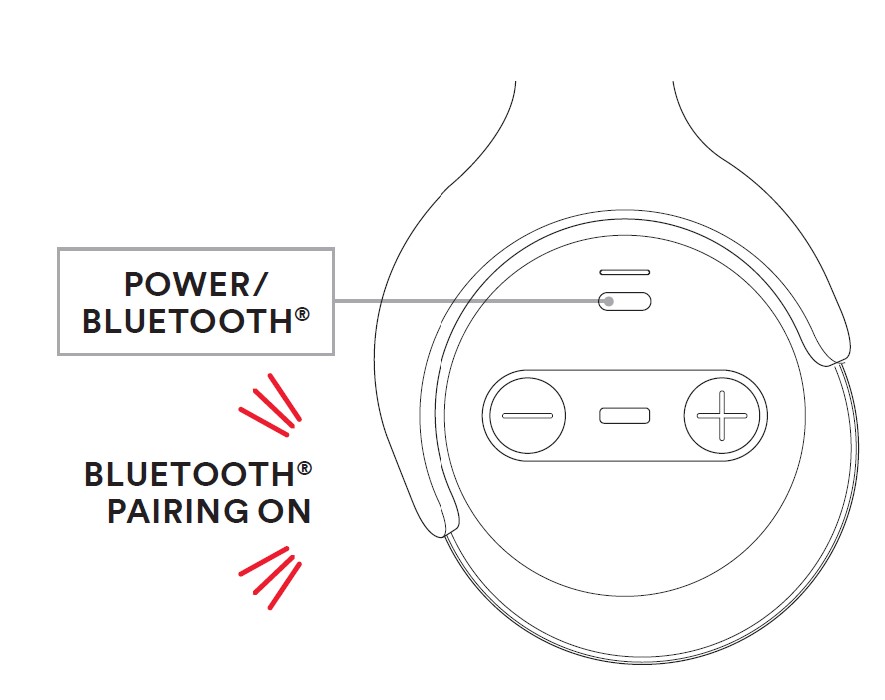
In Bluetooth® mode, press and hold the action button for 3 seconds. You will hear “Bluetooth® Pairing.” Make sure your Bluetooth® enabled device is scanning/searching for devices. Check your device to make sure it has discovered 3M™ Quiet Space. Select to connect to the headphones.
Once Paired
Once paired, you will hear, “Pairing Successful”.
Once Connected
Once connected, each time you turn on the headphones, it will automatically link to your device and say, “Bluetooth® Connected”.
Bluetooth® Range
The typical range between a Bluetooth® enabled device and the 3M™ Quiet Space™ Headphones is approximately 25 feet. This distance depends on the device. As the distance between the Bluetooth® enabled device and the headphones increases the risk of the signal dropping also increases.
For best results, keep the audio device on your body or within an arm’s length of the 3M™ Quiet Space™ Headphones while using Bluetooth® mode.
Visit: Bowers and Wilkins PI5 in-Ear True Wireless Headphones User Manual
Additional Info
Quiet Space™ mode
When the indicator light (1) is white, you are in Quiet Space™ mode. Quiet Space™ mode provides three levels of sounds that are engineered to mask unwanted noises and allow you to get your work done.
Bluetooth® mode
When the indicator light (1) is blue, you are in Bluetooth® mode.
To play your first song:
- Press and hold the action button (4) to pair a new device
- Select 3M™ Quiet Space Headphones in your device’s Bluetooth® menu
- Play a song from your favorite music app on your device
Voice and Video Calls
Integrated microphone lets you make and take phone calls hands-free. Quiet Space™ Headphones are compatible with most video-conferencing platforms
Charging
To comply with the regulatory guidelines, your headphones have been shipped to you with only a partial charge on its integrated lithium-ion battery.
To charge the headphones
Insert the supplied USB-C connector cable into the USB-C jack located on the bottom of the left cup of the headphones.
Connect the other end of the cable to a suitable USB-C +5 Volt power source such as a computer or third-party certified (UL, Intertek, etc.) AC to USB-C +5 Volt wall adapter.
The indicator light will be yellow while charging and change to green when complete.
The product takes approximately 4 hours to charge fully.
Note: Do not attempt to use the product while charging or while the charging cable is connected.
Visit:
- Sony WH-XB910N Extra BASS Noise Cancelling Headphones Guide
- Sony MDREX155AP in-Ear Earbud Headphones User Manual
- Sony WI-C100 Wireless in-Ear Bluetooth Headphones Manual
- Sony WI-C310 Wireless in-Ear Headphones User Guide
Safety & Warnings
Safety Information
Please read, understand, and follow all safety information contained in these instructions prior to the use of these 3M™ Quiet Space™ Headphones. Retain these instructions for future reference.
Intended Use
3M™ Quiet Space™ Headphones are intended to mask background distractions in home and office environments, and low to moderate noise environments. 3M™ Quiet Space™ Headphones are not hearing protectors and are not intended to be used in loud noise environments. Use in any other application has not been evaluated by 3M and may lead to an unsafe condition.
 WARNING
WARNING
To reduce the risks associated with fire and explosion:
- Do not wear the product while charging the battery.
To reduce the risks associated with explosion:
- Remove headphones immediately if you experience a warming sensation or unexpected loss of audio.
To reduce the risks associated with hazardous voltage and fire:
- Only charge using a 3rd party certified (such as UL, Intertek, etc.) USB-C +5 Volt power source.
- Only charge the device with a 3rd party certified charging cable.
- Do not immerse in water. Do not use it in rain or other damp conditions.
- Do not disassemble, modify, or service the device. The unit contains no user-serviceable parts.
- Never use this product, or charge batteries, in an explosive or hazardous environment.
- Discontinue use if the product is damaged, not working correctly, or is exposed to water or moisture.
To reduce the risks associated with fire:
- Do not store the headphones in direct sunlight or at temperatures above 131°F (55°C). For example, behind a windshield or in a window.
- With Lithium-ion batteries, there is a risk of fire and burns. Do not open, crush, heat above 131°F (55˚C), or incinerate.
- Do not charge batteries in temperatures above 113˚F (45˚C). To reduce the risks associated with hazardous noise:
- Do not use the product as hearing protection
To reduce the risks associated with reduced situational awareness:
Stay alert and adjust the audio volume to the lowest acceptable level. Product may reduce your situational awareness and ability to hear warning signals. The audibility of warning signals at a specific workplace may be impaired.
- Do not use headphones at any time the inability to hear surrounding sounds may present a danger to yourself or others (e.g. driving a vehicle or riding a bicycle or walking in or near traffic, a construction site or a railroad).
- Follow all applicable local laws and regulations regarding headphone use.
Visit: V-moda Crossfade 2 Wireless Over-Ear Headphone User Manual
CAUTION: To reduce the risks associated with environmental contamination: Dispose of electronic waste in accordance with local laws and regulations.
NOTICE: To prevent damage to the device:
- Clean with a dry cloth only. Do not use harsh or abrasive chemicals.
- For best performance, the ear cushions should seal firmly against your head. Anything that interferes with the seal such as long hair (pull back to the extent possible), thick or poorly fitting eyeglass temples, pencils or caps will lessen the product performance.
- Do not bend or reshape the headband.
IMPORTANT SAFETY INSTRUCTIONS
This product contains magnetic material.
Consult your physician on whether this might affect your medical device.
FCC REGULATORY CONFORMANCE
This device complies with Part 15 of the FCC Rules. Operation is subject to the following two conditions:
- This device may not cause harmful interference.
- This device must accept any interference received, including interference that may cause undesired operation.
NOTE: This equipment has been tested and found to comply with the limits for a Class B digital device, pursuant to part 15 of the FCC Rules. These limits are designed to provide reasonable protection against harmful interference in a residential installation.
This equipment generates uses and can radiate radio frequency energy and, if not installed and used in accordance with the instructions, may cause harmful interference to radio communications. However, there is no guarantee that interference will not occur in a particular installation. If this equipment does cause harmful interference to radio or television reception, which can be determined by turning the equipment off and on, the user is encouraged to try to correct the interference by one or more of the following measures:
- Reorient or relocate the receiving antenna.
- Increase the separation between the equipment and the receiver.
- Connect the equipment to an outlet on a circuit different from that to which the receiver is connected.
- Consult the dealer or an experienced radio/TV technician for help
NOTE: The manufacturer is not responsible for any radio or TV interference caused by unauthorized modifications to this equipment. Unauthorized modifications may void the authority granted under Federal Communication Rules permitting the operation of this device. Modifications to this device shall not be made without the written consent of 3M Company.
Visit: Beyerdynamic Blue BYRD Headphones Operating Instructions
RF Exposure:
This equipment complies with FCC radiation exposure limits set forth for an uncontrolled environment.
FAQS About 3M Quiet Space Headphones User Manual
Is a microphone present in 3M WorkTunes?
Merely reducing noise. Therefore, the 3M Worktunes are available if you want a little bit extra entertainment. with built-in Bluetooth and microphone support
Can you shoot with 3M WorkTunes?
One of the finest affordable options for safe shooting may be the WorkTunes Connect earmuff-style hearing protection.
How durable are 3M headphones?
30 hours.
How are 3M headphones recharged?
With the use of a micro-USB connector cable, Worktunes can be charged.
How can I disable 3M WorkTunes?
The Auto Shutoff feature on the WorkTunes Hearing Protector kicks in after two hours of inactivity.
How should I put on my 3M hearing protection?
Place the squeezed earplug firmly inside the ear canal.
I have 3M Bluetooth headphones; how can I reset them?
Repairing and resetting your Worktunes Connect+AM/FM’s Bluetooth connection. According to 3M, the Worktunes Connect+AM/FM can be reset by holding down the Source button while also turning the volume knob for a long period of time.
Why do my headphones seem quieter now?
You need to make sure that the audio system you are utilizing can provide enough voltage in order to fix your dull-sounding or silent headphones. Your headphones will sound low without a compatible audio system, and you might not even be able to hear anything.
Why won’t my headphones work?
The audio jack on your phone can be clogged with dirt and debris.
How are headphones wires cleaned?
paperclip and tape are used.
For more manuals by 3M, Visit Manualsdock


