
Tozo T10 TWS Wireless Earbuds
Problem with connectivity/The left and right headphones are not paired / the headphones cannot be connected to the device/only one earbud connects the phone
Hello customer,
Thanks for your contact. We sincerely apologize for your inconvenience. Could you please help to fully charge the earbuds and then reset the earbuds? (See the attachment) (See the reset video link, T10 and T8 have the same reset steps) http://www.tozostore.com/t8guide/
There are 3 steps for the reset steps:
- Before resetting, please delete ALL TOZO Bluetooth records(including [TOZO-T10-L] and [TOZO-T10-R]) on your phone, then turn off the Bluetooth on your phone.
- The two earbuds have to reset at the same time. (Press for 5 seconds to turn off the earbuds, release the hand, then press both earbuds buttons at the same time and hold for 15 Seconds until the purple light flashes twice, reset done.)
- After the reset is done, please press both earbuds for 3 seconds to turn on both earbuds, then you can turn on your phone’s Bluetooth and connect the [TOZO-T10-R] to your phone again.
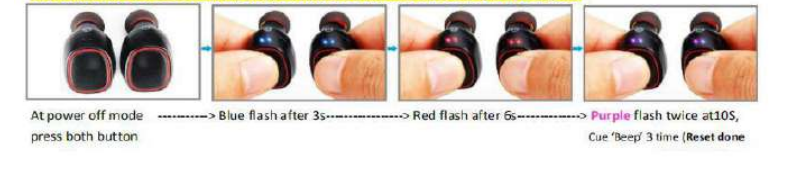
Problems with single(left or right) earbud broken/stopped working/stopped charging / different volume on both sides
Thanks for your contact. We sincerely apologize for your inconvenience. Please refer to the following method 1, method 2, and method 3.
method 1
When the headphones are in the ear, the sweat from the workout can linger in the metal, blocking the connection with the charging case. Could you please kindly check the metal connection of the headphones for dirt, wipe this metal strip(see attachment below), and try to charge again?
(NOTE: You can use a dry soft cloth, paperclip, or paper towels to wipe)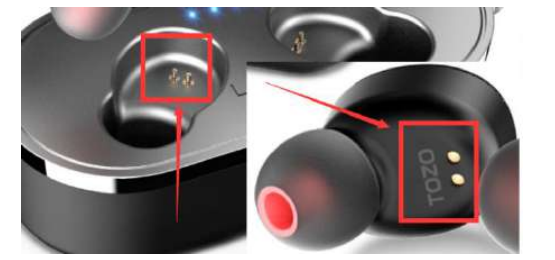
method 2
Please fully charge the battery case first ( without putting the earbuds in). After the carrying case is fully charged(Four blue LEDs on the case turned on), could you please kindly put the left earbuds on the Right side of the case to test again?
And please press the earbuds down for a while to check if there are any LED lights from the buds. Please put the Right one on the left side of the case to confirm if it is the battery case issue.
method 3
Lots of the issues can be resolved by resetting steps. (See the reset video link, T10, and T8 have the same reset steps) http://www.tozostore.com/t8guide/ Thanks for your understanding and great efforts.
Waiting for your kind reply Best regards TOZO Customer Service.
Problem with losing/being stolen/being washing a single headset or the charging case
Thanks for your contact. We sincerely apologize for your inconvenience. So sorry, our warranty does not cover this situation: water damage. Lost. Damage is caused by human factors. Hope the below link could help you. T10/T8 charge case/earcaps:http://www.tozostore.com/product-category/electronics/bluetooth-earbuds-parts/
T10 L earbud: https://amzn.to/3OfL1kq
T10 R earbud: https://amzn.to/3u60ywk
Thanks for your kind understanding.
Best regards
TOZO Customer Service
Headphones will fall off due to improper size
Thanks for your contact. We sincerely apologize for your inconvenience. Could you please click below FQA link below to watch more using skills video about the wireless Earbuds and try three different models of earcaps to confirm which can fit: http://www.tozostore.com/t10guide/
If they all could not fit, maybe you need mini earcaps. Please provide your order number & seller’s name or provide a screenshot of the order detail(see attachment) from Amazon so that we can further follow up o
n your issue. And please provide your full address so that we can send you the mini earcap ASAP.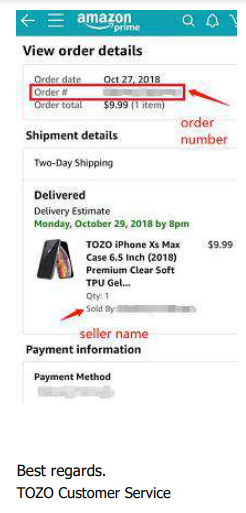
Problems with waterproof
Thank you for your message. As stated in the instructions, waterproof for daily life, and you cannot dip it into water. (See the attachment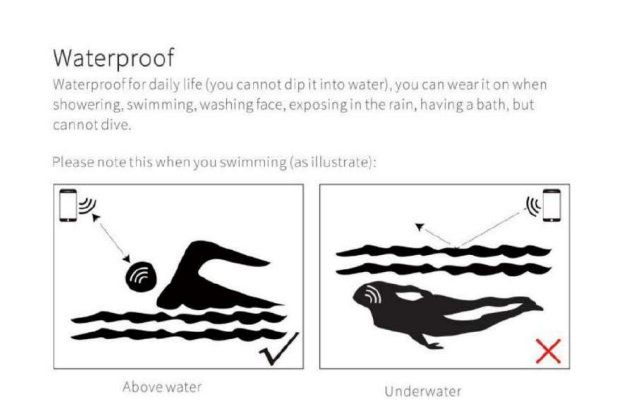
You could take the ear cap off, then blow the earbud’s body with a hair dryer (not too close), put the ear cap and the body of the earbud on the table, and let it cool down. After a few days, try again.
If the problem is not resolved, please let us know, and we will assist you further. Best regards.
FAQs Tozo T10 TWS Wireless Earbuds Troubleshooting
Why does one Tozo T10 TWS Wireless Earbuds not function?
Hold down both touch buttons on the earbuds until the red light flashes and they turn off. Five more seconds of button holding will result in a blue and red flashing light. Tap the two buttons twice. If everything is done correctly, a purple light will signal that the operation is finished.
Why does one Tozo T10 TWS Wireless Earbuds function but not the other?
One earbud not working can be caused by a variety of problems. Some issues can be resolved easily, such as Bluetooth pairing issues or devices that just require cleaning or resetting. Other problems, such as short circuits, frayed wires, or water-damaged devices, are more difficult to fix.
My Tozo T10 TWS Wireless Earbuds won’t connect; why?
First, turn off your Bluetooth on your device, then power off both earphones. After that, switch on your device’s Bluetooth before turning on your earbuds. First, insert the right earbud, then the left. Ensure that your device shows that you are linked to “Tozo-T10-R” as well.
How can my Tozo T10 TWS Wireless Earbuds be factory reset?
How can you reset the Tozo T10 TWS Wireless Earbuds according to the manual? Press and hold the buttons on both earbuds for 10 seconds while they are off until a purple light flashes three times. After that, connect the earbuds as usual.
Why are my Tozo T10 TWS Wireless Earbuds only playing on one side?
Make sure the audio source has stereo output capabilities if you can only hear audio coming from the left side of your headphones. IMPORTANT: Only the left side of the room will hear sound from a mono device. A device will typically be mono if it has an output jack marked “EARPHONE,” while a device with an output jack marked “HEADPHONE” will typically be stereo.
Why won’t my Tozo T10 TWS Wireless Earbuds connect?
Ensure that your iOS or iPadOS device and Bluetooth accessories are in close proximity to one another. Restart your Bluetooth device after turning it off. Make sure your Bluetooth accessory is turned on, fully charged, and plugged in. Check to check if your attachment needs new batteries if it does.
Why won’t my Tozo T10 TWS Wireless Earbuds connect?
It merely takes a few simple steps to reconnect your Galaxy Bud series or Gear IconX earbuds if your phone is having trouble connecting to them. The problem is typically resolved by restarting the earbuds, resetting the Bluetooth connection, or updating the Galaxy Wearable software.
Why won’t my left Tozo T10 TWS Wireless Earbuds function?
The first thing you should do if you are using wired earbuds and you find one side is mute is make sure the earphones are connected correctly. Re-insert the headphones after removing them from the headphone jack. Make sure the snap is fully engaged. Check whether this resolves the issue.
Are Tozo T10 TWS Wireless Earbuds app-compatible?
For each of the Tozo T10 TWS Wireless Earbuds devices that it supports, the Tozo T10 TWS Wireless Earbuds APP offers a variety of features that let you customize and improve your listening experience.
How can my Tozo T10 TWS Wireless Earbuds be reset?
Your device’s Bluetooth setting should be disabled. Hold down the buttons on both earbuds for around 10 seconds while the earbuds are still in the charging case. Three times each, Red and White LEDs will blink. Your earbuds will reset as a result.
What occurs if you charge your Tozo T10 TWS Wireless Earbuds too much?
A protection board is incorporated into the lithium battery even if it has already failed. As a result, the voltage applied to the cell will never be higher than 4.2V. Long-term overcharging won’t occur. The Bluetooth headset battery can be safely charged on a large Bluetooth headset, therefore doing so won’t harm it.
How can my Tozo T10 TWS Wireless Earbuds battery be tested?
Three tiny blue LEDs within the case will light up once it is plugged in and is charging. You may get a sense of your charge status from those lights. Similar to that, a little red LED will illuminate while the earbuds are charging and turn off when they are finished.


