Xfinity Digital Transport Adapter Remote Control

About Xfinity
Xfinity is a brand of Comcast Cable Communications, LLC, a subsidiary of Comcast Corporation. It is one of the largest cable television and internet service providers in the United States. Xfinity offers a wide range of services including cable TV, high-speed internet, home phone, home security, and mobile services.
Cable TV: Xfinity provides a variety of cable TV packages with a range of channels, including popular networks, premium channels, sports channels, and on-demand content. They also offer features like DVR (Digital Video Recorder) and Xfinity Stream, a streaming service that allows customers to watch their favorite shows and movies on multiple devices.
It’s simple to program your remote
Your remote is already programmed to control your digital adapter. To control your TV, follow the steps below to program your remote.
HERE’S HOW:
- Install the batteries.
- Find the manufacturer’s code for your TV (see the other side).
- Turn on your TV.
- Press and hold the SET button until the red light flashes twice, then release.
- Enter the first manufacturer’s code you found in Step 2. The red light will flash twice.
- Press the POWER button. If the TV turns off, make sure that the VOL+/- and MUTE buttons also work. If so, you’re all set!
- If not, repeat these steps using the next manufacturer’s code (you may need to try several codes to find the one that works). If you still can’t find a code that works, see the “Can’t Find Your Code?” section.
CAN’T FIND YOUR CODE?
If you can’t program your remote using the codes on the back, follow the steps below.
- Turn on your TV.
- On your remote, hold SET until the red light flashes twice, then release.
- Enter 9-9-1 and the red light will flash twice.
- Press CH+ multiple times until the TV turns off.
- Once the TV turns off, press SET.
Here’s what your remote can do

OTHER FUNCTIONS
VOLUME LOCK
The remote control is preprogrammed to control the volume on the DTA. Once a valid TV code is programmed, the VOL +/- will control the volume on the TV. If needed, you can change this setup by following the steps below.
Change the volume lock from the TV to the digital adapter:
- Press and hold SET until the red light flashes twice, then release.
- Enter 9-9-3 (the red light will flash twice).
- Press 1 (the red light will flash 4 times).
Change the volume lock from the digital adapter to the TV:
- Press and hold SET until the red light flashes twice, then release.
- Enter 9-9-3 (the red light will flash twice). Note: If the remote has not already been programmed for your TV, the red light on the remote will display one long flash.
- Press 2 (the red light will flash twice).
SETUP CODES FOR TVS

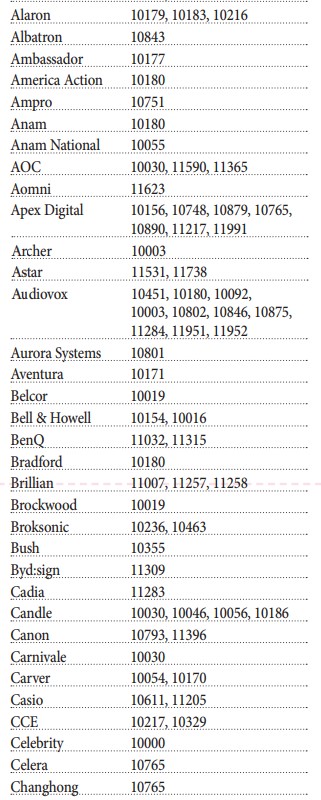
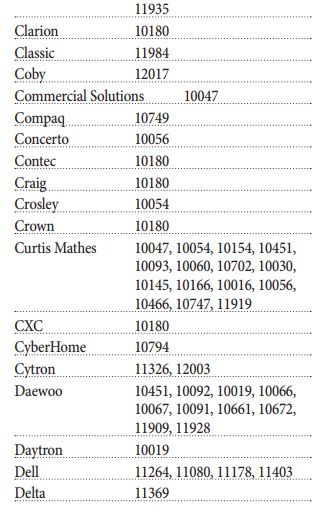
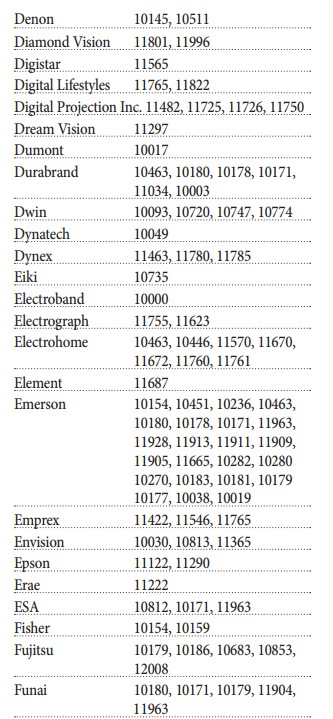


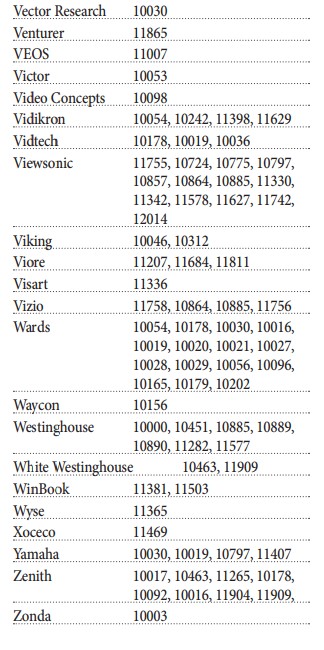
Troubleshooting
- Why does the red light display one long flash during programming? You may have entered the wrong code. Check the code and try programming again.
- Why does my red light flash, but there is no response when I press a key? Make sure the remote control is aimed at your home entertainment device and is no further than 15 feet away. Also, make sure your Digital Transport Adapter or IR Extender is in plain sight.
- Why isn’t the audio in the right language? You may need to press the language (LANG) button to change to your preferred language.
- Why isn’t there any volume or sound? Try pressing the MUTE button to restore sound. If that doesn’t work, press the LANG button.
FAQs About Xfinity Digital Transport Adapter Remote Control
What is a Digital Transport Adapter (DTA) remote control?
A Digital Transport Adapter remote control is a device used to operate a DTA, which is a small set-top box provided by Xfinity (Comcast) to access limited cable channels on older TVs that do not have built-in cable tuners.
Where can I find the user manual for my Xfinity DTA remote control?
The user manual for your Xfinity DTA remote control can be found on the official Xfinity website. Visit the Xfinity support page, navigate to the remote control section, and search for the specific model of your DTA remote control. The user manual should be available for download.
Can I control other devices with my Xfinity DTA remote control?
No, Xfinity DTA remote controls are typically designed to control only the DTA and your TV’s power and volume. They do not have advanced features or the capability to control other devices like audio receivers, soundbars, or DVD players.
What are the basic functions of an Xfinity DTA remote control?
The basic functions of an Xfinity DTA remote control usually include power on/off, channel selection, volume control, and menu navigation for the DTA. Some models may also have additional buttons for quick access to specific features or settings.
Are Xfinity DTA remote controls universal?
Xfinity DTA remote controls are generally not considered universal remotes. They are specifically designed to work with Xfinity DTAs and may not be compatible with other devices or TV service providers.
Is there a separate user manual for Xfinity DTA models with different remote controls?
Yes, Xfinity may provide separate user manuals for DTA models that come with different remote controls. Each remote control model may have unique features or button configurations, so it’s important to refer to the specific user manual for the correct remote control model you have.
Can I program my Xfinity DTA remote control to work with other TVs?
Xfinity DTA remote controls are typically programmed to work with a specific TV using manufacturer codes. However, they may not be compatible with all TV brands and models. It is recommended to consult the user manual or contact Xfinity customer support to determine if your specific TV can be programmed with the DTA remote control.
How do I access closed captions or subtitles with my Xfinity DTA remote control?
To enable closed captions or subtitles on your TV while using an Xfinity DTA remote control, you need to access the closed caption settings on your TV itself. The DTA remote control typically does not have dedicated buttons or functions for controlling closed captions.
Can I control the power and volume of my soundbar with the Xfinity DTA remote control?
Xfinity DTA remote controls are generally designed to control the power and volume of your TV only. They may not have the capability to control external audio devices like soundbars directly. In such cases, a separate remote control or a universal remote that supports soundbar control may be required.
How do I set up parental controls with my Xfinity DTA remote control?
Parental controls for content restriction on your TV are usually managed through the DTA settings or the parental control settings on your TV itself. Xfinity DTA remote controls may not have dedicated buttons or functions specifically for parental controls. Refer to the DTA user manual or consult Xfinity customer support for instructions on setting up parental controls.
Are there different versions or models of Xfinity DTA remote controls?
Yes, Xfinity may offer different versions or models of DTA remote controls depending on various factors such as region, service package, or specific equipment requirements. Each version or model may have slight variations in design, button layout, or features. It is important to refer to the user manual specific to your remote control model.
Can I control multiple DTAs with a single Xfinity DTA remote control?
Xfinity DTA remote controls are typically paired and programmed to work with a specific DTA unit. To control multiple DTAs, you may need multiple remote controls, one for each DTA unit. However, it is recommended to check the user manual or consult Xfinity customer support for information on controlling multiple DTAs with a single remote control.
For more manuals by Xfinity, visit manualsdock


