
WYZE Cam v3 Indoor-Outdoor Video Camera
About Wyze
Wyze Labs is a company that specializes in smart home products and technology. They are known for producing affordable and innovative smart home devices that include security cameras, smart plugs, smart bulbs, smart door locks, and more. Wyze gained popularity for providing feature-rich products at significantly lower prices compared to many other brands in the smart home market.
WHAT IN THE BOX
- Wyze Cam × 1
- USB Cable × 1
- Wall Plate × 1
- Indoor Power Adapter × 1
- Mounting Tape × 1
- Mounting Screw × 1
- Quick Start Guide × 1
FEATURE
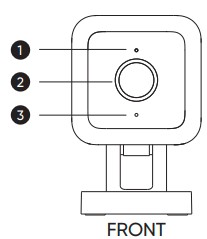
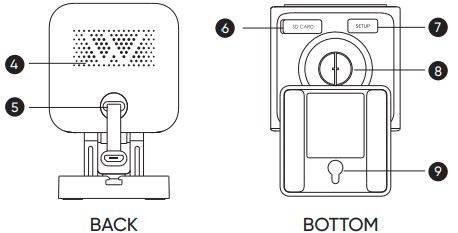
- Status Light
- Lens
- Microphone
- Speaker
- Power Cable
- MicroSD Card Slot (Card not included)
- SETUP Button
- 1/4″ Mount (Unscrew to access)
- Mounting Hole
SETUP
- Download the Wyze app and sign in or create an account.

- Connect the camera to a power outlet and wait for 20 seconds or until the status light flashes red.
- Press the SETUP button for 3 seconds or until there is a voice prompt.
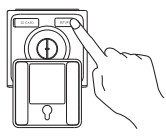
- Follow the instructions in the Wyze app to finish the setup.
Only use the power supply provided.
LIGHT INDICATORS DURING INSTALLATION
- Solid red light
The device is powered on and initializing - Flashing red light
The device is ready to connect - Flashing red & blue lights
Connection is in progress - Flashing blue light
The device is connected and finishing setup - Solid blue light
The device is working properly
LIGHT INDICATORS AFTER SETUP
- Solid red light
The live stream is being viewed or a recording is in progress - Quickly flashing red light
Siren is in use - Solid blue light
The device is working properly and no operations are running
WARRANTY INFORMATION
Your Wyze product is covered by a one-year limited warranty. You can view the limited warranty terms at https://wyze.com/return-warranty-policy or request a copy by contacting Wyze at +1 (206) 339-9646
FCC STATEMENT
Any changes or modifications not expressly approved by the party responsible for compliance could void the user’s authority to operate this equipment. This device complies with part 15 of the FCC Rules. Operation is subject to the following two conditions: (1) This device may not cause harmful interference, and (2) This device must accept any interference received, including interference that may cause undesired operation. This equipment has been tested and found to comply with the limits for a Class B digital device, pursuant to Part 15 of the FCC Rules. These limits are designed to provide reasonable protection against harmful interference in a residential installation. This equipment generates, uses, and can radiate radio frequency energy and, if not installed and used in accordance with the instructions, may cause harmful interference to radio communications. However, there is no guarantee that interference will not occur in a particular installation. If this equipment does cause harmful interference to radio or television reception, which can be determined by turning the equipment off and on, the user is encouraged to try to correct the interference by one or more of the following measures:
- Reorient or relocate the receiving antenna.
- Increase the separation between the equipment and the receiver.
- Connect the equipment to an outlet on a circuit different from that to which the receiver is connected.
- Consult the dealer or an experienced radio/TV technician for help.
NEED HELP?
Contact our Support Team: https://wyze.com/support
FAQs About WYZE Cam v3 Indoor-Outdoor Video Camera
Is WYZE Cam v3 outdoor-compatible?
Yes! It is an indoor/outdoor camera, Wyze Cam v3.
WYZE Cam v3 Can it record video?
Wyze Cam v3 can only record continuous motion while using the extra Cam Plus service.
Can a video be recorded on the WYZE outside camera?
Time-lapse videos can be scheduled and recorded with Wyze Cam Outdoor.
Can you use the WYZE outdoor camera inside?
Yes, if you own a Wyze Cam v3 or Wyze Cam Outdoor. Both of them are weather-resistant, IP65-rated, and made to be used both inside and outside.
Wyze v3 is water resistant.
No, but your Wyze Cam v3 can withstand the elements.
How much WYZE Cam v3 footage can a 128GB SD card store?
A 128GB microSD card can store up to 8 days’ worth of HD video and 28 days’ worth of SD footage.
Can you use a WYZE Cam with 128GB?
Wyze cameras are compatible with Class 10 cards in the FAT32 and exFAT file systems if you’re using a personal card. Wyze Cam v3 is compatible with cards up to 32GB in size and supports FAT32. Wyze Cam v3 supports exFAT cards with a capacity of 64GB, 128GB, and 256GB*.
Does the Wyze outside camera have a 12-second time limit?
Yes, with a Cam Plus subscription!
Does Wyze offer free video recording?
Given that most businesses charge extra for cloud storage, this distinguishes home security cameras from other products. However, Wyze did not need us to pay a subscription or monthly charge in order to store our recorded video for 14 days.
Does Wyze use local recordings?
The Wyze Cam V3 gives you the choice to save footage via local storage when many smart cameras use cloud storage to do so. The camera records continuously for up to 28 days when a 128GB microSD card is inserted into the slot (sold separately). This playback can be viewed directly through the Wyze app.
For more manuals by WYZE Manuals Dock
[embeddoc url=”https://manualsdock.com/wp-content/uploads/2023/09/WYZE-Cam-v3-Indoor-Outdoor-Video-Camera.pdf” download=”all”]


