
WALI TC-W4 Dummy Fake Security CCTV Dome Camera
About WALI
WALI Electric is a company known for producing a variety of consumer electronics and accessories. One of its primary product lines is wall mounts and brackets for flat-screen TVs, computer monitors, and other display devices. These mounts are designed to help users securely mount their screens on walls or other surfaces, providing a space-saving and aesthetically pleasing solution for home or office setups.
WALI Electric’s wall mounts typically come with various features, such as adjustable arms, tilt and swivel capabilities, cable management systems, and compatibility with different VESA mount patterns to accommodate various screen sizes and types. These products are popular among individuals and businesses looking to optimize their display setups.
CAUTION:
- Powered by AAA battery only, ensure the correct battery polarity, wrong polarity may damage the device. Please do not use the power adapter.
- A device not installed and used in accordance with the installation manual may damage the device and battery.
- Ensure camera housing is properly tightened.
- Any changes or modifications in the construction of this device will automatically void all warranty.
Supplied Part: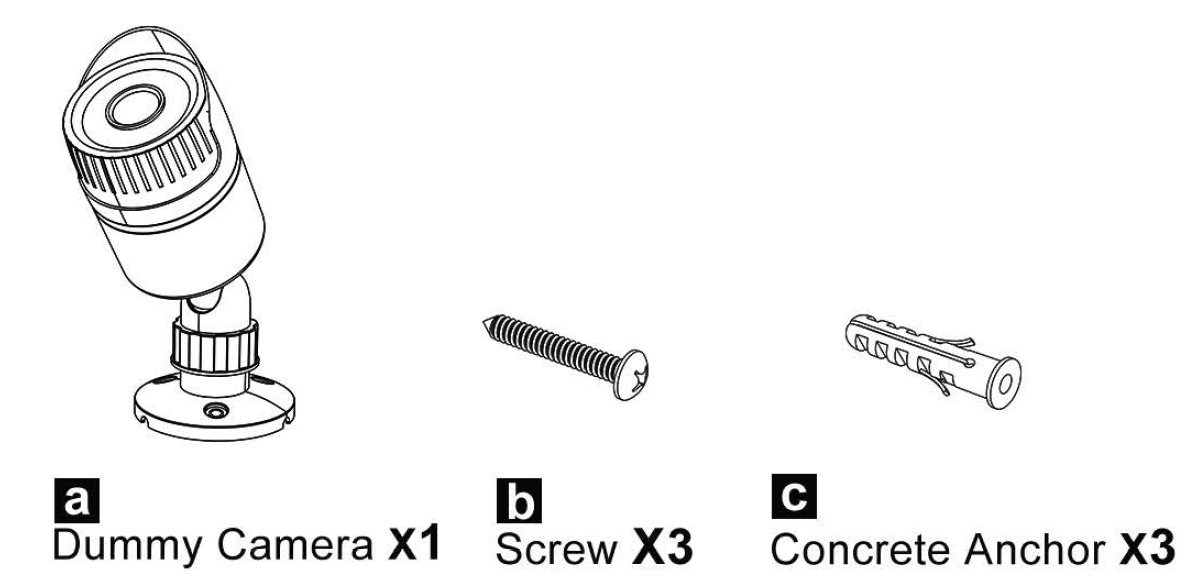
Installation:
Step 1: Twist open the camera housing to reveal the battery compartment.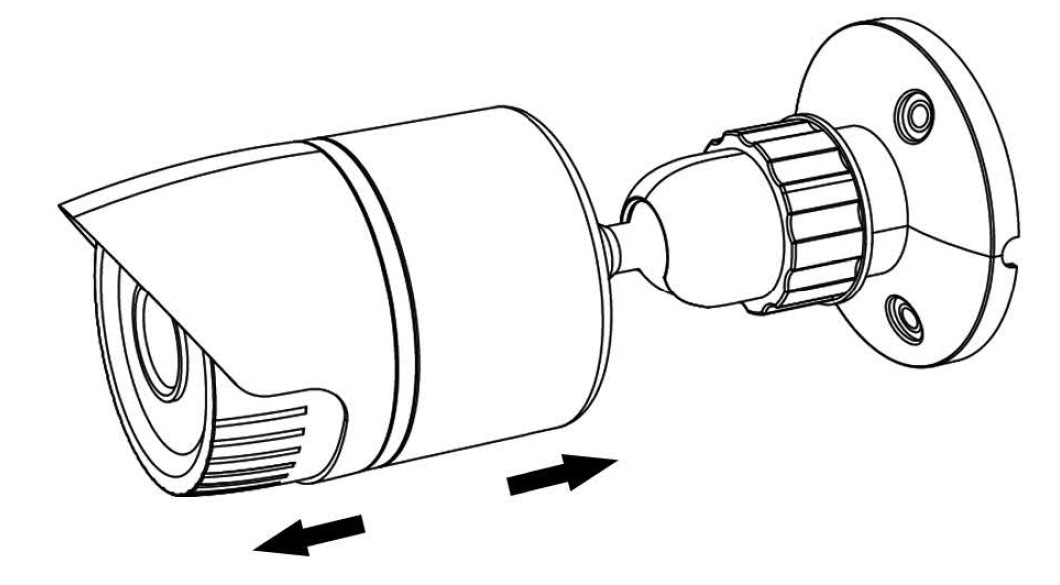
Step 2: Insert 2 x AAA batteries into the battery compartment in the right polarity (Battery not included).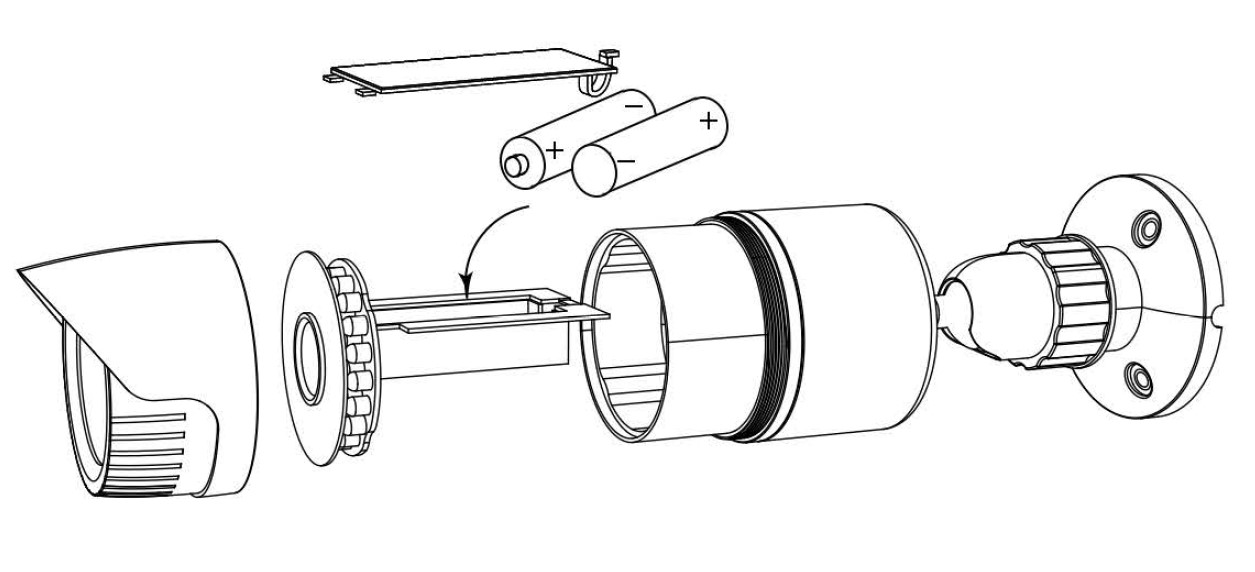
Step 3: Put the battery compartment back into the camera housing and tighten it.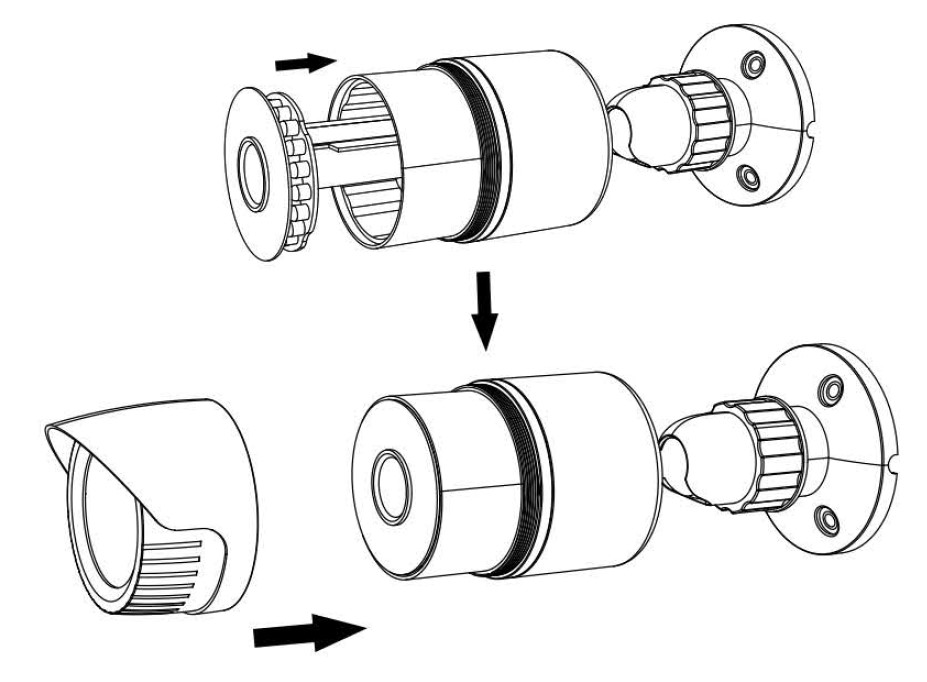
Step 4: Put the bottom holes in the designated wall/ceiling position and mark through the hole with your pencil, drill the three holes on the wall/ceiling.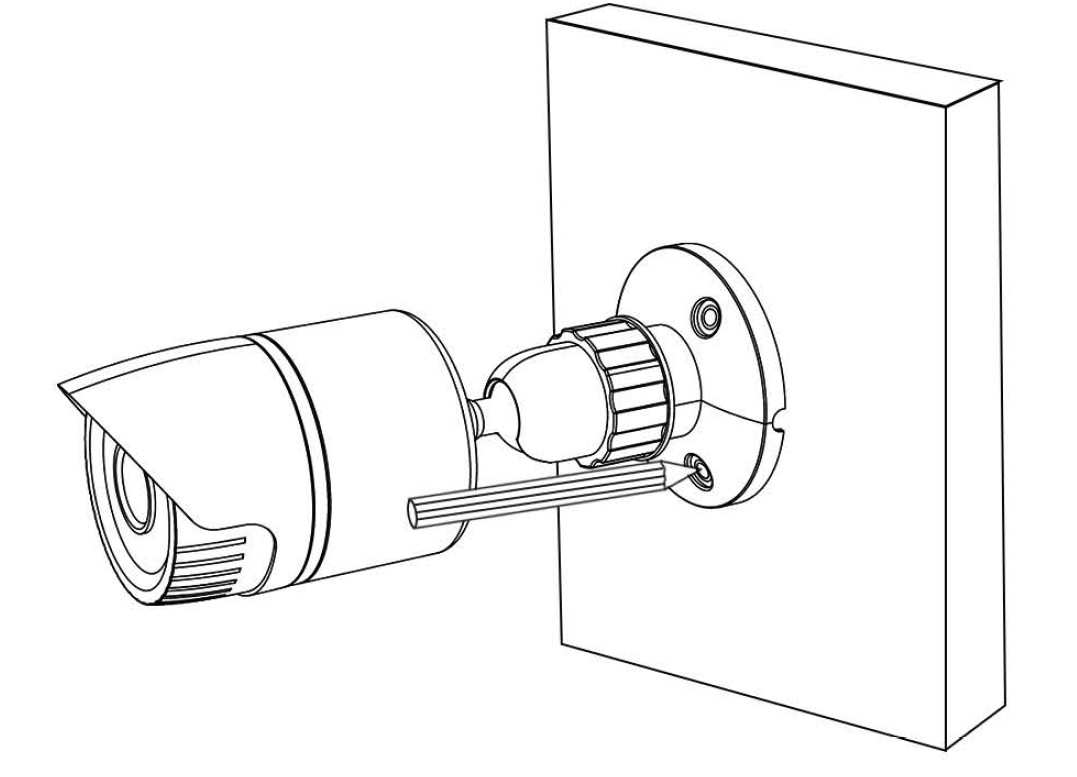
Step 5: Put the provided Screw-b and Concrete Anchor-c (if necessary) into three holes to mount.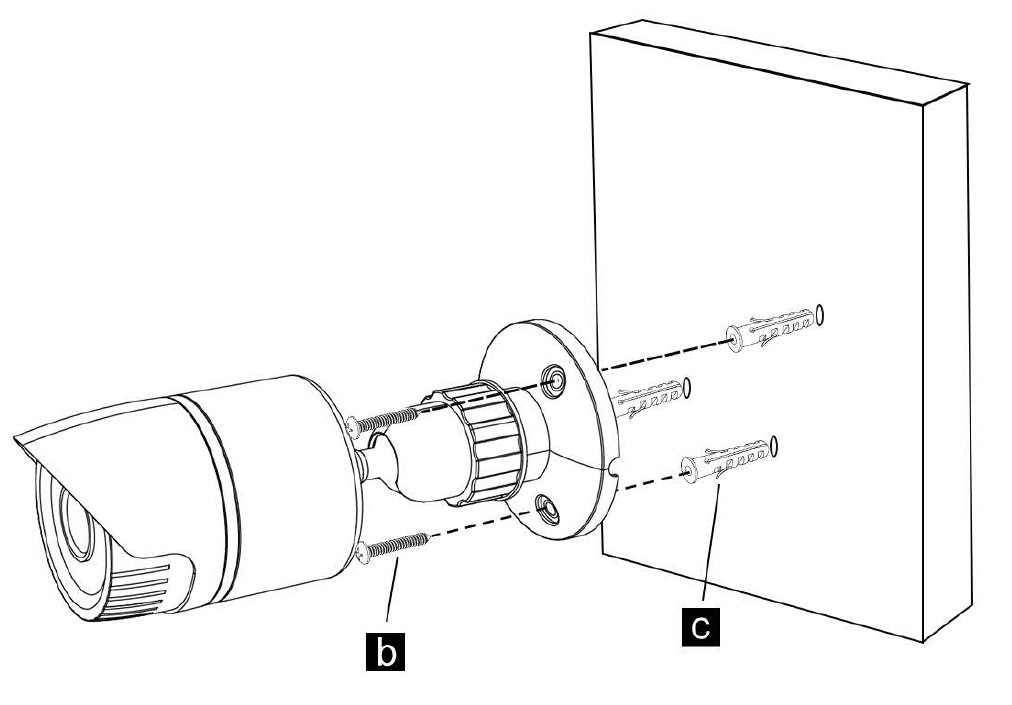
Step 6: Adjust the best camera angle and rotate the circular knob mount bracket to tighten for stability.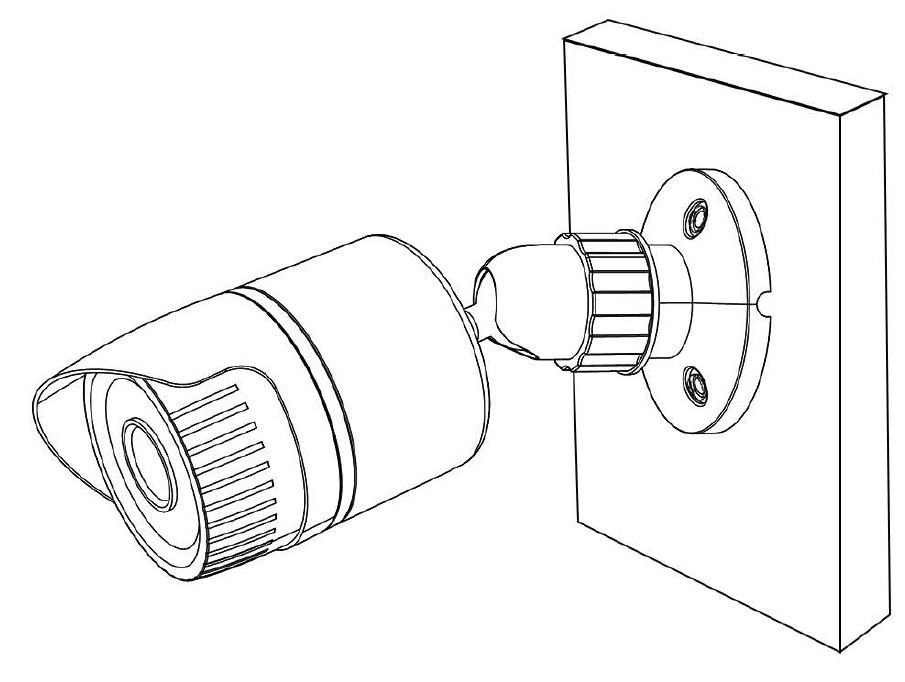
FAQS About WALI TC-W4 Dummy Fake Security CCTV Dome Camera
Are fake CCTV cameras useful?
Only a novice crook is likely to be successful using a fake CCTV camera. A skilled thief will be able to discern the difference, and once they are aware that the device is not recording, it will no longer be a deterrent.
How can you determine whether a CCTV camera is fake?
Absence of wires
How long do the batteries in phony security cameras last?
possibly six months
What purpose does a dummy camera serve?
The purpose of fake security cameras, also known as dummy cameras, simulated cameras, or decoy cameras, is to trick burglars or anyone else the cameras are intended to be observing.
How does a fake camera appear?
A phony security camera will “look” inexpensive from the outside.
Do fake cameras have a flash?
Yes, the majority of security dummy cameras will use light characteristics to simulate flashing.
Can CCTV systems recognize faces?
Whether a face is alone or among others, surveillance cameras can recognize and pinpoint its location.
Why deploy phony surveillance equipment?
Because they are affordable
What risks do using phony batteries pose?
extreme overheating.
Have fake cameras got batteries?
This is due to the fact that most fake cameras with lights are powered by batteries alone, without a controller or similar device.
For more manuals by WALI, Visit Manualsdock
[embeddoc url=”https://manualsdock.com/wp-content/uploads/2023/09/WALI-TC-W4-Dummy-Fake-Security-CCTV-Dome-Camera-Installation-Manual.pdf” download=”all”]


