
VeryFitPro ID115U HR Smart Bracelet
About VeryFitPro
You may monitor how much exercise you get each day with the help of the software VeryFitPro. But this app does more than that. You can also monitor your heart rate and the number of hours you sleep.
VeryFitPro’s user interface is comparable to that of other apps like Amazfit. The total amount of steps you’ve taken during the day is displayed on the home screen. Similar to that, you can see other pertinent data at the bottom of the screen, such as how many calories you’ve burned or how far you’ve traveled.
Additionally, if you browse the app’s other tabs, you’ll discover several graphs that present your information more graphically. This is especially helpful because it makes it simple to identify any odd deviations in your data. Having said that, you must pair your smartphone with a Bluetooth-enabled device.
An intriguing app that might assist you in tracking all of your daily exercises is called VeryFitPro. Additionally, it allows you to record every action separately based on the sort of exercise you perform.
Working conditions for mobile
- iOS 7.1 & above
- Android 4.4 & above
- Support Bluetooth 4.0
Quick Start Guide
- Download VeryFitPro app
The smart band needs to pair with the smartphone through an app. Before downloading, please refer to the working conditions for mobile.- Way to download 1: Searching the QR code, scanning, and downloading the app.
Please use the QR code Scan tool to scan the following QR code and open the link and download the app. In case there is any problem opening the link, please try to copy the link and open it by the browser. - Way to download 2: Search in the phone market and download.
Please search and download the “VeryFitPro” from App Store or Google play store.
- Way to download 1: Searching the QR code, scanning, and downloading the app.
- Device Activate & Charge
Make sure the power is working normally before initial use. In case the device is under low battery, connect the device to the charger. The device will automatically boot up (please connect the USB to the normal DC port (5V-500mA) for charging as below. The host should be separated from the strap when charging).
- Pair the device
Open pair device in the app, please make sure the Bluetooth is ON when pairing the device. When searching and pairing the device, please long press on the screen of the device and activate the device (light on). The app will search the device automatically, choose the device name and connect the device to the app.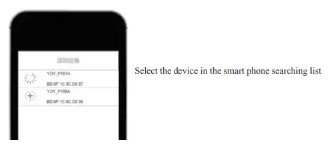
How to Use

- Key Definitions
- Tap: function switch
- Long Press: activate, mode switch
Once the device is connected to the app successfully, it will record and analyze your activities and sleep automatically, Touch the click toggle, and the display order is as follows
- Normal Mode
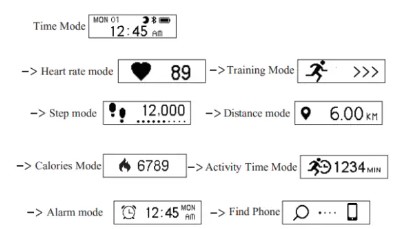
Note: alarm mode and find phone will only be displayed on the screen after switching ON in the APP. - Remote Camera Shoot Mode
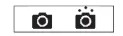
Put the camera shoot ON in the APP, then the device enters in remote shoot screen, controlling the remote photograph shooting with the following actions: ( lift wrist sense/tap screen) to shoot a picture. - Sport Mode
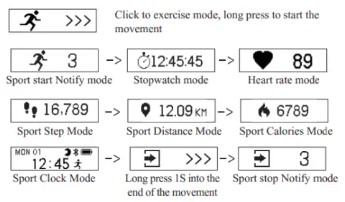
- Notification Mode
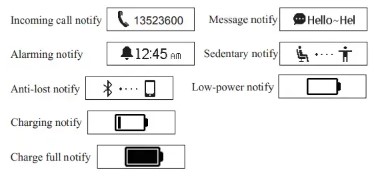
Notification Mode instruction
- Under incoming call, message notification mode, the screen will still display the last time text and slide when there is a new notification coming in.
- If there is a call or message comes, the device will force into call/message alert mode no matter under whatever other mode, after quitting, it returns to the previous mode.
Functions Instruction
- Activities Record:
daily activities, you could check daily activities including steps, distance, and calorie consumption in the app; - Sleep Monitoring: The device could automatically recognize your state and monitor the whole sleep progress by analyzing the deep sleep and light sleep hours;
- Notification Alerts: Alarm alert, call alert, sedentary alert, etc. by silent vibration;
- Anti-Lost: When the smartphone is beyond the Bluetooth range (5m), the device vibrates to remind.
- Remote Camera Control: Operation on the screen could control remote photograph shooting.
- Heart Rate Monitoring: The device monitors your heart rate status and helps the user make a suitable exercise plan.
- Device Data Storage: The activity data will be cleared every 0:00 am as a cycle, but the device itself could restore 7 days’ data, after 7 days, the data will be cleared. We suggest user sync data with the app at least one time within 7 days during use.
Basic Specifications
- Model: ID115U HR
- CPU: Nordic
- Sensor: Kionix
- HR Sensor: Silicon Labs
- Host Weight: 18g
- Battery Type: Li-ion Polymer Battery
- Battery Capacity: 45mAh
- Data Sync: Bluetooth 4.0
- Working Temperature: -10 C – 45 C
- Dustproof and Waterproof level: IP67
- Standby: more than 7 days
- Frequency bands: 2402-2480MHz
- Maximum output power: 3.65dBm
This product is applied with a professional Bluetooth RF signal and self-developed algorithm, the accuracy of the step pedometer could be up to 95%.
This device complies with Part 15 of the FCC Rules. Operation is subject to the following two conditions:
- this device may not cause harmful interference, and
- this device must accept any interference received, including interference that may cause undesired operation.
Changes or modifications not expressly approved by the party responsible for compliance could void the user’s authority to operate the equipment.
This equipment has been tested and found to comply with the limits for a Class B digital device, pursuant to Part 15 of the FCC Rules. These limits are designed to provide reasonable protection against harmful interference in a residential installation. This equipment generates, uses, and can radiate radio frequency energy and, if not installed and used in accordance with the instructions, may cause harmful interference to radio communications. However, there is no guarantee that interference will not occur in a particular installation.
If this equipment does cause harmful interference to radio or television reception, which can be determined by turning the equipment off and on, the user is encouraged to try to correct the interference by one or more of the following measures:
- Reorient or relocate the receiving antenna.
- Increase the separation between the equipment and the receiver.
- Connect the equipment to an outlet on a circuit different from that to which the receiver is connected.
- Consult the dealer or an experienced radio/TV technician for help.
CAUTION
RISK OF EXPLOSION IF BATTERY IS REPLACED BY AN INCORRECT TYPE. DISPOSE OF USED BATTERIES ACCORDING TO THE INSTRUCTIONS
Correct Disposal of this product. This marking indicates that this product should not be disposed other household wastes throughout the EU. To prevent possible harm to the environment or humans from uncontrolled waste disposal, recycle it responsibly to promote the sustainable reuse of material resources. To return your used device, please use the return and collection systems or contact the retailer where the product was purchased. They can take this product for environmentally safe recycling.
FAQs about VeryFitPro ID115U HR Smart Bracelet
What is the VeryFitPro ID115U HR Smart Bracelet?
The VeryFitPro ID115U HR Smart Bracelet is a wearable fitness tracker designed to monitor your health and activity levels. It typically comes in the form of a wristband that you can wear throughout the day.
What features does the VeryFitPro ID115U HR Smart Bracelet have?
The VeryFitPro ID115U HR Smart Bracelet offers various features, including heart rate monitoring, step tracking, distance traveled, calorie counting, sleep tracking, sedentary reminders, and call/message notifications from your smartphone. It may also have additional features like a stopwatch, weather display, and remote camera control.
How does the heart rate monitoring feature work?
The VeryFitPro ID115U HR Smart Bracelet uses optical sensors located on the back of the device to measure your heart rate. These sensors emit green light onto your skin and analyze the reflected light to calculate your heart rate.
Can I wear the VeryFitPro ID115U HR Smart Bracelet while swimming?
No, the VeryFitPro ID115U HR Smart Bracelet is not waterproof and should not be submerged in water. It is recommended to remove the bracelet before swimming, taking a shower, or engaging in any water-based activities.
How do I connect the VeryFitPro ID115U HR Smart Bracelet to my smartphone?
To connect the bracelet to your smartphone, you typically need to download the VeryFitPro app from the App Store (for iOS) or Google Play Store (for Android). Once installed, open the app, create an account, and follow the instructions to pair the device with your smartphone via Bluetooth.
Can I receive call and message notifications on the VeryFitPro ID115U HR Smart Bracelet?
Yes, if your smartphone is connected to the bracelet via Bluetooth and the VeryFitPro app is properly configured, you should receive call and message notifications on your bracelet. The bracelet will vibrate and display the relevant information when a call or message is received on your phone.
How long does the battery of the VeryFitPro ID115U HR Smart Bracelet last?
The battery life of the VeryFitPro ID115U HR Smart Bracelet can vary depending on usage and settings. On average, it can last for about 5-7 days on a single charge. However, if you frequently use features like heart rate monitoring or receive many notifications, the battery life may be shorter.
Can I replace the band of the VeryFitPro ID115U HR Smart Bracelet?
Yes, the bands of the VeryFitPro ID115U HR Smart Bracelet are typically replaceable. The device usually comes with a detachable band, allowing you to swap it with another compatible band of your choice.
Does the VeryFitPro ID115U HR Smart Bracelet sync with other fitness apps?
The VeryFitPro ID115U HR Smart Bracelet is designed to sync with the VeryFitPro app. However, it may not directly sync with other fitness apps or platforms. You can manually export your data from the VeryFitPro app and import it into other compatible apps if needed.
How accurate is the step-tracking feature of the VeryFitPro ID115U HR Smart Bracelet?
The step-tracking feature of the VeryFitPro ID115U HR Smart Bracelet relies on an internal accelerometer to count your steps. While it provides a rough estimate of your activity levels, it may not be 100% accurate. Factors like arm movement, placement of the device, and intensity of your movements can affect the accuracy of step counting.
For more manuals by VeryFitPro, visit Manualsdock


