
USX MOUNT Full Motion TV Wall Mount
About USX-MOUNT
USX MOUNT is a leading company specializing in the design, manufacturing, and distribution of high-quality TV mounts, monitor mounts, and other audiovisual mounting solutions. The company is dedicated to providing customers with innovative and reliable mounting solutions for a wide range of applications.
USX MOUNT offers a diverse range of products to meet the mounting needs of both residential and commercial customers. Their product lineup includes wall mounts, ceiling mounts, desk mounts, and full-motion mounts for televisions and computer monitors of various sizes. These mounts are designed to provide sturdy support, flexibility, and optimal viewing angles for an enhanced audiovisual experience.
INSTRUCTION
Before getting started, let’s check the below lists to make sure it is just right for you!
- Check your TV VESA is within Min and Max size
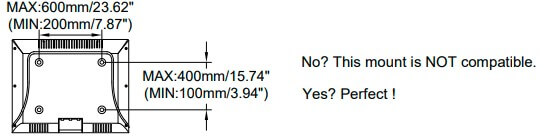
- Does your TV (including accessories) weigh MORE than 132 lbs. (60 kg)?

- What is your wall made of?

- Do you have all the tools needed? (NOT INCLUDE)
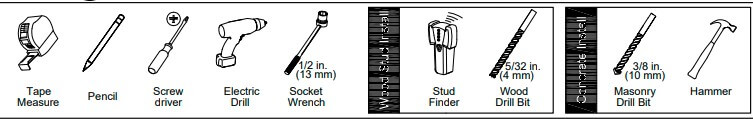
CAUTION
- This product is designed for use in wood studs, and solid concrete walls – DO NOT install into drywall alone
- The wall must be capable of supporting five times the weight of the TV and mount itself
- Do not use this product for any purpose not explicitly specified by the manufacturer
- The manufacturer is not responsible for damage or injury caused by incorrect assembly or use
Dimensions

Parts and Hardware
WARNING: This product contains small items that could be a choking hazard if swallowed. Before starting assembly, verify all parts
are included and undamaged. If any parts are missing or damaged, do not return the damaged item to your dealer; contact Customer Service. Never use damaged parts!
NOTE: Not all hardware included will be used.
Parts and Hardware for STEP 1

Parts and Hardware for STEP 2

Parts and Hardware for STEP 3
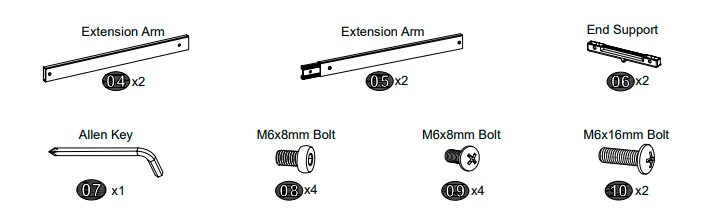
Attach Brackets to TV
Select TV Screws

Figure out the suitable position of brackets

Need Spacer?
No, choose suitable screws and washers.

Yes, choose suitable screws, washers, and spacers.
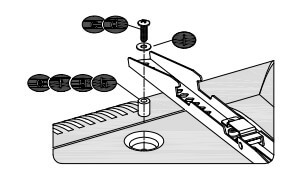
Tips: If you need to combine M6/M8(b/c/d) screws with 2.5mm spacers( g ), you have to remove the inner circle.

Attach Wall Plate to Wall Wood Stud Option
CAUTION: Avoid potential personal injury or property damage!
- Drywall covering the wall, must not exceed 5/8 in. (16 mm)
- Minimum wood stud size: common 2 x 4 in. (51 x 102 mm) nominal 1½ x 3½ in. (38 x 89 mm)
- Maximum horizontal space between fasteners: 16 in. (406a thin nail, or an edge-to-edge stud finder.
Position the mounting template at your desired height and line up the holes with your stud center line. Level the wall plate and mark the hole locations.

Drill pilot holes using a 5/32 in. (4 mm) diameter drill bit.
IMPORTANT: Pilot holes must be drilled to a depth of 2.36 in. (60 mm). Be sure to drill into the center of the studs.
Install the wall plate using four lag bolts. Tighten the lag bolts only until they are pulled firmly
against the wall plate.
CAUTION: Improper use could reduce the holding power of the lag bolt. DO NOT over-tighten the lag bolts.
Go to STEP 4 on PAGE 14.
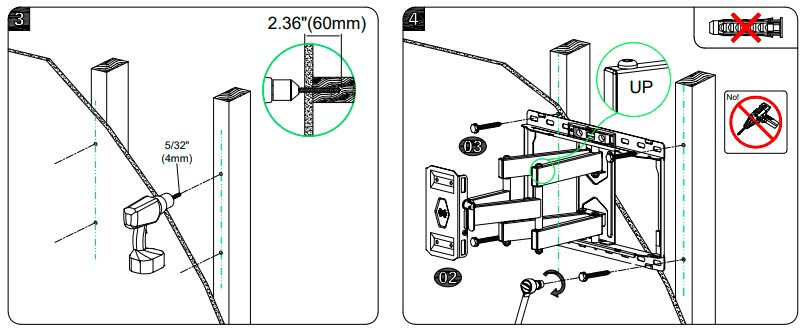
Attach Wall Plate to Solid Concrete Wall
CAUTION: Avoid potential personal injury or property damage!
- Mount the wall plate assembly directly onto the concrete surface
- Minimum solid concrete thickness: 8 in. (203 mm)
Position the mounting template on the wall at your desired height. Level the wall plate and mark the hole locations.
Drill four pilot holes using a 3/8 in. (10 mm) diameter masonry drill bit.
IMPORTANT: Pilot holes must be drilled to a depth of 2.36 in. (60 mm) Insert four anchors.

CAUTION: Be sure the anchors are seated flush with the concrete surface.
CAUTION: Improper use could reduce the holding power of the lag bolt. DO NOT over-tighten the lag bolts.

Insert wall plate using four lag bolts. Tighten the lag bolts only until they are pulled firmly against the wall plate.
Extension Arms and end support Assembly
Please make sure you install these extension arms in the right direction.

Wall Plate Installation Integrity Test
Before hanging the TV, please try to pull the mount to make sure that it has been assembled on the wall tightly.

Hang and Secure the TV to Wall Plate
Hang the TV/bracket assembly onto the wall plate, wrap clips on the bracket around extension arms, and tighten them using bolts.

Adjustments
6-1 TV leveling adjustment (±3°): Loosen 4 leveling bolts on the rear of the TV plate by maximum 2 turns, adjust to level, and retighten to secure

6-2 Tilting angle adjustment (+5°/-15°): Loosen the handle and tilting bolt, adjust the TV to your desired position, then tighten the handle and tilting bolt. Put the handle level when finished.
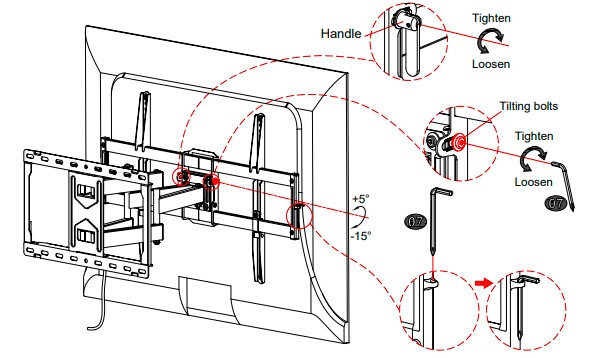
6-3 Cables manage: Manage TV cables orderly and guide them through the velcros.

FAQs USX MOUNT Full Motion TV Wall Mount
What is a full-motion TV wall mount?
full motion TV wall mount, also known as an articulating wall mount, is a type of TV mount that offers maximum flexibility in terms of adjusting the position and viewing angle of the television. It allows you to extend, tilt, swivel, and rotate the TV to achieve the desired viewing experience.
What are the benefits of using a full-motion TV wall mount?
Using a full-motion TV wall mount provides several benefits. It allows you to find the optimal viewing angle, reducing glare and improving picture quality. The ability to extend and swivel the TV also enables you to adjust the position for comfortable viewing from various seating areas in the room. Additionally, a full-motion mount helps save space by keeping the TV closer to the wall when not in use.
What TV sizes are compatible with USX MOUNT Full Motion TV Wall Mount?
USX MOUNT offers a range of full-motion TV wall mounts designed to accommodate different TV sizes. Their product lineup includes mounts suitable for TVs ranging from 26 inches to 90 inches or more. It’s important to check the specific product details and weight capacity to ensure compatibility with your TV.
How difficult is it to install a USX MOUNT Full Motion TV Wall Mount?
USX MOUNT strives to make their full-motion TV wall mounts easy to install. Each product comes with a comprehensive installation guide and all the necessary hardware. The mounts are designed to be user-friendly, and many models have features like built-in leveling and cable management systems to simplify the installation process. However, it’s always recommended to follow the instructions carefully and, if needed, seek assistance from a professional installer.
Can I mount a full-motion TV wall mount on any type of wall?
Most USX MOUNT Full Motion TV Wall Mounts are compatible with various types of walls, including drywall, concrete, and wood studs. However, it’s crucial to ensure that the wall can support the weight of the TV and the mount. For heavier TVs or specific wall materials, additional reinforcement or professional installation may be required.
How secure are USX MOUNT Full Motion TV Wall Mounts?
USX MOUNT prioritizes the safety and security of its products. Their full-motion TV wall mounts are engineered to provide sturdy support for your TV. The mounts are made from durable materials and undergo rigorous testing to ensure they can handle the weight and movement of the TV without compromising stability.
What is the weight capacity of USX MOUNT Full Motion TV Wall Mounts?
USX MOUNT offers full-motion TV wall mounts with varying weight capacities. The weight capacity can range from 33 lbs (15 kg) for smaller mounts to over 132 lbs (60 kg) for larger and heavier-duty mounts. It’s crucial to check the specifications of the specific model you are interested in to ensure it can support the weight of your TV.
Can I adjust the tilt and swivel angles of the TV with a USX MOUNT Full Motion TV Wall Mount?
Yes, USX MOUNT Full Motion TV Wall Mounts typically provide a wide range of motion for tilt and swivel adjustments. You can usually tilt the TV up or down to achieve the desired viewing angle and swivel it horizontally for better viewing flexibility. The specific range of motion can vary depending on the model, so it’s recommended to check the product details for precise information.
Are USX MOUNT Full Motion TV Wall Mounts compatible with VESA standards?
Yes, USX MOUNT Full Motion TV Wall Mounts are generally designed to be compatible with VESA (Video Electronics Standards Association) standards. VESA is a standard for mounting hole patterns on the back of TVs, allowing for compatibility between mounts and TVs from different brands. USX MOUNT typically provides VESA-compatible mounting patterns, but it’s important to verify the VESA pattern of your TV and ensure it matches the mount.
Can I hide the cables with a USX MOUNT Full Motion TV Wall Mount?
Yes, many USX MOUNT Full Motion TV Wall Mounts feature built-in cable management systems. These systems allow you to route and hide the cables behind the TV or within the mount itself, providing a cleaner and more organized look. Cable management options may include cable clips, cable channels, or other methods to keep the cables neatly arranged.
[embeddoc url=”https://manualsdock.com/wp-content/uploads/2023/07/USX-MOUNT-Full-Motion-TV-Wall-Mount.pdf” download=”all”]


