
Tribit Xsound Go Bluetooth Speaker
About Tribit
Tribit is a consumer electronics brand that specializes in producing high-quality audio products, such as wireless speakers and headphones. The company was founded in 2018 and is based in Shenzhen, China.
Tribit’s product line includes a variety of portable Bluetooth speakers, ranging from small, pocket-sized speakers to larger, more powerful speakers designed for outdoor use. The company’s speakers are known for their high-quality sound, long battery life, and rugged, water-resistant designs.
In addition to its speaker line, Tribit also produces a range of wireless headphones and earbuds, including over-ear headphones, in-ear earbuds, and true wireless earbuds. These headphones are designed for both casual and professional use and offer high-quality sound and long battery life.
Overall, Tribit is a relatively new player in the consumer electronics market but has quickly gained a reputation for producing high-quality audio products at affordable prices. The company’s commitment to quality and customer satisfaction has helped it become a popular choice among consumers looking for affordable yet high-quality audio products.
Safety instructions
- Avoid dropping.
- Do not disassemble.
- Avoid extreme temperatures.
- Do not use the device outdoors during thunderstorms.
- Do not use any corrosive cleaner/oil to clean.
Specification
- Bluetooth version: V5.0
- Support: A2DP, AVRCP, HFP, HSP Output power: 2 x 8W
- Frequency band: 2.402GHz~2.480GHz
- Maximum transmission power: 20dBm
- Battery: (3.7V 4400mAh)/16.28Wh
- Battery charge time: 5 hour
- Input: DC5V/1A
- Dimension: 175 x 59 x 56 (mm)
- Weight: 380g
What’s in the box
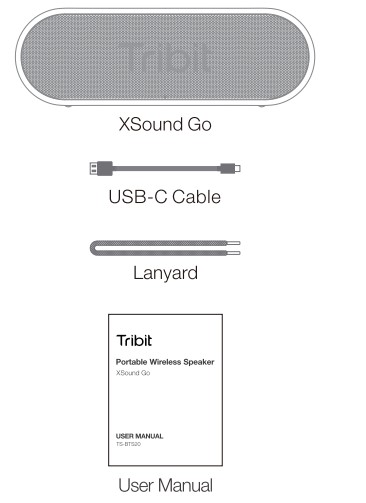
Overview buttons & Indicators
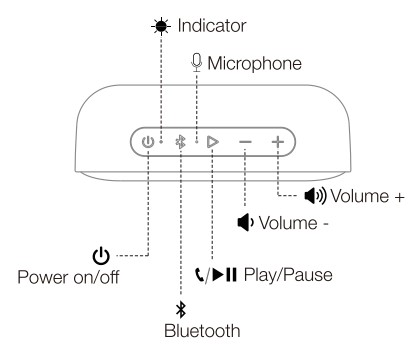
Connections
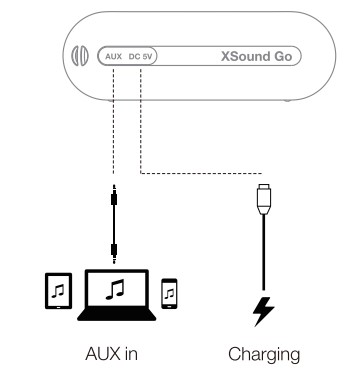
Note: It is not recommended to use the USB socket of a laptop or desktop computer to charge the product, too low a voltage may cause the product to fail to charge.
Bluetooth Connection
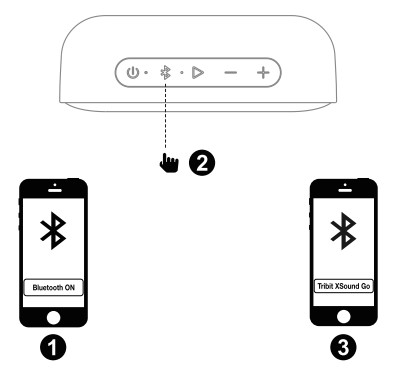
Stereo Mode
- Make sure both speakers are on.
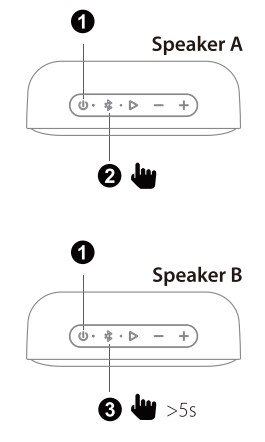
- Press Bluetooth on one of the speakers to enter the pairing state.
- Press Bluetooth on the other speaker for 5s, then release the button to enter Stereo pairing when you hear the “Stereo mode”. When you hear “Left channel” on the left speaker and “Right channel” on the right speaker, the “Stereo mode” is on. on one of the speakers to enter the pairing state.
Buttons
Button/ Operation & Function
- Power on/off Press to turn on/off
- Bluetooth Press to enter the Oairina node
- Volume+ Press to increase the volume level
- Volume- Press to decrease the volume level
- Play/Pause Press to play/pause music and answer/end call
- Long press to reject a call
- Press twice to skip to the next track
- Press triple to skip to the Previous track
Indicator
Indicator Status
- The blue indicator flashes slowly Reconnection mode
- The blue indicator flashes quickly Bluetooth pairing mode
- The blue indicator keeps on Pairing and has been successful
- The red indicator flashes slowly Low battery power (<15%), charge the speaker as required
- The red indicator flashes quickly Low battery power (<2%) and will automatically power off after 5s. charge the speaker immediately
Reset If this speaker has some problem, you can try to press and hold the “Volume +” and ‘Volume -” buttons simultaneously for 5 seconds to reset, and then pairing again {delete the old pairing in your device).
FCC Statement
Changes or modifications not expressly approved by the party responsible for compliance could void the user’s authority to operate the equipment. This equipment has been tested and found to comply with the limits for a Class B digital device, pursuant to Part 15 of the FCC Rules. These limits are designed to provide reasonable protection against harmful interference in a residential installation. This equipment generates uses and can radiate radio
frequency energy and, if not installed and used in accordance with the instructions, may cause harmful interference to radio communications. However, there is no guarantee that interference will not occur in a particular installation. If this equipment does cause harmful interference to radio or television reception, which can be determined by turning the equipment off and on, the user is encouraged to try to correct the interference by one or more of the following measures:
- Reorient or relocate the receiving antenna.
- Increase the separation between the equipment and the receiver.
- Connect the equipment to an outlet on a circuit different from that to which the receiver is connected.
- Consult the dealer or an experienced radio/TV technician for help.
This device complies with part 15 of the FCC rules. Operation is subject to the following two conditions
- This device may not cause harmful interference, and
- This device must accept any interference received, including interference that may cause undesired operation.
Customer Service
- An 18-month Warranty
- For more services and information, please Email support@tribit.com.
FAQs About Tribit Xsound Go Bluetooth Speaker
What is the Tribit Xsound Go Bluetooth Speaker?
The Tribit Xsound Go Bluetooth Speaker is a portable wireless speaker that connects to your devices via Bluetooth. It is designed to deliver high-quality sound in a compact and durable package, making it a great option for outdoor use or travel.
How do you connect the Tribit Xsound Go Bluetooth Speaker to your devices?
To connect the Tribit Xsound Go Bluetooth Speaker to your device, simply turn on the speaker and enable Bluetooth on your device. Then, search for available Bluetooth devices and select “Tribit Xsound Go” from the list of available devices. Once connected, you can stream audio wirelessly from your device to the speaker.
How long does the battery last on the Tribit Xsound Go Bluetooth Speaker?
The battery on the Tribit Xsound Go Bluetooth Speaker can last up to 24 hours on a single charge, depending on the volume level and usage.
Is the Tribit Xsound Go Bluetooth Speaker waterproof?
Yes, the Tribit Xsound Go Bluetooth Speaker is IPX7 waterproof, which means it can be submerged in water for up to 30 minutes without being damaged.
How loud is the Xsound Go Bluetooth Speaker?
The Tribit Xsound Go Bluetooth Speaker can deliver up to 12 watts of power and has a maximum volume of around 90 decibels, which is plenty loud for most indoor and outdoor environments.
Can you use the Tribit Xsound Go Bluetooth Speaker to make phone calls?
Yes, the Tribit Xsound Go Bluetooth Speaker has a built-in microphone that allows you to make and receive phone calls wirelessly.
Is the Xsound Go Bluetooth Speaker compatible with voice assistants like Siri and Google Assistant?
Yes, the Xsound Go Bluetooth Speaker is compatible with voice assistants like Siri and Google Assistant. Simply hold down the play/pause button on the speaker to activate your device’s voice assistant.
Can you pair two Xsound Go Bluetooth Speakers together?
Yes, you can pair two Xsound Go Bluetooth Speakers together to create a stereo sound experience. Simply pair both speakers to your device and then press the “play” button on both speakers simultaneously to activate stereo pairing.
What is the range of the Bluetooth connection on the Xsound Go Bluetooth Speaker?
The Bluetooth range on the Tribit Xsound Go Bluetooth Speaker is up to 66 feet, which means you can connect to the speaker from a considerable distance.
Is the Xsound Go Bluetooth Speaker compatible with all Bluetooth-enabled devices?
The Xsound Go Bluetooth Speaker is compatible with most Bluetooth-enabled devices, including smartphones, tablets, and computers. However, some older devices may not be compatible with the speaker’s Bluetooth version or may require additional setup steps.
For more manuals by Tribit, Visit Manualsdock
[embeddoc url=”https://manualsdock.com/wp-content/uploads/2023/04/Tribit-Xsound-Go-Bluetooth-Speaker.pdf” download=”all”]


