TP-Link UB400 USB Bluetooth Adapter for PC Install and Driver

About TP-Link
TP-Link, a leading manufacturer of dependable networking hardware and accessories, was established in 1996 and is present in all facets of modern life. IDC, an analytical agency, has ranked the company as the top seller of Wi-Fi equipment for continuous 12 years*, with distribution to more than 170 nations and services to billions of people globally.
With a track record of stability, performance, and value, TP-Link has chosen a range of products to satisfy every user’s networking requirements. Now, as the connected lifestyle continues to develop, the business is growing now to meet and surpass demands for the future.
Connect to a Computer
Insert the adapter into a USB port on your computer directly.
Note: Before you proceed, please disable all existing Bluetooth devices (both built-in and third-party) on your computer.
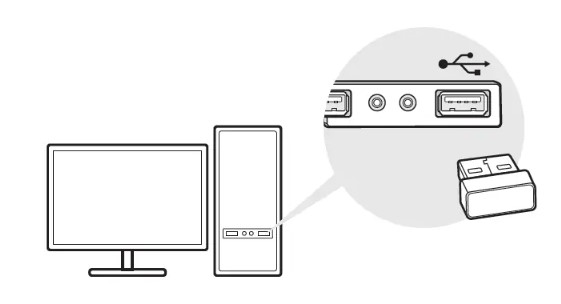
Install Bluetooth Driver
- Download the driver at
https://www.tp-link.com/download-center - Unzip the downloaded folder and run Setup.exe.
Follow the onscreen instructions to install the driver. During the installation, change Discovery Mode to Discovery ON.
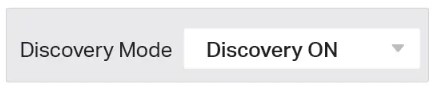
Once the process is finished, restart your computer to complete the installation.
Note: If you can’t install the driver successfully, disable the antivirus software and firewall, then try again
Pair With Bluetooth Devices
- Right-click (Bluetooth) icon on the menu bar and select Add Bluetooth Device.
Notes: - Make sure your Bluetooth device is set to be discoverable.
- If the Bluetooth icon doesn’t appear, refer to FAQ->Q1.
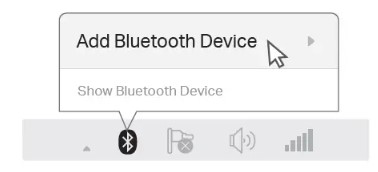
- Select your Bluetooth device from the list and click Next. Follow the onscreen instructions to complete pairing.
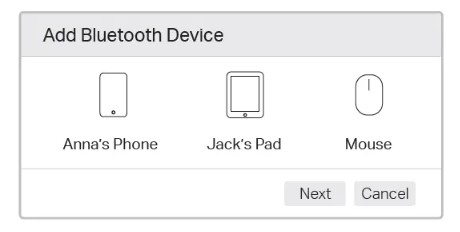
For Windows 8/8.1/10
Connect to a Computer
Insert the adapter into a USB port on your computer directly.
Note: Before you proceed, please disable all existing Bluetooth devices (both built-in and third-party) on your computer.
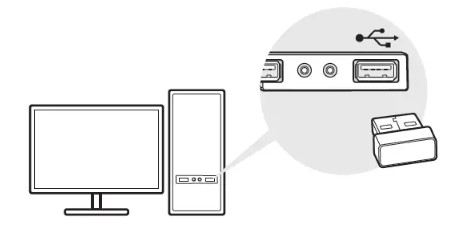
Pair With Bluetooth Devices
- Double-click (Bluetooth) icon on the menu bar.
Note: If the Bluetooth icon doesn’t appear, refer to FAQ->Q1.
- For Windows 10, click Add Bluetooth or another device to scan for Bluetooth devices. For Windows 8/8.1, skip this step.
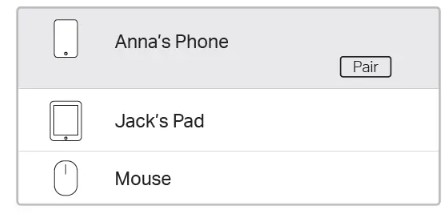
- Select your Bluetooth device from the list and follow the onscreen instructions to complete pairing.
Note: Make sure your Bluetooth device is set to be discoverable.
If you still have questions and need further help, refer to https://www.tp-link.com/faq-2316.html
Support
For technical support, the user guide, and other information, please visit https://www.tp-link.com/support, or simply scan the QR code.

- Do not attempt to disassemble, repair, or modify the device.
- Do not use the device where wireless devices are not allowed.
- Keep the device away from water, fire, humidity or hot environments.
- This USB Adapter can only be powered by computers that comply with Limited Power Source (LPS).
FAQs TP-Link UB400 USB Bluetooth Adapter for PC Install and Driver
What is the TP-Link UB400 USB Bluetooth Adapter?
The TP-Link UB400 is a USB Bluetooth adapter designed to add Bluetooth functionality to your PC or laptop. It enables you to connect various Bluetooth devices, such as wireless headphones, speakers, mice, keyboards, and other peripherals, to your computer wirelessly.
Does the TP-Link UB400 USB Bluetooth Adapter support plug-and-play?
Yes, the TP-Link UB400 USB Bluetooth Adapter supports plug-and-play. It should be recognized by most modern operating systems (Windows, macOS, Linux) automatically, and basic functionality like connecting to Bluetooth devices should work without the need for additional drivers.
Which operating systems are compatible with the TP-Link UB400 USB Bluetooth Adapter?
The TP-Link UB400 USB Bluetooth Adapter is compatible with various operating systems, including Windows (XP/7/8/8.1/10), macOS (10.9-10.15), and Linux (Ubuntu 16.04/18.04/20.04).
Where can I download the drivers for the TP-Link UB400 USB Bluetooth Adapter?
You can download the latest drivers for the TP-Link UB400 USB Bluetooth Adapter from the official TP-Link website. Visit their support page, search for the UB400 adapter, and download the appropriate drivers for your operating system.
Does the TP-Link UB400 support Bluetooth Low Energy (BLE)?
Yes, the TP-Link UB400 USB Bluetooth Adapter supports Bluetooth Low Energy (BLE). This feature allows you to connect and use devices that utilize Bluetooth’s energy-efficient capabilities, such as fitness trackers and smartwatches.
Can I use the TP-Link UB400 to connect to multiple Bluetooth devices simultaneously?
Yes, the TP-Link UB400 supports Bluetooth 4.0 technology, which allows for multiple connections at the same time. However, the number of simultaneous connections might be limited by the capabilities of your PC and the devices you are trying to connect to.
Is the TP-Link UB400 USB Bluetooth Adapter backward compatible with older Bluetooth versions?
Yes, the TP-Link UB400 is backward compatible with older Bluetooth versions, including Bluetooth 3.0, 2.1, and 2.0. This means you can connect to devices that use these older Bluetooth standards, though the data transfer rates might be limited to the capabilities of the older Bluetooth version.
What is the range of the TP-Link UB400 USB Bluetooth Adapter?
The TP-Link UB400 USB Bluetooth Adapter typically has a range of up to 10 meters (approximately 33 feet). Keep in mind that the actual range can vary depending on various factors, such as physical obstructions, interference, and the specific Bluetooth devices you are connecting to.
Can I use the TP-Link UB400 on a desktop PC without built-in Bluetooth?
Yes, that’s the primary purpose of the TP-Link UB400 USB Bluetooth Adapter. It allows you to add Bluetooth functionality to desktop PCs or laptops that do not have built-in Bluetooth capabilities. Simply plug the UB400 into an available USB port, install the necessary drivers, and you’ll be able to use Bluetooth devices with your computer.
Is the TP-Link UB400 compatible with Bluetooth 5.0 devices?
No, the TP-Link UB400 uses Bluetooth 4.0 technology and is not compatible with Bluetooth 5.0 devices. It can connect to devices that use Bluetooth 4.0 and older versions, but it does not support the features and improvements introduced with Bluetooth 5.0.
[embeddoc url=”https://manualsdock.com/wp-content/uploads/2023/07/TP-Link-UB400-USB-Bluetooth-Adapter-for-PC-Install-and-Driver.pdf” download=”all”]


