
Thermaltake Suppressor F31 Tempered Glass Edition
About Thermaltake
Thermaltake is a company that designs and manufactures computer hardware and accessories, with a focus on cooling solutions such as CPU and graphics card coolers, power supplies, cases, and other related components. The company was founded in 1999 and is headquartered in Taipei, Taiwan.
Thermaltake has gained a reputation for producing high-quality products that offer reliable performance and innovative features. The company’s products are used by enthusiasts and professionals in the gaming, overclocking, and PC-building communities.
In addition to its hardware products, Thermaltake also offers software solutions such as the DPS G PC App, which allows users to monitor and control their power supply units’ performance and efficiency. The company has a global presence, with offices and distribution centers in North America, Europe, and Asia.
Specification
- Case Type Mid Tower
- Dimension (H*W*D) 497 x 250 x 515 mm (19.5 x 9.8 x 20.3 inch)
- Material SPCC
- Cooling System
- Front (intake) : 120 x 120 x 25 mm Turbo fan (1000rpm, 16dBA)
- Rear (exhaust) : 120 x 120 x 25 mm Turbo fan (1000rpm, 16dBA)
- Fan Support
- Front:
- 2 x 120mm
- 2 x 140mm
- 1 x 200mm
- Top:
- 3 x 120mm
- 3 x 140mm
- 2 x 200mm
- Rear:
- 1 x 120mm
- 1 x 140mm
- Left Side (For No Window Side Panel Only):
- 1 x 120mm
- 1 x 140mm
- Bottom:
- 2 x 120mm
- 2 x 140mm
- Radiator Support
- Front:
- 1 x 360mm
- 1 x 280mm
- Top:
- 1 x 360mm
- 1 x 280mm
- Rear:
- 1 x 120mm
- 1 x 140mm
- Bottom:
- 1 x 120mm
- 1 x 140mm
- Clearance
- CPU cooler height limitation: 180mm
- VGA length limitation: 278mm (with HDD rack) and 420mm (without HDD rack)
- PSU length limitation: 180mm (with One Bottom Fan) and 220mm (without Bottom Fan)
Accessory
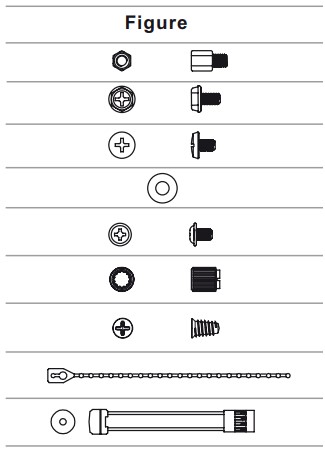
Parts Name Q’ty Used for
- Stand-off#6-32 x 6mm 2 Motherboard
- Screw#6-32 x 6mm 4 Power
- Screw#6-32 x 5mm 12 3.5” HDD
- Rubber 12 3.5” HDD
- Screw M3 x 5mm 22 Motherboard, 2.5” HDD
- Nut Setter 1 Stand-off Case Fan
- Screw Ø5 x 12mm 4 Cable Management
- Cable Tie 5 Motherboard Alarm
- Buzzer 1 Cable Management
Warning and Notice
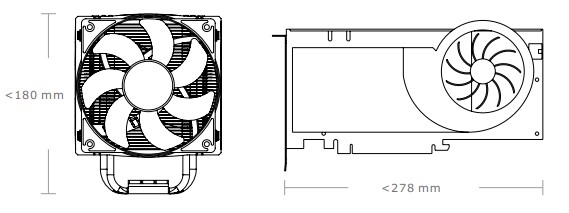
Warning!! CPU Cooler Height Limitation: Please ensure that your CPU cooler does NOT exceed 180mm (7.1 inches) height. VGA (Add-on card) Length Limitation: Please ensure that your VGA (Add-on card) does NOT exceed 278mm (10.9 inches) in length.
Side Panels Disassembly
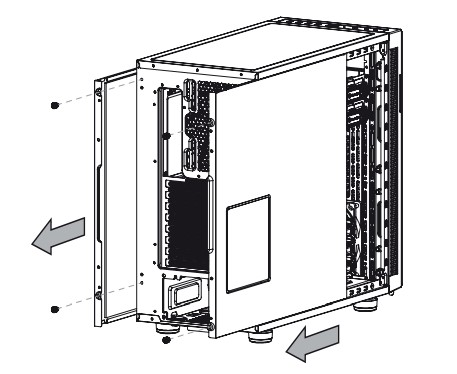
Remove the screws on the back of the chassis, and open the side panel
Power Supply Unit (PSU) Installation
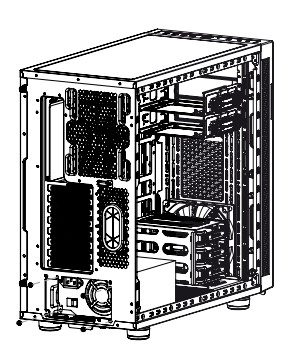
- Place the PSU in the proper location.
- Adjust the PSU supporting the bridge to the proper location and secure the PSU with screws.
Motherboard Installation
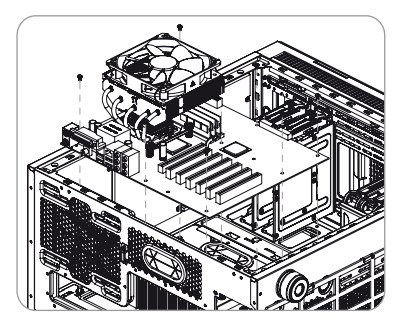
- Lay down the chassis.
- Install the motherboard in the proper location and secure it with screws.
5.25″ Device Installation
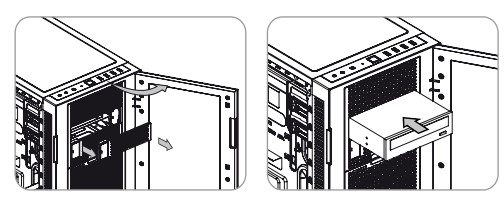
- Remove the 5.25” drive bay cover.
- Slide the 5.25” device into the drive bay to lock the device.
Note: Press the 5.25” tool-free mechanism to unlock the device.
3.5″ & 2.5″ HDD Installation
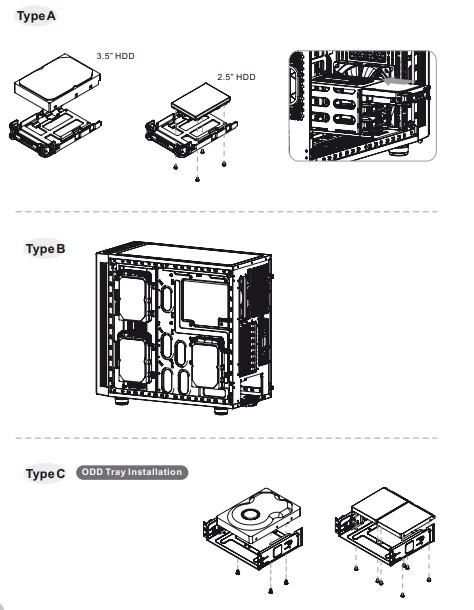
- Pull the HDD tray out.
- Place the 2.5” or 3.5” hard drive on the tray and secure it with screws.
- Slide the HDD tray back into the HDD cage.
PCI Card Installation
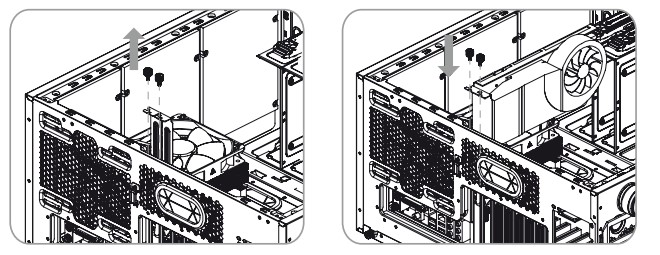
Insert the PCI card into the PCI slot, and secure it with a screw.
Keyboard & Mouse Security Lock Usage
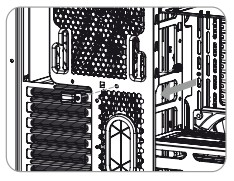
Place the keyboard or mouse cables through the “Keyboard & Mouse Security Lock” then secure it back to the back panel from inside of the chassis with screw.
Air Cooling Installation
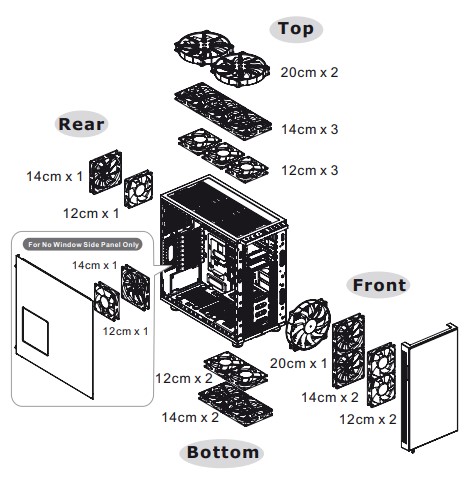
Liquid Cooling Installation
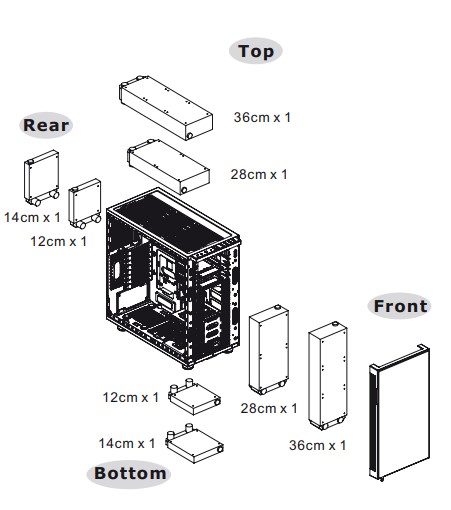
Filter Installation
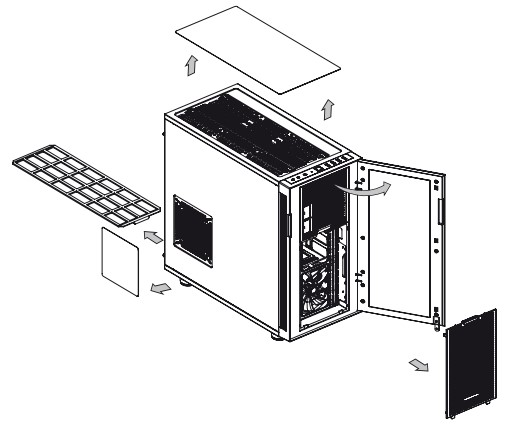
Soundproofed cover installation
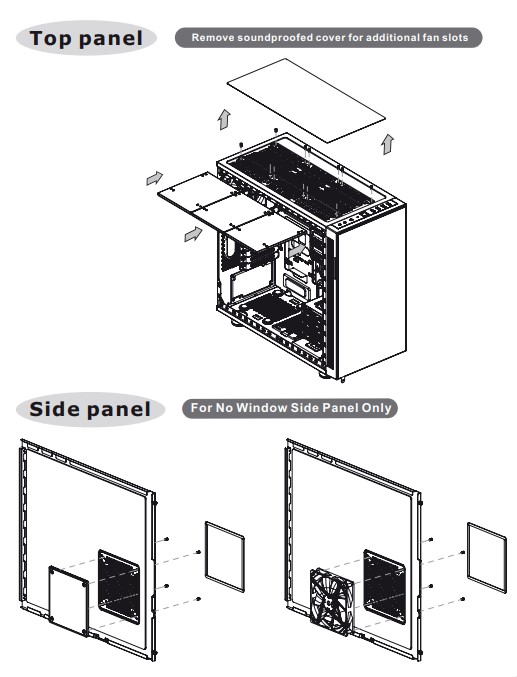
Flexible cover mounting, for balance air flow and sound absorbing
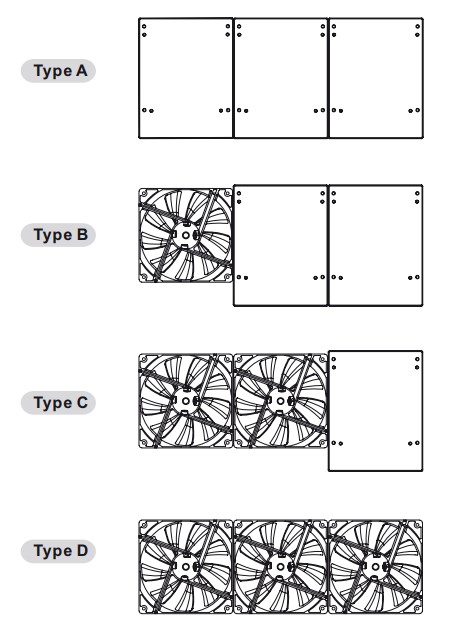
Door Lock Usage
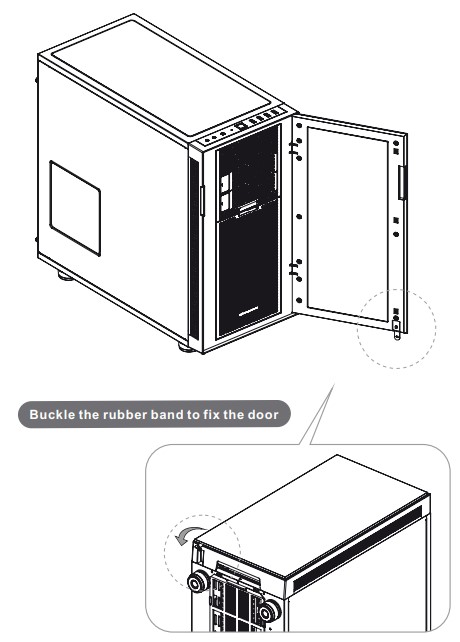
Leads Installation
Case LED Connection / On the front of the case, you can find some LEDs and switch leads. Please consult the user manual of your motherboard manufacturer, then connect these leads to the panel header on the motherboard. USB 2.0 Connection / Please consult your motherboard manual to find out the section of “USB connection”.
USB 3.0 connection
- Make sure your motherboard supports a USB 3.0 connection.
- Connect the USB 3.0 cable to the available USB 3.0 port on your computer.
Audio Connection / Please refer to the following illustration of the Audio connector and your motherboard user manual. Please select the motherboard which used AC’97 or HD Audio(Azalia),(be aware that your audio supports AC’97 or HD Audio (Azalia)) or it will damage your device(s).
FAQs About Thermaltake Suppressor F31 Tempered Glass Edition
What is the Thermaltake Suppressor F31 Tempered Glass Edition?
The Thermaltake Suppressor F31 Tempered Glass Edition is a mid-tower computer case designed for high-performance gaming builds, and it features a tempered glass side panel for showing off your build.
What are the dimensions of the Thermaltake Suppressor F31 Tempered Glass Edition?
The Thermaltake Suppressor F31 Tempered Glass Edition has dimensions of 497 x 250 x 515mm (L x W x H).
What kind of motherboard is compatible with the Thermaltake Suppressor F31 Tempered Glass Edition?
The Thermaltake Suppressor F31 Tempered Glass Edition supports Mini-ITX, Micro-ATX, and ATX motherboards.
How many drive bays does the Thermaltake Suppressor F31 Tempered Glass Edition have?
The Thermaltake Suppressor F31 Tempered Glass Edition has two 5.25″ drive bays, two 3.5″/2.5″ drive bays, and two 2.5″ drive bays.
How many expansion slots does the Suppressor F31 Tempered Glass Edition have?
The Thermaltake Suppressor F31 Tempered Glass Edition has seven expansion slots.
What is the maximum CPU cooler height that can be installed in the Suppressor F31 Tempered Glass Edition?
The Thermaltake Suppressor F31 Tempered Glass Edition can accommodate CPU coolers up to 180mm in height.
What is the maximum length of a graphics card that can be installed in the Suppressor F31 Tempered Glass Edition?
The Thermaltake Suppressor F31 Tempered Glass Edition can accommodate graphics cards up to 420mm in length.
How many fans can be installed in the Suppressor F31 Tempered Glass Edition?
The Suppressor F31 Tempered Glass Edition can support up to three 120mm or two 140mm fans in the front, two 120mm or two 140mm fans in the top, and one 120mm or one 140mm fan in the rear.
Does the Suppressor F31 Tempered Glass Edition have a fan controller?
No, the Suppressor F31 Tempered Glass Edition does not have a built-in fan controller.
Does the Suppressor F31 Tempered Glass Edition have dust filters?
Yes, the Suppressor F31 Tempered Glass Edition comes with dust filters on the front, top, and bottom of the case.
For more manuals by Thermaltake, Visit Manualsdock
[embeddoc url=”https://manualsdock.com/wp-content/uploads/2023/04/Thermaltake-Suppressor-F31-Tempered-Glass-Edition-User-Manual.pdf” download=”all”]


