
SteelSeries Arctis Pro Wired Gaming Headset
About SteelSeries
SteelSeries is a Danish company that designs and manufactures gaming peripherals and accessories, including gaming mice, keyboards, headsets, mousepads, and controllers. The company was founded in 2001 and has since become a popular brand among gamers worldwide.
SteelSeries prides itself on its use of high-quality materials and advanced technology to create products that enhance the gaming experience. The company has collaborated with professional gamers to develop products that are tailored to the needs of serious gamers, including features such as programmable buttons, customizable RGB lighting, and advanced sensor technology.
Some of SteelSeries’ most popular products include the Rival gaming mouse series, the Apex gaming keyboard series, and the Arctis gaming headset series. The company has also developed a software platform called SteelSeries Engine that allows users to customize their gaming peripherals and create personalized settings for different games.
WELCOME TO ARCTIC PRO + GAMEDAC
History showed us that gaming headsets rarely looked good and sounded worse, so we made Arctis and put all other headsets on notice. Next, the audiophiles said that a gaming headset could never stand up to dedicated headphones, so we made Arctis Pro and changed the game. Like you, we are esports pros, pub stars, 5 am raiders, 1hp heroes, streamers, and dreamers. Your Arctis Pro was forged out of our belief that gaming isn’t your way to escape reality, it’s your path to rewrite it.
STEELSERIES ENGINE
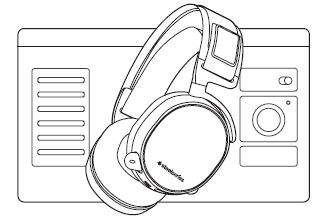
Download SteelSeries Engine to customize illumination on your headset, control the GameDAC from your PC, and integrate with Engine Apps (like displaying Discord info on the OLED screen). steelseries.com/engine
SOFTWARE REQUIREMENTS
Platforms
- Windows 7 +
- Mac OS X 10.8 +
- 120 MB of free hard drive space for installation
- DTS Headphone:X 7.1 Surround available on
- Windows only. Software installation is required.
PACKAGE CONTENTS
- Headset
- GameDAC
- Main Cable
- Mobile Adapter
- USB Audio Cable
- Optical Audio Cable
- Product Information Guide
SYSTEM REQUIREMENTS // COMPATIBILITY
- PC
- PS4 (Pro / Original / Slim)
PRODUCT OVERVIEW
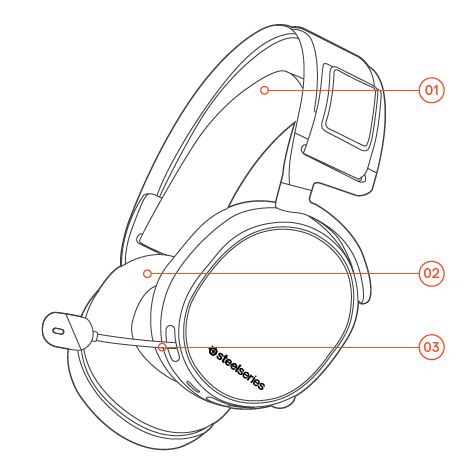
- Ski Goggle Headband
- Airweave Ear Cushions
- Clearcast Microphone
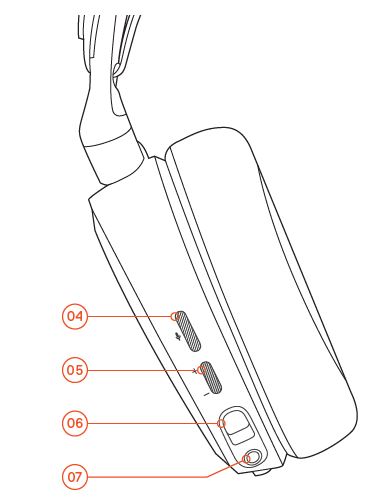 ind accessories and replacement parts at steelseries.com/gaming-accessories
ind accessories and replacement parts at steelseries.com/gaming-accessories - Microphone Mute Button
- Volume Control
- Main Cable Jack
- Headphone Share Jack
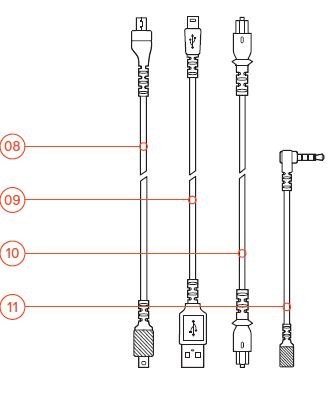
- Main Headset Cable
- USB Audio Cable
- Optical Audio Cable
- Mobile Adapter
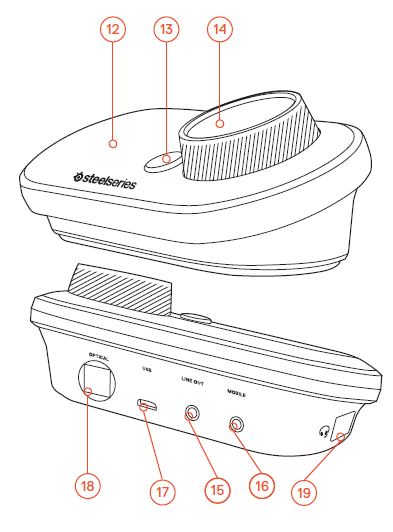
- OLED Screen
- Secondary Button
- Control Wheel
- Line Out Jack
- Mobile Jack
- USB Jack
- Optical Jack
- Headset Connection Jack
GameDAC OPERATION
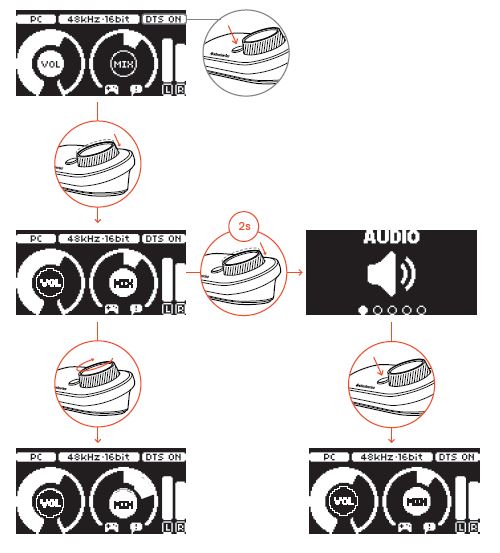
HOME SCREEN
- Press and release the control wheel 14 to toggle between volume and ChatMix
- Rotate the control wheel 14 to adjust the selected parameter
- Press and release the Secondary Button 13 to toggle DTS Headphone:X on and off
- Press and hold the control wheel 14 to bring up the main menu
MAIN MENU
- Rotate the control wheel 14 to cycle menu items
- Press and release the control wheel 14 to select
- Press and release the Secondary Button 13 to move back in the menu
SETUP PS4 PRO AND ORIGINAL
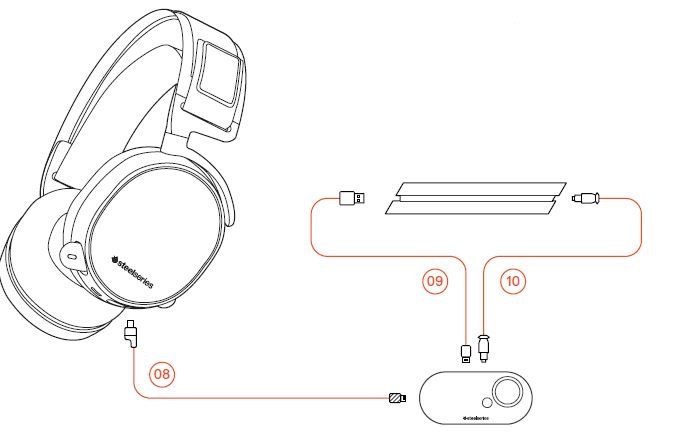 GameDAC SETTINGS
GameDAC SETTINGS
- Press and hold the control wheel 14 to enter the main menu
- Select Input, then click the control wheel 14 to edit
- Choose the PS4 mode
PS4 AUDIO SETTINGS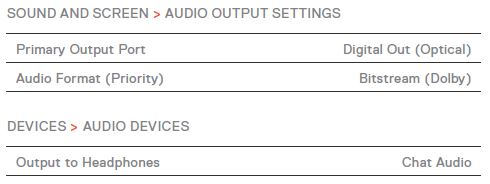
SETUP PS4 SLIM
HARDWARE INSTALLATION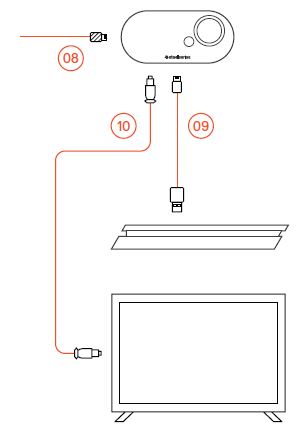
HARDWARE INSTALLATION WITH OPTICAL AUDIO
- Connect the main headset cable 08 from the headset to the left side of the GameDAC
- Connect the optical cable 10 from the GameDAC to the optical output of your TV or HDMI adapter
- Connect the USB audio cable 09 from the GameDAC to the USB port on the front of the PS4
The PS4 Slim does not have an optical output. For full functionality, you will need to connect the GameDAC to the optical output of a TV or an HDMI adapter. If no optical is available proceed to the next page.
GameDAC SETTINGS
- Press and hold the control wheel 14 to enter the main menu
- Select Input, then click the control wheel 14 to edit
- Choose the PS4 mode
PS4 AUDIO SETTINGS
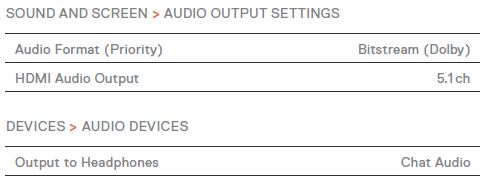
HARDWARE INSTALLATION
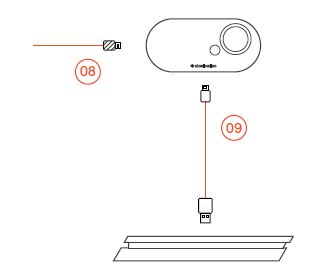
HARDWARE INSTALLATION WITHOUT OPTICAL AUDIO
- Connect the main headset cable 08 from the headset to the left side of the GameDAC
- Connect the USB audio cable 09 from the GameDAC to the USB port on the front of the PS4
Without optical audio, surround sound and ChatMix features will be unavailable.
GameDAC SETTINGS
- Press and hold the control wheel 14 to enter the main menu
- Select Input, then click the control wheel 14 to edit
- Choose the PS4 mode
PS4 AUDIO SETTINGS
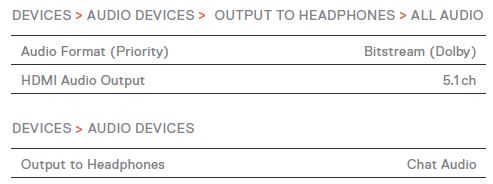
SETUP PC
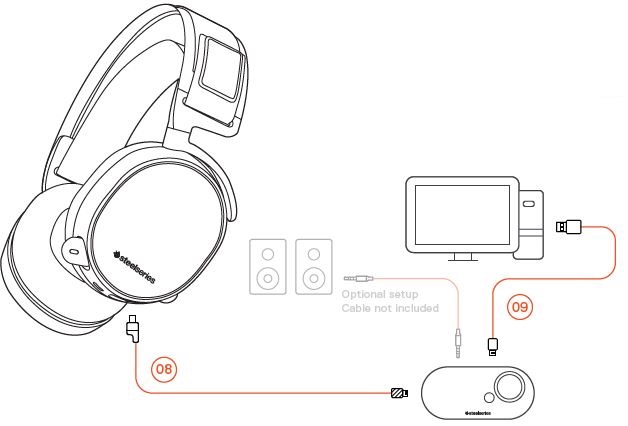
- Connect the main headset cable 08 from the headset to the GameDAC
- Connect the USB audio cable 09 from the GameDAC to the PC
- (Optional) Connect a 3.5mm cable from the GameDAC Line Out to a pair of powered speakers
GameDAC SETTINGS
- Press and hold the control wheel 14 to enter the main menu
- Select Input, then click the control wheel 14 to edit
- Choose the PC or Hi-Res mode (Note: Hi Res enables 96k/24bit audio, but surround sound and ChatMix are unavailable)
WINDOWS SOUND SETTINGS
- Under “Playback” highlight GameDAC Game Audio and select “Set Default”
- Under “Playback” select GameDAC Chat Audio and select “Set Default Communications Device”
- Under “Recording” highlight GameDAC Chat Audio and select “Set Default”
SKI GOGGLE HEADBAND
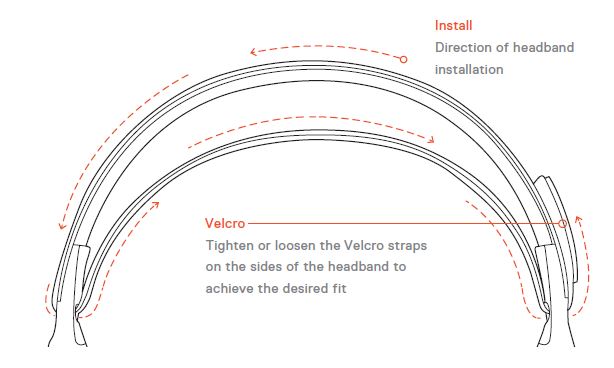
SPEAKER PLATE
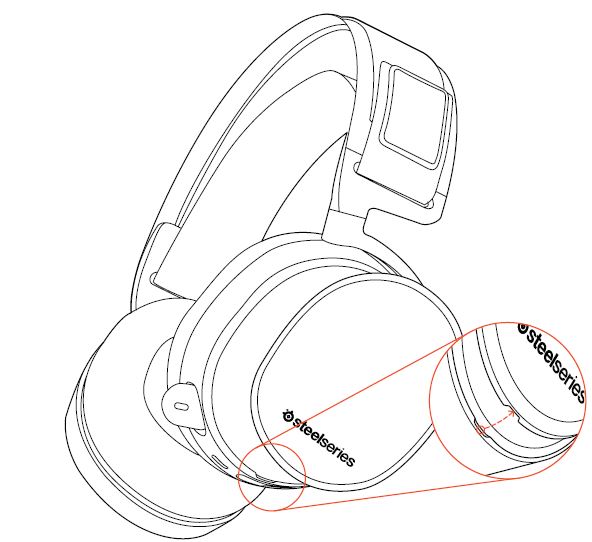
REGULATORY
Federal Communication Commission Interference Statement
This device complies with Part 15 of the FCC Rules. Operation is subject to the following two conditions: (1) This device may not cause harmful interference, and (2) this device must accept any interference received, including interference that may cause undesired operation.
This equipment has been tested and found to comply with the limits for a Class B digital device, pursuant to Part 15 of the FCC Rules. These limits are designed to provide reasonable protection against harmful interference in a residential installation. This equipment generates, uses, and can radiate radio frequency energy and, if not installed and used in accordance with the instructions, may cause harmful interference to radio communications.
However, there is no guarantee that interference will not occur in a particular installation. If this equipment does cause harmful interference to radio or television reception, which can be determined by turning the equipment off and on, the user is encouraged to try to correct the interference by one of the following measures:
- Reorient or relocate the receiving antenna.
- Increase the separation between the equipment and the receiver.
- Connect the equipment to an outlet on a circuit different from that to which the receiver is connected.
- Consult the dealer or an experienced radio/TV technician for help.
FCC Caution: Any changes or modifications not expressly approved by the party responsible for compliance could void the user’s authority to operate this equipment. This Class B digital apparatus complies with Canadian ICES-003. Cet appareil numérique de la classe B est conforme à la norme NMB-003 du Canada. This Class B digital apparatus complies with Canadian ICES-003. Cet appareil numérique de la classe B est conforme à la norme NMB-003 du Canada.
Europe – EU Declaration of Conformity
Hereby, SteelSeries ApS. declares that the equipment is in compliance with directive RoHS 2.0 (2015/863/EU), R.E.D (2014/53/EU), EMC Directive (2014/30/EU), and LVD (2014/35/EU) which are issued by the Commission of the European Community.
The full text of the EU Declaration of Conformity is available at the following internet address: https://steelseries.com/SteelSeries ApS. hereby confirms, to date, based on the feedback from our suppliers indicates that our products shipping to the EU territory comply with the REACH (Registration, Evaluation, Authorization, and Restriction of Chemicals – (EC) 1907/2006) compliance program. We are fully committed to offering REACH compliance on the products and posting accurate REACH compliance status for the all of products.
WEEE
This product must not be disposed of with your other household waste or treated in compliance with local regulations contact your local city office, your household waste disposal service, or the shop where you purchased the product.
learn more at steelseries.com
FAQS About SteelSeries Arctis Pro Wired Gaming Headset
Q: What is the SteelSeries Arctis Pro Wired Gaming Headset?
A: The SteelSeries Arctis Pro Wired Gaming Headset is a high-quality gaming headset designed for gamers seeking exceptional audio performance and comfort. It is part of the Arctis Pro series, known for its premium features and materials.
Q: What platforms are compatible with the Arctis Pro Wired Gaming Headset?
A: The Arctis Pro Wired headset is compatible with various platforms, including PC, Mac, PlayStation, Xbox (with adapter), and Nintendo Switch. It can also be used with mobile devices and other devices that support a 3.5mm audio jack.
Q: What makes the Arctis Pro Wired special compared to other gaming headsets?
A: The Arctis Pro Wired features high-resolution audio (up to 96 kHz / 24-bit) for precise and detailed sound. It also uses the exclusive SteelSeries GameDAC, a dedicated digital-to-analog converter, to enhance audio quality and provide customizable settings.
Q: What are the ear cushions made of, and are they replaceable?
A: The Arctis Pro Wired comes with AirWeave ear cushions designed for long-lasting comfort and breathability. Yes, the ear cushions are replaceable, and SteelSeries offers replacement ear cushions on their website.
Q: Does the Arctis Pro Wired have a retractable microphone?
A: Yes, the Arctis Pro Wired comes with a ClearCast bidirectional microphone that is retractable. It delivers clear voice communication and can be adjusted or hidden when not in use.
Q: Are the earcups adjustable to fit different head sizes?
A: Yes, the Arctis Pro Wired headset features an adjustable headband, allowing it to fit various head sizes comfortably.
Q: Does the Arctis Pro Wired support surround sound or 3D audio?
A: Yes, the Arctis Pro Wired supports virtual surround sound and DTS Headphone:X v2.0, offering an immersive audio experience that helps players detect directional audio cues in games.
Q: Does the Arctis Pro Wired have customizable RGB lighting?
A: No, the Arctis Pro Wired does not have customizable RGB lighting. However, it has a subtle illumination on the earcups to indicate its status.
Q: Are there any additional accessories included with the Arctis Pro Wired?
A: The Arctis Pro Wired comes with the GameDAC and a 4-pole 3.5mm adapter. The GameDAC provides additional controls and audio enhancement features.
Q: Is the Arctis Pro Wired compatible with SteelSeries Engine software for customization?
A: Yes, the Arctis Pro Wired is compatible with SteelSeries Engine software, allowing users to customize audio settings, equalization, and other preferences.
For more manuals by SteelSeries, visit Manualsdock
[embeddoc url=”https://manualsdock.com/wp-content/uploads/2023/07/SteelSeries-Arctis-Pro-Wired-Gaming-Headset-User-Manual.pdf” download=”all”]


