
SteelSeries Arctis 5 Gaming Headset
About SteelSeries
SteelSeries is a Danish company that designs and manufactures gaming peripherals and accessories, including gaming mice, keyboards, headsets, mousepads, and controllers. The company was founded in 2001 and has since become a popular brand among gamers worldwide.
SteelSeries prides itself on its use of high-quality materials and advanced technology to create products that enhance the gaming experience. The company has collaborated with professional gamers to develop products that are tailored to the needs of serious gamers, including features such as programmable buttons, customizable RGB lighting, and advanced sensor technology.
Some of SteelSeries’ most popular products include the Rival gaming mouse series, the Apex gaming keyboard series, and the Arctis gaming headset series. The company has also developed a software platform called SteelSeries Engine that allows users to customize their gaming peripherals and create personalized settings for different games.
STEELSERIES ENGINE

To enjoy DTS Headphone:X 7.1, GameSense Integration, and custom lighting effects on your new Arctis 5 headset, download SteelSeries Engine at steelseries.com/engine
WELCOME TO ARCTIS
Your new headset is the result of more than 15 years of gaming expertise and our unyielding pursuit of perfection. We poured our hearts into making your new Arctis, giving it the best gaming mic available, 7.1 surround sound and comfort and style unlike anything you’ve experienced before.
PACKAGE CONTENTS
- Product Information Guide
- Arctis Introduction
- Headset
- Main Cable (1.2m)
- USB ChatMix Dial
- 4-pole 3.5mm Adapter
ENGINE REQUIREMENTS
Platforms:
- Windows 7 – Windows 10 Mac OS X 10.8 – 10.11
- 120 MB of free hard drive space for installation
SYSTEM COMPATIBILITY
PC / MAC / MOBILE / PS4 / XBOX ONE / VR
DTS Headphone:X 7.1 Surround available on Windows only. Software installation and account registration required
PRODUCT OVERVIEW

- Ski Goggle Headband
- Main Headset Cable
- 4-Pole 3.5 mm Adapter
- Airweave Ear Cushion
- USB Chatmix Dial
- Retractable Microphone
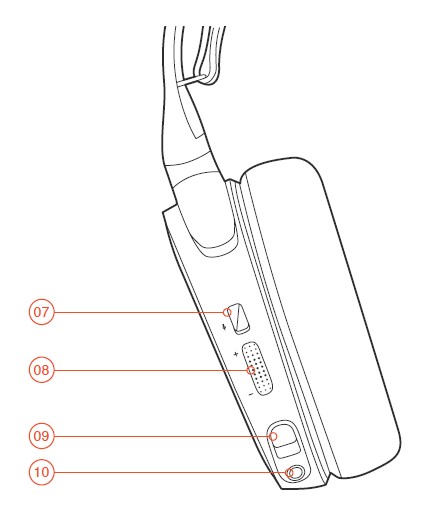
- Microphone Mute Button
- Volume Control
- Main Cable Jack
- Headphone Share Jack
SETUP

MICROPHONE

SKI GOGGLE HEADBAND
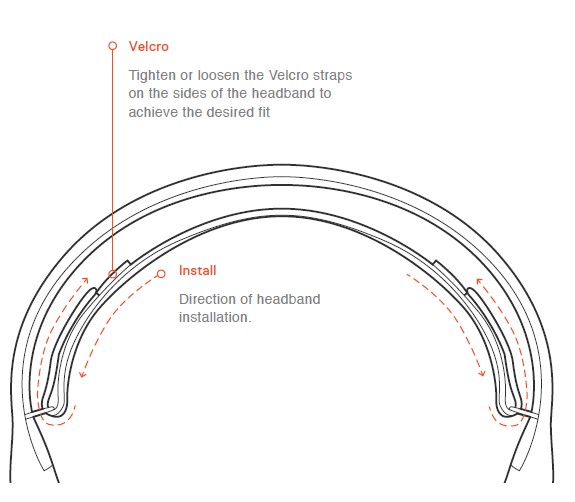
SYSTEM SETTING: WINDOWS
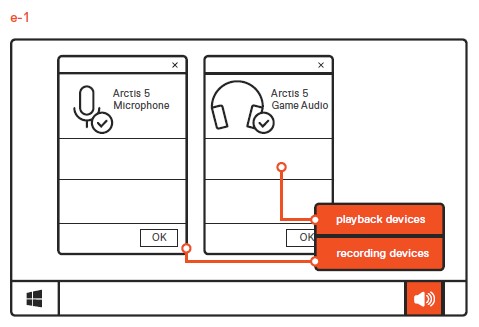
- Go to Sound Settings
- Under ‘Playback’ highlight Arctis 5 Game Audio and select ‘Set Default’
- Under ’Recording’ highlight Arctis 5 Microphone and select ‘Set Default’
- In your VoIP (chat) application select Arctis 5 Chat Audio as the default audio device
SYSTEM SETTING: MAC
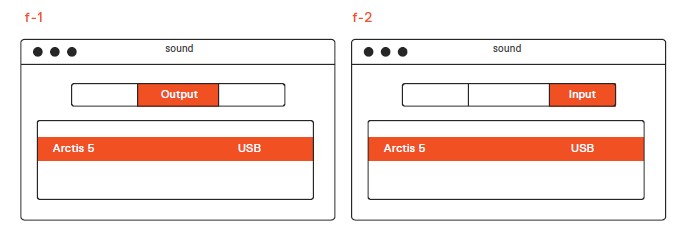
- Go to System Preferences > Sound
- Under ‘Output’ select Arctis 5 Game Audio
- Under ‘Input’ select Arctis 5 Microphone
- In your VoIP (chat) application select Arctis 5 Chat Audio as the default audio device
FAQs About SteelSeries Arctis 5 Gaming Headset
Q: What is the SteelSeries Arctis 5 gaming headset?
A: The SteelSeries Arctis 5 is a gaming headset designed for gamers who value high-quality audio and comfort during long gaming sessions. It is part of the Arctis series of headsets from SteelSeries, known for their superior sound, durability, and stylish design.
Q: Does the SteelSeries Arctis 5 have virtual surround sound?
A: Yes, the SteelSeries Arctis 5 features DTS Headphone:X 2.0 surround sound technology, providing virtual 7.1 surround sound for an immersive audio experience. This feature enhances your gaming experience by providing accurate positional audio cues, allowing you to locate in-game sounds with precision.
Q: Can I customize the lighting on the SteelSeries Arctis 5?
A: Yes, the SteelSeries Arctis 5 gaming headset offers Prism RGB illumination, which allows you to customize the lighting to match your preferences. You can choose from a wide range of colors and lighting effects using the SteelSeries Engine software.
Q: How is the microphone quality on the SteelSeries Arctis 5?
A: The SteelSeries Arctis 5 features the ClearCast bidirectional microphone, known for its excellent voice clarity. It utilizes high-quality noise-canceling technology to provide clear and accurate voice communication, making it ideal for in-game chat or voice calls.
Q: Are the ear cushions replaceable on the SteelSeries Arctis 5?
A: Yes, the SteelSeries Arctis 5 gaming headset has replaceable ear cushions. The AirWeave ear cushions are designed for comfort and durability, but over time, if they wear out or become damaged, you can easily purchase and replace them with new ones.
Q: Does the SteelSeries Arctis 5 have a wired or wireless connection?
A: The SteelSeries Arctis 5 has a wired connection. It connects to your device using a detachable 3.5mm audio jack or a USB connection, depending on your preference and device compatibility.
Q: Does the SteelSeries Arctis 5 have customizable audio settings?
A: Yes, the SteelSeries Arctis 5 allows you to customize audio settings using the SteelSeries Engine software. You can adjust equalizer settings, enable surround sound, and create personalized audio profiles to enhance your gaming experience.
Q: Are there any additional features or accessories that come with the SteelSeries Arctis 5?
A: The SteelSeries Arctis 5 gaming headset comes with a few additional features and accessories, including a ChatMix dial for on-the-fly audio balance adjustments, a USB sound card for improved audio quality, and interchangeable ski goggle headband straps for customization. Additionally, the SteelSeries Engine software provides further customization options and firmware updates for the headset.
Q: Is the SteelSeries Arctis 5 compatible with virtual reality (VR) systems?
A: Yes, the SteelSeries Arctis 5 is compatible with virtual reality systems. It can be used with popular VR platforms such as Oculus Rift, HTC Vive, and PlayStation VR, providing immersive audio for your virtual reality experiences.
Q: Can I use the SteelSeries Arctis 5 with my mobile devices?
A: Yes, the SteelSeries Arctis 5 is compatible with mobile devices. You can connect the headset to your mobile phone or tablet using the included 3.5mm audio jack or use the USB connection if your device supports it. This allows you to enjoy high-quality audio while gaming on your mobile device or listening to music.
For more manuals by SteelSeries, visit Manualsdock
[embeddoc url=”https://manualsdock.com/wp-content/uploads/2023/07/SteelSeries-Arctis-5-Gaming-Headset-User-Manual.pdf” download=”all”]


