
Soundcore Life Q30 Headphone
About Soundcore
Soundcore is a consumer electronics brand that specializes in audio products. It is a subsidiary of Anker Innovations, a Chinese electronics company founded in 2011 by Steven Yang. Anker is known for its wide range of charging accessories, including portable chargers, charging cables, and power banks.
Soundcore was launched by Anker to focus specifically on audio devices, aiming to provide high-quality sound and innovative features to its customers. The brand’s product lineup includes wireless earbuds, headphones, speakers, and other audio-related accessories.
Charging
- Fully dry off the USB port before charging.
- Use a certified USB-C charging cable and charger to prevent any damage
- Do not power on your headphone while charging.


Powering On/Off
Press and hold the power button for 3 seconds to power on/off.
Bluetooth Pairing
- When powered off, press and hold the power button for 5 seconds until the LED flashes blue to enter the Bluetooth pairing mode.
- Select “Soundcore Life Q30” on your device’s Bluetooth list to connect.
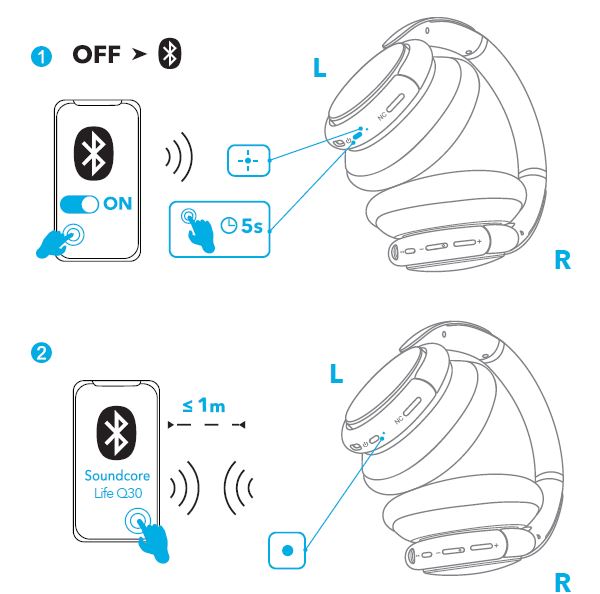

Pairing with another device
When successfully connected with the first device, press twice the power button to pair up with another device.
- Your Soundcore headphone can only play music on one mobile device at a time.
- Each time you power on your Soundcore headphone, it will automatically connect to your last successfully connected device if available within the Bluetooth range.
Button Controls

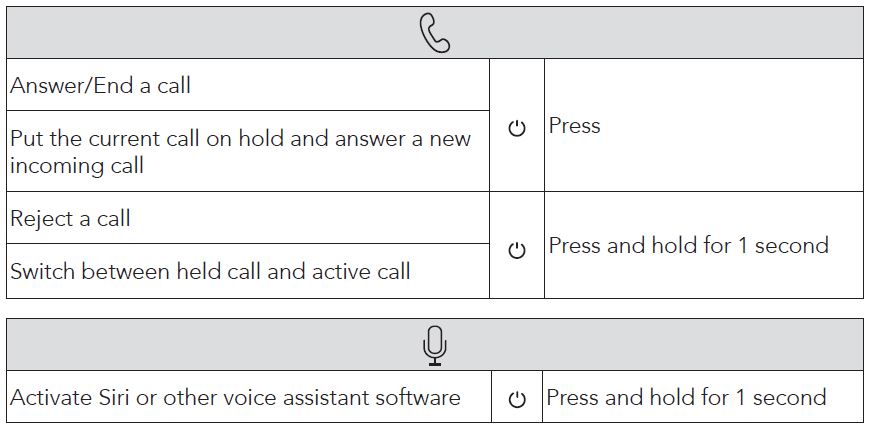
NFC Mode
Near Field Communication (NFC) is a technology that enables short-range wireless communication between various NFC-compatible devices, such as mobile phones and IC tags. If your Bluetooth device supports NFC, you can connect it with your headphone easily.
- Enable the NFC feature on your Bluetooth device (iOS devices excluded).
- Tap the right panel of your headphones with the back of your Bluetooth device.

Noise Cancellation Mode
To reduce ambient noise, turn on the active noise cancellation mode by pressing the NC button. Press the NC button again to turn it off.
Transparency Mode
To stay aware of your surroundings by allowing ambient sounds in, touch the right panel for 1 second to activate the transparency mode.
AUX Mode
Play audio on an external device by plugging in a 3.5mm AUX cable.
When the headphone is out of battery, you can still listen to music but ANC mode is unavailable.
Soundcore App
Download the Soundcore app to enhance your experience. EQ settings: There are more than 20 EQ settings you can choose from in the app to optimize your experience while enjoying different music genres. Noise cancellation: Choose an active noise cancellation mode to reduce ambient noise according to your surroundings.
- Transport: Targets low-end frequencies like engine and road noise for peaceful journeys and commutes.
- Outdoor: Reduces ambient sounds in cities for less distractions.
- Indoor: Reduces voices and mid-frequency noise from coffee shops and other inside spaces.
- Transparency: Stay aware of your surroundings by allowing ambient sounds in. White noise soundscape: Tailor your own white noise soundscape when you need to rest.
- Firmware update: You will be informed once the new version of firmware is detected when you connect the headphones to the app.
Reset
You might need to reset your headphone if you experience any connectivity problems or function issues. Press and hold the power button and volume up button simultaneously for 5 seconds until the LED indicator flashes blue and red alternately twice.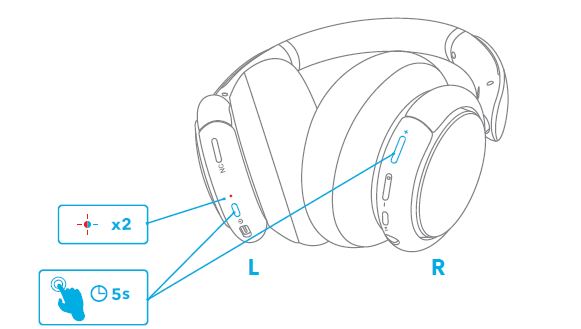
Specifications

FAQS About Soundcore Life Q30 Headphone
Q: What is the Soundcore Life Q30 headphone?
A: The Soundcore Life Q30 is a pair of wireless over-ear headphones produced by Anker, a company known for its audio products and accessories. These headphones are designed to provide a high-quality audio experience, comfortable fit, and several useful features.
Q: How do I connect the Soundcore Life Q30 headphone to my device?
A: To connect the Soundcore Life Q30 headphones to your device, follow these steps:
A. Make sure the headphones are charged.
B. Turn on Bluetooth on your device (phone, tablet, computer, etc.).
C. Put the headphones into pairing mode. This is usually done by turning them on and pressing and holding the Bluetooth button until the LED indicator flashes blue and white.
D. In your device’s Bluetooth settings, locate and select “Soundcore Life Q30” from the list of available devices.
Q: Does the Soundcore Life Q30 headphone support voice assistants?
A: Yes, the Soundcore Life Q30 headphones support voice assistants like Siri (iOS) and Google Assistant (Android). You can activate the voice assistant by using the touch controls on the ear cups.
Q: Can I use the Soundcore Life Q30 headphone with a wired connection?
A: Yes, the Soundcore Life Q30 headphones support both wireless and wired connections. They come with a 3.5mm audio cable that allows you to connect them to your device using the headphone jack.
Q: How long does the battery last on the Soundcore Life Q30 headphone?
A: The battery life of the Soundcore Life Q30 headphones may vary depending on usage and ANC settings. Typically, the battery can last up to 40 hours with ANC turned off. With ANC enabled, the battery life may be slightly reduced.
Q: Are the ear cups replaceable?
A: As of my knowledge cutoff in September 2021, the ear cups of the Soundcore Life Q30 headphones are not designed to be replaceable. However, it’s always a good idea to check the manufacturer’s website or contact their customer support for the most up-to-date information regarding product features and availability.
For more manuals for Soundcore, Visit Manualsdock
[embeddoc url=”https://manualsdock.com/wp-content/uploads/2023/07/Soundcore-Life-Q30-Headphone-User-Manual.pdf” download=”all”]


