
Sony WH-XB910N Extra BASS Noise Cancelling Headphones
About SONY
Sony was founded in 1946 by Masaru Ibuka and Akio Morita, originally as Tokyo Tsushin Kogyo. The company started with a focus on producing innovative consumer electronics, such as radios and tape recorders, and later expanded into various other areas, including televisions, audio equipment, cameras, video game consoles, and mobile devices.
Here are some key aspects and divisions of Sony:
- Electronics: Sony is widely recognized for its wide range of consumer electronics, including televisions, home audio systems, digital cameras, smartphones, tablets, laptops, and gaming consoles. The company has been at the forefront of technological advancements and has introduced many groundbreaking products over the years.
- Entertainment: Sony is also heavily involved in the entertainment industry. It owns and operates Sony Picture Entertainment, which produces and distributes movies and television shows globally. Additionally, Sony Music Entertainment is one of the largest music labels in the world, representing a wide array of artists across various genres.
- PlayStation: Sony’s PlayStation brand is a dominant force in the gaming industry. The PlayStation consoles, including the latest PlayStation 5, have gained immense popularity among gamers worldwide. Sony also develops and publishes a range of video games through its subsidiary, Sony Interactive Entertainment.
- Imaging: Sony is a major player in the digital imaging market, producing high-quality cameras, lenses, and other imaging equipment. Its Alpha series of mirrorless cameras have garnered critical acclaim and is favored by both amateur and professional photographers.
Sony continues to innovate and expand its presence in different sectors, including virtual reality, robotics, and artificial intelligence. The company is known for its commitment to technological advancements, design excellence, and delivering high-quality products and experiences to its customers.
What you can do with the Bluetooth function
The headset uses Bluetooth wireless technology, allowing you to do the following.
Listening to music
You can receive audio signals from a smartphone or music player to enjoy music wirelessly.

Talking on the phone
You can make and receive calls hands-free while leaving your smartphone or mobile phone in your bag or pocket.

About the voice guidance
In factory settings, you will hear the English voice guidance in the following situations via the headset. You can change the language of the voice guidance and turn on/off the voice guidance using the “Sony | Headphones Connect” app. For more details, refer to the “Sony | Headphones Connect” app help guide. https://rd1.sony.net/help/mdr/hpc/h_zz/
- When entering pairing mode: “Pairing”
- When informing the remaining battery charge: “Battery about XX %” (The “XX” value indicates the approximate remaining charge. Use it as a rough estimate.) / “Battery fully charged”
- When the remaining battery charge is low: “Low battery”
- When automatically turning off due to low battery: “Battery is empty”
- When Speak-to-Chat is enabled: “Speak-to-chat activated”
- When Speak-to-Chat is disabled: “Speak-to-chat deactivated”
- When the Google™ Assistant is not available on the smartphone connected to the headset even if you operate the touch sensor control panel: “The Google Assistant is not connected”
- When Amazon Alexa is not available on the smartphone connected to the headset even if you operate the touch sensor control panel: “Either your mobile device isn’t connected, or you need to open the Alexa App and try again” When Quick
- Access is not available because Service Link is turned off: “Launch Headphones Connect to activate Service Link”
- When Quick Access is not available during software update: “Function is not available during update. Please wait a moment until the update completes.”
- When the corresponding app is not launched even when operating the headset unit to which the Quick Access feature is assigned: “App assigned to the Quick Access is not launched on the mobile device”
Note
- It takes about 20 minutes when you change the language of the voice guidance.
- When you initialize the headset to restore to the factory settings after you change the language of the voice guidance, the language will also return to the factory settings.
- If the voice guidance is not heard after changing the voice guidance language or updating the software, turn the headset off and on again.
Checking the package contents
After opening the package, check that all of the items in the list are included. If any items are missing, contact your dealer.
Numbers in ( ) indicate the item amount. Wireless Noise Canceling Stereo Headset
- USB Type-C® cable (USB-A to USB-C®) (approx. 20 cm (7.88 in.)) (1)
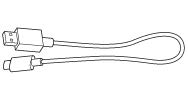
- Headphone cable (approx. 1.2 m (47.25 in.)) (1)
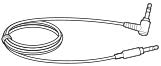
- Carrying case (1)

Location and function of parts
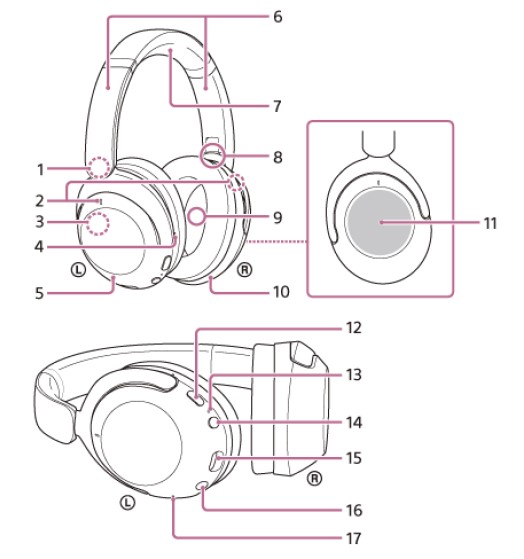
- (left) mark
- Noise canceling function microphones (external) (left, right)
- Built-in antenna A Bluetooth antenna is built into the headset.
- Tactile dot There is a tactile dot on the left unit.
- Left unit
- Sliders (left, right) Slide to adjust the length of the headband.
- Headband
- (right) mark
- Noise canceling function microphones (internal) (left, right)
- Right unit
- Touch sensor control panel Remotely controls music playback of the connected Bluetooth device or performs other operations using touch operation.
- NC/AMB (noise canceling/Ambient Sound Mode) button
- Indicator
- OFF (power) button
- USB Type-C port Connect the headset to a computer or to an AC outlet via a commercially available USB AC adaptor with the supplied USB Type-C cable to charge the headset.
- Headphone cable input jack Connect a music player, etc. using the supplied headphone cable. Make sure that you insert the cable until it clicks. If the plug is not connected correctly, you may not hear the sound properly.
- Voice pickup microphone Picks up the sound of your voice when talking on the phone.
Wearing the headset
Wear the headset on your ears. Adjust the length of the headband. Put the headset on your head with the (left) mark on your left ear and the (right) mark on your right ear. There is a tactile dot on the (left) mark side. Be careful not to come in contact with the touch sensor control panel when you put on the headset.

- Tactile dot
- Touch sensor control panel
Note
- Charging may not be successful with cables other than the supplied USB Type-C cable.
- Charging may not be successful depending on the type of USB AC adaptor.
- When the headset is connected to an AC outlet or computer, all operations such as turning on the headset, registering or connecting to Bluetooth devices, and music playback cannot be performed.
- The headset cannot be charged when the computer goes into standby (sleep) or hibernation mode. In this case, change the computer settings, and start charging once again.
- If the headset is not used for a long time, the rechargeable battery usage hours may be reduced. However, the battery
- life will improve after charging and discharging several times. If you store the headset for a long time, charge the battery once every 6 months to avoid over-discharge.
- If the headset is not used for a long time, it may take longer to charge the battery.
- If the headset detects a problem while charging due to the following causes, the indicator (orange) flashes. In this case, charge once again within the charging temperature range. If the problem persists, consult your nearest Sony dealer.
- Ambient temperature exceeds the charging temperature range of 5 °C – 35 °C (41 °F – 95 °F).
- There is a problem with the rechargeable battery.
- If the headset is not used for a long time, the indicator (orange) may not immediately light up when charging. Please wait a moment until the indicator lights up.
- If the usage hours of the built-in rechargeable battery decrease significantly, the battery should be replaced. Consult your nearest Sony dealer to replace the rechargeable battery.
- Avoid exposure to extreme temperature changes, direct sunlight, moisture, sand, dust, and electrical shock. Never leave the headset in a parked vehicle.
- When connecting the headset to a computer, use only the supplied USB Type-C cable, and be sure to directly connect them. Charging will not be properly completed when the headset is connected through a USB hub.
Available operating time
The available operating times of the headset with the battery fully charged are as follows:
Bluetooth connection
Music playback time
| Codec | Noise canceling function/Ambient Sound Mode | Available operating time |
| LDAC | Noise canceling function: ON | Max. 25 hours |
| LDAC | Ambient Sound Mode: ON | Max. 25 hours |
| LDAC | OFF | Max. 40 hours |
| AAC | Noise canceling function: ON | Max. 30 hours |
| AAC | Ambient Sound Mode: ON | Max. 30 hours |
| AAC | OFF | Max. 50 hours |
| SBC | Noise canceling function: ON | Max. 30 hours |
| SBC | Ambient Sound Mode: ON | Max. 30 hours |
| SBC | OFF | Max. 50 hours |
About 1 hour of music playback is possible after 3 minutes charging. About 5 hours of music playback is possible after 10 minutes charging as well.
About 3 hours (*) of music playback is possible after 3 minutes of charging when using a commercially available USB PD-compatible AC adaptor with an output of 9 V/2.3 A or more.
Time when used in a place with an ambient temperature between 25 °C and 35 °C (77 °F – 95 °F). It may differ depending on the conditions of use.
Communication time
| Noise canceling function/Ambient Sound Mode | Available operating time |
| Noise canceling function: ON | Max. 30 hours |
| Ambient Sound Mode: ON | Max. 30 hours |
| OFF | Max. 40 hours |
The headphone cable is connected (power is turned on)
| Noise canceling function/Ambient Sound Mode | Available operating time |
| Noise canceling function: ON | Max. 30 hours |
| Ambient Sound Mode: ON | Max. 30 hours |
| OFF | Max. 50 hours |
Checking the remaining battery charge
You can check the remaining battery charge of the rechargeable battery. When you press the (power) button while the headset is on, a voice guidance indicating the remaining battery charge can be heard.
- “Battery about XX %” (The “XX” value indicates the approximate remaining charge.)
- “Battery fully charged”
- The remaining battery charge indicated by the voice guidance may differ from the actual remaining charge in some cases. Use it as a rough estimate.
- The indicator (orange) also flashes for about 15 seconds if the remaining battery charge is 10% or lower when the headset is turned on.
When the remaining charge becomes low
A warning beep sounds and the color of the operating indicator (blue) becomes orange. If you hear the voice guidance say, “Low battery”, charge the headset as soon as possible.
When the battery becomes completely empty, a warning beep sounds, the voice guidance says, “Battery is empty”, and the headset automatically turns off.
When you are using iPhone or iPod touch When the headset is connected to an iPhone or iPod touch over an HFP(Hands-free Profile) Bluetooth connection, it will show an icon that indicates the remaining battery charge of the headset on the screen of the iPhone or iPod touch. The display position is an example.
Pairing and connecting with a computer (Windows® 10)
The operation to register the device that you wish to connect to is called “pairing”. First, pair a device to use it with the headset for the first time.
Before starting the operation, make sure of the following:
- Your computer has a Bluetooth function that supports music playback connections (A2DP).
- When you use a video calling application on your computer, your computer has a Bluetooth function that supports calling connections (HFP/HSP).
- The computer is placed within 1 m (3 feet) of the headset.
- The headset is charged sufficiently.
- The operating instructions of the computer are in hand.
- Depending on the computer you are using, the built-in Bluetooth adaptor may need to be turned on. If you do not know how to turn on the Bluetooth adaptor or are unsure if your computer has a built-in Bluetooth adaptor, refer to the operating instructions supplied with the computer.
- If your OS version is Windows 10 version 1803 or later, the Swift Pair function will make pairing easier. To use the Swift Pair function, click the [Start] button – [Settings] – [Devices] – [Bluetooth & other devices], and check [Show notifications to connect using Swift Pair].
Specifications
Headset
- Power source:
- DC 3.85 V: Built-in lithium-ion rechargeable battery
- DC 5 V: When charged using USB
- Operating temperature: 0 °C to 40 °C (32 °F to 104 °F)
- Charging time: Approx. 3.5 hours (About 4.5 hours of music playback is possible after 10 minutes charging.)
- Charging temperature: 5 °C to 35 °C (41 °F to 95 °F)
- Mass: Approx. 252 g (8.89 oz)
- Impedance: 48 Ω (1 kHz) (when connecting via the headphone cable with the headset turned on) 16 Ω (1 kHz) (when connecting via the headphone cable with the headset turned off)
- Sensitivity: 96 dB/mW (when connecting via the headphone cable with the headset turned on) 96 dB/mW (when connecting via the headphone cable with the headset turned off)
- Frequency response: 7 Hz – 25,000 Hz (JEITA) (when connecting via the headphone cable with the headset turned on) Communication specification
- Communication system: Bluetooth Specification version 5.2
- Output: Bluetooth Specification Power Class 1
- Maximum communication range: Line of sight approx. 10 m (30 ft) (*1)
- Frequency band: 2.4 GHz band (2.4000 GHz – 2.4835 GHz)
- Compatible BLUETOOTH profiles (*2): A2DP/AVRCP/HFP/HSP
- Supported Codec (*3):
- SBC
- AAC
- LDAC
- Transmission range (A2DP):
- 20 Hz – 20,000 Hz (Sampling frequency 44.1 kHz)
- 20 Hz – 40,000 Hz (Sampling frequency LDAC 96 kHz, 990 kbps)
Compatible iPhone/iPod models
iPhone 12 Pro Max, iPhone 12 Pro, iPhone 12, iPhone 12 mini, iPhone SE (2nd generation), iPhone 11 Pro Max, iPhone 11 Pro, iPhone 11, iPhone XS Max, iPhone XS, iPhone XR, iPhone X, iPhone 8 Plus, iPhone 8, iPhone 7 Plus, iPhone 7, iPhone SE, iPhone 6s Plus, iPhone 6s, iPhone 6 Plus, iPhone 6, iPhone 5s, iPod touch (7th generation), iPod touch (6th generation) (As of July 2021)
FAQ Sony WH-XB910N Extra BASS Noise Cancelling Headphones
Worth buying Sony extra-bass headphones?
The headphones sound fantastic. The deep bass effect on the headset is quite amazing. I bought this to match my ultra laptop despite several drawbacks like the fact that they are not noise canceling or that the treble, kick, and snare would not be as loud as on tweeters in a vehicle radio.
Is xb910 water resistant?
The headphone is not water-resistant. The headset could catch on fire or shock you if water or other foreign objects get inside of it.
Is XB910N preferable to XB900N?
Similar in comfort and quality of construction to their predecessor, the XB910N. They do offer an even more bass-heavy sound profile, which some users may prefer, and they come with a protective case to help protect them while you’re on the move.
Is the Sony WH-XB910N compatible with Android?
It is simple to pair your headphones with your AndroidTM smartphones thanks to Fast Pair. The WH-XB910N provides quick, simple Bluetooth® connecting with your AndroidTM devices with only one press of the pop-up instructions.
Has the Sony WH-XB910N Bluetooth capability?
The WH-XB910N provides quick, simple Bluetooth® connecting with your AndroidTM devices with only one press of the pop-up instructions.
Has the Sony WH-XB910N spatial audio technology?
The 360 Reality Audio function of the Sony WH-XB910N concentrates on spatial audio distribution through the headphones, although it is incompatible with the majority of commonplace applications.
Sony 910n has water resistance?
The gadget can withstand both water and dust. Devices that are water-resistant can withstand water penetration from strong water jets but not being submerged in water.
Describe digital noise cancellation.
DNC eliminates sounds like the roar of a strong V8 engine, the buzz of an airplane engine, or even the background noise of a busy city street by recording background noise and injecting antiphase noise.
Is Sony 910n water resistant?
The gadget is both water- and dust-resistant. Water-resistant gadgets can withstand water infiltration from strong water jets but not water immersion.
How does digital noise cancellation work?
DNC works by recording background noise and adding antiphase noise that muffles noises like the buzz of an airplane engine, the roar of a powerful V8, or even the background noise of a busy city street.
[embeddoc url=”https://manualsdock.com/wp-content/uploads/2023/08/Sony-WH-XB910N-Extra-BASS-Noise-Cancelling-Headphones.pdf” download=”all”]


