Sling AIRTVMINI AirTV Mini

About Sling
With its general market, Latino, and international offerings, SLING TV is an Emmy® Award-winning live-streaming TV service that offers more than 1,000 channels from today’s most popular networks. The majority of popular streaming platforms, smart TVs, tablets, game consoles, PCs, and smartphones all have access to it.
About AirTV.net
© 2019 AirTV L.L.C. AirTV Mini is equipped with features to be used by people with hearing and sight impairments. These features can be turned on during setup or from the Accessibility section in the Settings menu. Additional information on these accessibility
- features can be found at AirTV.net/Accessibility, or
- by calling Customer Support at 866-974-1354.
What’s included
- AirTV Mini
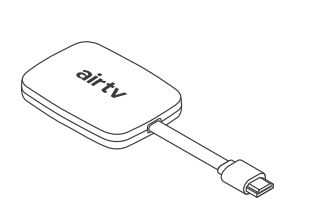
- AirTV Mini Remote (Voice & Bluetooth enabled)
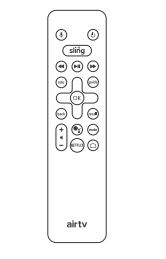
- Power Adapter & USB Cable
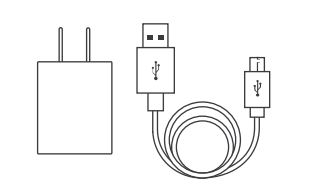
- (2) AAA Batteries
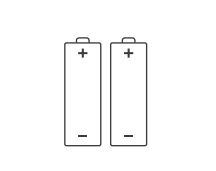
What you’ll need
- HDMI Input

- Internet with WiFi Access

- Sling Account No Subscription Required

Local channel access (optional)
Connect an HD antenna to an AirTV or AirTV 2 (each sold separately) and get free local channels integrated into your AirTV Mini with no monthly fees. Discover more at AirTV.net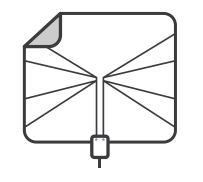
Let’s get started!!
- Connect the AirTV Mini to your TV
Plug your Mini into an open HDMI port on your TV.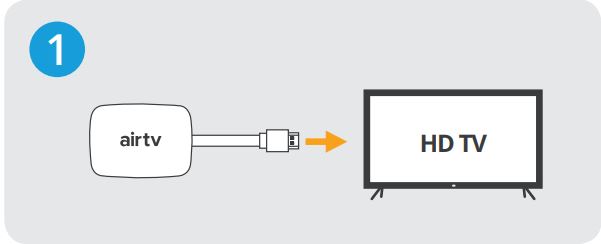
- Connect the AirTV Mini to power
Connect the provided USB cable (small end) to your Mini and plug the power adapter into an outlet.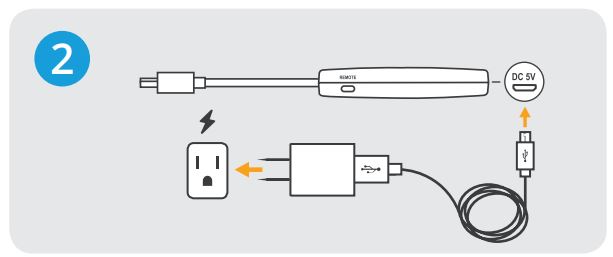
- Get the remote ready
Insert the included batteries. Next, you will pair the remote as part of the on-screen setup.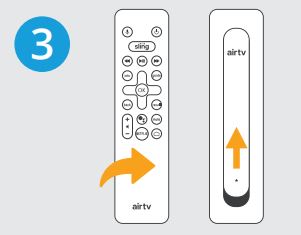
Insert batteries
Open the back of the remote to insert the batteries
Remote trouble?
If you need to pair the remote again, press the REMOTE button on the Mini for 3 seconds. - Complete the on-screen setup
Follow the instructions on your TV to complete setup and device activation.
What’s next?
Once the connection steps have been completed, its time to set up the device.
New to Sling?
Set up your free account at Sling.com/AirTV to get started.
- Account creation requires a PC or mobile device
- No credit card is needed
- Enjoy Sling anywhere
Get to know the remote
- Factory resetting the Mini To factory reset the device hold the
- REMOTE button for 10 seconds.
Important Product Information
Federal Communications Commission Notice
This equipment has been tested and found to comply with the limits for a Class B digital device, pursuant to part 15 of the FCC Rules. These limits are designed to provide reasonable protection against harmful interference in a residential installation.
This equipment generates uses and can radiate radio frequency energy and if not used in accordance with the instructions, may cause harmful interference to radio communications.
However, there is no guarantee that interference will not occur in a particular installation. If this equipment does cause harmful interference to radio or television reception, the user is encouraged to try to correct the interference by one or more of the following measures:
- Reorient or relocate the receiving antenna.
- Increase or decrease the separation between the equipment and receiver.
- Connect the equipment to an outlet different from that to which the receiver is connected.
- Consult the dealer or an experienced remote control/TV technician for help.
This equipment has been verified to comply with the limits for a Class B computing device, pursuant to FCC Rules. The user is cautioned that changes and modifications made to the equipment without the approval of the manufacturer could void the user’s authority to operate this equipment.
FCC Authorization Label
This device complies with part 15 of the FCC Rules. Operation is subject to the following two conditions:
- This device may not cause harmful interference.
- This device must accept any interference received, including interference that may cause undesired operation.
Warranty
© 2019 AirTV L.L.C. All rights reserved. AirTV and the AirTV Mini logo are trademarks of AirTV L.L.C. © 2019 Google LLC All rights reserved. Google Assistant is a trademark of Google LLC. Other products and companies mentioned are the trademarks of their respective owners and not of AirTV L.L.C. Warranty, safety, regulatory, and legal information can be found at: AirTV.net/Warranty.
FAQs About Sling AIRTVMINI AirTV Mini
How does Sling and AirTV Mini work together?
You may add Sling to any TV in your house with AirTV Mini. You can access all of your favorite streaming services and content in one location, no matter where you are. To begin, connect the HDMI cable to your TV or receiver, plug in the AirTV device, and hit the power button on the remote control that comes with it.
Is AirTV Mini compatible without Sling?
Despite being Sling-optimized, AirTV Player can be used without a Sling membership. You may sign up for a 7-day free trial of Sling through the AirTV Player interface whenever you decide to give it a try.
Can AirTV Mini receive local channels?
For the greatest WiFi connectivity, AirTV Mini uses 2×2 80211.ac. Your streaming experience with Mini also effortlessly incorporates Sling, Netflix, local channels, and Internet channels.
How many channels does AirTV offer?
You may enjoy more than 100 FREE local channels with AirTV.
Can AirTV catch local channels on tape?
A built-in DVR is provided by AirTV Anywhere, allowing you to record your preferred local channel programs and games. Record and playback live content from any compatible device using the Sling app (needed). Quad Tuner: Watch one show live while recording three others, or record up to four shows simultaneously.
Are there any local stations on AirTV?
You can now receive local stations using AirTV without worrying about where to place the antenna! No matter where you are, AirTV allows you to continue viewing local stations in your home and while on the go.
Does AirTV have a remote control?
You can easily manage your TV using the voice-activated, simple-to-use remote that comes with AirTV Player. Even better, you don’t need to point your remote directly at your TV for it to function because it communicates with AirTV Player over Bluetooth.
Can Sling TV be accessed offline?
With the help of Sling TV, cord-cutters can watch live TV without having to pay for cable or satellite. The fact that Sling TV needs a high-speed internet connection and a suitable device sets it apart from cable television the most.
How many devices are supported by AirTV?
There is no restriction on how many devices can be signed in to an account with AirTV; the only restriction is on how many devices can simultaneously stream local channels.
AirTV—is it an app?
Download the AirTV app and follow these setup steps if you don’t already have Sling TV. Through the stand-alone AirTV app, you may continue to view your regional HD channels.
What distinguishes AirTV and AirTV small from one another?
The AirTV Mini lacks full-sized USB connections, unlike the AirTV Player from a few years ago, making it impossible to simply connect a TV tuner to view free over-the-air channels from an antenna. You should use AirTV’s networked tuner, a different $80 device that can stream broadcast TV into the Sling app over Wi-Fi, as an alternative.
For more manuals by SLING, Visit Manualsdock
[embeddoc url=”https://manualsdock.com/wp-content/uploads/2023/08/Sling-AIRTVMINI-AirTV-Mini-User-Guide.pdf” download=”all”]


