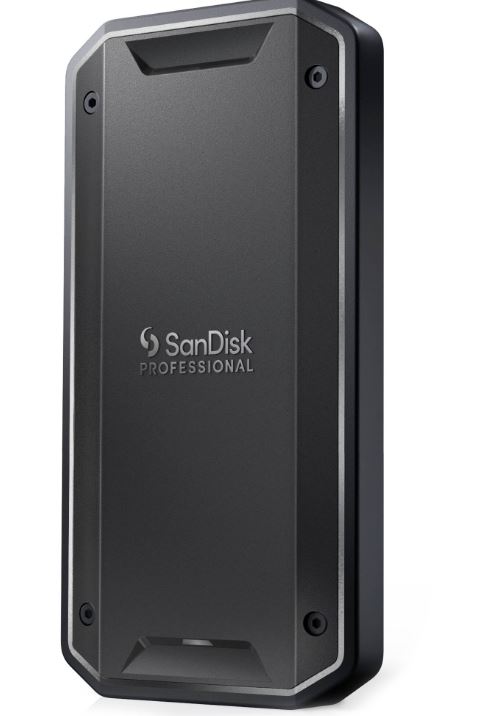SanDisk Professional 1TB PRO-G40 SSD
Technical Support
- Visit SanDisk’s website:
- http://www.sandiskprofessional.com/support
- Americas: Western Digital Technologies, Inc.
- 951 SanDisk Drive
- Milpitas, CA 95035, U.S.A.
- Europe: Western Digital
- PO Box 13379, Swords, Co Dublin, Ireland
- United Kingdom: Western Digital (UK) Limited
- PO Box 471, Leatherhead, KT22 2LU, UK
CE Compliance for Europe
Hereby, Western Digital declares compliance of this equipment to the applicable Council Directives of the European Union, including the EMC Directive (2014/30/EU), the Low Voltage Directive (2014/35/EU), and the RoHS Directive (2011/65/EU) as amended by directive 2015/863/EU. The full text of the EU Declaration of Conformity is available at the following internet address: http://www.wdc.com/products/EUDoC.
PO Box 471, Leatherhead, KT22 2LU, UK

Safety & Handling Instructions:
Avoid touching the SanDisk Professional device’s connector. Handle the SanDisk Professional device using its edge or frame. Do not remove, damage, or cover any device labels. Ensure the SanDisk Professional device does not exceed the maximum operating temperature. Exercise caution when handling a SanDisk Professional device as the SanDisk Professional device may have heated up.
Additional Safety Instructions:
Keep the SanDisk Professional device away from direct sunlight, moisture, and temperature extremes. Do not bend, flex, or drop your SanDisk Professional device. The user is responsible for complying with all environmental, safety, and other usage specifications. Keep the SanDisk Professional device away from sinks, drinks, bathtubs, showers, rain, and other sources of moisture. Moisture can cause electric shocks with any electronic device. Do not disassemble, crush, short circuit, or incinerate the SanDisk Professional device as it may cause fire, injury, burns, or other hazards.
Installation Guidelines:
Before installing the SanDisk Professional device please take all necessary precautions to comply with the Desktop/Notebook manufacturer’s handling instructions. For optimum performance, download the latest firmware for your SanDisk Professional device from http://www.sandiskprofessional.com/support.
Disposal Instructions:
Do not dispose of the SanDisk Professional device with unsorted waste. Improper disposal may be harmful to the environment and human health. Please refer to your local waste authority for information on return and collection systems in your area.
Obtaining Service
SanDisk Professional values your business and always attempts to provide you with the very best of service. Should you encounter any problem, please allow us to address it before returning this Product. Most technical support questions can be answered through our knowledge base or e-mail support service at http://www.sandiskprofessional.com/support.
Warranty Information
This SanDisk Professional device is covered by a 5-year limited warranty (or a 5-year warranty in regions not recognizing “limited”) from the date of purchase, subject to the applicable warranty terms and conditions, as defined in www.sandisk.com/wug.
How to Make a Warranty Claim
Please go to www.sandiskprofessional.com and select “support” for more information on making a warranty claim (SanDisk Professional Support Page). If it is determined that your product may be defective, you will receive an RMA and product return instructions. You are responsible for any expenses associated with a claim under SanDisk Professional’s Limited Warranty. You must send your product in a secure, prepaid package, to the address provided with your RMA number. Proof of purchase is required for all warranty claims.
SanDisk Professional Manufacturer’s Retail Products Limited Warranty
SanDisk Professional warrants to the end user, that this product, excluding content and or software supplied with or on the product, will be free from material defects in manufacture, will conform to SanDisk Professional’s published product specifications, and be fit for normal use for 5 years from the date of purchase, provided that the product is legal placed on the market. When claiming this Limited Warranty, SanDisk Professional may at its option repair this product or provide you with an equivalent product; and if unable to repair or replace the product, will refund the purchase price. The full terms of SanDisk Professional’s warranty and warranty period are available at www.sandisk.com/wug.
Warrantor details:
- Western Digital Technologies, Inc.
- 951 SanDisk Drive
- Milpitas, CA 95035, U.S.A.
- Tel: 1 (800) 275-4932 (US local toll-free) or 1 (310) 449-4599 (US)
How to make a warranty claim:
Before you return the product you must first obtain a Return Material Authorization (RMA) number. Please either:
- Contact SanDisk Professional at 1 800 262 504 (M | 9 am – 6 pm New South Wales Time) or email SanDisk Professional and provide proof of purchase (showing date and place of purchase and name of the reseller) and product name, type, and number;
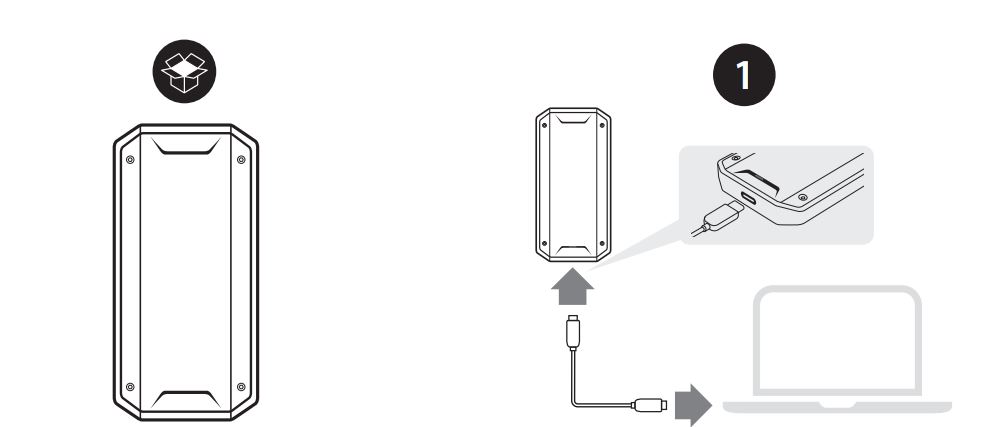
- Contact the dealer from whom you originally purchased the product. Please go to www.sandiskprofessional.com/support for more information on making a warranty claim (SanDisk Professional Support Page). If it is determined that your product may be defective, you will receive an RMA number and product return instructions. You are responsible for any expenses associated with a claim under SanDisk Professional’s Limited Warranty. You must send your product in a secure, prepaid package, to the address provided with your RMA number. Proof of purchase is required for all warranty claims.
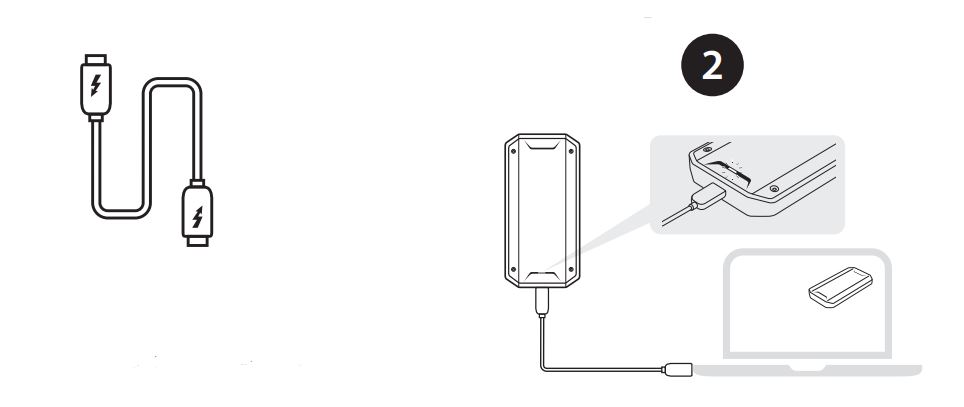
Australian consumers only:
Notwithstanding the terms of this Limited Warranty, SanDisk Professional’s products come with guarantees that cannot be excluded under the Australian Consumer Law. You are entitled to a replacement or refund for a major failure and compensation for any other reasonably foreseeable loss or damage. You are also entitled to have the products repaired or replaced if the products fail to be of acceptable quality.
NOTE:
This device has been tested and found to comply with the limits for a Class B digital device, under part 15 of the FCC Rules. These limits are designed to provide reasonable protection against harmful interference in a residential installation. This device generates, uses, and can radiate radio frequency energy and, if not installed and used by the instructions, may cause harmful interference to radiocommunications. However, there is no guarantee that interference will not occur in a particular installation. If this device does cause harmful interference to radio or television reception, which can be determined by turning the device off and on, the user is encouraged to try to correct the interference by one or more of the following measures:
- Reorient or relocate the receiving antenna.
- Increase the separation between the device and receiver.
- Connect the device to an outlet on a circuit different from that to which the receiver is connected.
- Consult the dealer or an experienced radio/TV technician for help.
Any changes or modifications not expressly approved by the manufacturer could void the user’s authority to operate the device.
CAN ICES-003 (B) / NMB-003 (B) Statement
Cet appareil numérique de la classe B est conforme à la norme NMB-003 (B) du Canada. This devicecomplies with Canadian ICES-003 (B).
Safety Compliance
Approved for the US and Canada. CAN/CSA-C22.2 No. 62368-1-14: Audio/Video, Information and Communication Technology Equipment.
SanDisk, the SanDisk design, the SanDisk logo, SanDisk Professional, and the SanDisk Professional logo are registered trademarks or trademarks of Western Digital Corporation or its affiliates in the US and/or other countries. All other marks are the property of their respective owners.
The NVMe™ word mark is a trademark of NVM Express, Inc. Windows is a trademark or registered trademark of Microsoft Corporation in the United States and/or other countries. Thunderbolt and the Thunderbolt logo are trademarks of Intel Corporation or its subsidiaries in the U.S. and/or other countries. Product specifications are subject to change without notice. Pictures shown may vary from actual products. Western Digital Technologies, Inc. is the seller of record and licensee in the Americas of SanDisk® products. ©2022 Western Digital Corporation or its affiliates. All rights reserved.
FOR MORE MAANUALS BT SANDISK, VISIT MANUAALSDOCK
FAQS About SanDisk Professional 1TB PRO-G40 SSD
What is the storage capacity of the SanDisk Professional 1TB PRO-G40 SSD?
The SanDisk Professional 1TB PRO-G40 SSD has a storage capacity of 1 terabyte (TB), providing ample space for your files, applications, and media.
What are the key features of the SanDisk Professional 1TB PRO-G40 SSD?
Key features of this SSD include high-speed data transfer rates, durable construction, advanced error correction, and compatibility with various devices and operating systems.
What are the read and write speeds of the SanDisk Professional 1TB PRO-G40 SSD?
The read and write speeds of the SanDisk Professional 1TB PRO-G40 SSD can vary depending on the model and the specific conditions of use. However, typically, it offers fast data transfer rates for efficient performance.
Is the SanDisk Professional 1TB PRO-G40 SSD compatible with my device?
This SSD is designed to be compatible with a wide range of devices, including laptops, desktop computers, gaming consoles, and multimedia devices. It supports various interfaces such as USB, SATA, and PCIe.
What is the warranty period for the SanDisk Professional 1TB PRO-G40 SSD?
SanDisk Professional typically offers a limited warranty period for its SSDs, which may vary depending on the region. It’s advisable to check the warranty terms provided by SanDisk Professional for this specific model.
Is the SanDisk Professional 1TB PRO-G40 SSD suitable for gaming?
Yes, the SanDisk Professional 1TB PRO-G40 SSD is suitable for gaming. Its fast data transfer speeds and reliable performance make it ideal for storing and running games with large file sizes and demanding graphics.
Does the SanDisk Professional 1TB PRO-G40 SSD support encryption?
Some models of the SanDisk Professional 1TB PRO-G40 SSD may offer hardware encryption features to help protect your data. It’s recommended to check the product specifications or consult with SanDisk Professional for details on encryption support.
What is the lifespan of the SanDisk Professional 1TB PRO-G40 SSD?
SSD lifespan is influenced by various factors such as usage patterns, workload, and environmental conditions. However, SanDisk Professional SSDs are known for their durability and reliability, providing long-term storage solutions.
Can I use the SanDisk Professional 1TB PRO-G40 SSD for professional video editing?
Yes, the SanDisk Professional 1TB PRO-G40 SSD is suitable for professional video editing tasks. Its fast read and write speeds enable smooth playback and editing of high-resolution video files, making it a preferred choice for video editors.
How does the SanDisk Professional 1TB PRO-G40 SSD compare to other SSDs on the market?
The SanDisk Professional 1TB PRO-G40 SSD competes favorably with other SSDs in its class in terms of performance, reliability, and value. It’s important to compare specifications, features, and user reviews to determine the best SSD for your specific needs.