Ring Video Doorbell Wired

About Ring
Ring LLC is a manufacturer of home security and smart home devices owned by Amazon. It manufactures a titular line of smart doorbells, home security cameras, and alarm systems.
Included hardware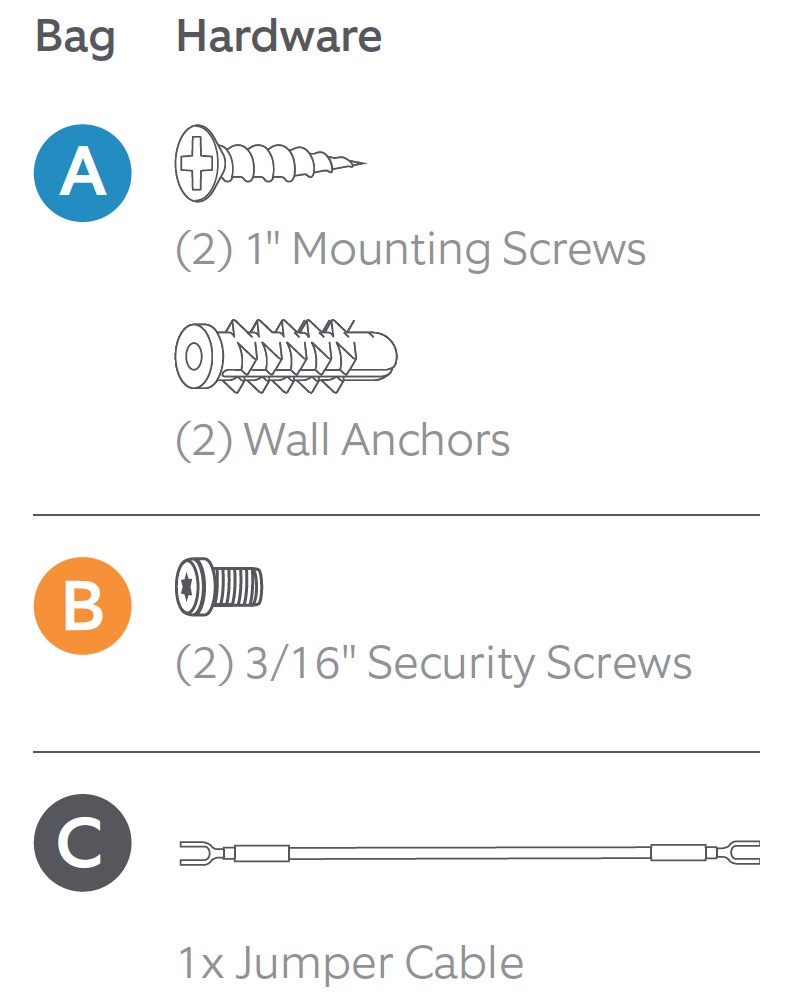
Find your doorbell chime.
Your Doorbell Wired is designed to replace an existing doorbell button and gets its power from the doorbell system.
Ring your existing doorbell and listen for the chime. If it rings, we know your existing doorbell system is working.
Follow the sound to find your chime and make a mental note of the location. We’ll return to your chime soon.
Turn off the power at the breaker.
This is essential to keeping you and your new Ring Doorbell safe.
If you’re not sure which breaker controls your doorbell chime, turn off the master breaker for your home, or contact an electrician.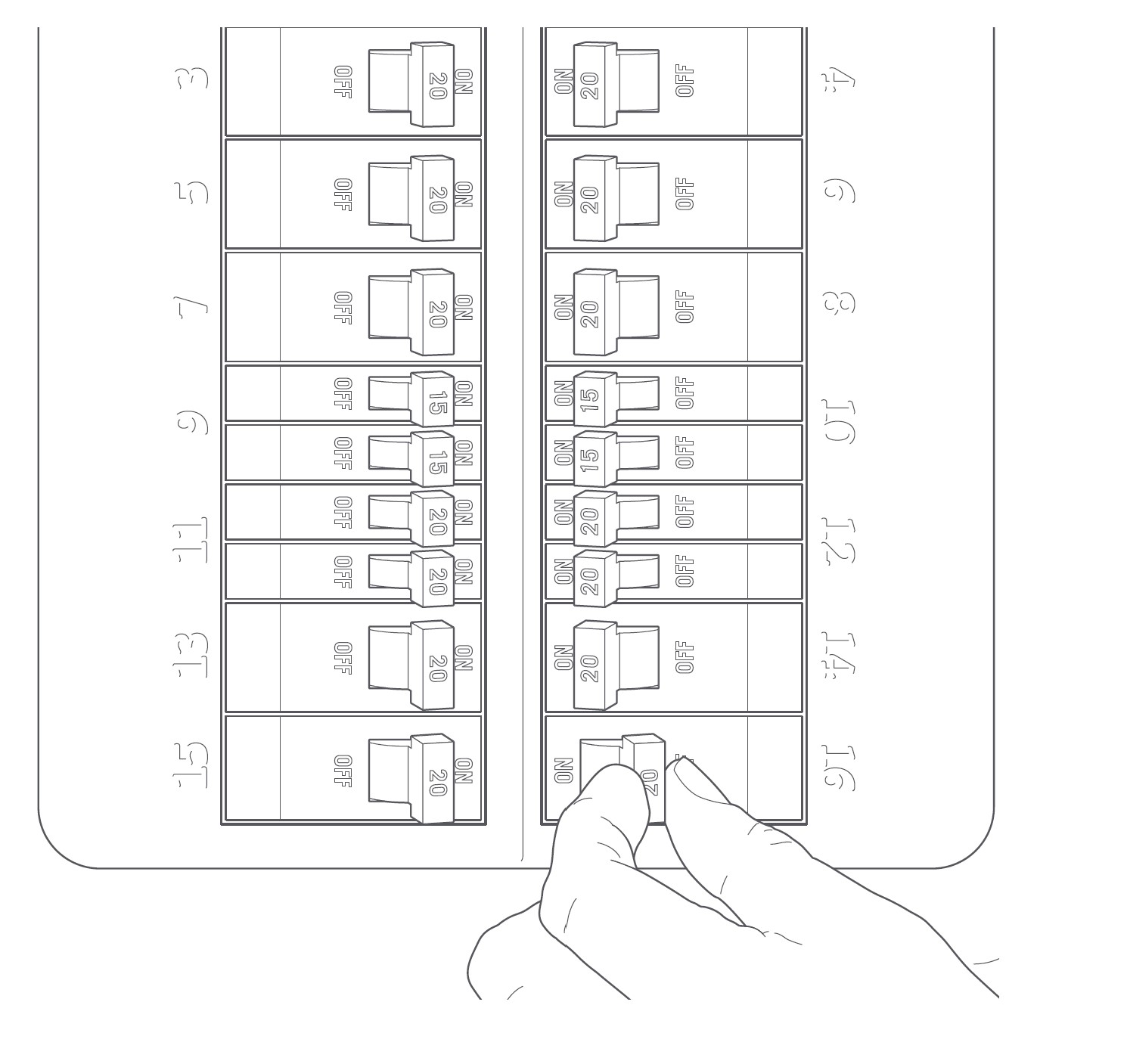
CAUTION! You’ll be working with electrical wires during the installation process. If you are uncomfortable or inexperienced with doing so, consult with a licensed electrician.
Grab the included Jumper Cable.
The Jumper Cable bypasses and disables your existing doorbell chime, and must be installed before you install your Ring Doorbell.
Your Doorbell Wired is compatible with doorbell systems supplying 10–24 volts AC, at 50 or 60Hz, 40VA max. The AC connector is the class 2 energy source.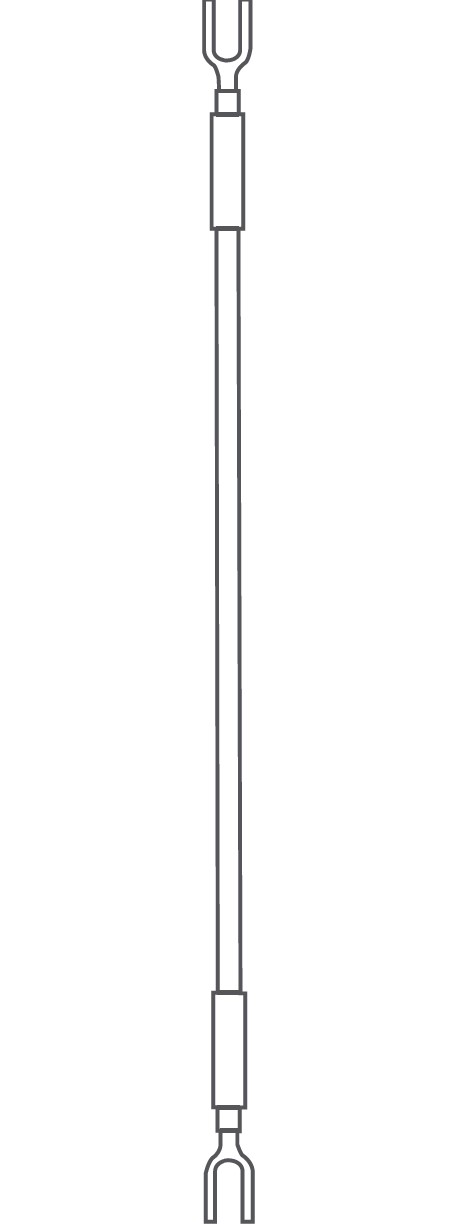
Remove the cover from your doorbell chime.
After you’ve located your doorbell chime and turned off the power at the breaker, remove the cover from your chime and set it aside for now.
Loosen the “Front” and “Trans” terminal screws.
Make sure to keep the existing doorbell wires in place.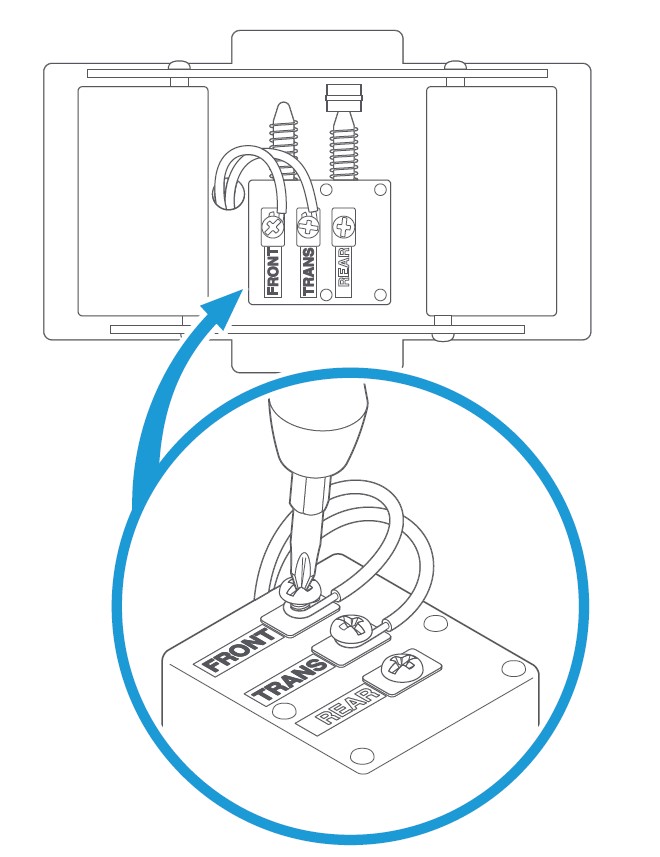
Connect the Jumper Cable.
Connect one end of the Jumper Cable to the “Front” terminal, and the other to the “Trans” terminal. It doesn’t matter which wire you connect to which terminal.
Then re-tighten the terminal screws.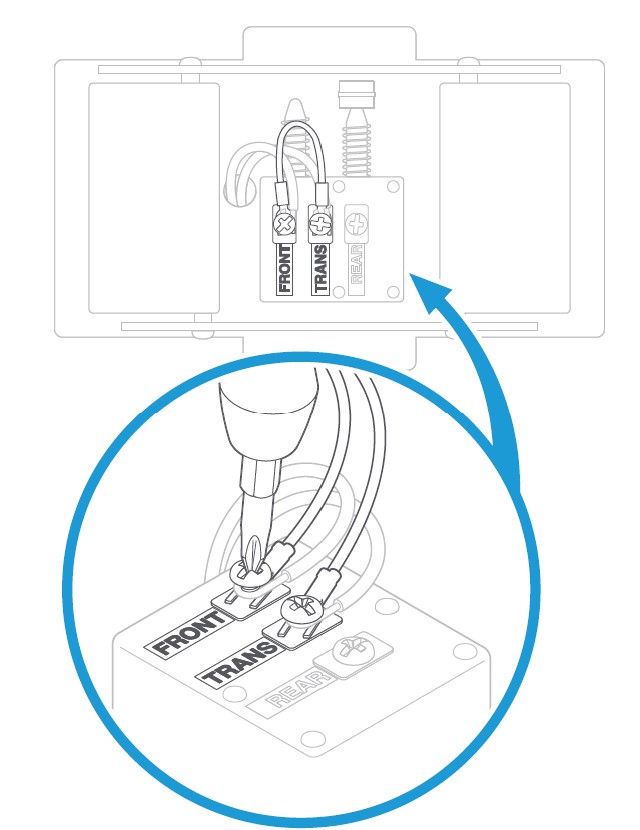
Uninstall your existing doorbell button.
Remove your doorbell from the wall.
Disconnect the wires. Make sure they don’t fall back inside your wall so you can access them later.
Remove the faceplate.
Grasp the bottom of the faceplate and pull to remove it.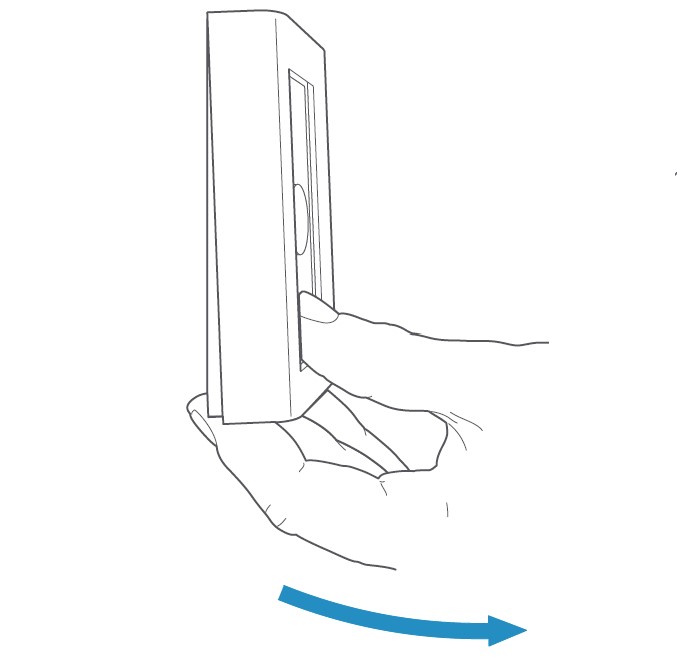
Mark the screw holes.
Using your Ring Doorbell as a template, mark the location of the two mounting holes on your wall.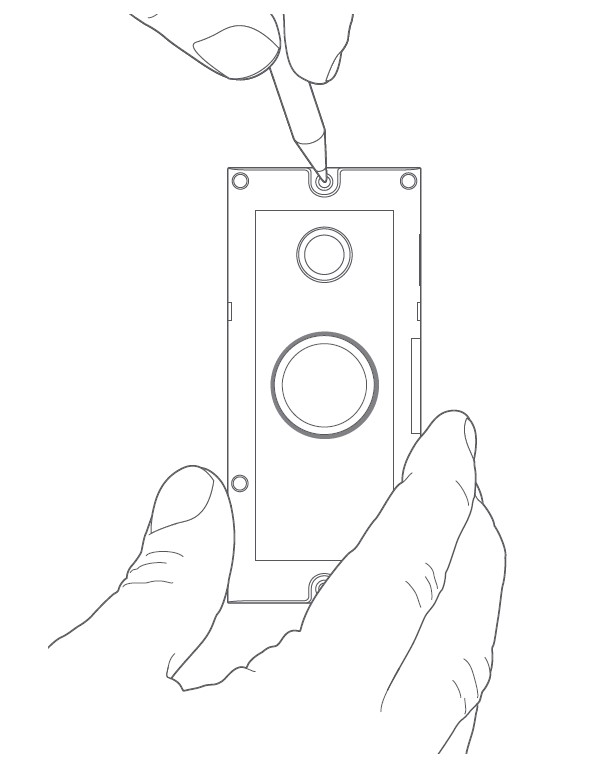
Install the anchors. (optional)
On stucco, brick, or concrete, use a ¼” masonry bit to drill holes in your wall, then insert the included wall anchors.
(If you’re installing on wood or siding, you can skip this step.)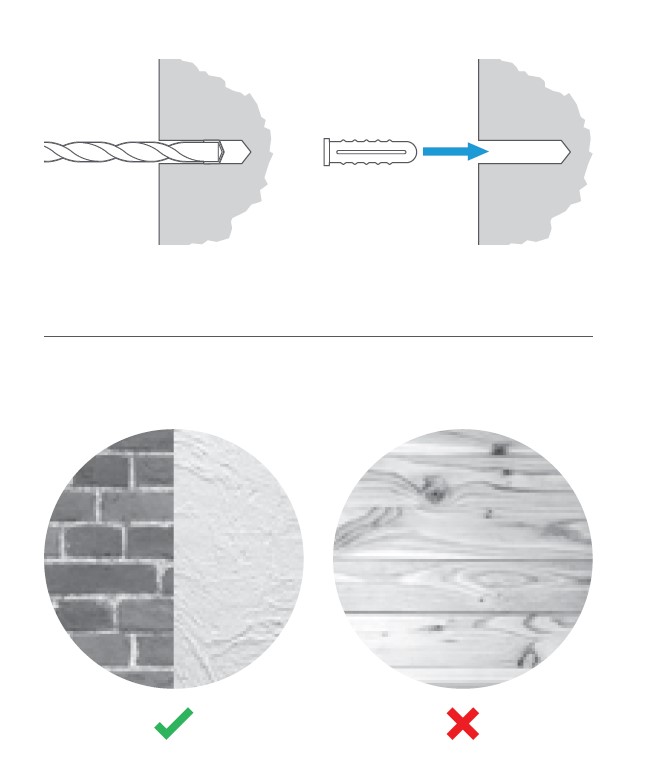
Connect the doorbell wires.
Loop one doorbell wire around each of the screw terminals on the rear of your Ring Doorbell then tighten the terminals to secure.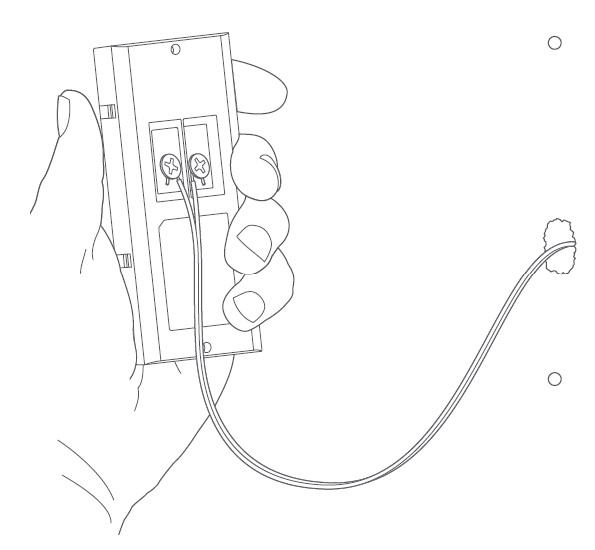
Screw in your Ring Doorbell.
Mount your Ring Doorbell with the two included mounting screws.
Be sure to feed any excess wiring back into the wall first.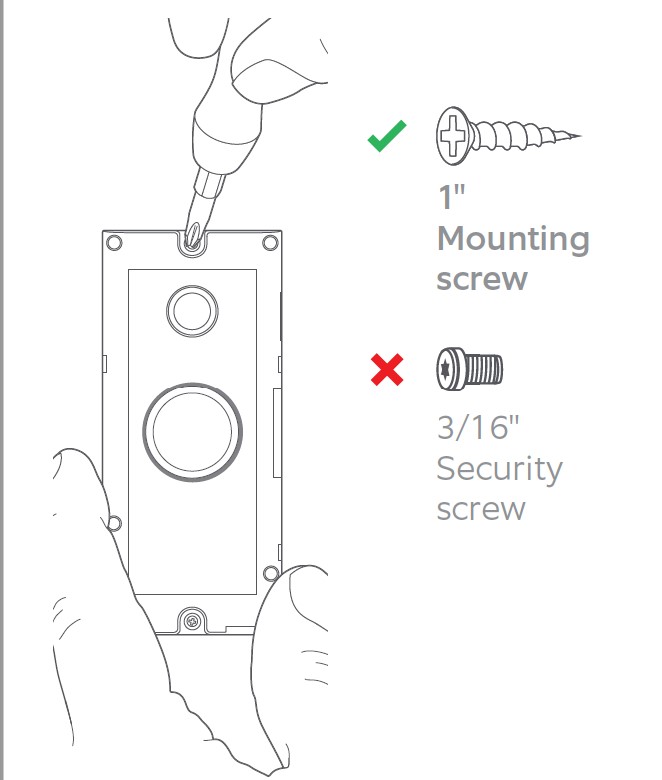
Restore power at the breaker.
It may take a moment for your
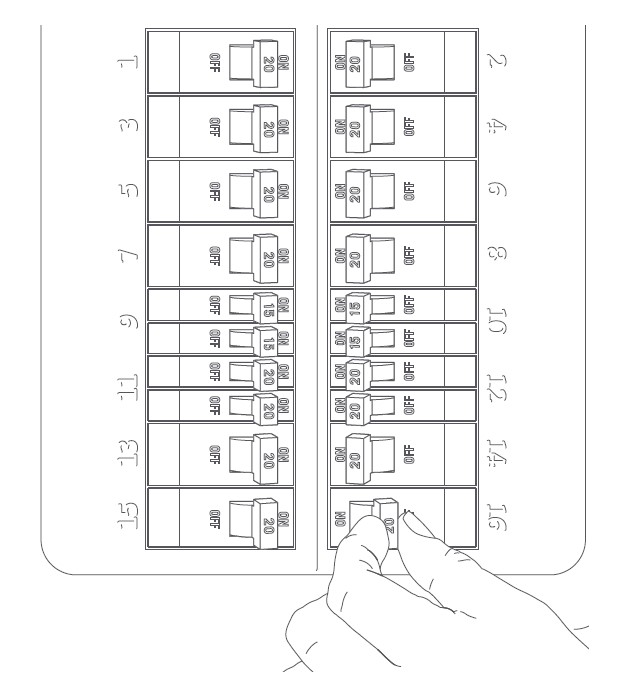
Ring Doorbell to power it on. You’ll know it’s ready once it lights up and speaks to you.
Download the Ring App.
The Ring App walks you through setting up and managing your Ring Doorbell.
Search for “Ring” in one of the app stores below, or visit ring.com/app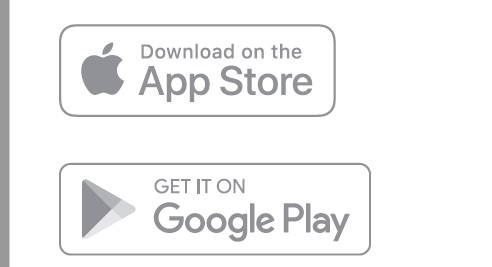
Set up your Ring Doorbell.
In the Ring app, select Set Up a Device and follow the in-app instructions.
Secure your Ring Doorbell.
Re-attach the faceplate, then use the included screwdriver to drive the small security screw into the bottom of your Ring Doorbell.
CAUTION! If you use the wrong screws to secure the Video Doorbell, you could damage the battery during installation, create a fire hazard, and be seriously injured.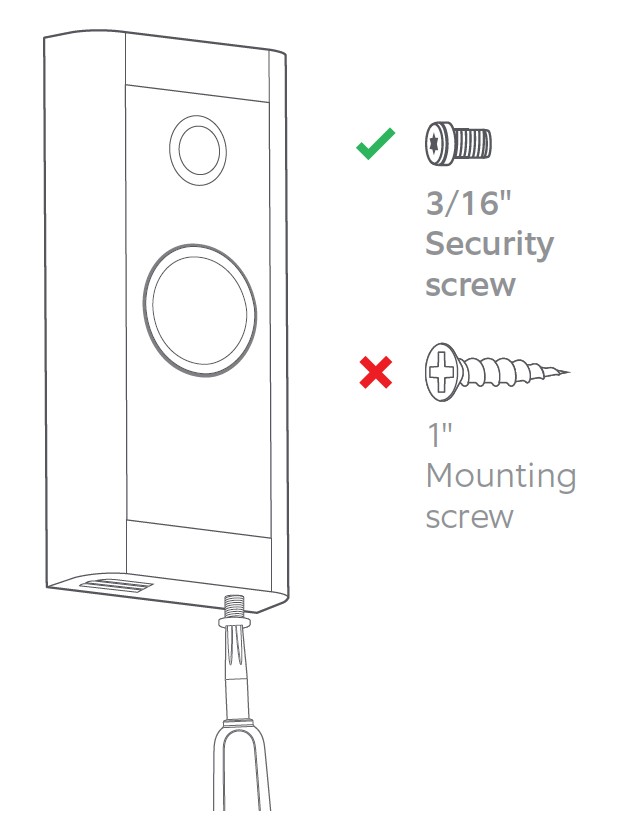
Review, share, and download.
Your new device comes with a free 30-day trial of Ring Protect video recording service.
To continue your subscription and save your videos, please visit ring.com/protect-plans
For additional help
- Visit ring.com/help
- Or give us a call:
- US: 1 800 656 1918
- Canada: 1 855 300 7289
- Worldwide: +1 310 929 7085
For a list of all our customer support numbers, visit ring.com/callus
For information on our warranty, theft protection, and Ring Protect Plans, see ring.com/legal
FAQS About Ring Video Doorbell Wired
What does a wired Ring doorbell need?
Video doorbell by Ring 8 to 24 VAC, 50/60Hz, and 8VA to 40VA are needed for wiring. The 10VA to 40VA, 16 to 24 VAC, 50/60Hz, Ring Video Doorbell Pro and Ring Video Doorbell Pro 2 are needed.
Is wiring required for the Ring video doorbell?
The Ring Video Doorbell 2 has the same hardwired or rechargeable battery powering options as the company’s first video doorbell. Here’s how to quickly swap out your current buzzer for the Ring Video Doorbell 2.
Is wiring required for the Ring video doorbell?
The Ring Video Doorbell, like the company’s first video doorbell, can be hardwired or run on a rechargeable battery that is supplied.
Can a wired doorbell be used with a Ring doorbell?
For continuous charge (8-24 VAC, 40VA max, 50/60Hz), battery-operated Ring video doorbells can be hardwired to an existing doorbell system or transformer or connected via a Ring Plug-in Adapter (2nd Gen). incompatible with transformers for halogen or outdoor lighting.
Is installing Ring wired simple?
A Ring Video Doorbell may be installed by you since it only requires low-voltage wire.
How frequently does a Ring Doorbell need to be recharged?
a year to six months
Is there a battery in Ring wired?
First of all, the “Wired” in the name refers to the lack of a rechargeable battery.
How much time does it take a Ring doorbell to charge?
5 to 10 hours.
Is the Ring doorbell water-resistant?
Doorbells from Ring and outdoor security cameras are water-resistant and made to survive snow and typical rainfall. Ring products should not be submerged in water or sprayed with high-pressure water because they are not waterproof.
What voltage is the wiring of a ring doorbell?
It takes 8 to 24 VAC, 50/60Hz, and 8VA to 40VA for the Ring Video Doorbell Wired. The 10VA to 40VA, 16 to 24 VAC, 50/60Hz, Ring Video Doorbell Pro and Ring Video Doorbell Pro 2 are needed.
For more manuals by Ring, Visit Manualsdock
[embeddoc url=”https://manualsdock.com/wp-content/uploads/2023/08/Ring-Video-Doorbell-Wired-User-Guide.pdf” download=”all”]


