
Ring Spotlight Smart Lighting
About Ring
Ring LLC is a manufacturer of home security and smart home devices owned by Amazon. It manufactures a titular line of smart doorbells, home security cameras, and alarm systems.
Set up your Spotlight
- Download the Ring app.
The app walks you through setting up and managing your Ring Spotlight. Search for “Ring” in one of these app stores, or
visit: ring.com/app
- Set up your Ring Bridge.
The Bridge connects your Ring Smart Lights to the Ring app and the rest of your Ring devices. To set up your Bridge, follow the instructions in the Ring app or the Bridge user manual.
- Insert the batteries.
Twist and pull off the front of the light, then press the buttons on the top and bottom of the battery compartment to open.
Insert four D Cell batteries (not included), matching the flat ends with the springs. Line up the arrows on the lid and compartment. Press down to snap the lid back on.
Set up your Spotlight in the Ring app.
In the app, tap Set Up a Device. When prompted, select Smart Lights and follow the in-app instructions. Once setup is complete, you can replace the front of your Spotlight.
Install your Spotlight.
- Drive the screws.
Hold the base firmly against the surface and drive the three mounting screws.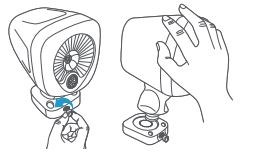
- Remove the base.
Loosen the locking screw on the base and remove the base from your Spotlight.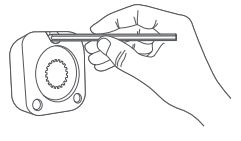
- Mark the pilot holes.
If installing on a masonry surface, use the base as a template to mark pilot holes. Then drill the holes and insert the included anchors.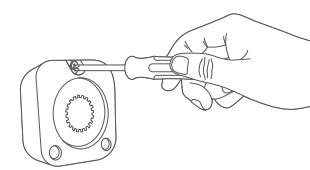
- Lock it in.
Insert your Spotlight back into the base at your chosen angle and tighten the locking screw. To adjust the vertical angle, loosen the side screw, rotate it to the desired position, and tighten the screw.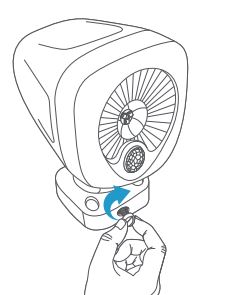
For additional help,
visit: ring.com/help
Or give us a call…
- US 1 800 656 1918
- Canada 1 855 300 7289
- Worldwide +1 310 929 7085
For a list of all our customer support numbers
visit: ring.com/callus
warranty
To review your warranty coverage, please visit www.ring.com/warranty.
Patents: www.ring.com/patents
FAQS About Ring Spotlight Smart Lighting
How long does the Ring spotlight remain lit?
thirty seconds
Is Ring spotlight limited to the evening hours?
Yes. as a standard setting. Only when it is dark will the lights on the Spotlight Cam Wired switch on for motion events.
Ring spotlight—does it function without a bridge?
Ring Smart Lights can only be used as regular motion-detecting lights without Ring Bridge.
How long does a Ring Spotlight camera battery need to charge?
5 to 10 hours.
How much time does a ring light charge for?
The selfie ring light has a 7200mAh battery that, when completely charged over the course of six hours using a USB port, may even operate for 37 hours.
Do Ring lights automatically switch on?
Only when it is dark will the Floodlight Cam’s lights come on in response to motion events.
Does the Ring Spotlight camera detect motion?
A pair of brilliant, motion-activated lights, Color Night Vision, and configurable Motion Detection make Spotlight Cam Plus your go-to security for any out-of-sight location.
Are Ring lights timer-equipped?
Utilize the light scheduling in the Ring app to leave your Smart Lights on for a prolonged amount of time.
Do Ring lights function offline?
Without a Wi-Fi connection, Ring Smart Lights will still turn on when they detect motion, but you won’t be able to manage them or receive push messages.
For more manuals by Ring, Visit Manualsdock
[embeddoc url=”https://manualsdock.com/wp-content/uploads/2023/08/Ring-Spotlight-Smart-Lighting-User-Manual.pdf” download=”all”]


