
RIG 500 PRO HS Stereo Gaming Headset
Setup and basics
Fit
- The headband adjusts to three sizes (small, medium, and large) by moving the earcups. To remove an earcup, press the earcup to detach it from the headband.

- To change your ear cushions, gently pull the ear cushion off. To replace it, align the notches.
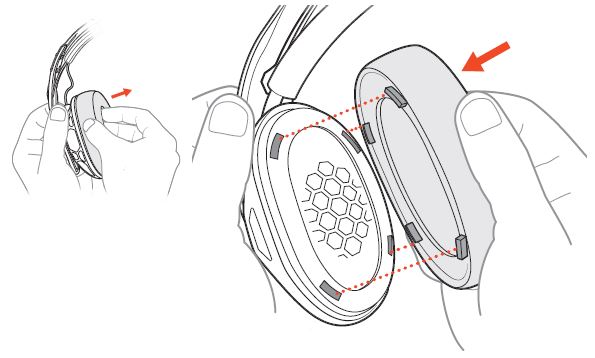
Set up your headset
Your headset components easily snap into the headset frame to configure the best fit and sound. Follow the diagram to put your headset together. Connect to PC RIG 500 PRO, RIG 500 PRO ESPORTS
Connect to console RIG 500 PRO ESPORTS, RIG 500 PRO HC, RIG 500 PRO HX/HX SE Out of the box, the volume wheel has the Xbox One sleeve attached and the PS4 sleeve is supplied (the RIG 500 PRO HS/HS SE models have the PS4 sleeve attached and the Xbox One sleeve is supplied). Align notches on the appropriate sleeve and volume wheel before attaching it to your controller.
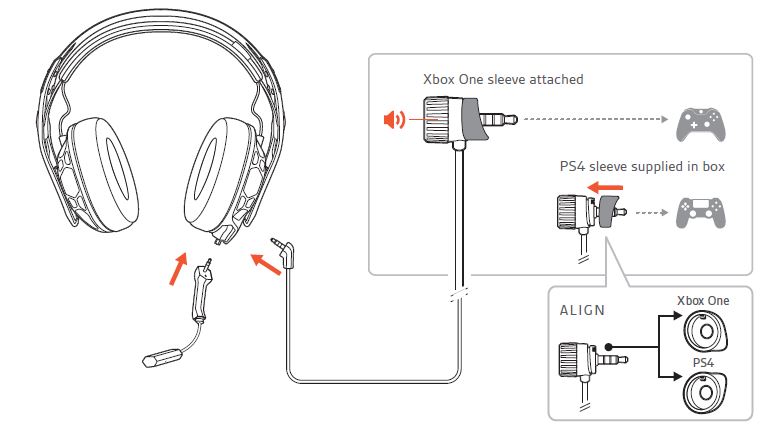
Adjust the volume
To adjust your headset volume, turn the volume wheel.
NOTE If your controller has a volume feature, you can lock the volume wheel at maximum by turning it fully to the right.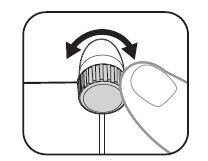
System Volume
To adjust system volume, check your console’s user guide.
Mute
Lift the boom to a full stop to mute the microphone.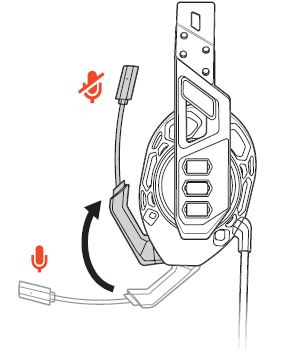
CAUTION Do not force the boom past its upper or lower limits.
Support
NEED MORE HELP?
www.nacongaming.com
FAQS About RIG 500 PRO HS Stereo Gaming Headset
Q: What is the RIG 500 PRO HS Stereo Gaming Headset?
A: The RIG 500 PRO HS Stereo Gaming Headset is a gaming headset designed by Plantronics (now Poly) under their RIG brand. It is a high-quality wired headset specifically designed for gaming, offering immersive audio and comfortable wear for extended gaming sessions.
Q: What platforms is the RIG 500 PRO HS compatible with?
A: The RIG 500 PRO HS is primarily designed for gaming consoles. It is typically compatible with gaming consoles such as PlayStation and Xbox. However, some versions of the headset may also be compatible with PC and other devices through the use of appropriate adapters or connections.
Q: Does the RIG 500 PRO HS have any special audio technologies?
A: Yes, the RIG 500 PRO HS may come with certain audio technologies designed to enhance the gaming experience. Some of these technologies could include advanced audio drivers, surround sound capabilities, or custom-tuned sound profiles to improve in-game awareness and overall sound quality.
Q: Is the RIG 500 PRO HS suitable for long gaming sessions?
A: Yes, the RIG 500 PRO HS is designed to be comfortable for long gaming sessions. It typically features a lightweight and adjustable design with cushioned earcups and headband, allowing gamers to wear the headset for extended periods without discomfort.
Q: Is the microphone on the RIG 500 PRO HS detachable?
A: The microphone on the RIG 500 PRO HS may or may not be detachable, depending on the specific model or version of the headset. Some gaming headsets have a detachable microphone, while others have a flip-to-mute feature or a built-in fixed microphone.
Q: Can the RIG 500 PRO HS be used for listening to music or watching movies?
A: Yes, the RIG 500 PRO HS can be used for activities beyond gaming, such as listening to music or watching movies. Its high-quality stereo sound and noise-isolating earcups make it suitable for various entertainment purposes.
Q: Are there different variants of the RIG 500 PRO HS Stereo Gaming Headset?
A: Yes, there might be different variants of the RIG 500 PRO HS tailored for specific gaming consoles or platforms. Each variant may have platform-specific features or connectivity options to ensure compatibility.
For more manuals by RIG, visit Manualsdock
[embeddoc url=”https://manualsdock.com/wp-content/uploads/2023/07/RIG-500-PRO-HS-Stereo-Gaming-Headset-User-Manual.pdf” download=”all”]


