
Raycon The Everyday Bluetooth Wireless Earbuds
ABOUT Raycon
Raycon is a consumer electronics company that specializes in the production of wireless audio products, particularly wireless earbuds. The company was founded by Ray J, a musician, and entrepreneur, in 2017. Raycon aims to provide high-quality audio products that combine style, convenience, and affordability.
Raycon gained popularity for its wireless earbuds, which are designed to offer a tangle-free and convenient listening experience. The company emphasizes the importance of delivering superior sound quality while ensuring comfort and a secure fit for its customers. Raycon earbuds typically come with features like Bluetooth connectivity, long battery life, touch controls, and noise-canceling technology.
One of the company’s most well-known products is the Raycon E25 earbuds. These earbuds gained attention due to their compact design, affordable price point, and positive reviews from customers. Raycon also offers other models, such as the E55, E85, and A-List, each with its own set of features and price range.
INTRODUCTION
Welcome to your new Raycon Earbuds!
We are Raycon. We create carefully crafted wireless audio products for go-getters who need tech that keeps up with them. We teamed up with expert engineers, leading taste-makers, and platinum artists to design products you’ll love to use. We believe in the early risers and the one-more-milers of the world. Premium audio, inspired by you. Before using your product, we strongly encourage you to fully read through this user guide. You can also visit our support center at www.rayconglobal.com/support. This web page has more specific guidelines and helpful videos for you to navigate your product. For best performance, charge fully before first use.
Pairing ID: The Everyday Earbuds
INTERNATIONAL MANUAL
For international versions of the manual, please visit www.rayconglobal.com/support.
UNIT AT A GLANCE


- Control Button
- Microphone
- Earbud Indicator
- Silicone Gel Tip
- Charging Connectors
- Charging Port
- Lanyard Hook
- Wireless Charging
- Charging Capsule Indicator
QUICK START GUIDE
- Take your earbuds out of the capsule. Both earbuds will connect to each other automatically.

- From the source device, go to Bluetooth settings and ensure Bluetooth is on. Search for “The Everyday Earbuds” and select it to pair.

- Enjoy your Raycon Everyday Earbuds!
CHARGING YOUR DEVICE
- Charging the Earbuds

- Call / Play: about 8 hours
- Total battery life: 32 hours
- Charging The Capsule

- A fully charged capsule can completely recharge the earbuds up to 3 times before needing to recharge the capsule.
- Wireless Charging: Simply place the case on any Qi-compatible charging mat.
FUNCTIONS
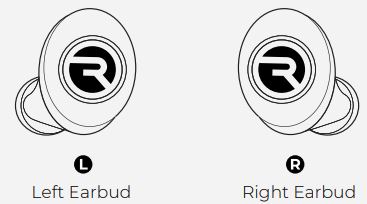
Control audio and other functions by pressing the logo on the earbud
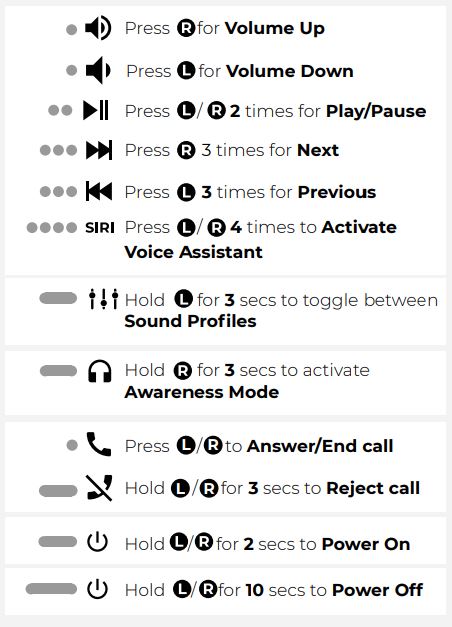
SOUND PROFILES
Your sound, your way! As our sound profiles were crafted by artists and producers at the top of the industry, you’re in good hands.
- PURE SOUND
Our most refined sound, perfect clarity to hear every single note. - BALANCED SOUND
A leveled sound that is great for all-around performance and warmth. - BASS SOUND
Our bass-boosted sound is great for songs with strong beats and is a go-to for bass lovers.

AWARENESS MODE
AWARENESS MODE
Hear what’s happening around you.
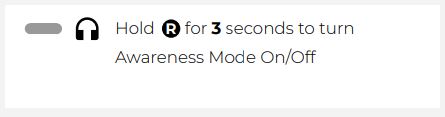
HOW TO CHANGE GELTIPS
Choose and install the gel tip that gives you the most comfortable and secure fit.

GEL TIPS

Please select the right size gel tip for your ear size.
THE PERFECT FIT SHOULD LOOK LIKE THIS

SAFETY GUIDELINES
- Please follow the safety guidelines below at all times when operating or caring for your device.
- Be wary of any edges, uneven surfaces, and metal parts, including on accessories and product packaging, to prevent any possible injury or damage.
- Listen to music at a proper volume to avoid damaging your hearing and the earbuds.
- Do not storage in high temperatures, such as in a hot vehicle or in direct sunlight.
- Do not expose the earbuds or any of its supplied parts to rain or other liquids for extended periods of time.
- Do not drop or cause undue impact to the earbuds.
- Do not modify, repair, or dismantle the product on your own.
- Do not use any diluent or volatile liquid to clean the product.
- Do not use the product in a hazardous location.
- Please keep your gel tips clean so that they don’t interfere with your appreciation of the music.
FAQ & ADDITIONAL RESOURCES
Visit: www.rayconglobal.com/support
SUPPORT
If your device is not functioning correctly, please visit www.rayconglobal.com/support for customer support, and we will be more than happy to help you.
LIMITED WARRANTY
Visit: www.rayconglobal.com/warranty
SPECIFICATIONS
- Model Number: RBE725
- RDID: D725-21E-Q321
- Bluetooth Name: The Everyday Earbuds
- Bluetooth Version: 5.2
- Power Input: DC 5V / 300mA
- Capsule Battery Capacity: 3.7V / 400mAh
- Call / Play Time: About 8 hours
- Charging Time: About 1 hour
- Support Profiles: HSP / HFP / A2DP / AVRCP
- Sensitivity: 102 ± 3dB
- Frequency Response Range: 20 – 20000Hz
- Bluetooth Range: Up to 10 Meters
FCC WARNING
This device complies with part 15 of the FCC Rules. Operation is subject to the following two conditions: (1) this device may not cause harmful interference, and (2) this device must accept any interference received, including interference that may cause undesired operation. Any changes or modifications not expressly approved by the party responsible for compliance could void the user’s authority to operate the equipment.
NOTE:
This equipment has been tested and found to comply with the limits for a Class B digital device, pursuant to Part 15 of the FCC Rules. These limits are designed to provide reasonable protection against harmful interference in a residential installation. This equipment generates, uses, and can radiate radio frequency energy and, if not installed and used in accordance with the instructions, may cause harmful interference to radio communications. However, there is no guarantee that interference will not occur in a particular installation. If this equipment does cause harmful interference to radio or television reception, which can be determined by turning the equipment off and on, the user is encouraged to try to correct the interference by one or more of the following measures:
- Reorient or relocate the receiving antenna.
- Increase the separation between the equipment and the receiver.
- Connect the equipment to an outlet on a circuit different from that to which the receiver is connected.
- Consult the dealer or an experienced radio/TV technician for help. The device has been evaluated to meet the general RF exposure statement.
The device can be used in portable exposure conditions without restriction
IC CAUTION:
This device complies with Industry Canada license-exempt RSS standard(s). Operation is subject to the following two conditions:
- This device may not cause interference, and
- This device must accept any interference, including interference that may cause undesired operation of the device.
FAQS – Raycon The Everyday Bluetooth Wireless Earbuds User Manual
Q: What are Raycon Everyday Bluetooth Wireless Earbuds?
A: Raycon Everyday Bluetooth Wireless Earbuds are a type of wireless earbuds produced by Raycon, a consumer electronics company. These earbuds are designed to provide a convenient and high-quality audio experience without the hassle of wires.
Q: What features do Raycon Everyday Bluetooth Wireless Earbuds offer?
A: Raycon Everyday Bluetooth Wireless Earbuds offer features such as Bluetooth connectivity, compact and lightweight design, touch controls, long battery life, noise isolation, and built-in microphones for hands-free calling.
Q: Are Raycon Everyday Bluetooth Wireless Earbuds compatible with all devices?
A: Raycon Everyday Bluetooth Wireless Earbuds are compatible with most devices that support Bluetooth connectivity, such as smartphones, tablets, and computers. They work with both iOS and Android devices.
Q: How long does the battery last on Raycon Everyday Bluetooth Wireless Earbuds?
A: The battery life of Raycon Everyday Bluetooth Wireless Earbuds varies depending on the model and usage. Generally, they offer several hours of playback time on a single charge. The charging case also provides additional charges, extending the total battery life.
Q: Do Raycon Everyday Bluetooth Wireless Earbuds come with a charging case?
A: Yes, Raycon Everyday Bluetooth Wireless Earbuds come with a charging case. The case allows you to store and charge the earbuds when they are not in use. It also serves as a portable power bank to recharge the earbuds on the go.
Q: Are Raycon Everyday Bluetooth Wireless Earbuds sweat-proof or waterproof?
A: Raycon offers different models of earbuds, including some that are specifically designed for sports and exercise. These sports-oriented models often come with sweat-proof or waterproof features, making them suitable for workouts or outdoor activities. However, it’s important to check the specifications of the specific model you are interested in.
Q: Can I use Raycon Everyday Bluetooth Wireless Earbuds for making phone calls?
A: Yes, Raycon Everyday Bluetooth Wireless Earbuds come with built-in microphones that allow you to make and receive phone calls. The earbuds provide a hands-free calling experience, allowing you to answer calls and have conversations without taking out your phone.
Q: How do I control Raycon Everyday Bluetooth Wireless Earbuds?
A: Raycon Everyday Bluetooth Wireless Earbuds often feature touch controls. By tapping or swiping on the earbuds, you can control various functions such as play/pause, skip tracks, adjust volume, answer/reject calls, and activate voice assistants like Siri or Google Assistant.
Q: Can I use only one earbud at a time with Raycon Everyday Bluetooth Wireless Earbuds?
A: Yes, most Raycon Everyday Bluetooth Wireless Earbuds can be used in mono mode, allowing you to use a single earbud if desired. This can be useful when you need to keep one ear open to your surroundings or if you prefer to use one earbud for calls while leaving the other ear free.
Q: How do I pair Raycon Everyday Bluetooth Wireless Earbuds with my device?
A: To pair Raycon Everyday Bluetooth Wireless Earbuds with your device, you typically need to activate the Bluetooth function on your device and put the earbuds in pairing mode. Then, select the earbuds from the list of available Bluetooth devices on your device’s settings menu and follow any on-screen prompts to complete the pairing process. The specific steps may vary depending on the model, so it’s recommended to refer to the user manual for detailed instructions.
Pdf – Raycon The Everyday Bluetooth Wireless Earbuds User Manual
[embeddoc url=”https://manualsdock.com/wp-content/uploads/2023/06/Raycon-The-Everyday-Bluetooth-Wireless-Earbuds-User-Manual.pdf” download=”all”]
For more manuals, visit Manualsdock


