
Qudo Octave 100 Wireless Earbuds with Charging Case
About Qudo
QUDO is a name that represents years of accumulated expertise and knowledge. They pay close attention to consumer needs and the market in our area of specialization. A close relationship with their clients enables them to stay ahead of the competition and create items that are in high demand. They made the rapid decision to design the first modular charging pedestal when the market for electric vehicles took off. A versatile pedestal that can be adjusted to fit any charging station. They enjoy writing history, and now a fresh chapter has begun. They are happy to introduce QUDO, a brand-new charging station that is 100% app free, original, straightforward, and lovable.
Product Overview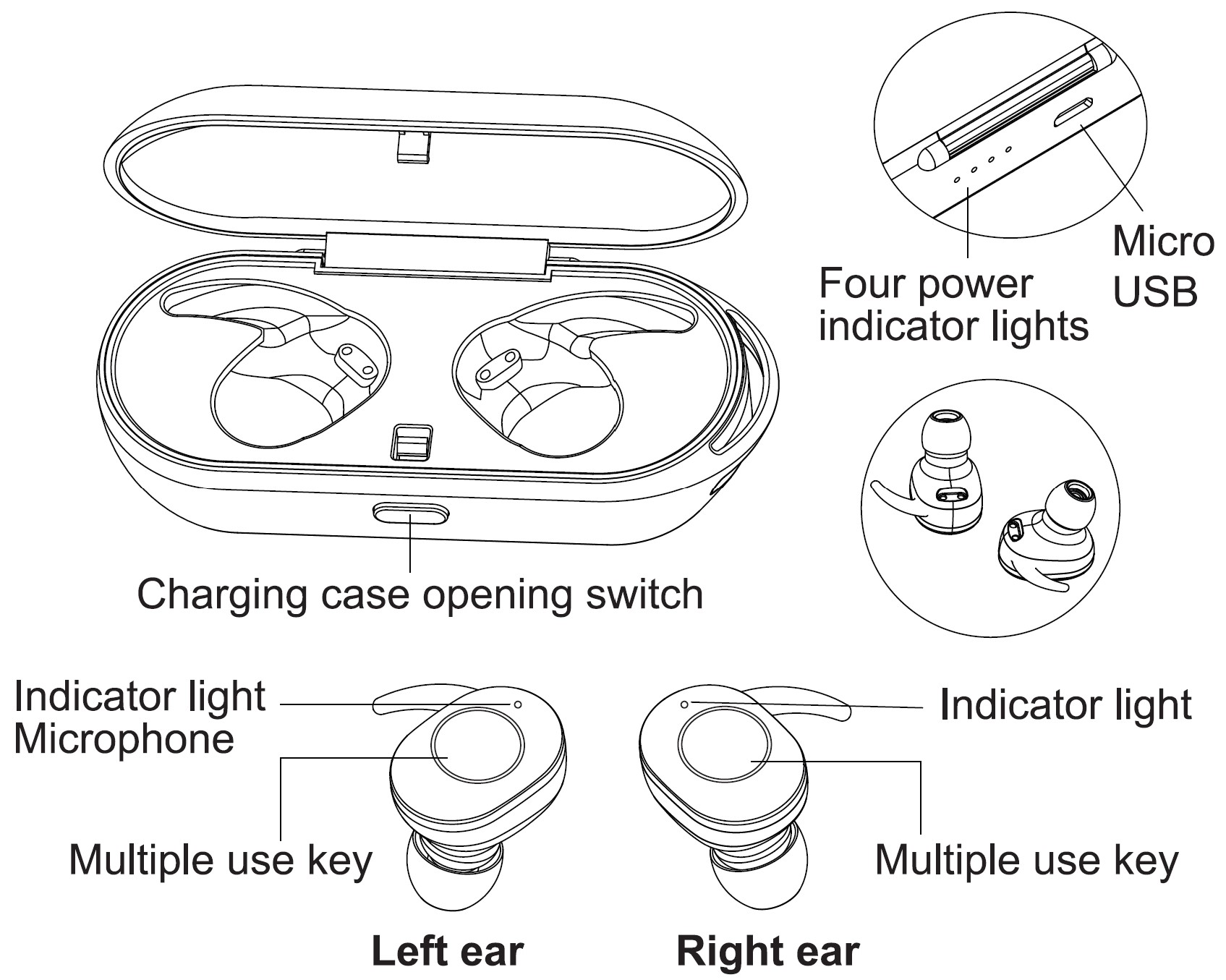
Instructions
First Initial Pairing with Bluetooth Device
- Open the charging case and take out both earbuds. Both earbuds will first automatically pair with each other while the Blue and Red status lights will flash simultaneously.
- Turn on the Bluetooth function in your Bluetooth-equipped device such as a mobile phone or tablet. Select the search function to search for “Octave 100” from the Bluetooth menu.
- Once “Octave 100” is listed on the device list, select and pair through the Bluetooth menu.
- When the wireless earbuds are paired and ready to be used, the voice prompt is “connected”. “Paired” wordings next to “Octave 100” will appear and the status light on the wireless earbuds will flash in blue only.
- Earbuds are now ready to use.
Automatic Connection (Subsequent Use)
- In subsequent use, the wireless earbuds will automatically seek and pair with the very last connected Bluetooth-enabled device such as a mobile phone or tablet.
- Simply take out the fully charged wireless earbuds from the charging case, and the Bluetooth will start to seek and pair with the very last connected Bluetooth device. (Bluetooth device must be within the Bluetooth range and Bluetooth function must be turned on.)
- If a new device is going to be paired with the wireless earbuds, please follow the instruction of “First Initial Pairing with Bluetooth Device” and ensure that the Bluetooth connection between the previously connected device and the wireless earbuds is disconnected.
Single Ear Use
Follow either “First Initial Pairing with Bluetooth Device” or “Automatically connection (Subsequent Use)” by taking out only one of the wireless earbuds from the charging case instead of two.
Checking the Charge of Charging Case
- First, check on the battery condition of the charging case by taking out the earbuds from the charging case and reading the battery status light on the back of the case. If the battery level is low, wireless earbuds will not be fully recharged.
- Put both wireless earbuds into the charging case. A red status light on the earbuds will turn on as an indication of the charging stated.
- The red light will be turned off once the charging process is completed.’
- Wireless earbuds can be fully recharged in one hour.2
‘Red status light might turn off due to lack of battery power in the charging case. Users can verify the battery level by following step 1 above. If the battery level is low on the charging case, please connect the included USB charging cable to the charging case and working power source prior to recharging the earbuds.
Based on a fully charged charging case or connecting power source to the charging case.
Charging the charging case
- Connect the included USB charging cable to the charging case and the other end to a workable power source.
- The blue status light on the back of the charging case will flash during the recharging process.
- Four Solid blue lights will appear once the charging case is fully charged.
Controlling the wireless earbuds during music playback
- Pause/Play: Press once on the button from either side of the wireless earbuds to pause the music playback and once again to resume playing.
- Forward a Track: Press twice on the button from either side of the wireless earbuds to skip to the next track.
- Backward a track: Press three times on the button from either side of the wireless earbuds to skip to the previous track.
Hands-free calling
Connect wireless earbuds with Bluetooth-enabled mobile phones. During an incoming call, press the button once on wireless earbuds to accept the call instead of tapping the icon on the phone screen. Press again to hang up the call. Please use the left side of the wireless earbuds for phone calls due to the microphone settings.
Note: Hands-free conversation feature allows users to remotely accept a voice call from direct number dial-in and certain instant messaging Apps by pressing the multiple-use key on the earbuds. Some instant messaging Apps do require the user to confirm the acceptance of voice calls within the app only.
Product specification
- Model: Octave 100
- Officeworks Product Code: QDSLTHYK11
- Earbud battery per side: 40mAh
- Charging case: 250mAh
- Bluetooth version: 5.0
- Operating voltage: 3.2-4.2V
- Operating range: up to 1 Om
- Music playback: up to 4 hours3
- Talk time: 4 hours
- Standby time: up to 100 hours
- Charging time: 1 hour (earbuds), 2.5 hours (charging case)
- Charging input: DC 5V 1A
‘Music play time depends on the actual condition of the battery.
Troubleshooting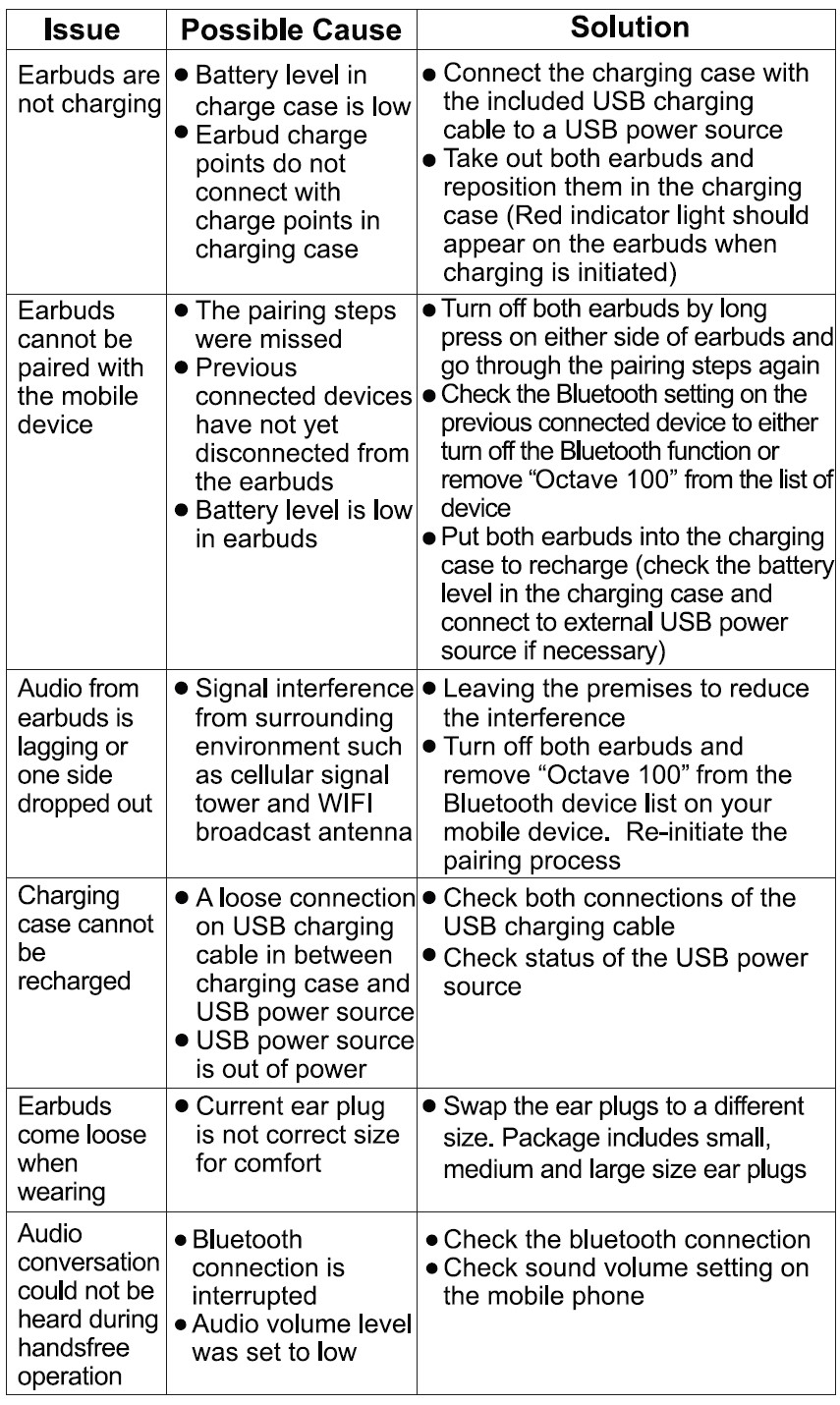
Package contents
- Wireless Earbuds x 1 pair
- Charge Case x 1
- USB Charging Cable x 1
- Earbud Adaptor x 3 pair (Size: S, M, L)
- Ear Hook x 3 pair (Size: S, M, L)
- Instruction Manual x 1
- Quick-start Guide x 1
Product Warranty
Valid for Australian customers only
Officeworks Ltd warrants that this product will be free from defects and work as intended for 3 years from the date of purchase by the original customer.
If the product has any defects or does not work as specified during the Warranty Period, Officeworks will, at its election and at its expense, repair or replace the product.
This warranty does not apply:
- to cosmetic damage;
- to damage caused by consumables used in connection with the product (such as batteries);
- where the product has not been used in accordance with all provided instructions;
- to damage arising from fair wear and tear;
- where the product has not been subject to reasonable use;
- where the product has been intentionally or negligently damaged; and/or
- if the customer has attempted to repair the product.
To make a claim under this warranty, please return your product with your receipt or proof of purchase to your nearest Officeworks store or contact 1300 633 423.
This warranty is provided in addition to any rights you may be entitled to under the Competition & Consumer Act 2010. Our goods come with guarantees that cannot be excluded under the Australian Consumer Law. You are entitled to a replacement or refund for a major failure and compensation for any other reasonably foreseeable loss or damage. You are also entitled to have the goods repaired or replaced if the goods fail to be of acceptable quality and the failure does not amount to a major failure.
FAQS About Qudo Octave 100 Wireless Earbuds with Charging Case
How do I pair the earbuds with my device?
Pairing instructions are usually provided in the product manual. Typically, you need to enable Bluetooth on your device, take the earbuds out of the charging case, and put them into pairing mode. Then, select the earbuds from the list of available Bluetooth devices on your device.
How long does the battery last on a single charge?
The battery life can vary based on the usage and volume level. The product manual or the manufacturer’s website should have information about the expected battery life.
How long does it take to charge the earbuds fully?
Charging times can vary, and it depends on the specific product and its battery capacity. Usually, it takes a few hours to charge wireless earbuds fully.
Is the charging case compatible with wireless charging?
Some wireless earbuds come with charging cases that support wireless charging, but it depends on the specific model. Check the product specifications or manual for this information.
Are the earbuds sweat or water-resistant?
The Qudo Octave 100 may have certain levels of water or sweat resistance. Look for the IP (Ingress Protection) rating in the product specifications to determine the level of protection.
How do I control music playback and calls on the earbuds?
Most wireless earbuds have touch controls or physical buttons to play/pause music, adjust volume, skip tracks, and answer/reject calls. The specific controls may vary, so refer to the product manual for details.
Can I use one earbud at a time for calls or music?
Many wireless earbuds support using a single earbud for calls or music playback, but the functionality can differ between products. Refer to the product manual for information on how to use single earbud mode.
Are replacement ear tips available in different sizes?
Some earbuds come with different sizes of ear tips to ensure a comfortable fit for various users. Check the product packaging or the manufacturer’s website to see if replacement ear tips are available.
How do I clean the earbuds and the charging case?
Cleaning instructions are usually provided in the product manual. In general, you can use a soft, slightly damp cloth to clean the earbuds and charging case. Avoid using liquids or submerging them in water.
For more manuals for Qudo, Visit Manualsdock
[embeddoc url=”https://manualsdock.com/wp-content/uploads/2023/08/Qudo-Octave-100-Wireless-Earbuds-with-Charging-Case-Instruction-Manual.pdf” download=”all”]


