
Qudo BT Sports Wireless Earphones
About Qudo
QUDO is a name that represents years of accumulated expertise and knowledge. They pay close attention to consumer needs and the market in our area of specialization. A close relationship with their clients enables them to stay ahead of the competition and create items that are in high demand. They made the rapid decision to design the first modular charging pedestal when the market for electric vehicles took off. A versatile pedestal that can be adjusted to fit any charging station. They enjoy writing history, and now a fresh chapter has begun. They are happy to introduce QUDO, a brand-new charging station that is 100% app free, original, straightforward, and lovable.
Functions

Pack Contents
- Wireless earphones
- Instruction manual
- USB charging cable
- Quick start guide
- Silicone ear cap x 3 pairs
- Ear hook x 2 pair
Power On

Power Off
Long press MFB button for 4 seconds۔
Bluetooth Pairing
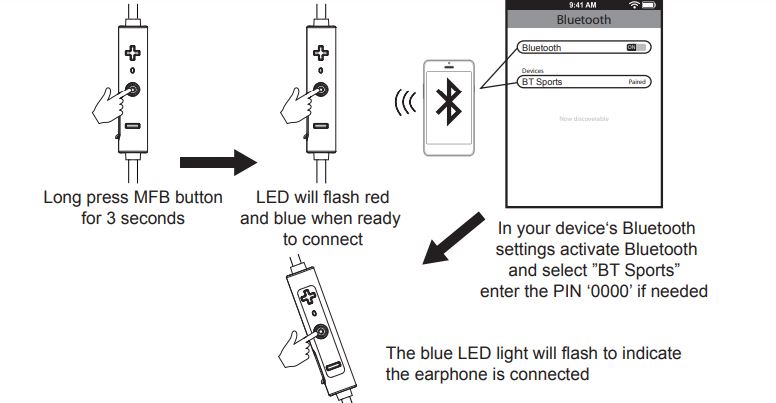
Calling Mode
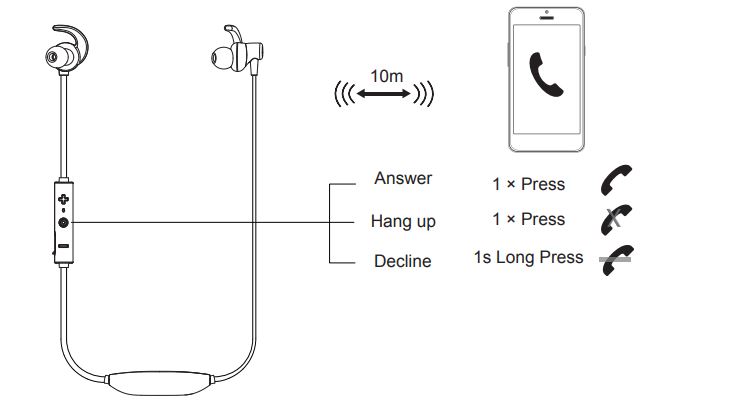
Charging
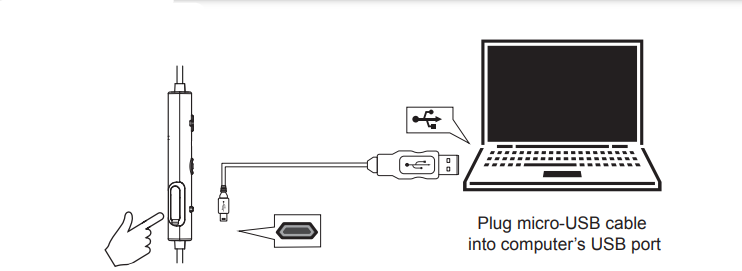
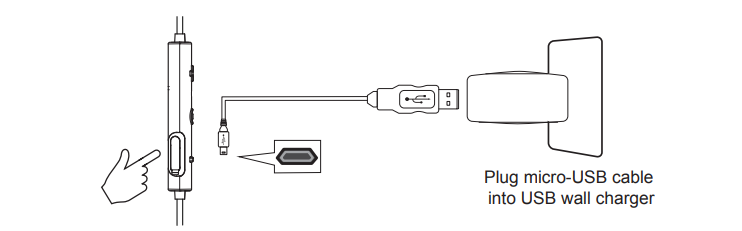
Before using the earphones for the first time, charge it for at least two hours۔
Product Specifications
- Model : BT Sports
- Officeworks product code : QDBTS03BE / QDBTS03PC / QDBTS03GY
- Bluetooth version:5.0
- Power Supply: USB,DC 5V,1A
- Charging voltage: Micro USB 5V
- Bluetooth working range: 10 meters
- Working time: Up to 7 hours
- Charging time: Up to 2.5 hours
- Standby time: About 90 hours
- IP rating: IPX4 (sweat proof)
- Battery capacity: 90mAh
Trouble Shooting
- Do not submerge this device in water or attempt to disassemble the device
- Earphones will not turn on
- Ensure earphones are fully charged before turning it on.
My mobile device is unable to find the Bluetooth earphones - Check that the earphones is in pairing mode (blue/red indicator lights flashing).
- Remove “BT Sports” from Bluetooth settings list and setup again.
- If still no search result, please restart the earphones and phone, and try again.
After successfully pairing, earphones disconnect - Check the battery level and recharge if low.
- Ensure earphones are within 10 metres of mobile device and free of obstructions.
- The connection may be affected by obstructions such as walls or other electronic devices. Try moving closer to the device you are connecting to.
When answering a call, I cannot hear anything - Ensure the mobile device is connected to earphones and not in speakerphone mode.
- Increase the volume on your mobile device.
There is no sound when listening to music - Increase the volume on your mobile device.
- Reconnect the earphones to your mobile device.
- Check if the app has paused or stopped playback.
Earphones will not charge - Check whether the charging cable is functional.
- Ensure the micro-USB charging cable is fully inserted in the earphones and charging port.
- Ensure the charging cable and wall charger are functional.
Product Warranty
Officeworks Ltd warrants that this product will be free from defects and work as intended for three years from the date of purchase by the original customer. If the product has any defects or does not work as specified during the Warranty Period, Officeworks will, at its election and at its expense, repair or replace the product. This warranty does not apply:
- to cosmetic damage;
- to damage caused by consumables used in connection with the product (such as batteries);
- where the product has not been used in accordance with all provided instructions;
- to damage arising from fair wear and tear;
- where the product has not been subject to reasonable use;
- where the product has been intentionally or negligently damaged;
- if the customer has attempted to repair the product.
FAQS About Qudo BT Sports Wireless Earphones
Are Qudo BT Sports Wireless Earphones waterproof?
Answer: The waterproofing or water resistance level of wireless earphones can vary between different models. You should check the product specifications or user manual of the Qudo BT Sports Wireless Earphones to know their specific water resistance rating.
How do I pair Qudo BT Sports Wireless Earphones with my device?
Answer: Pairing instructions can usually be found in the user manual that comes with the earphones. Generally, you’ll need to activate the Bluetooth pairing mode on the earphones and then search for them on your device’s Bluetooth settings to complete the pairing process.
How long does the battery last on Qudo BT Sports Wireless Earphones?
Answer: Battery life depends on various factors, such as the usage pattern, volume level, and the specific model of the earphones. Refer to the product specifications or user manual for accurate information on the battery life of the Qudo BT Sports Wireless Earphones.
Can I use Qudo BT Sports Wireless Earphones for phone calls?
Answer: Most wireless earphones with a built-in microphone can be used for phone calls. However, the call quality may vary between different models.
How can I charge Qudo BT Sports Wireless Earphones?
Answer: Qudo BT Sports Wireless Earphones likely come with a charging cable (usually micro-USB or USB-C). To charge them, connect the charging cable to the charging port on the earphones and then plug it into a power source, such as a USB charger or a computer.
Do Qudo BT Sports Wireless Earphones have noise-canceling features?
Answer: Not all wireless earphones have active noise-canceling features. If the Qudo BT Sports Wireless Earphones you are interested in offer noise-canceling, it will likely be mentioned in the product specifications.
Are Qudo BT Sports Wireless Earphones compatible with all devices?
Answer: Wireless earphones that use Bluetooth connectivity are generally compatible with a wide range of devices, such as smartphones, tablets, and computers. However, it’s essential to check if your specific device supports Bluetooth and the relevant Bluetooth version required by the earphones.
For more manuals for Qudo, Visit Manualsdock
[embeddoc url=”https://manualsdock.com/wp-content/uploads/2023/08/Qudo-BT-Sports-Wireless-Earphones-Instruction-Manual.pdf” download=”all”]


