
Qubo HLR01 Smart Rim Lock
About Qubo
Qubo, which has a 66-year history with the Hero Group, is delivering the latest technological breakthroughs to give you the extra convenience and advantage you need. We want to help you live a smarter and better life by providing a variety of smart goods and services spanning Smart Home, Connected Auto, and Smart Living.
Their daily driving force is to produce goods and experiences that customers value. The Qubo app gives you a quick overview of your ecosystem of Qubo smart devices, making your daily life more useful and convenient. The AI in their products works round-the-clock in the background to keep you connected and safe while you move fluidly between devices, only receiving useful warnings when you want them to.
What’s in the BOX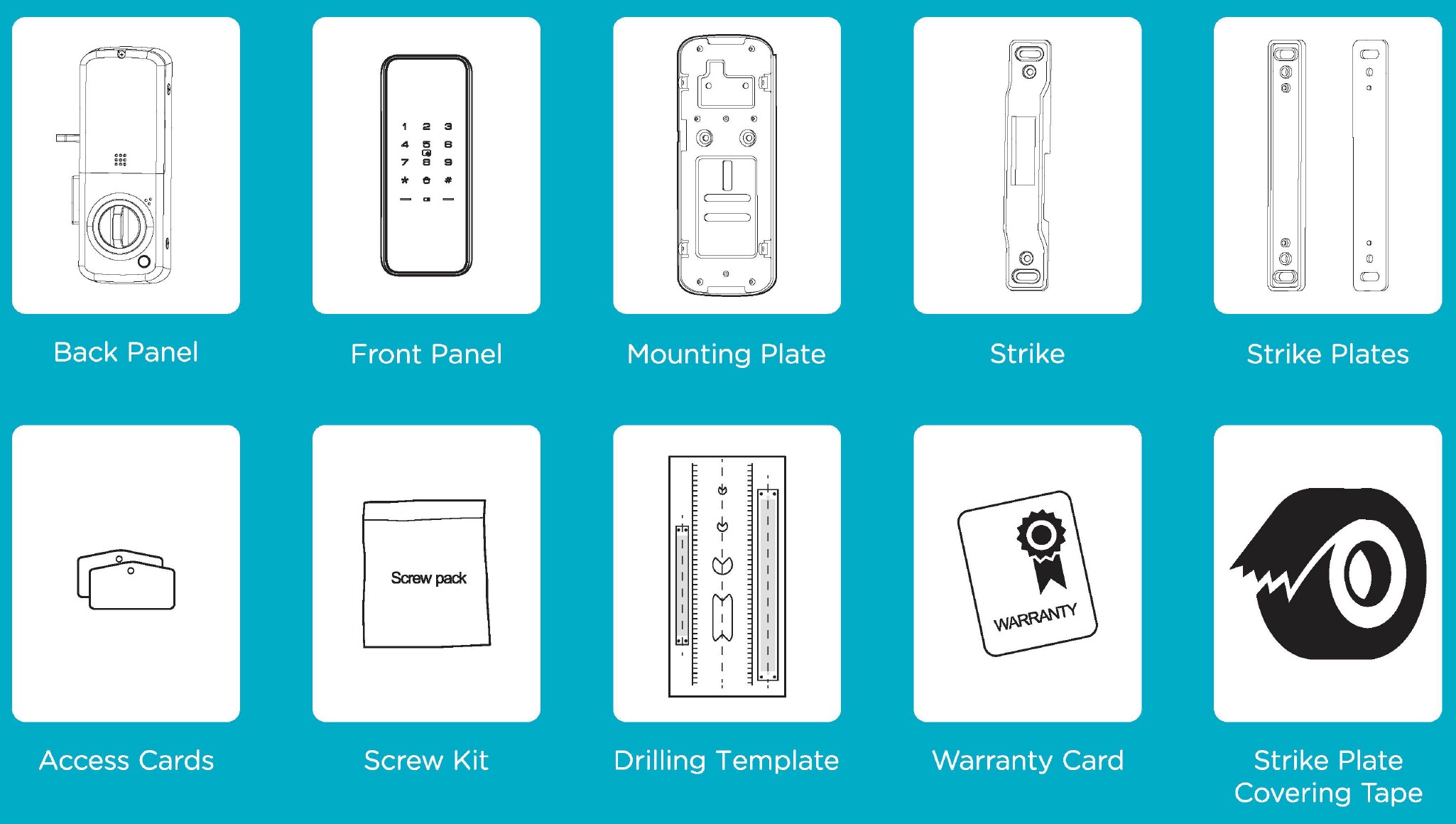
Let’s take a closer LOOK 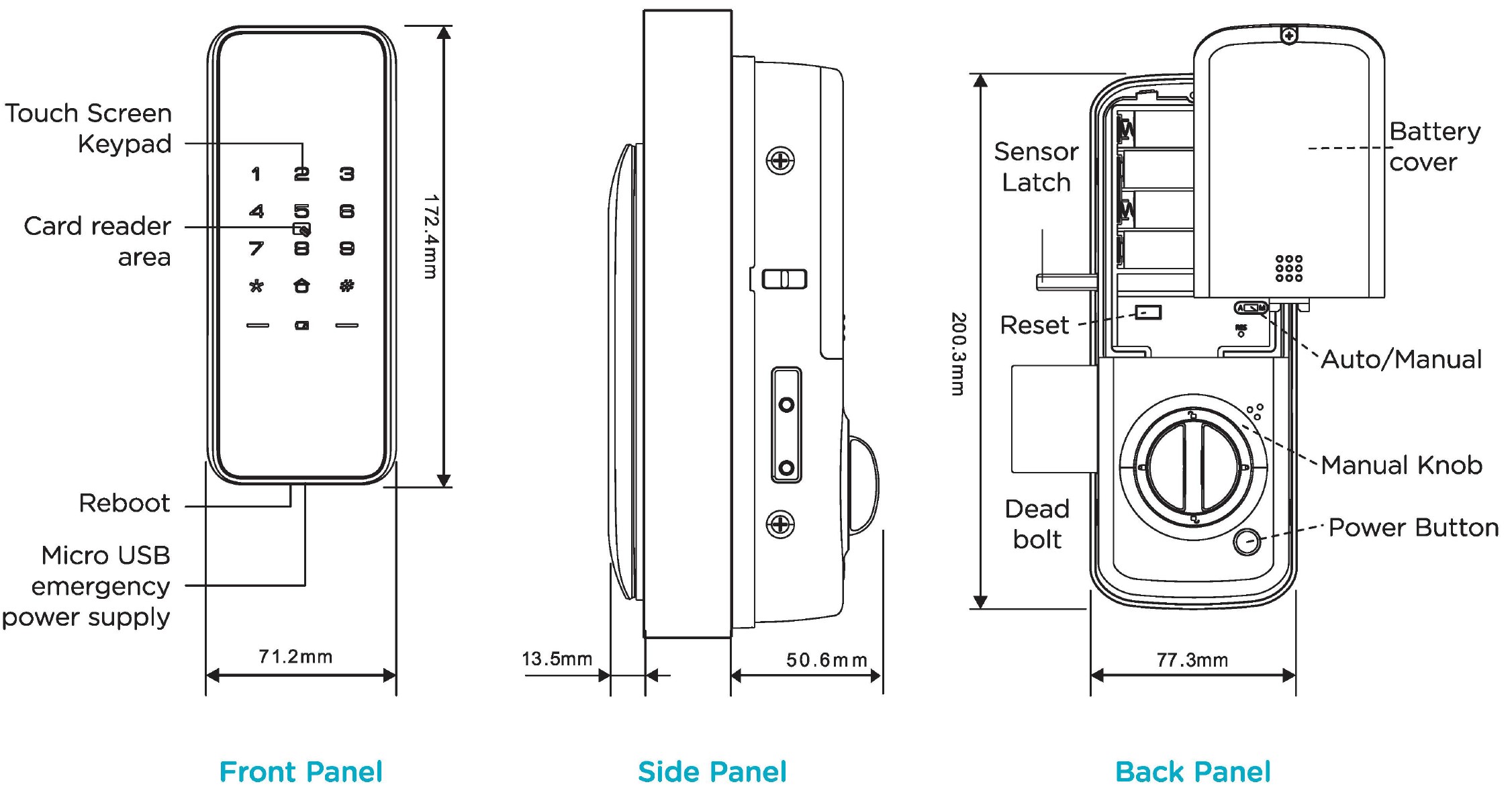
What else do you NEED?
- Qubo App on your Smartphone
- 4 AA Alkaline Batteries
LET’S GET STARTED – INSTALLATION STEPS
Check the door open direction
This product fits all door-open directions. The minimum width required for the Door is 30MM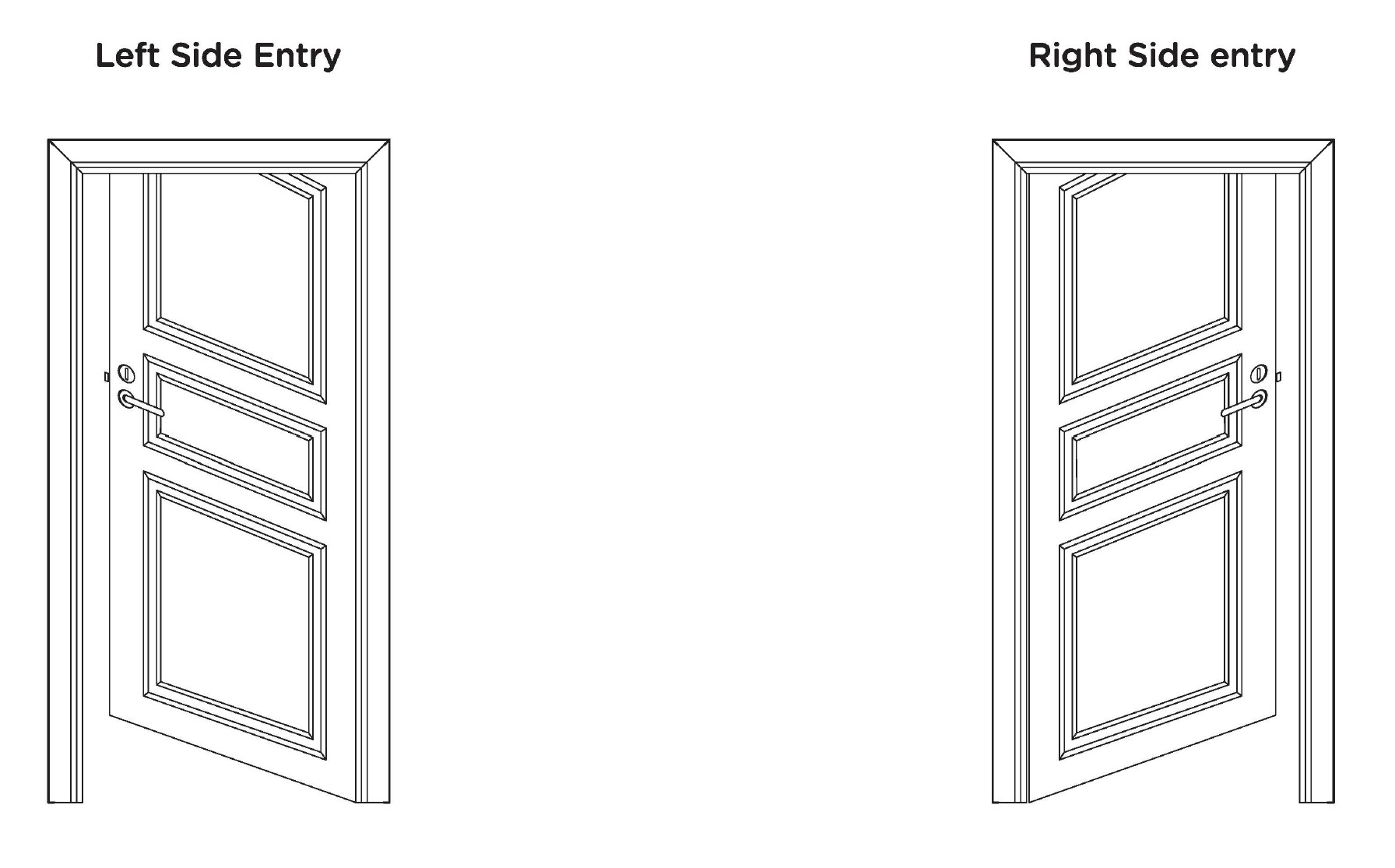
CONFIRM POSITIONING OF THE BACK LOCK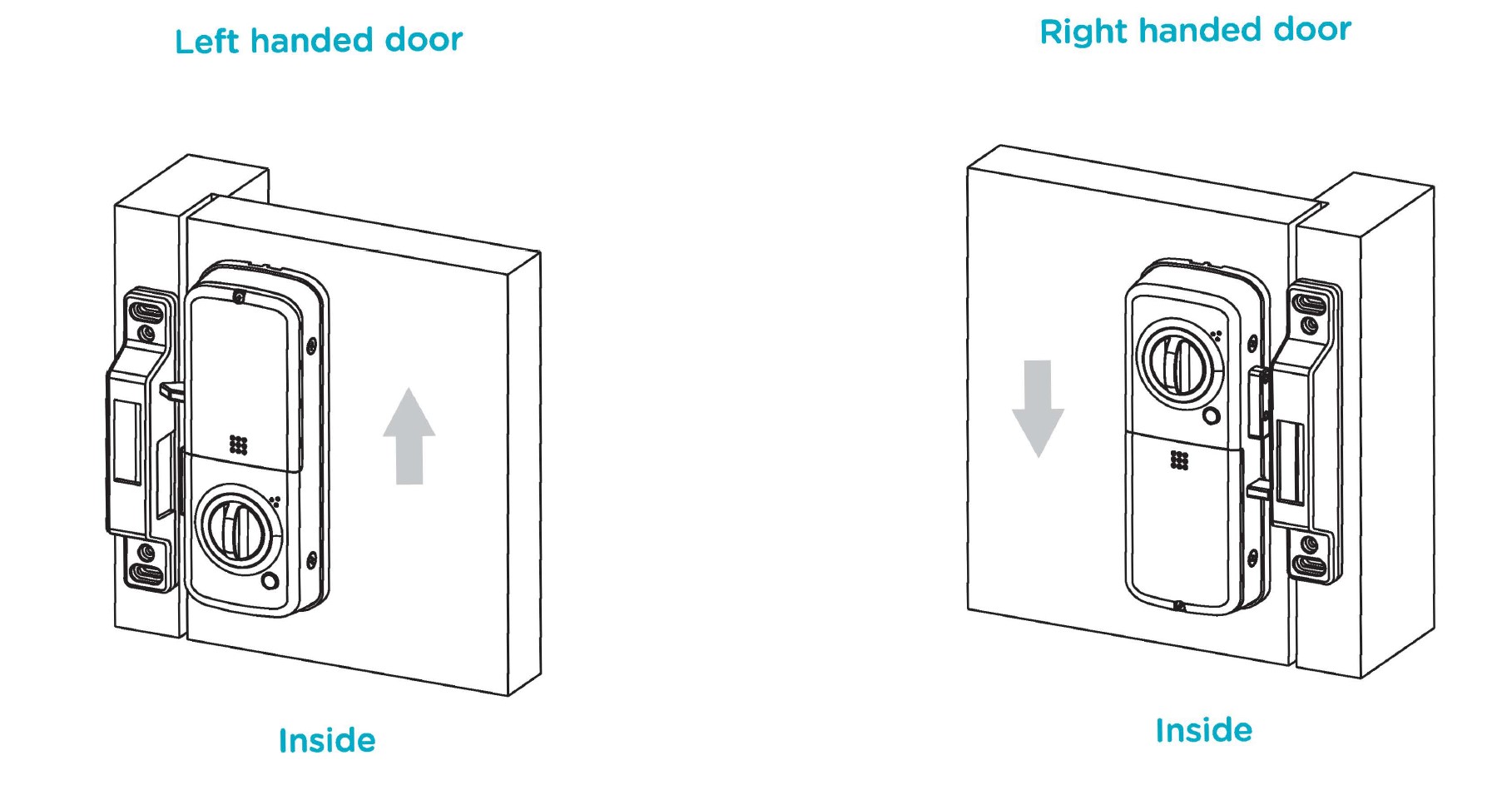
POSITION THE ‘DRILLING TEMPLATE’
on the door and drill holes based on the door type and direction.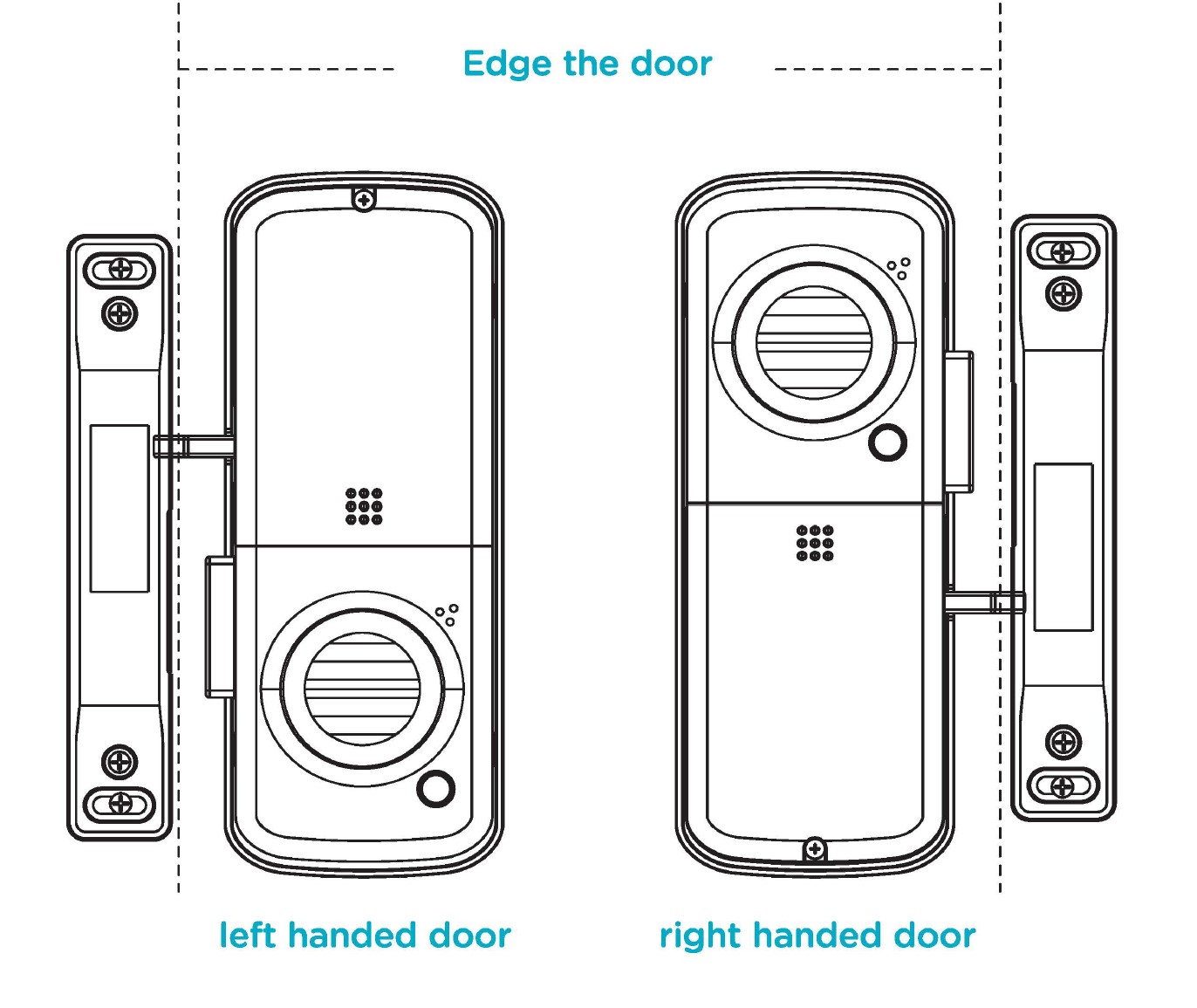
CABLE CONNECTIONS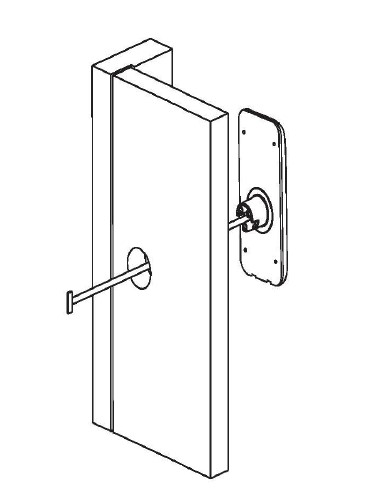
Pass the front panel connecting cable through the drill hole on the door as indicated above.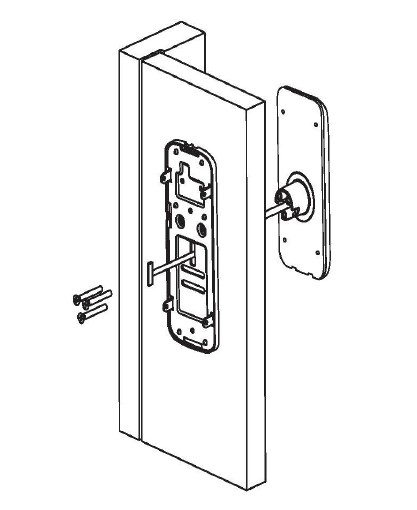
Pass the connecting cable from the front panel through the mounting plate on the inside of the door and fasten the screws.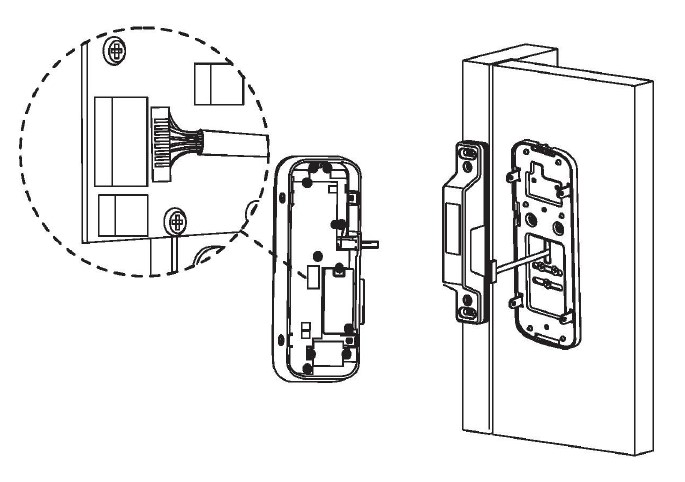
Get the front panel cable connected to the back panel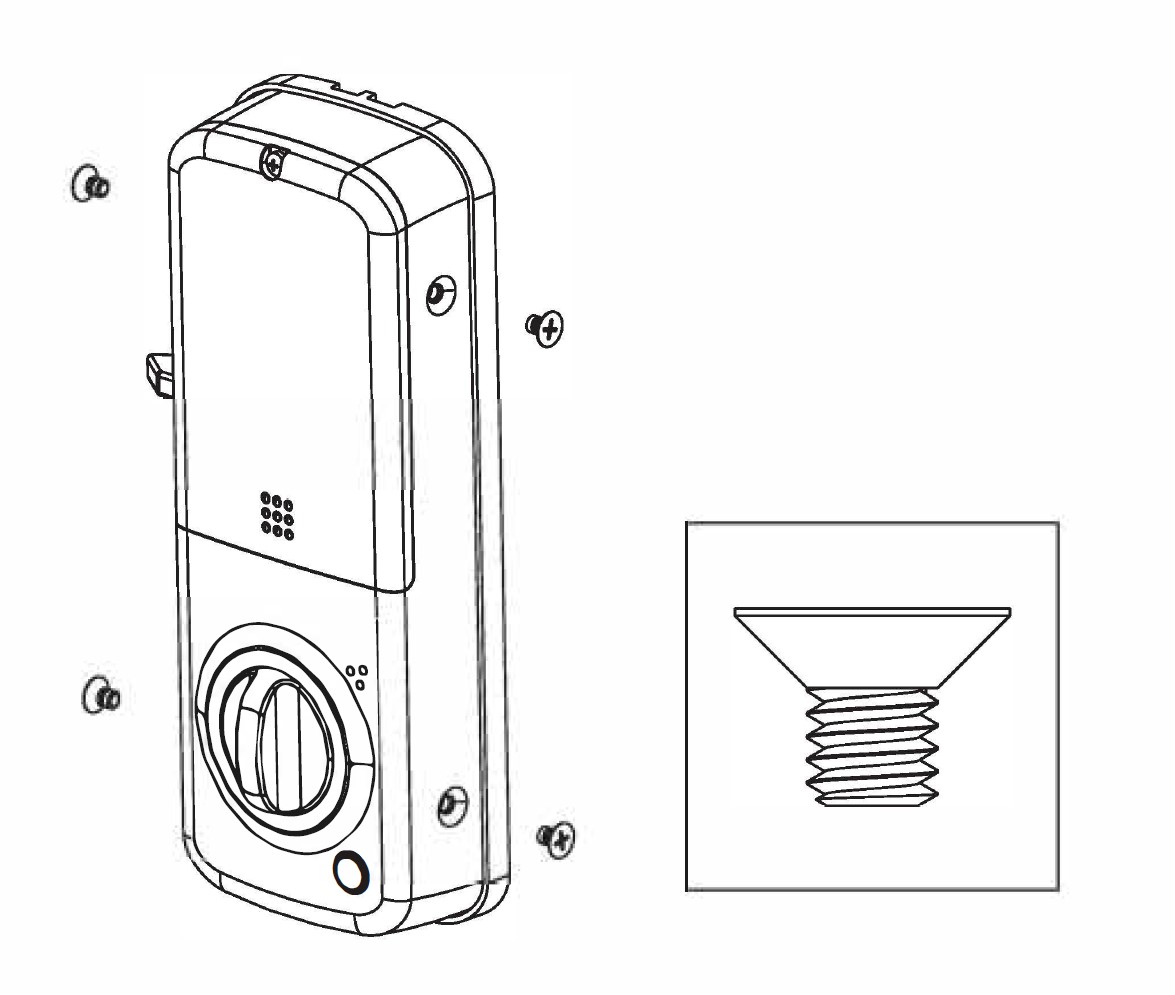
Get the back panel installed on the mounting plate and fasten the screws.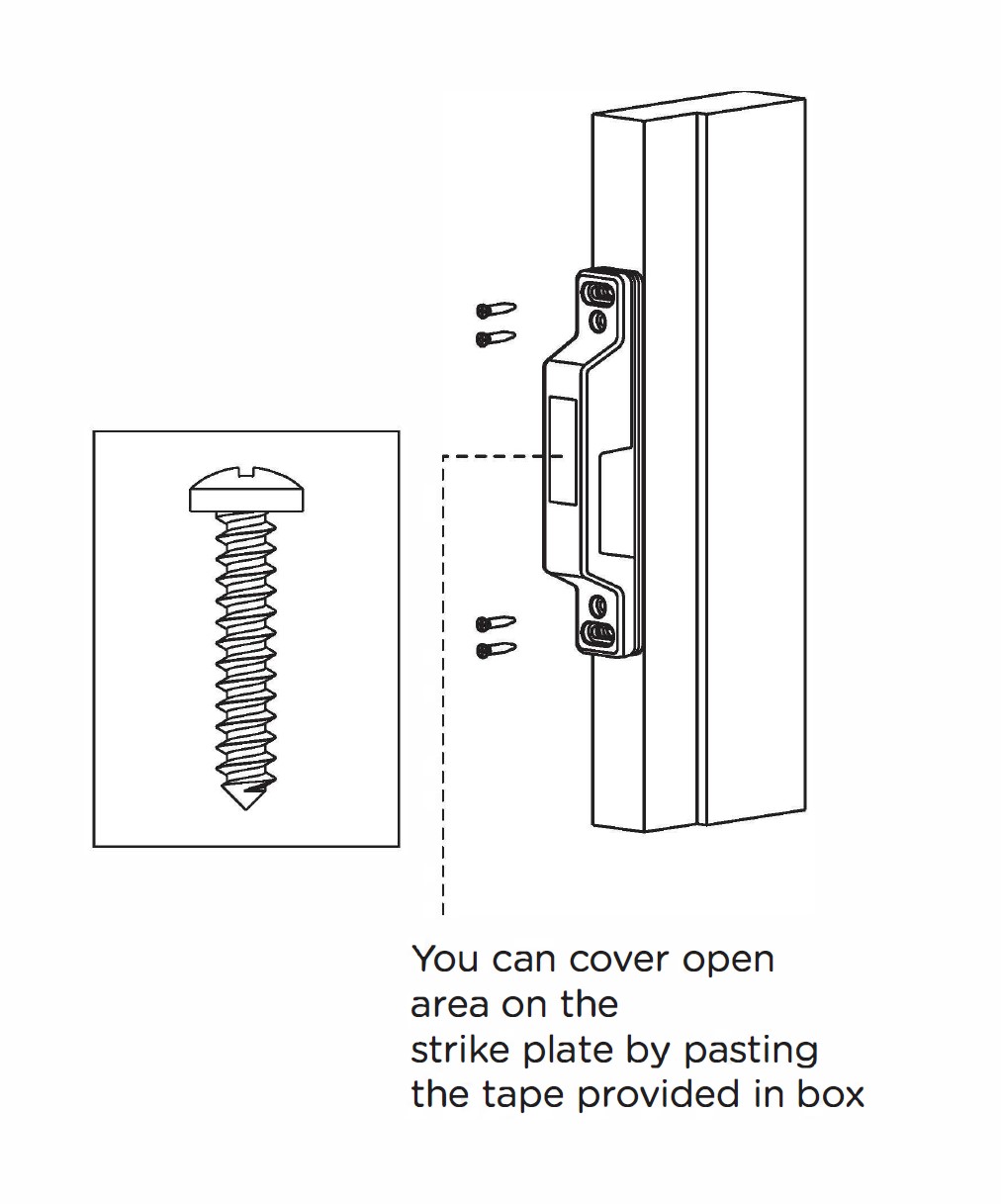
Fix and fasten the screws after properly positioning the strike on the door frame.
INSERT 4 AA ALKALINE BATTERIES AND FIX THE BATTERY COVER.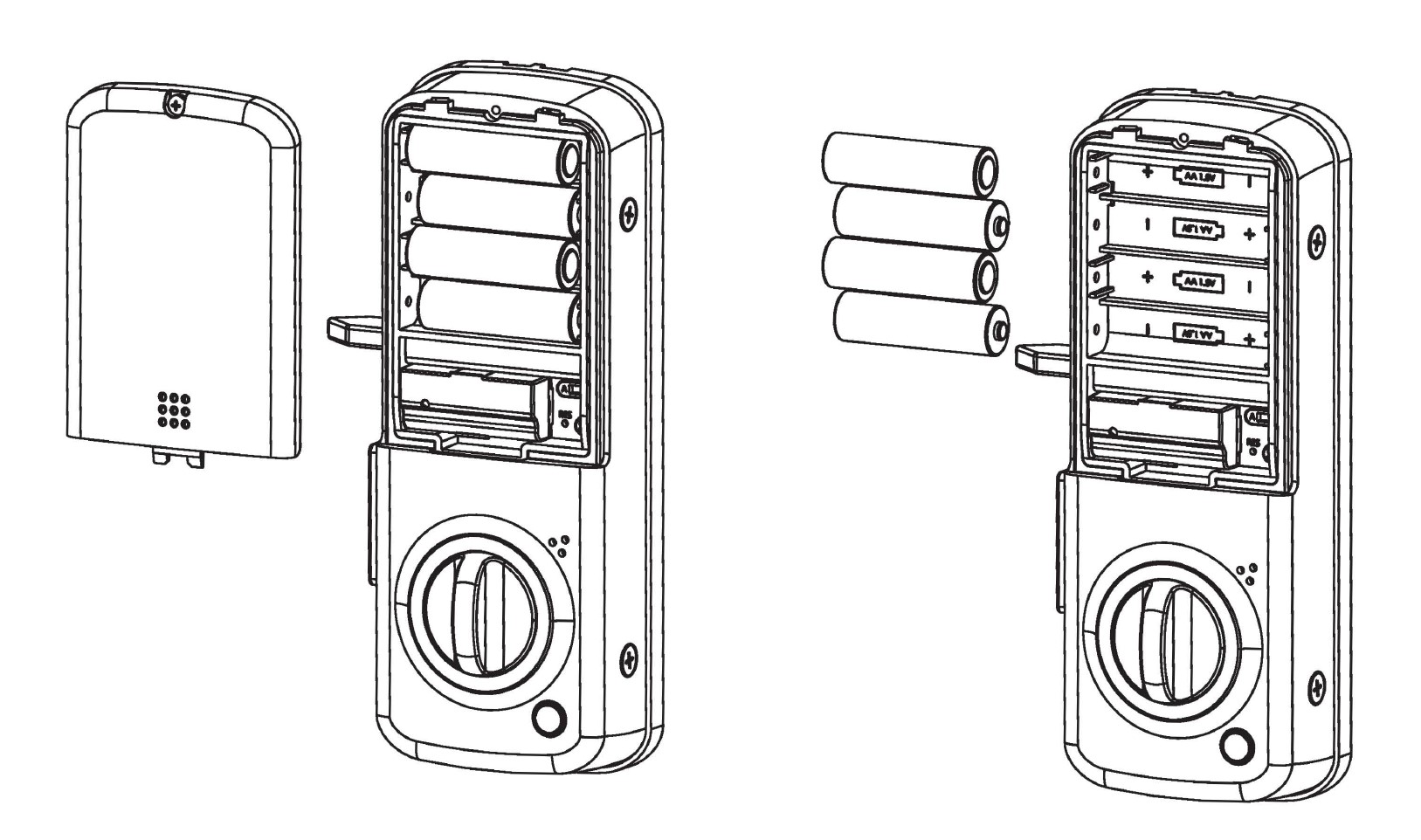
Disclaimer: Post installation, please check if the lock works smoothly by opening and closing the door.
MULTIPLE WAYS TO ACCESS YOUR DOOR
SETUP ACCESS FOR YOUR SMART RIM LOCK
ACCESS SETUP THROUGH QUBO APP
Step 1: Download the Qubo App from Google Play or Apple App Store by scanning the QR Code below.
Step 2: Create an account on the QUBO App if you don’t have an account else open the Qubo app and follow the instructions to get started. You can also start your device by using the below steps:
Note: Access setup is recommended through Qubo Mobile App. The Mobile App works via Bluetooth.
ACCESS SETUP MANUALLY
Step 1: Setting up a Master PIN
- Touch the screen to activate
- By default, Master PIN is 12345678
- Press# and enter Master PIN followed by#
- Follow instructions as guided by the device.
Step 2: To add the user PIN code press 1 for user settings, then press 1 to enroll the user PIN.
Step 3: Enter the user PIN code (6-12 digits) and confirm with the #key.
To know how to add/delete access options of your QUBO Smart RIM lock please scan below the QR Code
HOW TO UNLOCK FROM THE OUTDOOR/ FRONT PANEL
 Outdoor I Front panel
Outdoor I Front panel
- Touch the keypad by palm from below to lighten the keypad.
- Enter the enrolled PIN code with the end of[#].
- Voice prompt “Verification succeeded”.
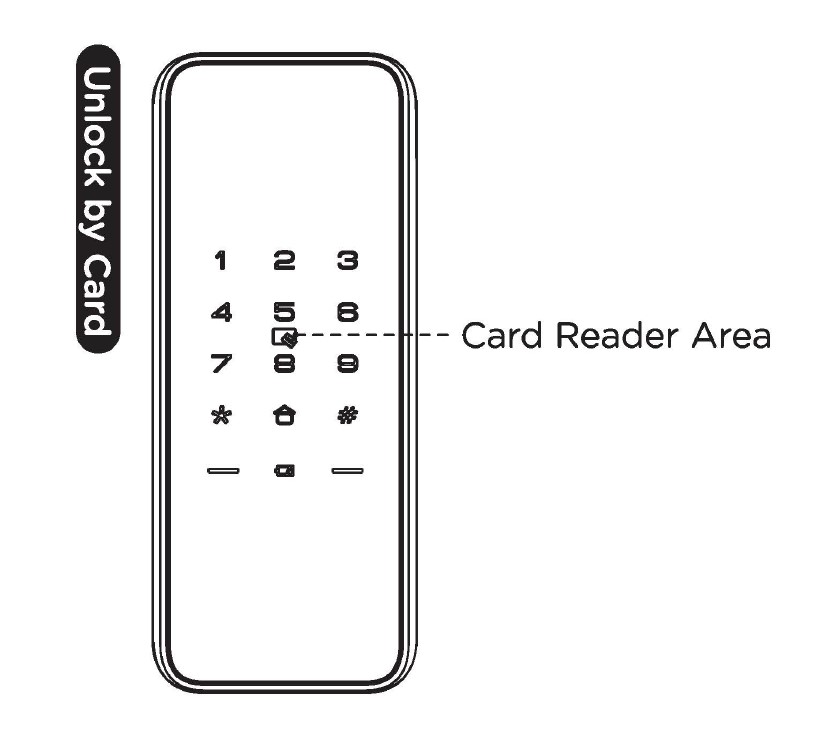 Outdoor I Front panel
Outdoor I Front panel
- Place the enrolled access card properly on the card reader area until one beep sound and voice prompt “Verification succeeded.”
LOCK FROM THE FRONT PANEL
Auto Locking Mode:
In Auto Mode, the deadbolt will come out automatically
Manual Locking Mode :
Close the door and verify the PIN code/Access Card
UN-LOCK FROM THE BACK PANEL
Manual Option: Turn the manual knob into the position of unlock icon
Auto Option: Press the Open/Close Button
Enable Privacy Mode: No Visitor can access the lock from outside even if he has a valid Pincode or Access card if the Privacy mode is enabled.
The lock can only be opened from the inside. Long press the Close/Open button for 3 seconds to enable privacy mode
Disclaimer: All User PINs/Access Cards will be restricted in privacy mode from the front panel. Only the master code can unlock. To disable it, open the door from the inside.
AUTO/MANUAL MODE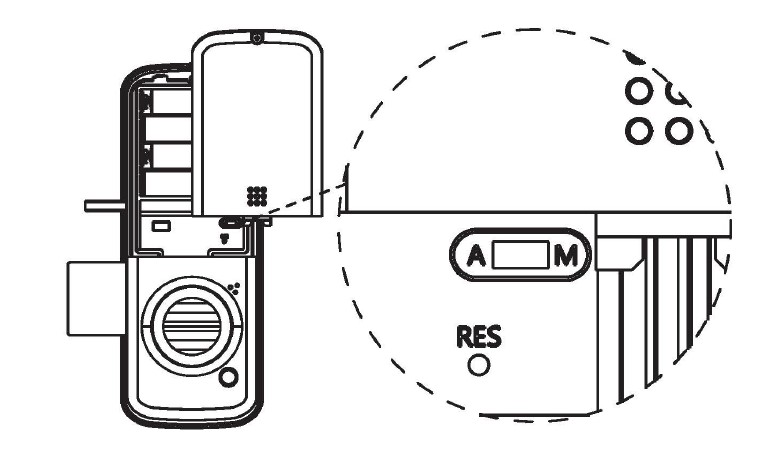
- {A} Means auto mode: when the door is closed, the deadbolt will be derived out automatically.
- {M} Means manual mode: when the door is closed, the deadbolt will not be derived out.
DEFENSE MODE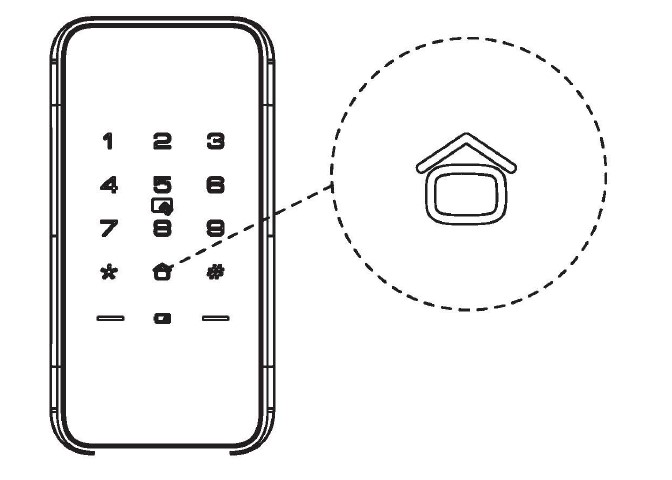
- Enable: After the door is locked, Press and hold the < 8 > Button to enable defense mode. An alarm will be triggered when the door is unlocked from inside.
- Disable: Once the door is properly unlocked from outside, defense mode will be disabled automatically.
OTHER FUNCTIONS
Emergency Power Supply: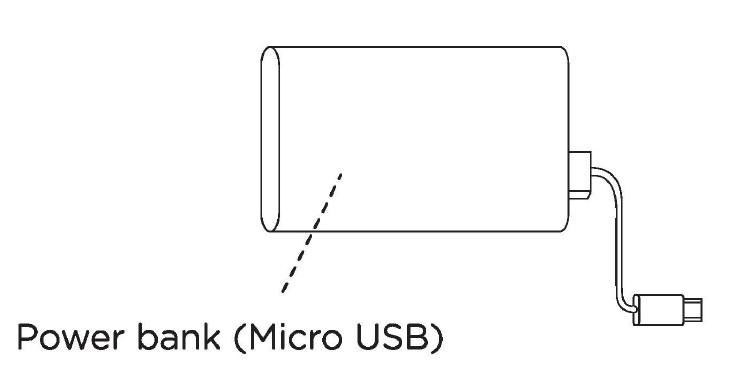
When the battery voltage is too low and cannot be opened from outside, connect an SV power supply via a Micro USB port at the front. Then unlock the door and replace all batteries immediately.
Factory Reset: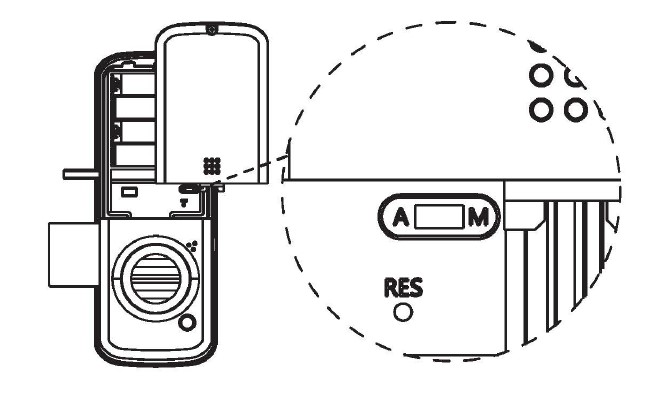
Operation Instructions
- Open the battery cover and find the reset button
- Double click the [RES] button, and the voice prompt “Restored to factory settings” and Change the Master Pin code.
- After that, all user data and settings will be deleted.
Reboot: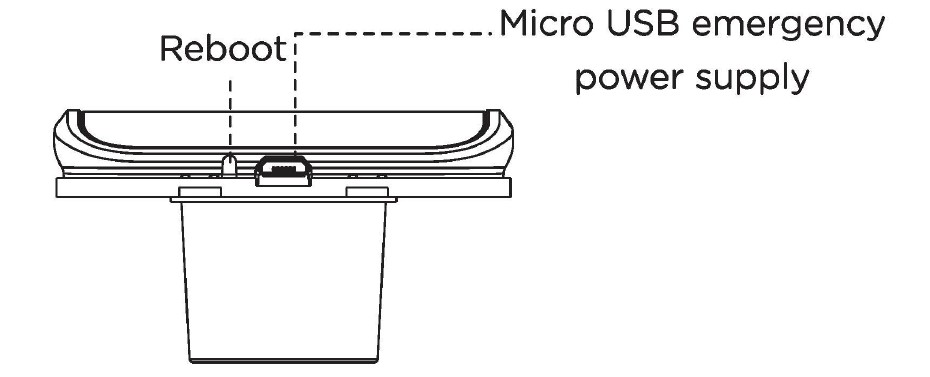
Press the reboot button to restart the lock when the system is unresponsive, no user data is deleted.
REPLACE BATTERY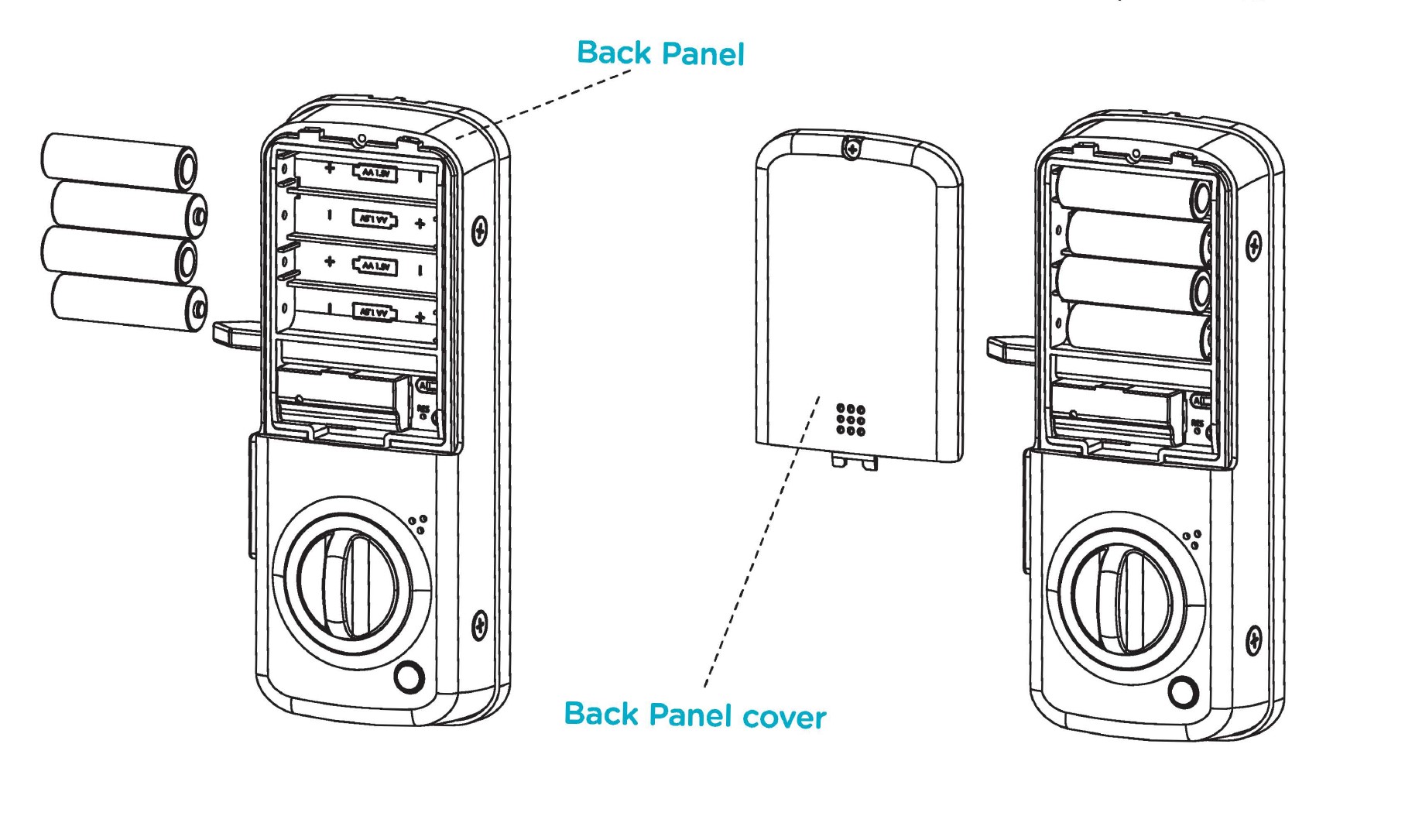
1.5V AA Alkaline Battery is required.
When the battery voltage is lower than 4.8V, voice prompts play “Low battery, please replace all batteries” at each unlocking.
Please replace all batteries immediately, and do not mix old and new batteries together in replacement.
Safety Guidelines
- Read and understand all instructions before using this Smart RIM Lock. Damage caused by failure to follow instructions is not covered by the warranty.
- Do not install the Smart RIM Lock in an outdoor environment.
- It is recommended only to use the enclosures/ accessories specified by the company.
- Use only alkaline batteries configured with this product.
- Do not forcibly disassemble this product in order to avoid alarm sound or damage to the product.
- Do not try to dismantle the Smart RIM Lock or use unnecessary force using sharp tools on the lock. Doing so can cause an electronic shock
- Do not expose the lock to corrosive substances to avoid damage to outer protective layer of the product.
- When cleaning the product, please wipe it with a soft cloth. Do not use water and any type of solvent to clean the product such as gasoline, alcohol or benzene as they can cause damage to electric circuit, deterioration and/or paint to peel off.
- Do not remove the batteries while operating the lock.
- Please ensure installation is carried out by a professional expert by strictly following company suggested installation instructions.
- After the Rim Lock is installed, Please modify the default master code immediately. Do not disclose the PIN code to any unknown person.
- When low battery alarm is triggered, please replace all the batteries immediately.
- Make sure the lock is tight when you go out.
- Be careful not to hit the handle as it may cause injuries.
- I.n manual lock mode, make sure you doublecheck whether the door is securely locked.
Warning:
- Do not dispose of the batteries in a fire as it may cause an explosion
- Do not short-circuit the two poles of the battery lead with metal objects as it may cause an explosion.
- Please make sure replacement or maintenance is carried out by a professional expert authorized by Qubo.
- Your warranty may stand null & void if other than Qubo accessories are used (avoid using accessories from other manufacturers)
Disposal of used battery and lock
- Please understand the local electronic product classification and collection system.
- Please follow the local regulations and do not discard used batteries into ordinary household garbage.
- Proper disposal of used products helps to avoid potential negative impacts on the environment and human health.
SUPPORT
In case you need further help setting up this device:
- Visit the support section on our website and download the detailed user manual.
- Visit our YouTube page and watch the How-To videos.
- Contact our customer care center at 1800-572-5757.
Disclaimers
- Hero Electronix Private Limited reserves the right to make changes to existing services without prior notice, at its sole discretion.
- Images used are for reference purposes only. The actual product might vary in terms of color and composition.
- All related logos are trademarks of Hero Electronix Pvt. Ltd.
- Certain features may not be available at the time of launch.
LIMITED WARRANTY STATEMENT
Note: This is a simplified and concatenated version of the standard warranty terms and conditions. For the complete warranty terms and conditions, please refer to the website link given at the end of the document. Alternatively, you can reach out to our toll-free helpline number to know about the same.
Important
Please retain your receipt as proof of purchase.
HERO Electronix Private Limited warrants to the owner of the Qubo Smart RIM Lock, (henceforth referred to as Device) that the Device will be free of defects in material and workmanship for a period as mentioned below.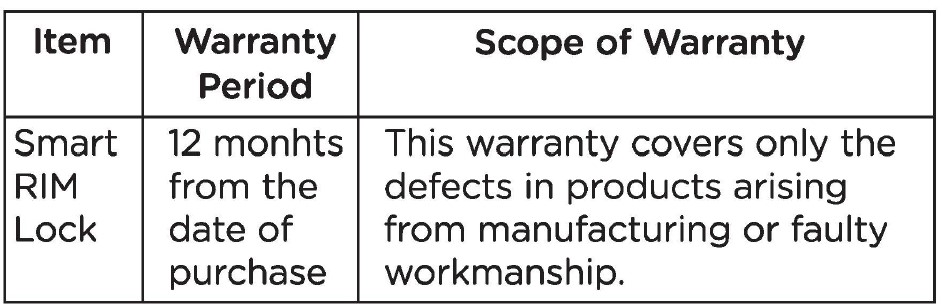
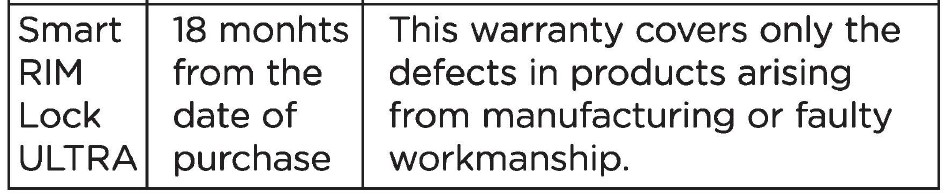
During this warranty period, if any defect arises in the Device, HERO Electronix will, at its sole discretion, either
- repair the device free of cost with either new or refurbished parts or
- replace the Device with a new or refurbished Device that is equivalent to the Device to be replaced.
This limited warranty applies to any repair, replacement part, or replacement device for the remainder of the original warranty period or for 90 (Ninety) days, whichever period is longer.
This limited warranty is non-transferable.
This limited warranty is only valid in India.
Instructions:
For specific instructions about how to obtain warranty services for your Device, please contact our toll-free helpline 18005725757. In general, the end user needs to call our Toll Free number and register the complaint. The Tech team will help the customer to resolve the issue. In case the customer needs further assistance, the agent will arrange for an engineer visit and /or device replacement.
This limited warranty does not cover the following (Collectively Ineligible Products)
- If the warranty seal on the Device is broken.
- Devices that have been subjected to:
- modifications, alterations, tampering, or improper maintenance and repair
- handling, storage, installation, testing, or use not in accordance with any User guide, Placement guidelines, or other instructions provided by HERO Electronix
- abuse or misuse of the product.
- breakdown, fluctuations, or interruptions in electrical power or the telecommunication network; or
- Acts of God, including but not limited to lighting, flood, tornado, earthquake, or hurricane.
- errors and damages caused by:
- liquid ingress, or spilled food, physical abuse, normal wear and tear,
- use of or being connected to any accessory which was not supplied or authorized by HERO Electronix.
- Plastic components like front or back covers plus rubber components.
- Physical or cosmetic damage to the Silicon cover.
For all product-related complaints/assistance, please contact us at:
- helpdesk@quboworld.com
- 1800-572-5757
- www.quboworld.com
FAQS About Qubo HLR01 Smart Rim Lock
What does the rim lock serve?
In particular, when the tire is being run at low pressure, the rim lock prevents the tire from spinning on the rim during strong acceleration or braking. If the tire could spin, it would rip the inner tube’s valve stem free, among other unpleasant things.
Exactly how safe is a rim lock?
Rim locks are appropriate for doors that open inward. They may only need to be screwed or bolted directly onto the door, making installation simple. Rim locks have the potential to be exceedingly safe, although they are often not regarded as being as secure as mortice locks.
Rim locks were employed when?
Rim locks were the most popular type of door lock from the 17th through the 19th centuries. They were mostly created in England until the 19th century and ranged in size and complexity.
What dangers do smart door locks pose?
It is technically possible to hack smart locks via Bluetooth®, Wi-Fi, or an out-of-date companion app or piece of software. However, properly constructed smart locks are secure and pose no risk in daily life. The fundamental cause is that most thieves lack the skills necessary to do the kind of sophisticated break-in that smart locks demand.
What is the Qubo smart door lock’s warranty period?
A one-year warranty is included with the Qubo Smart Door lock. 2 years of warranty are included with the Ultra Qubo Smart Door Lock.
Is the size of all rim locks the same?
You can determine what size rim lock your rim needs by measuring the inside seat of the rim as illustrated above. For rear wheels, a 1.60″ is typical, and for front wheels, a 2.15″ is typical. There is a 1.85 rim lock, however it is only for tiny bikes’ back wheels, which have a 16 or 14 inch rim.
What components make up a rim lock?
Rim locks are now composed of iron, composite materials, brass, or nickel and come in a variety of finishes. They were originally constructed of iron. The body, keeper, escutcheon, and privacy latch make up the lock. Rim locks are common in older houses.
All rim locks are they the same?
Rim sashlocks have a latch and frequently also need a handle or a thumbturn to retract the latch; occasionally, both are included with the rim lock. There are two major varieties of rim locks. Rim deadlocks do not need a handle and only have a bolt.
Do smart locks require power?
Being an electronic device, the smart lock itself needs a power source in the form of a battery. Therefore, your lock will have a tiny, concealed battery compartment.
Has QUBO developed an app?
Although I’m not particularly tech savvy, using the Qubo’s user interface is not a hassle for me. This automation app is so useful!
For more manuals for Qubo, Visit Manualsdock
[embeddoc url=”https://manualsdock.com/wp-content/uploads/2023/08/Qubo-_HLR01-Smart-Rim-Lock-User-Manual.pdf” download=”all”]


