
Pyle PLCMTRS77 Car Rear View Camera and Video Monitor
About Pyle
Pyle is a well-known consumer electronics company specializing in manufacturing a wide range of audio equipment and accessories. The company was founded in 1960 and is based in Brooklyn, New York. Pyle Audio has built a reputation for producing affordable and quality audio products, catering to various consumer needs.
Please read the instructions carefully before installation and use. Installation should be performed by a professional installer. To ensure your safety, the driver should not watch videos or operate features on the monitor while driving. There are no serviceable parts in this unit, do not disassemble or try to repair this unit. If the unit malfunctions please return it to your vendor or send it to a Pyle repair facility. Please observe and obey the local laws and regulations when installing the unit. Upon Installation, please make sure not to interfere with any of the vehicle’s safety features, wiring, components, etc. We are not responsible for any damages, injury, malfunctions or otherwise noted due to faulty or non‐professional installation.
Connection
Connect the camera’s threaded locking 4‐pin cable connectors to the female receiving connection of the included 4‐pin extension cables. The extension cables then connect to your compatible video monitors with 4‐pin receiving connectors. The threaded locking cable connectors of the camera serve to provide power and video for all cameras.
- (camera 1 channel 1, camera 2 channel 2, camera 3 channel 3, camera 4 channel 4)
Please remember to disconnect your vehicle’s battery before any connection/installation. Use the included wiring harness to provide power and video signals to your monitor. There are colored wires to assist in the video camera system setup. See the wiring diagram for connections between cameras, monitors, and your vehicle.
Versatile Mounting Installation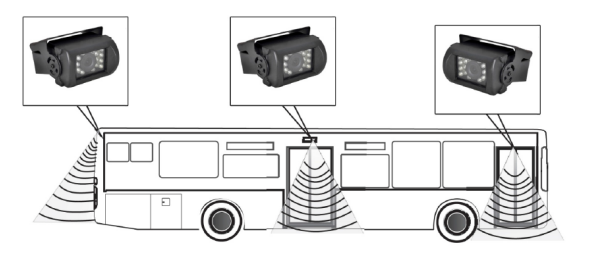
Wiring & Connection  The Reverse trigger cable is for the Ch1, so please connect the reverse backup camera to the Ch1, so that when the truck is in reverse status, the reverse camera will be a priority.
The Reverse trigger cable is for the Ch1, so please connect the reverse backup camera to the Ch1, so that when the truck is in reverse status, the reverse camera will be a priority.
Monitor Buttons:
- V1/V2: change the mode, 1 ch, 2ch,3ch,4ch display
- This button reverses the picture image left and right
- Menu: Adjust the color, brightness, etc.
- Power button
- Increase/Decrease
Remote Control
Monitor Stand Mounting
- Set the mount stand in the desired location, then use screws to secure the mount stand into the location. Please make sure to set a location free from vehicle obstruction including any wiring, or location where it may obstruct the driver’s view, driving conditions, etc.
- Attach the metal buckle piece on top of the fan-shaped mount stand, and slide it into the receiving slot in the back of the display monitor assembly. This metal buckle should slide in and up to the monitor assembly.
- Set the desired position/height of the buckle into the monitor assembly. 4. Tighten the clamp‐style knob in the back of the stand mount to secure the monitor in the desired position.
- The angle/tilt position of the stand mount is also adjustable. Located toward the base of the stand mount is another clamp‐style knob.
FAQS About Pyle PLCMTRS77 Car Rear View Camera and Video Monitor
Why isn’t the camera in my rearview mirror working?
Connections may occasionally become defective or fall loose.
How crucial is the rearview camera?
Every car should have a rear view camera, which might save 58 to 69 lives annually.
Can a backup camera be used while driving?
If your backup camera is only powered when you’re in reverse, you can’t utilize it when you’re in drive.
What distinguishes a backup camera from a rear view camera?
When you put your car in reverse, a backup camera activates. Rear-view cameras let you see what’s behind your car at any moment by turning them on.
How reliable are backup cameras?
The majority of cameras only offer an 80-degree field of vision from behind the car.
What characteristics does a rear view camera have?
A wide-angle or a fish-eye lens is on the rearview camera.
Do backup cameras require electricity?
Both a wired supply and a power source grounded to your chassis are necessary for your camera.
Can a car’s camera function at night?
Dash cameras do really use night vision to function at night.
Parking sensors or rearview cameras—which is superior?
When positioning your automobile, reverse cameras provide a visual indication, and parking sensors can precisely determine your distance from nearby objects and other traffic-bound vehicles.
What advantages does a back camera offer?
helps you avoid blind spots when reversing.
For more manuals by Pyle, Visit Manualsdock


