
Pyle PLCDBT75MRB Marine Stereo Receiver Speaker Kit
INSTALLATION
Notes:
- Choose the mounting location where the unit will not interfere with the normal driving function of the driver.
- Before finally installing the unit, temporarily connect the wiring and ensure it is all connected up properly and the unit and the system work properly.
- Use only the parts included with the unit to ensure proper installation. The use of unauthorized parts can cause malfunctions.
- Consult with your nearest dealer if installation requires the drilling of holes or other modifications of the vehicle.
- Install the unit where it does not get in the driver’s way and cannot injure the passenger if there is a sudden stop, like an emergency stop.
- If the installation angle exceeds 30°from horizontal, the unit might not give its optimum performance.
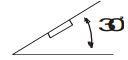
- Avoid installing the unit where it would be subject to high temperatures, such as from direct sunlight, or hot air, from the heater, or where it would be subject to dust, dirt, or excessive vibration.
DIN FRONT-MOUNT
Installation Opening
This unit can be installed in any dashboard having an opening as shown below: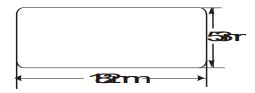
Installing the unit
Be sure you test all connections first, and then follow these steps to install the unit.
- Make sure the ignition is turned off, and then disconnect the cable from the vehicle battery’s negative (-) terminal.
- Disconnect the wire harness and the antenna.
- Mount the sleeve by inserting the sleeve into the opening of the dashboard and bend open the tabs located around the sleeve with a screwdriver. Not all tabs will be able to make contact, so examine which ones will be most effective. Bending open the appropriate tabs behind the dashboard to secure the sleeve in place.
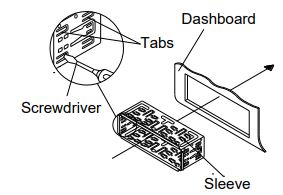
- Reconnect the wire harness and the antenna and be careful not to pinch any wires or cables.
- Slide the unit into the sleeve until it locks into place.
- To further secure the unit, use the supplied metal strap to secure the back of the unit in place. Use the supplied hardware (Hex Nut (M5mm) and SpringWasher) to attach one end of the strap to the mounting bolt on the back of the unit. If necessary, bend the metal strap to fit your vehicle’s mounting area. Then use the supplied hardware (Tapping.
INSTALLATION
Screw (5x25mm) and Plain Washer) to attach the other end of the metal strap to a solid metal part of the vehicle under the dashboard. This strap also helps ensure proper electrical grounding of the unit. Note to install the short threading terminal of the mounting bolt to the back of the unit and the other long threading terminal to the dashboard.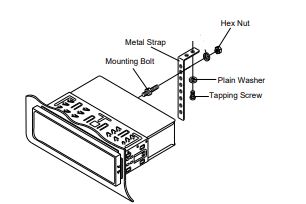
- Reconnect the cable to the vehicle battery’s negative (-) terminal. Then replace the outer trim ring.
Removing the unit
- Make sure the ignition is turned off, then disconnect the cable from the vehicle battery’s negative (-) terminal.
- Remove the metal strap attached to the back of the unit (if attached).
- Lift the top of the outer trim ring then pull it out to remove it. Insert both of the supplied keys into the slots at the middle left and right sides of the unit, then pull the unit out of the dashboard.
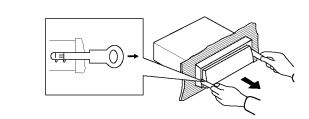
WIRING CONNECTION
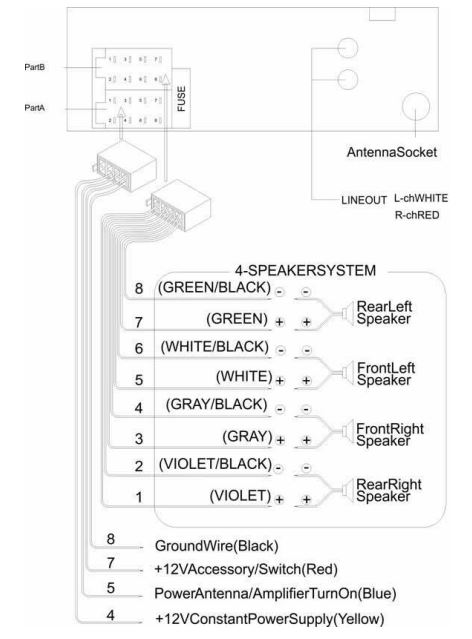
OPERATION
LOCATION OF KEYS
- BAND” / button.
- MODE”/ button.
- button
- Vol /SEL” button
- AMS” button
- Seek down button
- DISP” button.
- Seek up button.
- IR Sensor
- LCD
- Eject button
- USB port
- AUX jack
- SD slot
- 6 DIR+” button.
- 5 DIR-” button.
- 4 RDM” button.
- 3 RPT” button.
- 2 INT” button.
- button.
- Microphone
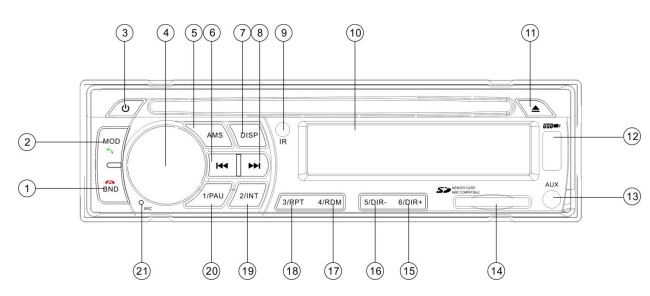
OPERATION
TURN ON/OFF THE UNIT
Press button (3) to turn on the unit. When the unit is on. Press and hold it for 2 seconds to turn off the unit.
SOUND ADJUSTMENT
Press the SEL button (4) shortly to select the desired adjustment mode. The adjustment mode will change in the following order:
- BAS: bass
- TRE: treble
- BAL: Balance
- FAD: fader
- LOUD: loudness
- EQ: equalization
- DX: distance
- VOL: Volume
By rotating the audio knob (4), it is possible to adjust the desired sound quality. Press and hold SEL for 2 seconds. You can choose the area between USA andEUROPE by rotating the knob (4).
LOUDNESS FUNCTION
In the LOUD item, you can turn on/off the loudness function by rotating the audio knob (4).
EQ FUNCTION
In the EQ item you can select the preset EQ mode by rotating the audio knob (4) as below:![]()
DISPLAY INFORMATION
Press the DISP button (7) to show the time for several seconds. After several seconds it will return to show the information.
SET THE TIME
Press and hold the DISP button (7) for 2 seconds. The “HH” will flash. Rotating the audio knob (4) to change the hour. After that press the audio knob (4) the “MM” will flash. Rotating the audio knob (4) to change the minute. Then press the DISP button to confirm.
LIQUID CRYSTAL DISPLAY
Exhibit current frequency and activated functions on the display.
AUXILIARY INPUT
The unit can be connected to a portable audio player through the AUX IN jack (13).
RESET FUNCTION
RESET button (21) must be activated with either a ballpoint pen or a thin metal object. The RESET button is to be activated for the following reasons:
- Initial installation of the unit when all wiring is completed.
- All the function buttons do not operate.
- Error symbol on the display
Note: if press the RESET button (21), the unit can’t work yet, please use a cotton swab soaked in isopropyl alcohol to clean the socket on the front panel.
RADIO OPERATION
- SWITCHING TO RADIO MODE Press the MODE button (2) to select radio mode, the radio mode appears in the display together with the memory band and frequency.
- SELECTING THE FREQUENCY BAND At radio mode, press the BND button (1) shortly to select the desired band. The reception band will change in the following order:
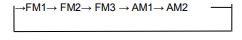
- SELECTING STATION Press button (8) or button (6)
OPERATION
shortly to activate the automatic seek function. It will search up/down a station automatically. Press for 2 seconds until “MANUAL” appears on the display, and the manual tuning mode is selected. In this mode, you can turn up/down a step frequency one by one till search for a station. If both buttons have not been pressed for 5 seconds, it will return to seek tuning mode, and “AUTO” will appear on the display.
AUTOMATIC MEMORY STORING & PROGRAM SCANNING
- Automatic memory storing Press DISP button (7) for 2 seconds, the radio searches from the current frequency and checks the signal strength until one cycle search is finished. Then some strong stations are stored in the corresponding preset number button.
- Program scanning Press the DISP button (7) shortly to scan the station. The radio is held at that preset number for several seconds with release mute, then searches again.
- MANUALLY STORE STATION & RECALL PRESET STATION To receive a station, Press one of the preset button (1~6) for 2 seconds. the current station is stored in the number button. Shortly press the preset button (1~6) to directly listen to the station that is saved in the corresponding preset button.
OPERATION
DISP button (7) is assigned as a selection button in the MP3/WMA operation. When pressed, it is activated by selecting each mode as below: Search file number => Search File Name=>Search from folder.
DISPLAY INFORMATION
Press the DISP button (7) to show some information, such as the clock, FM frequency, and other contents.
KEY Assigned IN Searching mode (Table 1)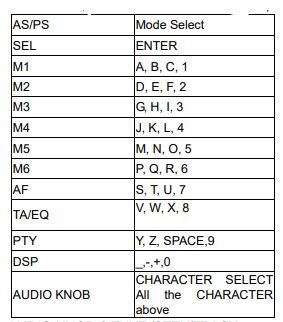
OPERATION
Different models have their standards. So our product cannot support every MP3 player.
- When connecting an MP3 player and there is a normal battery in the player (non-rechargeable battery), you should remove the battery from the MP3 player and then connect it to the USB interface. Otherwise, it may cause a battery burst.
REMOTE CONTROL HANDSET (OPTIONAL)
FUNCTION KEY & CONTROL
- POWER Power ON/OFF Button
- MODE Mode Button(S,T,U,7,For MP3/WMA Operation)
- BND Band Select Button
- VOL+ Volume Up Button (Character Select (A, B~8, 9, 0) For MP3/WMA Operation)
- TUNE/SKIP Tune/SKIP Down Button(W,X,Y,8 For MP3/WMA)
- SEL Sound Mode Select Button (Character Shift Right for MP3/WMA Operation)
- EQ EQ Select Button
- VOL- Volume Down Button (Character Select (A, B~8, 9, 0) For MP3/WMA Operation)
- 1/PAU Pause Button (A, B, C,1 For MP3/WMA Operation)
- 2/INT Intro Button (D, E, F,2 For MP3/WMA Operation)
- 4/RDM Random Button (J, K, L,4 For MP3/WMA Operation)
- 5/DIR- Direct Previous Button
- 6/DIR+ Direct Next Button
- 3/RPT Repeat Button(G,H,I,3 For MP3/WMA Operation)
- DISP Display Button(_,-,+,0 For MP3/WMA Operation)
- TUNE/SKIP Tune/SKIP Up Button(Y,Z,SPACE,9 For MP3/WMA)
- AMS Automatic Memory Storing Button (Mode Select Button for MP3/WMA Operation)
- MUTE Mute Button

SPECIFICATION
GENERAL
- Power Supply Requirements: DC 12 Volts, Negative Ground
- Chassis Dimensions : 178 (W) x 160 (D) x 50 (H)
- Tone Controls
- – Bass (at 100 Hz) : ±10 dB
- – Treble (at 10 kHz): ±10 dB
- Maximum Output Power: 4×40 watts
- Current Drain: 10 Ampere (max.) (For Normal Power Version)
CD PLAYER
- Signal to Noise Ratio: More than 55 dB
- Channel Separation: More than 45 dB
- Frequency Response : 40Hz – 18 kHz
RADIO
- Frequency Coverage
- IF
- Sensitivity (S/N=30dB)
- Stereo Separation
- Frequency Coverage
- IF
- Sensitivity (S/N=20dB)
FM
- 87.5 to 107.9 MHz
- 10.7 MHZ
- 4uV
- SO5dR
AM
- 530 to 1710 kHz
- 450 kHz
- 36 dBu
TROUBLESHOOTING
Before going through the checklist, check the wiring connection. If any of the problems persist after the checklist has been made, consult your nearest service dealer.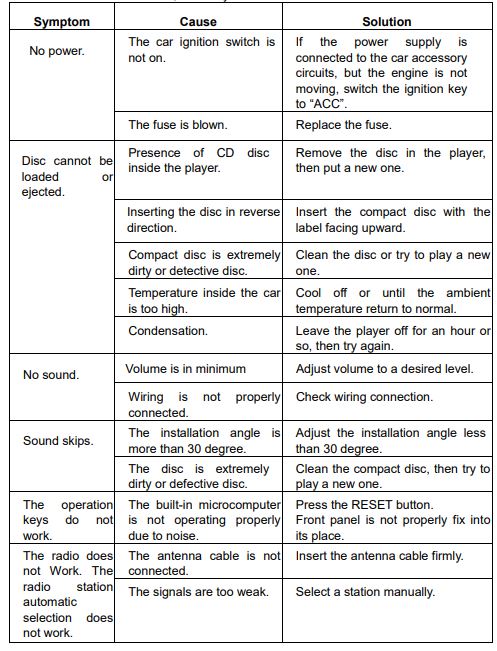
FOR MORE MANUAL BY PYLE, VISIT MANUALSDOCK
FAQS About Pyle PLCDBT75MRB Marine Stereo Receiver Speaker Kit
Is the Pyle PLCDBT75MRB kit specifically designed for marine use?
Yes, this kit is tailored for marine applications, featuring components that are resistant to water, corrosion, and other environmental factors.
What components are included in the PLCDBT75MRB kit?
Typically, the kit includes a marine stereo receiver, a pair of marine speakers, wiring harnesses, and mounting hardware.
What type of stereo receiver is included in the kit?
The kit usually includes a marine-grade stereo receiver with Bluetooth connectivity, allowing for wireless audio streaming from compatible devices.
Are the speakers included in the kit marine-rated?
Yes, the marine speakers included in the kit are designed to withstand exposure to water, UV rays, and salt spray commonly encountered in marine environments.
What is the power output of the stereo receiver in the PLCDBT75MRB kit?
The stereo receiver typically delivers a maximum power output of 200 watts, providing ample power for marine audio systems.
Does the stereo receiver feature other connectivity options besides Bluetooth?
Yes, it often includes additional connectivity options such as AUX input, USB input, and AM/FM radio, offering versatility in audio sources.
Are the speakers included in the kit suitable for surface or flush mounting?
Depending on the model, the speakers may support both surface and flush mounting options, providing flexibility in installation.
Is the stereo receiver in the PLCDBT75MRB kit waterproof?
While the receiver is designed to be water-resistant, it’s typically recommended to install it in a location protected from direct exposure to water.
Does the kit come with a remote control for the stereo receiver?
Yes, a remote control is often included with the kit, allowing for convenient operation of the stereo receiver from a distance.
What kind of warranty does Pyle offer for the PLCDBT75MRB Marine Stereo Receiver Speaker Kit?
Pyle typically offers a manufacturer’s warranty on their products, providing coverage for defects in materials and workmanship for a specified period. It’s advisable to check the warranty details provided with the kit for specific terms and conditions.


