
Pipishell Full Motion TV Monitor Wall Mount Bracket
ABOUT Pipishell
The gorgeous and sturdy pipi shell, which is made to give the shellfish a comfortable and secure home, is the source of inspiration for the PIPISHELL brand. Pipishell is dedicated to providing top-notch, environmentally friendly solutions that improve your living space with more flair and comfort while keeping Sustainable Product Development in mind.
Tools Needed (Not included)

Supplied Parts
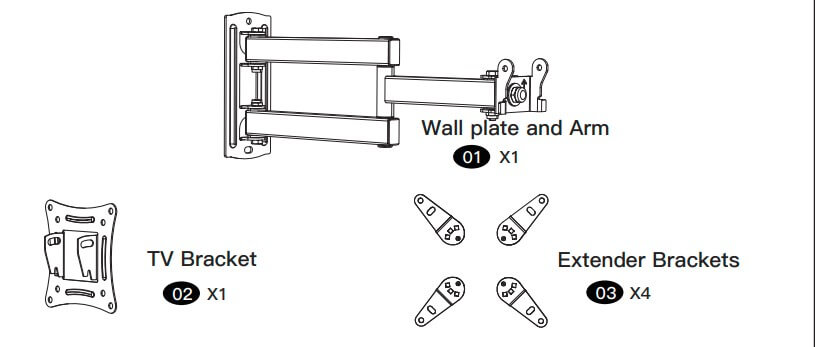
Supplied Hardwar
Hardware for Attaching Wall Plate to Wall

CAUTION!
These anchors are for concrete or brick walls ONLY. DO NOT use them in drywall or wood studs.
Hardware for Attaching TV Bracket to TV
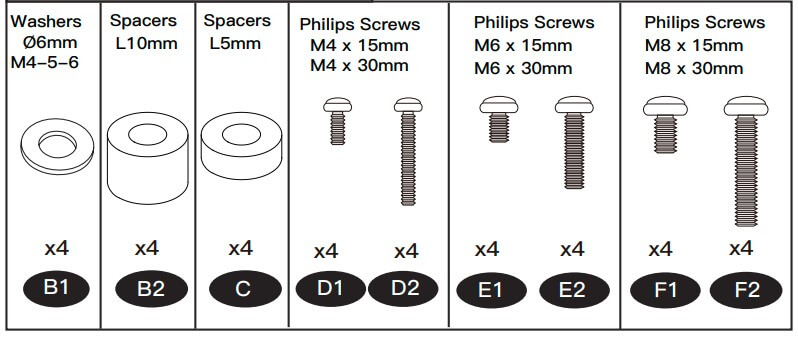
Step 1 Measure VESA
Measure the distance between the holes located at the back of your TV (these measures may form the shape of a square or a rectangle) and check that these taken measures are within the VESA (*) range for this wall mount. (*) VESA: International standard established by the TV manufacturers used to determine if LCD/LED TVs are compatible with wall mounts.

Step 2-1 Choose the Combination that Applies to your VESA
Determine which TV bracket option A, B, or C, to use based on your TV hole pattern measurements from STEP 2.
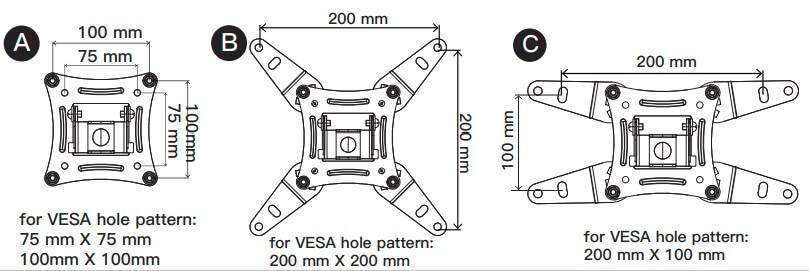
Step 2-2 Select TV Hardware
- Bolt diameter: hand thread bolts into threaded inserts on the back of the TV to determine the correct bolt diameter(M4, M6, M8)
- Bolt length: verify adequate thread engagement with bolts or bolts/spacers combination.
We recommend thread engagement by at least 5 turns.- Too short will not hold the TV.
- Too long will damage the TV.

Step 2-2 Select TV hardware

Bolt and spacer combination:
spacers sometimes are needed to combine with bolts for several situations as below:
Step 2-3 Attach the TV Bracket
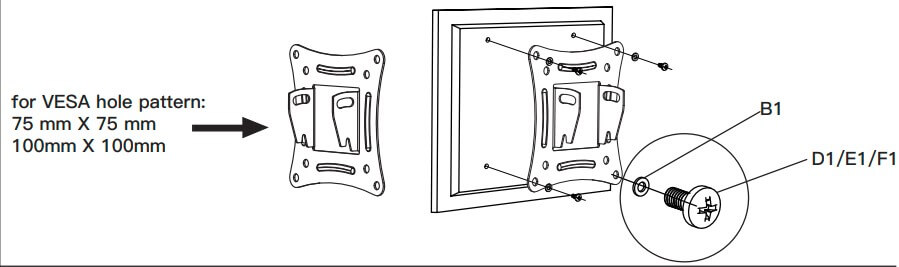
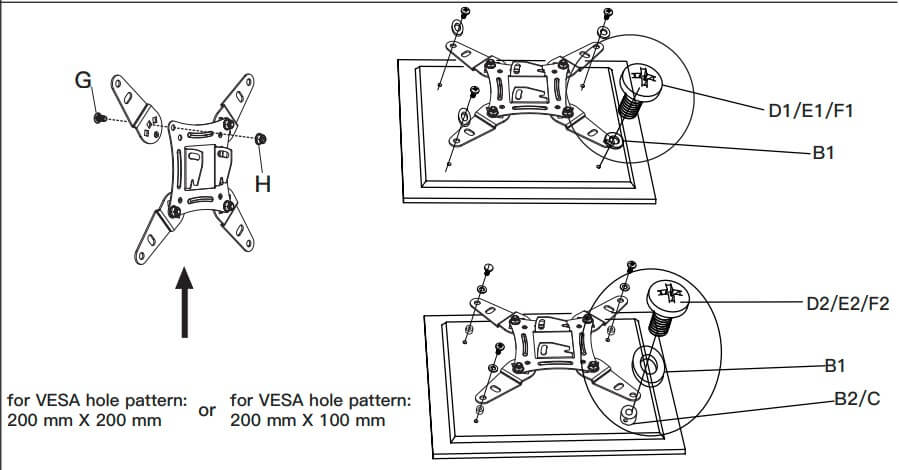
Step 3A Wall Plate Install (Concrete Wall)
CAUTION :
Ensure the wall plate is securely fastened to the wall before continuing on to the next step. These anchors are for concrete or brick walls ONLY. DO NOT use them in drywall or wood studs.
- Position the wall plate at your desired height, level the wall plate, and mark the pilot hole locations.
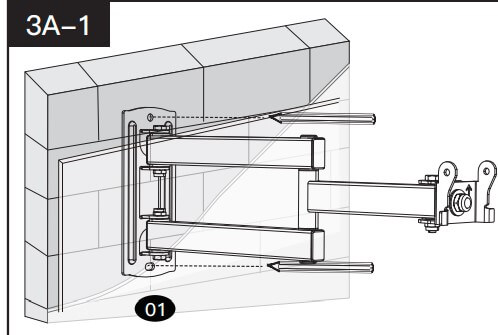
- Drill 2 pilot holes using a 25/64 in.(10 mm) drill bit. Make sure the depth is not less than 2.75in. (70mm)
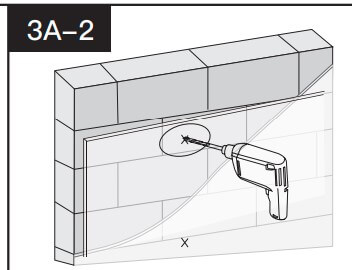
- Install wall plate using lag bolts A1, washers A2, and anchors A3. Tighten the lag bolts until they are pulled firmly against the wall plate.
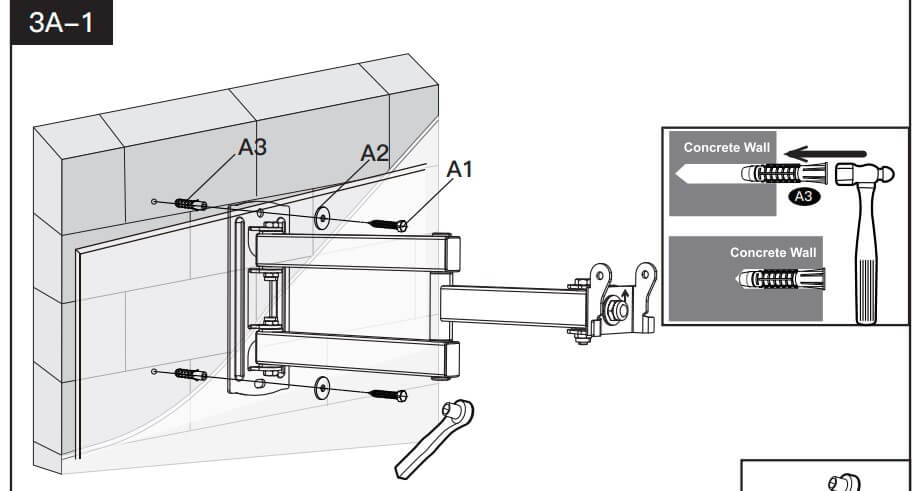
Step 3B Wall Plate Install (Wood stud)
CAUTION :
Ensure the wall plate is securely fastened to the wall before continuing on to the next step. These anchors are for concrete or brick walls ONLY. DO NOT use them in drywall or wood studs.
- Use a stud finder(not included)to locate wood studs. Mark the edge and center locations.

- Position the wall plate at your desired height and line up the holes with your stud center line. Level the wall plate and mark the holes.
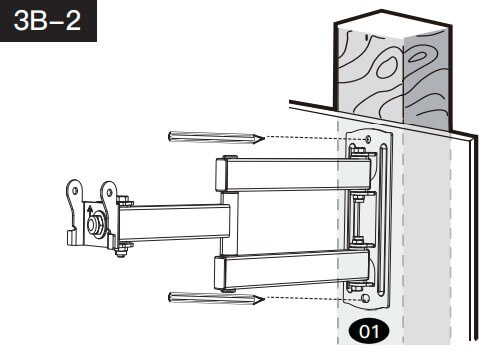
- Drill 2 pilot holes using a 1/8 in.(3 mm) diameter drill bit. Make sure the depth is not less than 2.36in. (60mm).
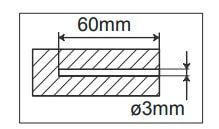
- Install wall plate 01 using lag bolts A1 and washer A2. Tighten the lag bolts A1 until they are pulled firmly against the wall plate 01
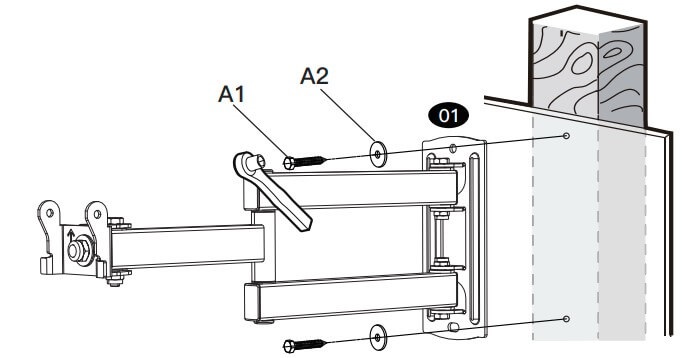
Step 4 Hang the TV onto the wall plate


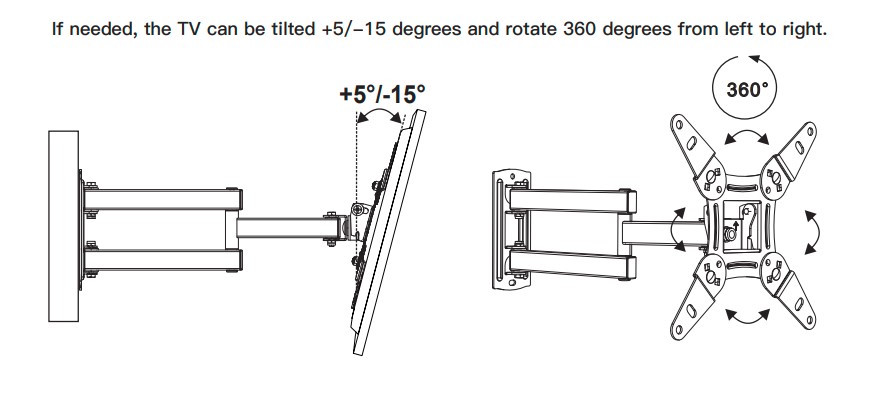
FAQs Pipishell Full Motion TV Monitor Wall Mount Bracket
What is the Pipishell Full Motion TV Monitor Wall Mount Bracket?
The Pipishell Full Motion TV Monitor Wall Mount Bracket is a device designed to securely mount your TV or monitor on the wall. It provides flexibility and adjustability, allowing you to tilt, swivel, and extend the position of your screen for optimal viewing angles.
What size TVs or monitors does the Pipishell Full Motion Wall Mount Bracket support?
The Pipishell Full Motion Wall Mount Bracket is designed to support TVs or monitors ranging in size from 13 inches to 42 inches. However, it’s important to check the VESA pattern and weight capacity of the mount to ensure compatibility with your specific TV or monitor.
What is the weight capacity of the Pipishell Full Motion Wall Mount Bracket?
The weight capacity of the Pipishell Full Motion Wall Mount Bracket is typically around 44 pounds (20 kilograms). It is important to check the product specifications to verify the exact weight capacity of the specific model you are considering.
Can the Pipishell Full Motion Wall Mount Bracket be installed on any type of wall?
The Pipishell Full Motion Wall Mount Bracket is compatible with most standard wall types, including drywall and wooden studs. However, it is recommended to follow the installation instructions and use appropriate hardware to ensure secure and safe mounting.
How do I install the Pipishell Full Motion Wall Mount Bracket?
The Pipishell Full Motion Wall Mount Bracket typically comes with a detailed installation manual and all the necessary hardware. The installation process involves locating the wall studs, marking the mount’s position, drilling pilot holes, and securely attaching the mount to the wall. It is recommended to consult the installation manual or seek professional assistance if needed.
Does the Pipishell Full Motion Wall Mount Bracket come with a cable management system?
Yes, many models of the Pipishell Full Motion Wall Mount Bracket feature a built-in cable management system. This allows you to neatly route and hide cables and cords, providing a clean and organized look.
Can the Pipishell Full Motion Wall Mount Bracket be adjusted for different viewing angles?
Yes, the Pipishell Full Motion Wall Mount Bracket offers a wide range of adjustments. It typically allows tilting up and down, swiveling left and right, and extending the distance from the wall. These adjustments enable you to find the best viewing position for your TV or monitor.
Is the Pipishell Full Motion Wall Mount Bracket compatible with VESA mounting standards?
Yes, the Pipishell Full Motion Wall Mount Bracket is designed to be compatible with VESA (Video Electronics Standards Association) mounting standards. It typically supports various VESA patterns, such as 75x75mm, 100x100mm, 200x100mm, and 200x200mm. It is important to verify the VESA compatibility of your TV or monitor and the mount before purchasing.
Can I rotate the screen from landscape to portrait mode with the Pipishell Full Motion Wall Mount Bracket?
No, the Pipishell Full Motion Wall Mount Bracket is typically designed for landscape mode mounting, which is the standard orientation for TVs and monitors. It does not support rotating the screen to portrait mode.
Does the Pipishell Full Motion Wall Mount Bracket come with a warranty?
Pipishell offers a warranty for their Full Motion Wall Mount Bracket, but the specifics may vary. It’s advisable to check the warranty information provided by Pipishell or contact their customer support for accurate details regarding the warranty coverage and duration.
[embeddoc url=”https://manualsdock.com/wp-content/uploads/2023/07/Pipishell-Full-Motion-TV-Monitor-Wall-Mount-Bracket.pdf” download=”all”]


