
Pioneer 6.8-inches Android Auto Apple CarPlay Multimedia Receiver
Important safety information
WARNING
- Do not attempt to install or service this product by yourself. Installation or servicing of this product by persons without training and experience in electronic equipment and automotive accessories may be dangerous and could expose you to the risk of electric shock, injury, or other hazards.
- Do not allow this product to come into contact with liquids. Electrical shock could result. Also, damage to the product, smoke, and overheating could result from contact with liquids
- If the liquid or foreign matter should get inside this product, park your vehicle in a safe place, turn the ignition switch off (ACC OFF) immediately, and consult your dealer or the nearest authorized Pioneer Service Station. Do not use this product in this condition because doing so may result in a fire, electric shock, or another failure.
- If you notice smoke, a strange noise or odor from this product, or any other abnormal signs on the LCD screen, turn off the power immediately and consult your dealer or the nearest authorized Pioneer Service Station. Using this product in this condition may result in permanent damage to the system.
- Do not disassemble or modify this product, as there are high-voltage components inside which may cause an electric shock. Be sure to consult your dealer or the nearest authorized Pioneer Service Station for internal inspection, adjustments, or repairs. Before using this product, be sure to read and fully understand the following safety information:
- Do not operate this product, any applications, or the rearview camera option (if purchased) if doing so will divert your attention in any way from the safe operation of your vehicle. Always observe safe driving rules and follow all existing traffic regulations. If you experience difficulty in operating this product, pull over, park your vehicle in a safe location, and apply the parking brake before making the necessary adjustments
- Never set the volume of this product so high that you cannot hear outside traffic and emergency vehicles.
- To promote safety, certain functions are disabled unless the vehicle is stopped and the parking brake is applied.
- Keep this manual handy as a reference for operating procedures and safety information.
- Do not install this product where it may (i) obstruct the driver’s vision, (ii) impair the performance of any of the vehicle’s operating systems or safety features, including airbags or hazard lamp buttons or (iii) impair the driver’s ability to safely operate the vehicle.
- Please remember to fasten your seat belt at all times while operating your vehicle. If you are ever in an accident, your injuries can be considerably more severe if your seat belt is not properly buckled.
- Never use headphones while driving.
- Rear visibility systems (backup cameras) are required in certain new vehicles sold in the U.S. and Canada. U.S. regulations began according to a two-year phase-in on May 1, 2016, and both the U.S. and Canada require that all such vehicles manufactured on or after May 1, 2018, have rear visibility systems.
- Owners of vehicles equipped with compliant rear visibility systems should not install or use this product in a way that alters or disables that system’s compliance with applicable regulations. If you are unsure whether your vehicle has a rear visibility system subject to U.S. or Canadian regulations, please contact the vehicle manufacturer or dealer.
- If your vehicle has a compliant backup camera that displays the backup view through the factory receiver, do not use the Pioneer receiver unless it is connected to and displays the same view as the factory backup camera. Connection to the factory backup camera will require an adaptor, sold separately. Not all vehicles may be able to connect. Please check with a qualified professional installer for installation options specific to your vehicle.
Parking brake interlock
Certain functions (such as viewing video images and certain touch panel key operations) offered by this product could be dangerous (possibly resulting in serious injury or death) and/or unlawful if used while driving. To prevent such functions from being used while the vehicle is in motion, there is an interlock system that senses when the parking brake is set and when the vehicle is moving.
If you attempt to use the functions described above while driving, they will become disabled until you stop the vehicle in a safe place, (1) apply the parking brake, (2) release the parking brake, and then (3) apply the parking brake again. Please keep the brake pedal pushed down before releasing the parking brake.
WARNING
- LIGHT GREEN LEAD AT THE POWER CONNECTOR IS DESIGNED TO DETECT PARKED STATUS AND MUST BE CONNECTED TO THE POWER SUPPLY SIDE OF THE PARKING BRAKE SWITCH. IMPROPER CONNECTION OR USE OF THIS LEAD MAY VIOLATE APPLICABLE LAW AND MAY RESULT IN SERIOUS INJURY OR DAMAGE.
- Do not take any steps to tamper with or disable the parking brake interlock system which is in place for your protection. Tampering with or disabling the parking brake interlock system could result in serious injury or death.
- To avoid the risk of damage and injury and the potential violation of applicable laws, this product is not for use with a video image that is visible to the driver.
- In some countries, the viewing of video images on a display inside a vehicle even by persons other than the driver may be illegal. Where such regulations apply, they must be obeyed. If you attempt to watch a video image while driving, the warning “Viewing of front seat video source while driving is strictly prohibited.” will appear on the screen. To watch the image on this display, stop the vehicle in a safe place and apply the parking brake. Please keep the brake pedal pushed down before releasing the parking brake.
Protecting the LCD panel and screen
- Do not expose the LCD screen to direct sunlight when this product is not used. This may result in LCD screen malfunction due to the resulting high temperatures.
- When using a cellular phone, keep the antenna of the cellular phone away from the LCD screen to prevent disruption of the video in the form of spots, colored stripes, etc.
- To protect the LCD screen from damage, be sure to touch the touch panel keys only with your finger and do so gently.
Meanings of symbols used in this manual
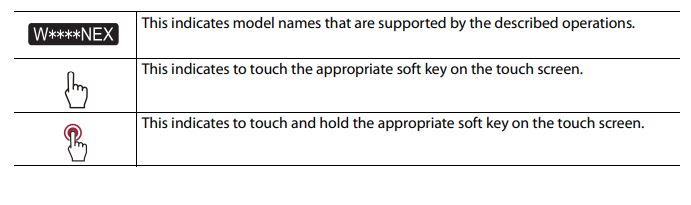
CAUTION
- Pressing the RESET button restarts this product. In that case, some of the settings and recorded contents are reset to the factory settings.
- Do not perform this operation when a device is connected to this product.
- The microprocessor must be reset under the following conditions:
- Before using this product for the first time after installation.
- If this product fails to operate properly.
- If there appear to be problems with the operation of the system.
TIPS
- Once an Android Auto-compatible smartphone is connected via Bluetooth, the smartphone may be automatically connected with Wireless Android Auto at the timing of Bluetooth reconnection such as by turning the ignition switch on (ACC ON).
- The unit’s screen changes to the hands-free phoning screen when you start the Siri function on your ¡Phone while the iPhone is connected to the unit via Bluetooth.
NOTES
- If five devices are already paired, the message confirming whether to delete the registered device is displayed. If you want to delete the device, touch [Agree]. If you want to delete another device, touch [Go To DeviceList] and delete the devices manually (page 13).
- If your device supports SSP (Secure Simple Pairing), a six-digit number appears on the display of this product. Touch [Yes] to pair the device.
Supported AV source
You can play or use the following sources with this product.
- Radio
- USB
- The following sources can be played back or used by connecting an auxiliary device.
- iPhone
- Bluetooth audio
- SiriusXM Satellite Radio
- Camera View
- AUX
Important
- Pioneer is not responsible for content or functions accessed via WebLink, which is the responsibility of the application and content providers.
- Availability of non-Pioneer content and services, including apps and connectivity, may change or discontinue without notice.
- When using WebLink with the Pioneer product, available content and functions will be limited while driving.
- WebLink allows access to applications other than those listed, subject to limitations while driving.
WARNING
Certain uses of the iPhone or smartphone may not be legal while driving in your jurisdiction, so you must be aware of and obey any such restrictions. If in doubt as to a particular function, only perform it while the car is parked. No feature should be used unless it is safe to do so under the driving conditions you are experiencing.
TIPS
- If you connect your device to this product while a WebLink-compatible application is already running, the application operation screen will appear on this product.
- Check the Bluetooth connection between the mobile device and this unit if there is no sound output from this unit (page 14).
For wireless connections
To wirelessly use Android Auto on your car display, you need a compatible Android smartphone with an active data plan. You can check which smartphones are compatible at g.co/androidauto/requirements.
WARNING
Certain uses of the smartphone may not be legal while driving in your jurisdiction, so you must be aware of and obey any such restrictions. If in doubt as to a particular function, only perform it while the car is parked. No feature should be used unless it is safe to do so under the driving conditions you are experiencing.
Setting the driving position
To achieve optimum usability of Android Auto, set the driving position setting correctly according to the vehicle. The setting will be applied the next time an Android Auto-compatible device is connected to this product.
System Settings
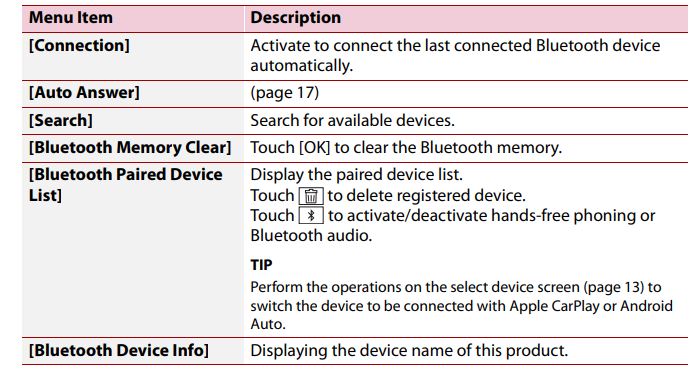
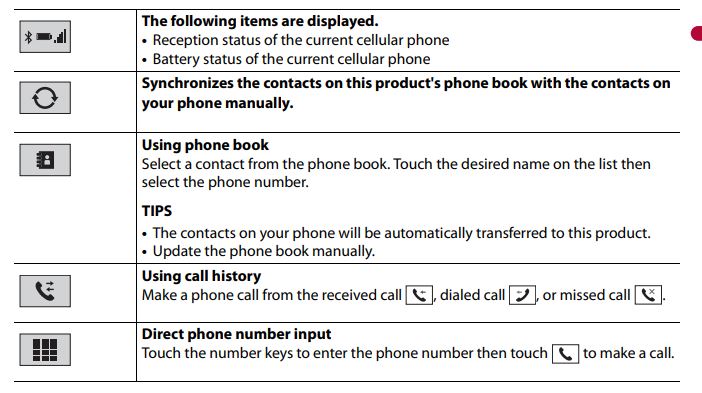
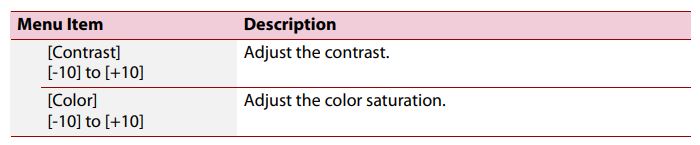
CAUTION
Pioneer recommends the use of a camera that outputs mirror-reversed images, otherwise, the screen image may appear reversed.
- Immediately verify whether the display changes to the rearview camera image when the shift lever is moved to REVERSE (R) from another position.
Compatible iPhone models
- iPhone 12 Pro Max
- iPhone 12 Pro
- iPhone 12
- iPhone 12 mini
- iPhone SE (2nd generation)
- iPhone 11 Pro Max
- iPhone 11 Pro
- iPhone 11
- iPhone XR
- iPhone XS Max
- iPhone XS
- iPhone X
- iPhone 8
- iPhone 8 Plus
- iPhone 7
- iPhone 7 Plus
- iPhone SE (1st generation)
- iPhone 6s
- iPhone 6s Plus
- iPhone 6
- iPhone 6 Plus
- iPhone 5s
Depending on the iPhone models, it may not be compatible with some AV sources. For details about iPhone compatibility with this product, refer to the information on our website.
Notice regarding video viewing
Remember that the use of this system for commercial or public viewing purposes may constitute an infringement on the author’s rights as protected by the Copyright Law.
Specifications
- Rated power source:
14.4 V DC (10.8 V to 15.1 V allowable) - Grounding system:
Negative type - Maximum current consumption:
10.0 A - Dimensions (Wx H x D):
- Chassis (D):
178 mm x 100 mm x 125 mm (7 in. x 3-
7/8 in. x 4-7/8 in.) - Note:
171 mm x 97 mm x 2 mm (6-3/4 in. x
3-7/8 in. x 1/8 in.) - Weight:
1.1 kg (2.4 lbs) - Maximum power output:
50 W x4 - Continuous power output:
22 W x 4 (50 Hz to 15 kHz, 5 % THD, 4 0 LOAD, Both Channels Driven) - Load impedance:
4 0(42 to 8 0 allowable) - Preout output level (max):
2.0 V - Equalizer (13-Band Graphic Equalizer):
- Frequency:
50 Hz/80 Hz/125 Hz/200 Hz/315 Hz/ 500 Hz/800 Hz/1.25 kHz/2 kHz/3.15 KHz/5 kHz/8 kHz/12.5 kHz Gain: +12 dB (2 dB/step) - USB standard spec:
USB 1.1, USB 2.0 full speed, USB 2.0 high speed - Max current supply:
1.5 A USB Class: MSC (Mass Storage Class) - File system:
FAT16, FAT32, NTFS <USB audio> - MP3 decoding format:
MPEG-1 & 2 & 2.5 Audio Layer 3 - WMA decoding format:
Ver. 7, 8, 9, 9.1, 9.2 (2 ch audio)
FOR MORE MANUALS BY PIONEER, VISIT MANUALSDOCK
FAQS About Pioneer 6.8-inches Android Auto Apple CarPlay Multimedia Receiver
What is the screen size of the Pioneer multimedia receiver?
The Pioneer multimedia receiver features a 6.8-inch touchscreen display.
Does it support Android Auto?
Yes, it supports Android Auto, allowing seamless integration with Android smartphones.
Can it also connect to Apple devices?
Absolutely, it supports Apple CarPlay, enabling integration with iPhones.
What are some key features of the multimedia receiver?
Apart from Android Auto and Apple CarPlay, it may include Bluetooth connectivity, built-in navigation, HD Radio, and compatibility with various audio and video formats.
Does it have a built-in amplifier?
It might have a built-in amplifier, but it’s always good to check the specific model for this feature.
Is it compatible with steering wheel controls?
Many models support steering wheel control integration, but compatibility might vary, so it’s best to verify with the manufacturer or retailer.
Can it connect to a rearview camera?
Yes, it typically supports connection to a rearview camera for enhanced safety while reversing.
What smartphone operating systems are supported?
It supports both Android and iOS operating systems, ensuring compatibility with a wide range of smartphones.
Does it come with a warranty?
Most Pioneer products come with a limited warranty. The length and terms of the warranty may vary depending on the region and retailer.
How difficult is it to install?
Installation difficulty can vary based on the vehicle and the receiver model. Some users may opt to have it professionally installed, while others with experience in car audio installations may choose to do it themselves. It’s essential to follow the installation instructions provided by Pioneer to ensure proper functionality and safety.


