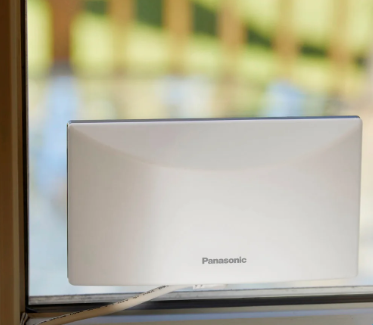![]()
Panasonic Home Hawk Window Home Monitoring Camera
Quick Start Guide
What’s in the box
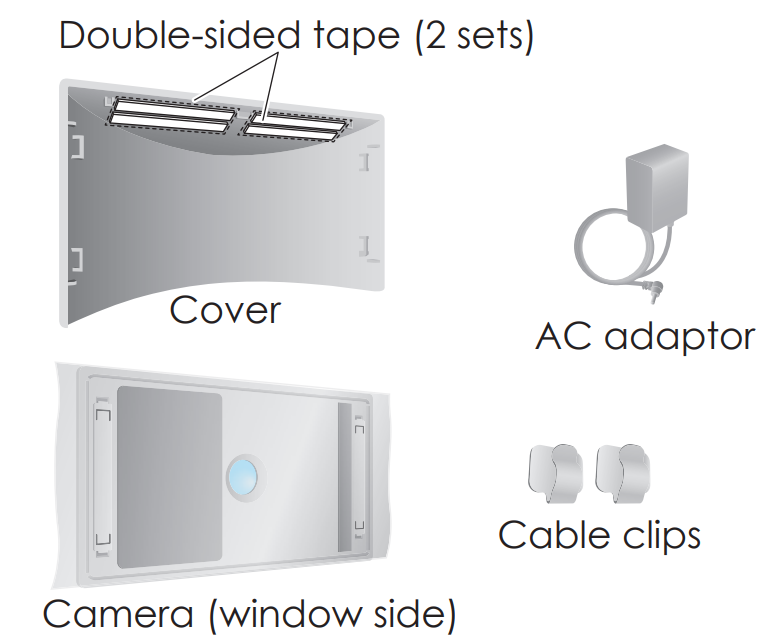
WARNINGS
Failure to observe WARNINGS could result in damage to the product and any of its room exteriors.
- Please note: Failure to properly attach the suction cup by the quick start guide may result in the product detaching from the window. The camera should be reattached regularly to avoid premature detachments or we recommend using double-sided tape to secure the camera to the window.
- The double-sided tape has an average bonding life of 2 years and requires replacement of the tape to ensure the proper attachment surface connection.
- The wire-holding clip should be attached to a surface that has been tested to avoid possible paint damage to plaster walls; wallpaper etc.
- The enclosed double-sided tapes are designed to be used on standard window glass surfaces. If your window contains materials such as tinted film, we recommend you consult with the window manufacturer before use to avoid window damage.
Clean the window before installation
Remove dirt and oil with a towel and detergent, and then dry completely.
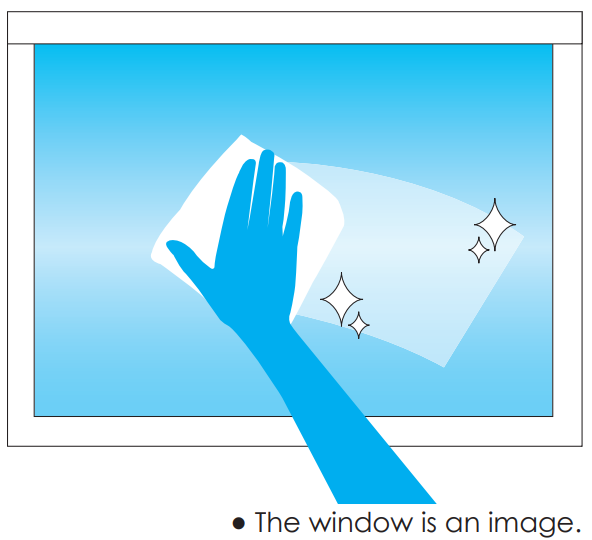
Insert a microSD card
microSD cards are not included.
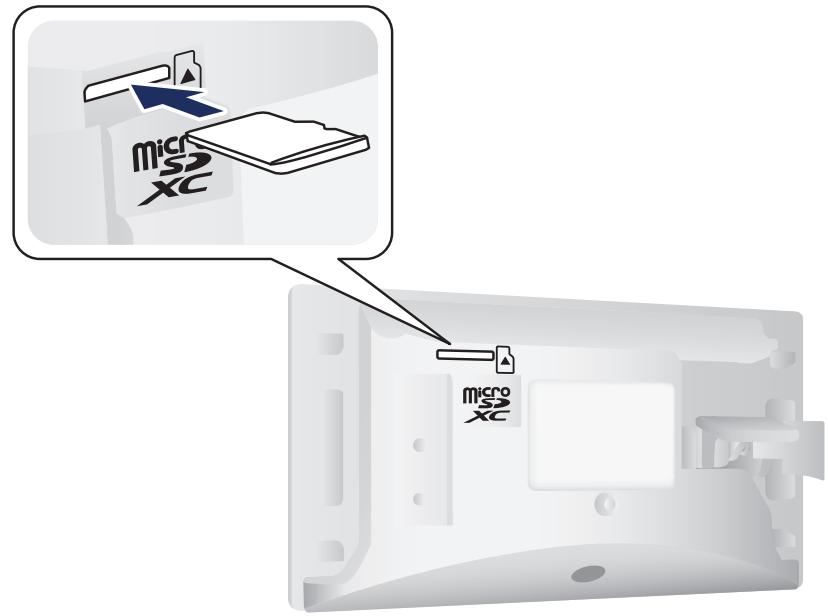
Fully insert the AC adaptor connected
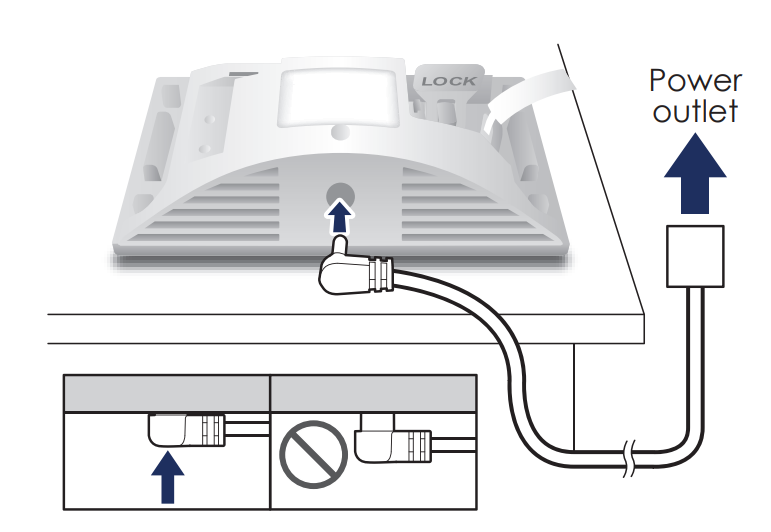
Application Setup
- Install the HomeHawk app
 Set up the app
Set up the app
Launch the HomeHawk app. Select the device “WINDOW Camera”. Follow the on-screen instructions to complete the setup.
Remove the transparent film (window side)

Place the camera on the window
- Press the entire camera firmly against the window for 3 seconds
- While pressing the center,
- Pull up the LOCK lever to secure the camera
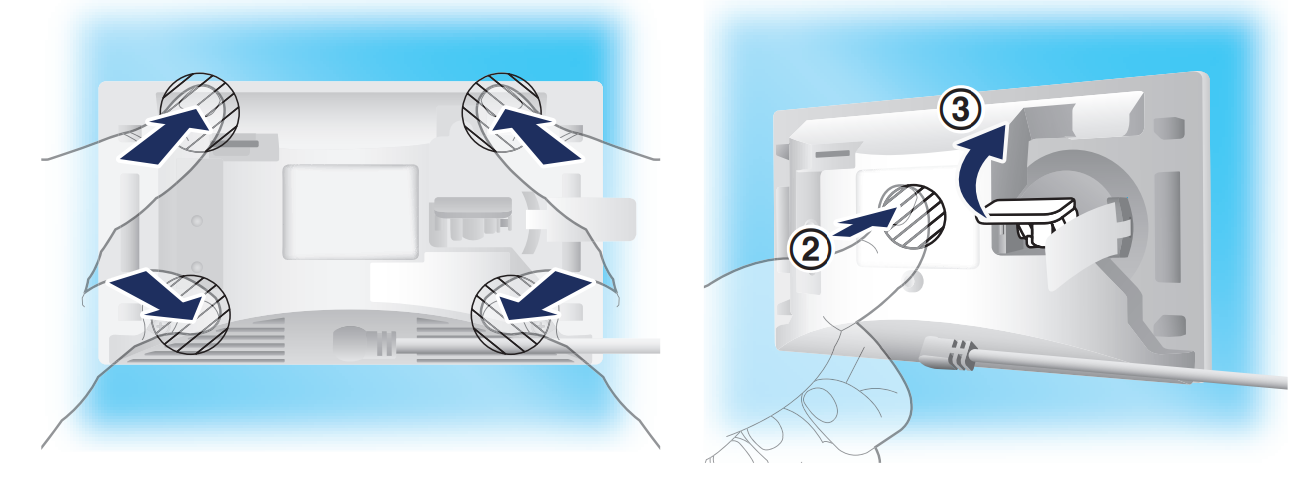
Attach the cover
- Tuck removal tab inside
- Attach the cover
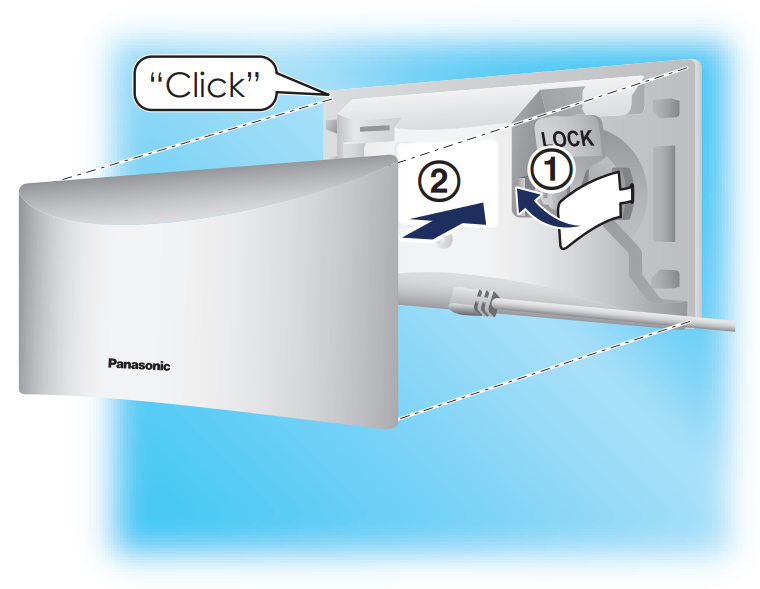
Manage the power cable with the cable clips as necessary

Remove the camera from a window

Pull up the LOCK lever
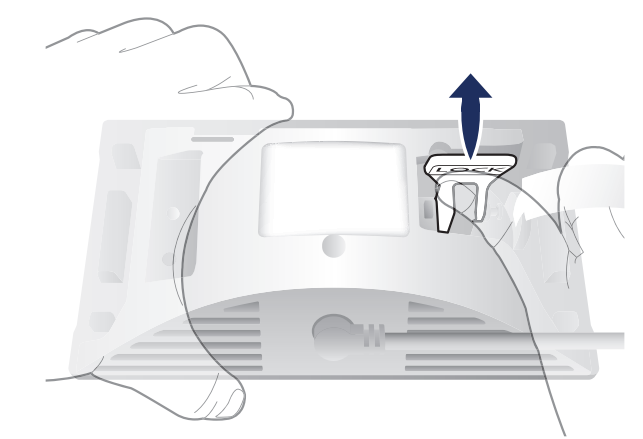
Take out one set of double-sided tape from the inside of the cover
1 set is extra for future use.
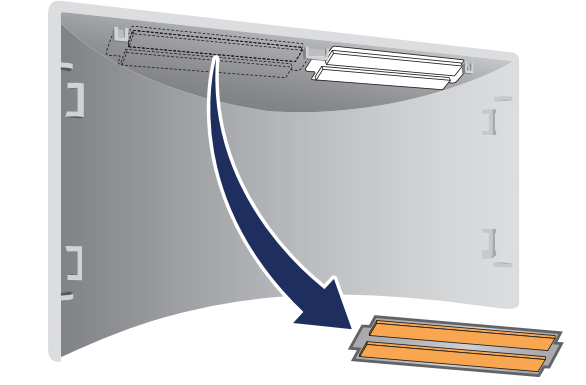
Attach the double-sided tape
- Attach the double-sided tape to the two locations
- Hold down the entire tape firmly.
- Take off the release paper
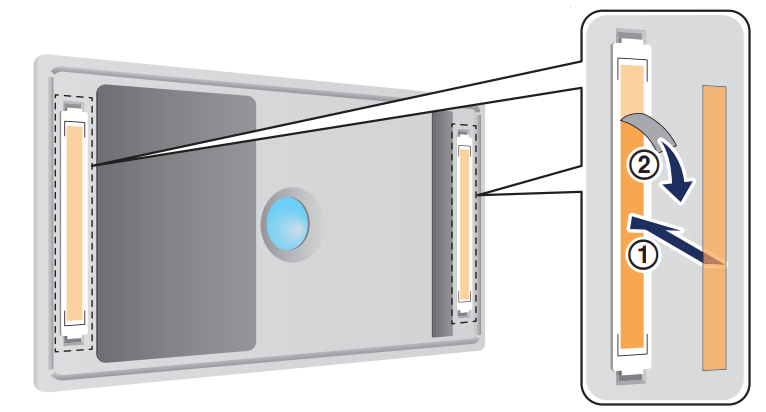
Place the camera on the window and press firmly for 30 seconds

Attach the cover
- Tuck removal tab inside
- Attach the cover
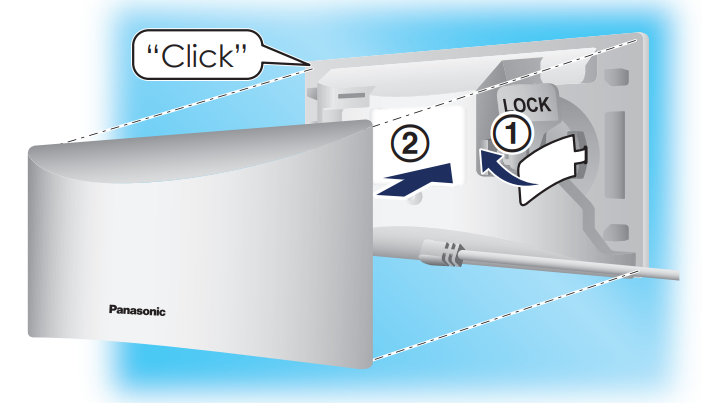
Temporarily removing the camera
- Remove the camera from a window
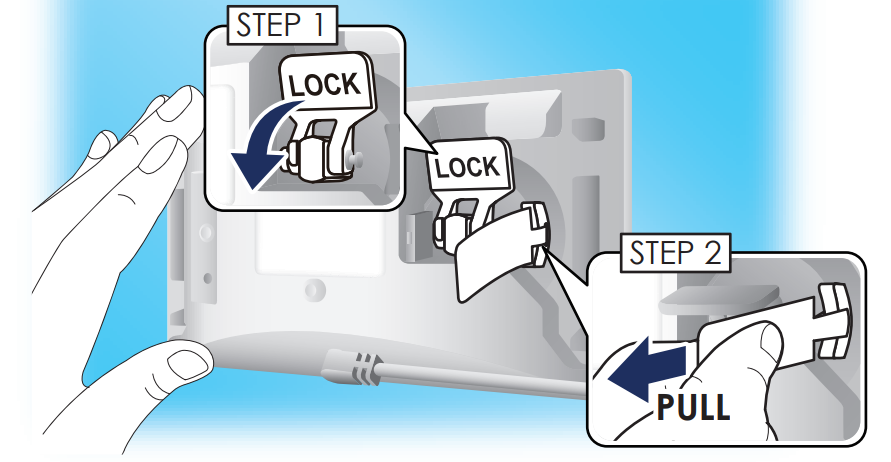 The double-sided tape slot brackets remain on the window
The double-sided tape slot brackets remain on the window
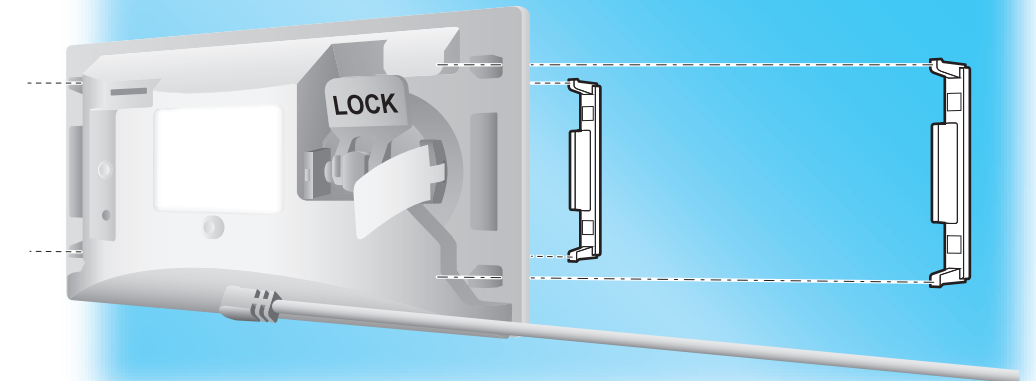
When cleaning the window, spraying a large amount of water or detergent on the slot bracket may reduce the adhesion.
Removing the slot brackets
- If you remove the brackets, you cannot return the camera to its original position.
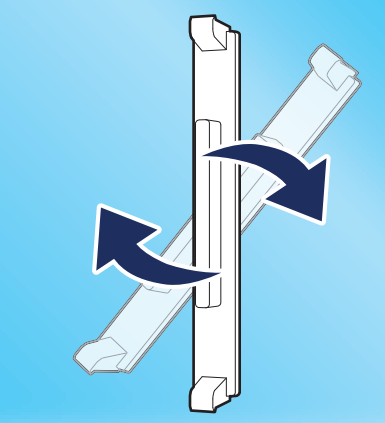
Need More Help?
If you still need more help, please refer to the enclosed Information and Troubleshooting Guide for additional information, handy tips, and detailed instructions. Or visit us online at www.panasonic.ca/english/support to view helpful how-to videos, find useful tips, and get support.
For more Manuals by PANASONIC, visit MANUALSDOCK
FAQS About Panasonic Home Hawk Window Home Monitoring Camera
What is the Panasonic Home Hawk Window Home Monitoring Camera?
The Panasonic Home Hawk Window is a home monitoring camera designed to be installed on windows for indoor or outdoor surveillance.
How does the Home Hawk Window camera work?
The camera attaches directly to a window pane using suction cups and connects wirelessly to your home Wi-Fi network. It captures video footage and sends it to your smartphone or tablet through a mobile app.
What features does the Home Hawk Window camera offer?
The camera offers features such as motion detection, night vision, two-way audio, and high-definition video recording.
Is the Home Hawk Window camera weatherproof?
Yes, the Home Hawk Window camera is designed to withstand outdoor conditions, making it suitable for both indoor and outdoor use.
Can I monitor my home remotely with the Home Hawk Window camera?
Yes, you can monitor your home remotely using the Panasonic HomeHawk app, which is available for iOS and Android devices.
Does the camera require a subscription for cloud storage?
No, the Home Hawk Window camera offers free cloud storage for up to 24 hours of video footage. Additionally, it supports local storage via microSD card (sold separately).
How easy is it to install the Home Hawk Window camera?
Installation is simple and requires no drilling or wiring. The camera attaches directly to the window using suction cups, and setup can be completed through the mobile app.
What is the range of the motion detection feature?
The motion detection feature of the Home Hawk Window camera has a range of up to 30 feet, providing ample coverage for most indoor and outdoor spaces.
Can multiple users access the camera feed simultaneously?
Yes, multiple users can access the camera feed simultaneously through the Panasonic HomeHawk app, allowing for shared monitoring among family members or household members.
Is the Home Hawk Window camera compatible with other smart home devices?
The camera is compatible with Amazon Alexa and Google Assistant, allowing for voice control and integration with other smart home devices and systems.