
OSD Audio R82SM 8-inches Shallow Mount In-Ceiling Speaker
About OSD Audio
OSD Audio focuses on providing high-quality audio solutions for both residential and commercial applications. Their products are designed to deliver exceptional sound performance and are often used in home theater systems, multi-room audio setups, outdoor entertainment areas, and professional audio installations.
In addition to their audio products, OSD Audio also offers a variety of home theater accessories such as speaker mounts, brackets, and stands to help customers optimize their audio setup and improve the overall listening experience.
Preparation
Tools For Installation
- Pencil
- Drill
- Tape Measure
- Wire Cutter
- Phillips Screwdriver
- Utility Knife
- Safety Eye Wear
- Gloves
- Sandpaper
Speaker Wire Guide
- 18AWG minimum – for distances up to …………………. 10 ft
- 16AWG – from …………………………………..…… 10 to 50 ft
- 14AWG – from ……………………………………… 50 to 100 ft
Considerations
- Where is the best place to install the speakers?
- Where do the speakers sound the best?
- Separate the speakers 6 – 10 feet apart.
- (For Ceiling LCR models only) Place speakers with the 15°angled woofer pointed toward the main listening area.
- If you intend to paint the grilles, do so before installation.
Placement
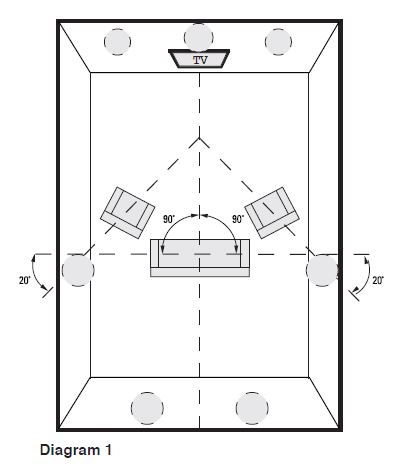
There are many options for proper speaker placement depending upon speaker type and application. It’s important to carefully plan the placement of your speakers, as installation requires that you cut a hole in your wall or ceiling.
(See Diagram 1.) Typical speaker placement for a 5.1 and 7.1 speaker systems.
Installation:
Cut Out
NOTE: This is the most important part of the entire installation. If you are not certain whether any obstructions exist behind the desired mounting area, you should start by cutting a small hole in the center of your penciled mounting hole with a drywall saw.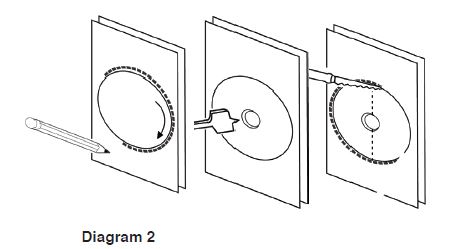
Trace along the included template. Cut along the traced line using a drywall saw or rotary drill. Use a piece of sandpaper to sand down the cutout edge for a smoother contour. (See Diagram 2.)
Mounting

Tighten the mounting brackets by simply turning the screws on the front of the speaker baffle slowly clockwise. The quick-turn mounting system and frame will “sandwich” or clamp around the dry wall to hold the speaker securely in place once fully tightened to the locked position.
Connection
When connecting any speakers to the amplifier or receiver, always make sure the power is off. Locate the connection terminals on the back of your receiver or amplifier. Always make sure to connect audio out from the back of your receiver or amplifier to the speakers.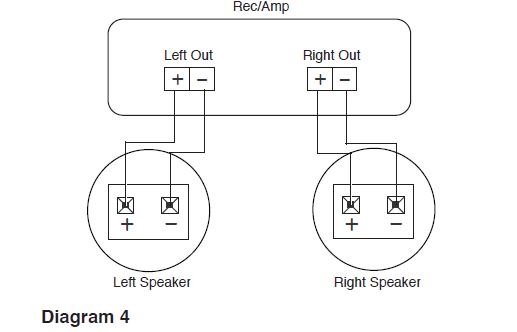
NOTE: Not all Amplifier/Receivers can safely play more than one pair of speakers at once. Please refer to your owner’s manual for impedance and wattage compatibility.
Adjustment

On select models ( *Performance, Reference ) of OSD Black Series, a front-mounted 3 position ±3dB treble contour switch can be used to tailor high frequencies according to speaker placement or the listener’s preference. (See Diagram 5.)
Excludes Shallow Mount Series
Pivoting Tweeter
Your Black series speaker comes from the factory with the tweeter centered in the neutral position. This will provide the smoothest response. However, select models come with a pivoting tweeter so you can focus the sound directly toward the listening area if needed. In order to do this, carefully press the edge of the tweeter baffle in the direction you wish to focus the sound. (See Diagram 6.)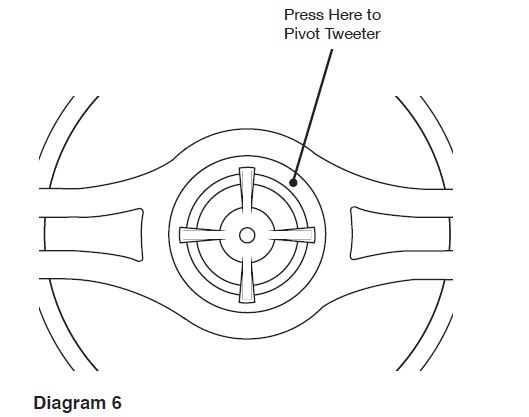
CAUTION: When adjusting the pivoting tweeter be sure not to touch the dome as you may cause damage to the speaker.
SPECIFICATIONS


WARRANTY
All Optimal Speaker Design speaker products have Limited Lifetime Warranty against defects in materials and workmanship. Proof of purchase must accompany all claims. During the warranty period, Optimal Speaker Design will replace any defective part and correct any defect in workmanship without charge for either parts or labor Optimal Speaker Design may replace returned speakers with a product of equal value and performance. In such cases, some modification to the mounting may be necessary and are not Optimal Speaker Designs’ responsibility.
For this warranty to apply, the unit must be installed and used according to its written instructions. If necessary, repairs must be performed by Optimal Speaker Design. The unit must be returned to Optimal Speaker Design at the owner’s expense and with prior written permission. Accidental damage and shipping damage are not considered defects, nor is damage resulting from abuse or from servicing performed by an agency or person not specifically authorized in writing by Optimal Speaker Design sells products only through authorized dealers and distributors to ensure that customers obtain proper support and service.
Any Optimal Speaker Design product purchased from an unauthorized dealer or another source, including retailers, mail-over dealers, and online sellers will not be honored or serviced under the existing Optimal Speaker Design warranty policy. Any sale of a product by an unauthorized source or another manner not authorized by Optimal Speaker Design shall void the warranty on the applicable product.
Damage to or destruction of components due to the application of excessive power voids the warranty on those parts. In these cases, repairs will be made on the basis of the retail value of the parts and labor. To return for repairs, you must email customer service at RMA@audiogeargroup.com for a Returned Merchandise Authorization (RMA) number#, and then the unit must be shipped to Optimal Speaker Design at the owner’s expense, along with a note explaining the nature of service required. Be sure to pack the speaker(s) in a corrugated container with at least 3 inches of resilient material to protect the unit from damage in transit.
This Warranty Does Not Cover Damage caused by abuse, accident, misuse, negligence, or improper operation (installation) of Any products that have been altered or modified • Any product whose identifying number of decal, serial #, etc. has been altered, defaced or removed Normal wear and maintenance.
FAQs About OSD Audio R82SM 8-inches Shallow Mount In-Ceiling Speaker
Q: What is the OSD Audio R82SM?
A: The OSD Audio R82SM is an 8-inch shallow mount in-ceiling speaker designed for installation in ceilings with limited depth. It is a speaker specifically designed to fit into spaces where traditional in-ceiling speakers might not be suitable due to depth constraints.
Q: What is the power handling of the OSD Audio R82SM?
A: The power handling of the OSD Audio R82SM may vary depending on the specific model or version, so it’s essential to check the product specifications or the user manual for accurate details. Generally, this information is given in watts (e.g., 50 watts RMS, 100 watts peak power).
Q: Can the OSD Audio R82SM be used in damp or humid environments?
A: The OSD Audio R82SM is primarily designed for indoor use and may not be explicitly rated for damp or humid environments. If you need speakers for use in bathrooms or other damp areas, it’s recommended to look for speakers with specific weather-resistant or moisture-resistant features.
Q: What is the frequency response of the OSD Audio R82SM?
A: The frequency response of the OSD Audio R82SM may vary depending on the specific model or version. Generally, in-ceiling speakers have a frequency response range specified in Hertz (Hz) that indicates the range of frequencies they can reproduce. For example, the frequency response might be 50Hz to 20kHz.
Q: How many speakers are included in a package of OSD Audio R82SM?
A: The number of speakers included in a package of OSD Audio R82SM may vary depending on the product listing or package configuration. It’s common for in-ceiling speakers to be sold individually or in pairs. Before purchasing, check the product listing or packaging to determine how many speakers are included.
Q: Is the OSD Audio R82SM paintable?
A: Many in-ceiling speakers, including some models from OSD Audio, are paintable. This allows you to match the speaker’s appearance to the color of your ceiling or room decor for a more seamless integration. To be sure, check the product specifications or user manual to confirm if the OSD Audio R82SM is paintable.
Q: What is the installation process for the OSD Audio R82SM?
A: The installation process for the OSD Audio R82SM should be relatively straightforward and similar to other in-ceiling speakers. It typically involves cutting a hole in the ceiling, running speaker wire to the installation location, connecting the speaker to the wire, and securing it in place with screws or clamps. However, it’s essential to follow the specific installation instructions provided by OSD Audio for the R82SM to ensure proper setup and optimal performance.
Q: Can the OSD Audio R82SM be used for home theater applications?
A: Yes, the OSD Audio R82SM can be used for home theater applications as in-ceiling speakers for surround sound setups. They can serve as front, rear, or side surround speakers, depending on your room’s layout and preferences. For a complete home theater experience, you would also need other speakers like a center channel, subwoofer, and AV receiver.
Q: Does the OSD Audio R82SM require an amplifier or receiver to function?
A: Yes, like most passive speakers, the OSD Audio R82SM requires an amplifier or AV receiver to power them. These speakers do not have built-in amplification, so you need to connect them to an external amplifier or a home theater receiver capable of powering passive speakers.
For more manuals for OSD Audio, Visit Manualsdock
[embeddoc url=”https://manualsdock.com/wp-content/uploads/2023/07/OSD-Audio-R82SM-8-inches-Shallow-Mount-In-Ceiling-Speaker-User-Manual.pdf” download=”all”]


