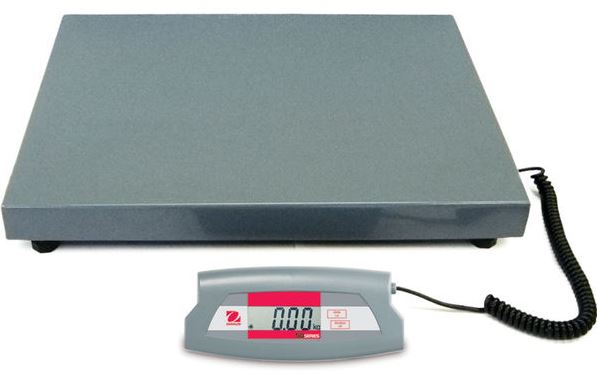Ohaus DS Series Electronic Digital Bench Scale
About Ohaus
Since Gustav and Karl Ohaus began the business in 1907, OHAUS has been creating safe, accurate, and dependable scales, analytical instruments, and laboratory equipment. In order to ensure that we not only meet their demands today but also foresee their needs in the future, we have developed alongside the industries we service. This is the OHAUS Advantage, which is based on the fundamental values of Commitment, Trust, Agility, and Ingenuity.
No other firm has the expertise to produce high-quality goods like OHAUS, which has over 100 years of experience serving the weighing industry. See why we have clients from all over the world’s confidence and respect by looking at the history of our business.
NOTE: This equipment has been tested and found to comply with the limits for a Class A digital device, under part 15 of the FCC rules.
These limits are designed to provide reasonable protection against harmful interference when the equipment is operated in a commercial environment. This equipment generates, uses, and can radiate radio frequency energy and, if not installed and used by the instruction manual, may cause harmful interference to radio communications. Operation of this equipment in a residential area is likely to cause harmful interference in which case the user will be required to correct the interference at his own expense.
INTRODUCTION
This manual covers installation, operation, and troubleshooting for the Ohaus DS Series Bench Scales,
- Models
- DS4, DS10, DS10L, DS20L and DS44L.
To ensure proper operation of the scale, please read this manual completely.
DESCRIPTION
The Ohaus DS Series Bench Scales are precision industrial weighing instruments that can be used for almost any application with capacities from 44 to 440 pounds or 20 to 200 kilograms. The scale is designed to provide years of service with virtually no maintenance. The DS series indicator is constructed using an extruded aluminum housing which is anodized and contains a one-piece PC board, and a five-digit LCD that is 0.8 inches in height. The indicator is connected to the platform by a coiled cord and can be positioned up to eight feet from the platform for ease of viewing. The platforms on Models DS4 and DS10 are constructed of stainless steel and painted steel on Models DS10L, DS20L, and DS44L. The platforms are rugged and easily cleaned. Power is supplied through an AC Adapter/Charger which is available in three configurations for worldwide usage. An internal Nickel Cadmium battery powers the indicator, is rechargeable, and provides up to eight hours of operation. The typical recharge time is seven hours. Accessories include a tower to support the indicator at a higher position to permit easier viewing of the display on the indicator. An indicator wall mount is included with the DS Series Bench Scales.
UNPACKING
DS Series Bench Scales are shipped with the following components:
- a platform
- a power adapter/charger
- an indicator unit
- a wall mounting bracket and screws
- this instruction manual
- a warranty card
Carefully unpack and verify that all items are on hand.
INSTALLATION
Leveling
Models DS10L, DS20L, and DS44L are equipped with adjustable leveling feet. Adjust the four leveling feet under the platform to level it.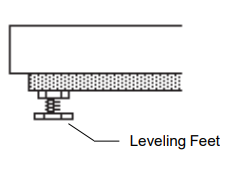
Power Options
All models may be operated using the Power Adapter or the built-in rechargeable Nickel Cadmium batteries. Nickel Cadmium batteries will initially provide approximately 3 hours of service before recharging is needed. After 3 to 5 full charging cycles, the battery will reach full capacity providing a minimum of 8 hours of service. A full charging cycle takes about 7 hours with the display unit turned off.
AC Adapter
Connect the Power Adapter/ Charger to the receptacle on the display unit. Plug the adapter into a convenient AC outlet.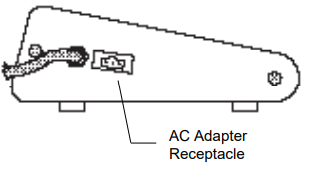
OPERATION
Turning the Scale ON
- With no load on the platform, switch the scale ON by pressing the ON/ OFF/RE-ZERO button.
- When first switched ON, all segments of the display should be on as shown in the illustration. This display check will be displayed briefly, then zero will be displayed. When zero is displayed, the balance is ready for use.
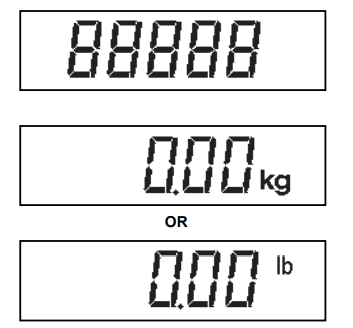
Turning the Scale OFF
- Press the ON/OFF/RE-ZERO button when zero is displayed.
Checking Calibration
Before using the scale, calibration should be verified. The scale has been calibrated before shipment, however, calibration is influenced by factors such as:
- Variations in the earth’s gravitational field at different latitudes of the world.
- Rough handling.
- Changes in work location.
- Height above sea level.
To check the scale’s calibration, place a traceable calibration mass on the center of the platform and read the displayed weight. If the displayed weight differs from the traceable calibration mass by more than acceptable limits, calibration is required. Refer to the Calibration section and the Specifications at the rear of the manual.
Weighing
- Press ON/OFF/RE-ZERO to re-zero the display.
- Place the object(s) or material to be weighed on the platform and read the weight on the display.
Taring
When weighing material or objects that must be held in a container, taring stores the container weight in the scale’s memory and subtracts it from the total weight on the platform.
- Place an empty container on the platform. Its weight will be displayed.
- Press ON/OFF/RE-ZERO to re-zero the display. The container’s weight will be stored in memory.
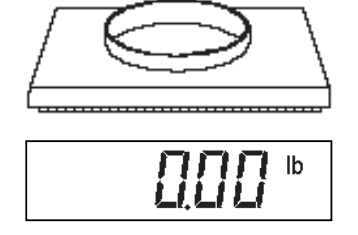
- Add material to the container. As material is added, its net weight will be displayed.
- Removing the container and material from the platform will cause the balance to display the container’s weight as a negative number.
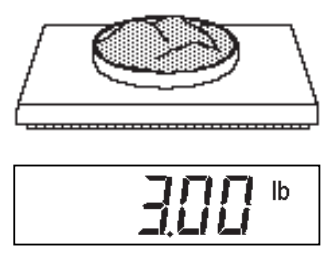
Tared weight remains in balanced memory until ON/OFF/RE-ZERO is pressed again.
Calibration
NOTE: This procedure requires that the scale must be ON. Calibration can be made in pounds or kilograms.
- Remove all weights from the platform.
- Press ON/OFF/RE-ZERO to turn ON the scale. The display should show either 0.00 kg or 0.00 lb.
- Press ON/OFF/RE-ZERO and hold for fifteen seconds, the display will show 0.00 kg or 0.00 lb. Release the ON/OFF/ RE-ZERO button, the display will show in sequence 0 then 000 followed by CAL.
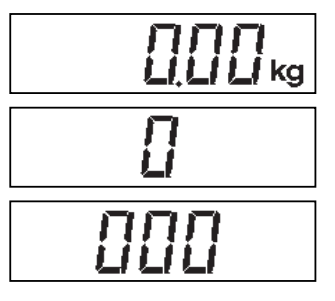
NOTE: If more than one weight is used to calibrate, place them on the scale at the same time.
- Place a weight or weight on the platform that equals the full capacity of the scale. For example, on Model DS4, a weight of 20 kg would be used. When the display indicates the weight on the platform, remove the weight(s).
- Momentarily press the ON/ OFF/RE-ZERO button, and the scale should now be calibrated and the display should indicate 0.00kg.
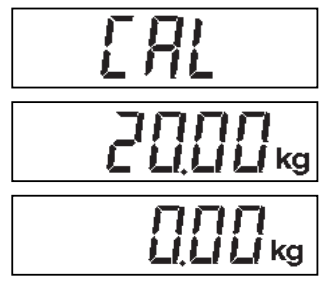
NOTE: The display will alternate between 000 and CAL all the time until a weight is placed on the platform or until the scale turns off by the auto-shut-off feature.
Changing Units kg/lb
NOTE: When it is required to change from lb to kg, or kg to lb, the scale must be OFF before proceeding.
- Remove all weights from the platform.
- Press ON/OFF/RE-ZERO and hold for fifteen seconds, the display will show 88888. Release the ON/OFF/RE-ZERO button, the display will show the current unit of measure.
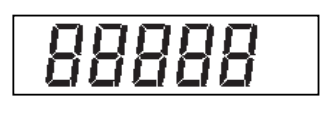
- Repeated pressing of the ON/ OFF/RE-ZERO button will switch between kg and lb on the display.
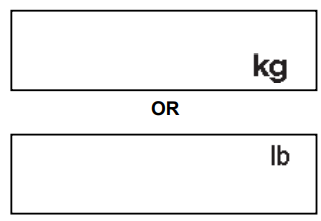
- When the desired unit is displayed, press and hold the ON/ OFF/RE-ZERO button for another fifteen seconds and then release. The display will now show the selected unit either 0.00 kg or 0.00 lb.
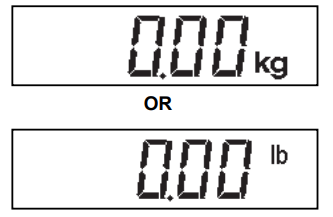
CARE AND MAINTENANCE
To keep the scale operating properly, the indicator and platform should be kept clean and free from foreign material. If necessary, a cloth dampened with a mild detergent may be used. Keep calibration weights in a safe dry place.
TROUBLESHOOTING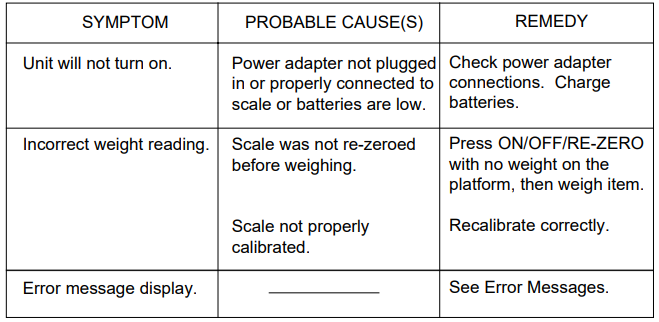
Error Messages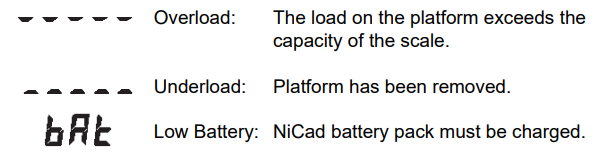
SPECIFICATIONS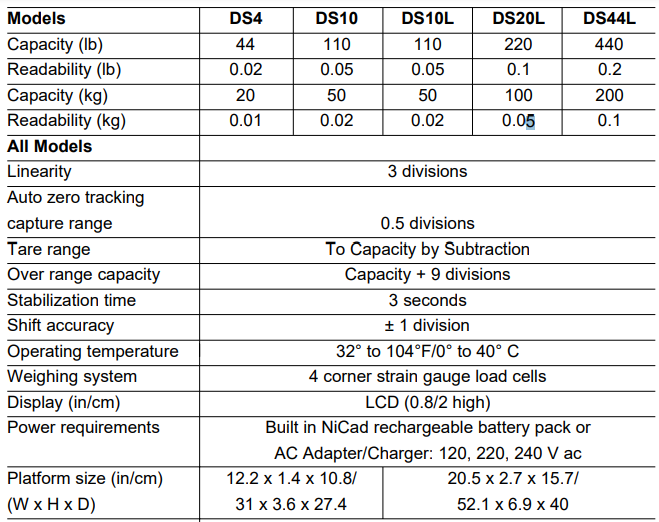
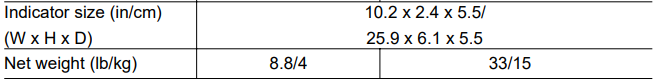
SERVICE INFORMATION
For service assistance in the United States, please call Ohaus Corporation toll-free at (800) 526-0659. An Ohaus Product Service Specialist will be available to help you.
PARTS INFORMATION
If you require replacement parts or would like to purchase accessories, please call Ohaus Corporation toll-free at (800) 526-0659, an Ohaus Product Parts Specialist will be available to help you.
- REPLACEMENT PARTS
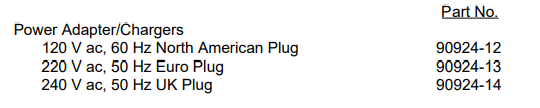
- ACCESSORIES
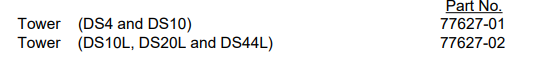
LIMITED WARRANTY
Ohaus products are warranted against defects in materials and workmanship from the date of delivery through the duration of the warranty period. During the warranty period Ohaus will repair, or, at its option, replace any component(s) that proves to be defective at no charge, provided that the product is returned, freight prepaid, to Ohaus.
This warranty does not apply if the product has been damaged by accident or misuse, exposed to radioactive or corrosive materials, has foreign material penetrating to the inside of the product, or as a result of service or modification by other than Ohaus. Instead of a properly returned warranty registration card, the warranty period shall begin on the date of shipment to the authorized dealer. No other express or implied warranty is given by Ohaus Corporation. Ohaus Corporation shall not be liable for any consequential damages.
As warranty legislation differs from state to state and country to country, please contact Ohaus or your local Ohaus dealer for further details.
FAQS About Ohaus DS Series Electronic Digital Bench Scale
How is an Ohaus scale reset?
The scale will be reset to zero when you press the TARE button.
What use does Ohaus balance serve?
With an accuracy of 0.01 gram, the Ohaus balance is used to calculate an object’s mass.
What does the Ohaus CS Series E error mean?
If the applied load is greater than the scale’s capacity, an E will show up on the display, and the burden needs to be taken off right away.
On the Ohaus scale, how do you adjust the units?
Once the selected weighing unit displays, press and hold the PRINT/UNITS button.
Can a digital scale be adjusted?
You can start the calibration procedure by pressing the calibration button on some digital scales.
What does Ohaus error 7.0 mean?
Unstable weight reading error code 7.0 when defining reference weight.
How can scaling error be fixed?
Simply give the batteries a once-over and swap them out if necessary.
In what region is Ohaus?
New Jersey’s Parsippany
What does Ohaus scale error 8.2 mean?
If “Err 8.2” appears on your new Ohaus Defender, the shipping spacers have probably still been there.
What is the Ohaus scale’s level of uncertainty?
0.10%
For more manuals by Ohaus, Visit Manualsdock