
MSI GeForce GTX 1050 TI GAMING X 4G Computer Video Graphic Card
About MSI
MSI (Micro-Star International) is a Taiwanese multinational company that specializes in the development and manufacturing of computer hardware, including laptops, desktops, motherboards, graphics cards, and other gaming peripherals. The company was founded in 1986 and has since become one of the world’s leading brands in the gaming industry.
MSI is renowned for its gaming laptops and components, which are often favored by gamers and enthusiasts due to their high performance and quality. The company’s gaming laptops are known for their sleek designs, powerful processors, dedicated graphics cards, and innovative features.
Package Contents
(Consult your agent if anything is missing or damaged.)
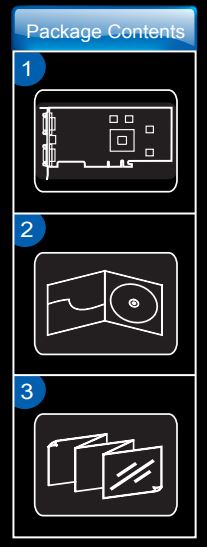
- 1. Graphics Card
2. Driver CD
3. User’s Manual (depends on the product)
System Requirements
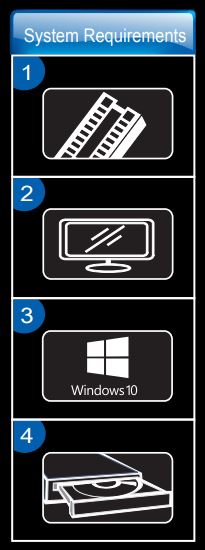
- Expansion Slot: Motherboard with one or above PCI Express x16 slot
- Monitor: With an input connector equivalent to the output connector of your graphics card.
- Operation System: Windows® 7 or later (depends on the product)
- Optical Drive device
Auxiliary Tools
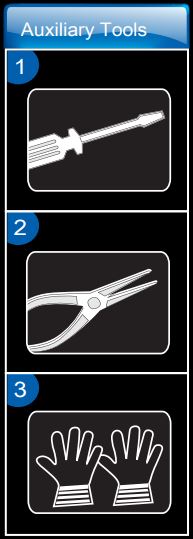
Hardware Installation
- Turn off the power and remove the case of your computer. Remove the bracket which may obstruct your Graphics card.
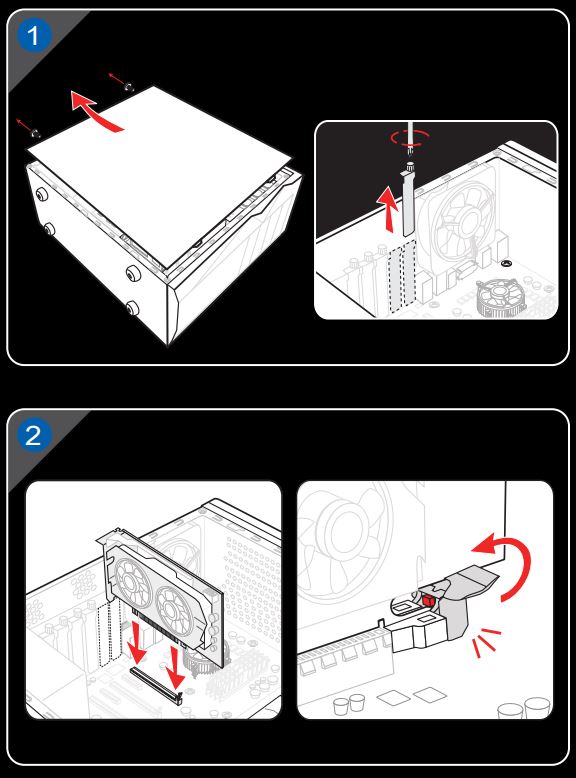
- Put the card directly over the PCI EXPRESS slot and press one end of the card into the slot first. Gently but firmly press the other end until it is fully seated in the slot. Secure the card with a bracket screw.
- Connect to 6/8-pin power connectors (if any).
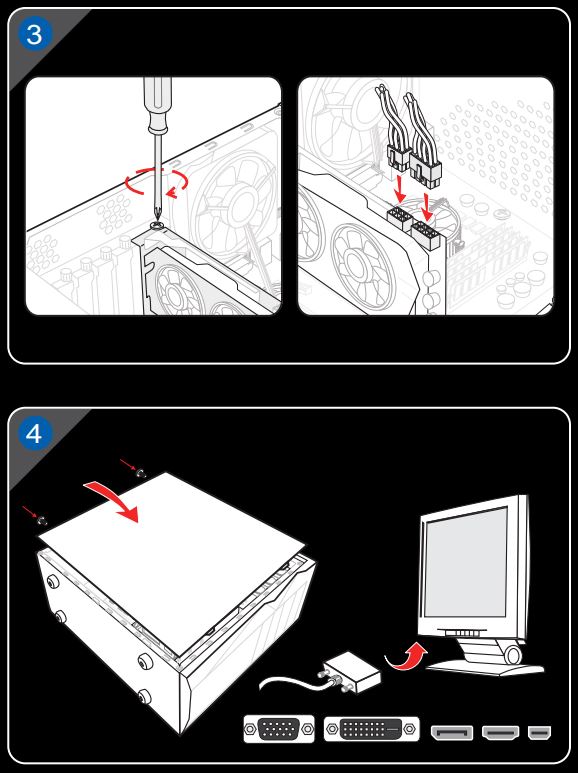
- Replace the case and connect the output and the monitor with the display cable.
Software Installation
- Turn on your computer.
- Insert the Driver CD into the optical drive device. The Autorun program will start the Setup program, and the setup screen will be shown as Step 3. If, on your computer, the Autorun program does not execute automatically, please Enable the auto-detect function of the optical drive device from Control panel. Or find and run the setup.exe file manually from the Driver CD.
- Click NVIDIA®/AMD® drivers. The program will find a proper driver for your Graphics card.
- After restarting the computer, you can install the optional software from the Driver CD provided such as Microsoft DirectX, Adobe® Acrobat Reader, or related links.
- Insert the Driver CD into the optical drive device, and start the Setup program.
- Choose the Utility tab on the setup screen.
- Click the software button that you want to install, then follow the on-screen instructions to complete the installation.
- Since our products are under continual improvement, there may be a later version of the driver and BIOS for your purchase. Simply click to select the linkage and browse the website as you usually do.
- Insert the Driver CD into the optical drive device, and start the Setup program.
- Choose the Website tab on the setup screen.
- Click the corresponding button to launch your browser and access the website.
MSI Afterburner is the world’s most recognized and widely used graphics card overclocking utility. For more information please visit: http://gaming.msi.com/features/afterburner
For more information about MSI Graphics Cards, please visit MSI websites at www.msi.com or gaming.msi.com.
FAQS – MSI GeForce GTX 1050 TI GAMING X 4G Computer Video Graphic Card User Guide
Q: What is the MSI GeForce GTX 1050 TI GAMING X 4G?
A: The MSI GeForce GTX 1050 TI GAMING X 4G is a computer video graphics card manufactured by MSI. It is based on the Nvidia GeForce GTX 1050 Ti GPU and comes with 4GB of GDDR5 memory.
Q: What are the key features of the MSI GeForce GTX 1050 TI GAMING X 4G?
A: The key features of the MSI GeForce GTX 1050 TI GAMING X 4G include a custom-designed cooling solution with dual fans, factory overclocked core clock speeds, 4GB of GDDR5 memory, DirectX 12 support, and a variety of display outputs including DisplayPort, HDMI, and DVI.
Q: What is the performance of the MSI GeForce GTX 1050 TI GAMING X 4G?
A: The GTX 1050 Ti is a mid-range graphics card that offers decent performance for 1080p gaming. It can handle most modern games at medium to high settings with a stable frame rate. However, it may struggle with more demanding games at ultra settings.
Q: What are the system requirements for the MSI GeForce GTX 1050 TI GAMING X 4G?
A: The system requirements for the MSI GeForce GTX 1050 TI GAMING X 4G include a PCI Express 3.0 x16 slot, a minimum 300W power supply, and a compatible motherboard. It is also recommended to have at least 4GB of system memory and Windows 10 as the operating system.
Q: Does the MSI GeForce GTX 1050 TI GAMING X 4G support VR (Virtual Reality)?
A: Yes, the MSI GeForce GTX 1050 TI GAMING X 4G supports virtual reality. It meets the minimum requirements for VR headsets like the Oculus Rift and HTC Vive. However, for a smoother VR experience, a more powerful graphics card is generally recommended.
Q: Can I use multiple MSI GeForce GTX 1050 TI GAMING X 4G cards in SLI configuration?
A: No, the MSI GeForce GTX 1050 TI GAMING X 4G does not support SLI (Scalable Link Interface) configuration. SLI is a technology that allows multiple Nvidia graphics cards to work together for increased performance, but it is not supported on the GTX 1050 Ti.
Q: Is the MSI GeForce GTX 1050 TI GAMING X 4G suitable for cryptocurrency mining?
A: The MSI GeForce GTX 1050 TI GAMING X 4G can be used for cryptocurrency mining, but its mining performance is relatively low compared to more powerful graphics cards. It is not commonly used for mining due to its lower hash rates and efficiency compared to dedicated mining GPUs.
Q: What is the price range of the MSI GeForce GTX 1050 TI GAMING X 4G?
A: The price of the MSI GeForce GTX 1050 TI GAMING X 4G can vary depending on the retailer, location, and availability. As of my knowledge cutoff in September 2021, the price range for this graphics card was typically between $150 and $200 USD. However, prices may have changed since then, so it’s best to check with current retailers for the most up-to-date pricing information.
Pdf – MSI GeForce GTX 1050 TI GAMING X 4G Computer Video Graphic Card User Guide
[embeddoc url=”https://manualsdock.com/wp-content/uploads/2023/07/MSI-GeForce-GTX-1050-TI-GAMING-X-4G-Computer-Video-Graphic-Card-User-Guide.pdf” download=”all”]
For More Manuals Visit: ManualsDock


