MSI Gaming Radeon RX 6700 XT Mech 2x VR Ready OC Graphics Card

About MSI
MSI (Micro-Star International Co., Ltd.) is a Taiwanese multinational company that specializes in the design, development, and manufacture of computer hardware products. Founded in 1986, MSI has become one of the world’s leading brands in the gaming, content creation, and professional markets.
MSI’s product lineup includes a wide range of computer hardware, including motherboards, graphics cards, laptops, desktop PCs, monitors, all-in-one PCs, gaming peripherals, and more. The company is particularly known for its gaming-focused products and is highly regarded by gamers worldwide.
Package Contents
(Please consult your retailer if anything is missing or damaged.)
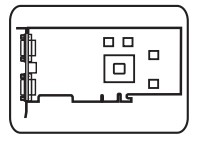
- Graphics Card.
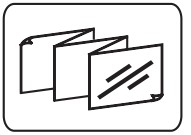
- User Manual or Quick Guide (depends on the product).
Precautions for use
- The warranty does not cover defects or malfunctions caused by running the processing unit and/or memory out of product specifications, also known as overlocking.
- Altering or updating the graphics card’s BIOS without MSI authorization will void your warranty
System Requirements
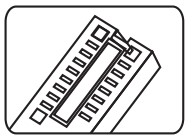
- PCI Express-compliant motherboard with one dual-width ×16 graphics slot.

- A monitor with at least one input connector equivalent to the output connectors of your graphics card.

- Microsoft® Windows® 7, Windows® 10 or later, or Linux operating system (depending on the product).
- At least 1.5 GB of available hard-disk space.
Auxiliary Tools
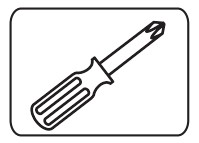
- Phillips head screwdriver: This can be used to do most of the installation. A screwdriver with a magnetic head makes the process a lot easier.
Hardware Installation
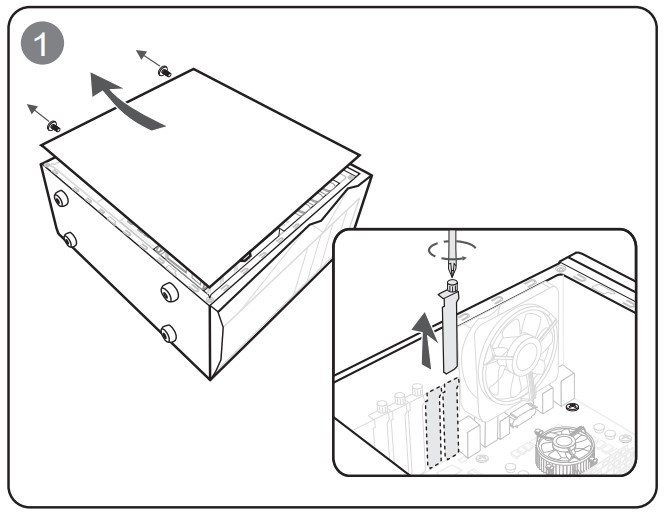
- Turn off the computer and unplug the power cable. Then open your computer case by removing the side panel. Remove any expansion bracket on the back of your case which may obstruct your new graphics card.
- * If you are replacing a graphics card, make sure to hold the graphics card bracket in place and carefully loosen the screws. Then unplug any supplementary PCle power connectors on the card and carefully remove the card using the release clip on the PCle socket on the motherboard.
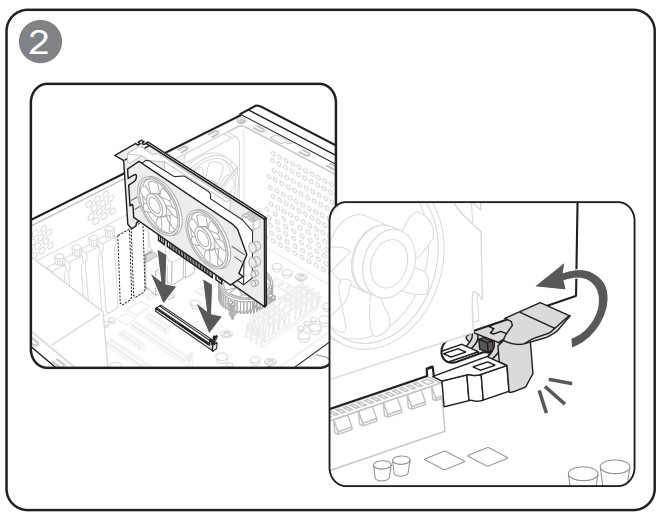
- * If you are replacing a graphics card, make sure to hold the graphics card bracket in place and carefully loosen the screws. Then unplug any supplementary PCle power connectors on the card and carefully remove the card using the release clip on the PCle socket on the motherboard.
- Position the graphics card directly over the empty PCle slot and press one end of the card into the slot first. Gently but firmly press the other end until it is fully seated in the slot (you will hear a click). Secure the bracket of the graphics card to your case with screws.
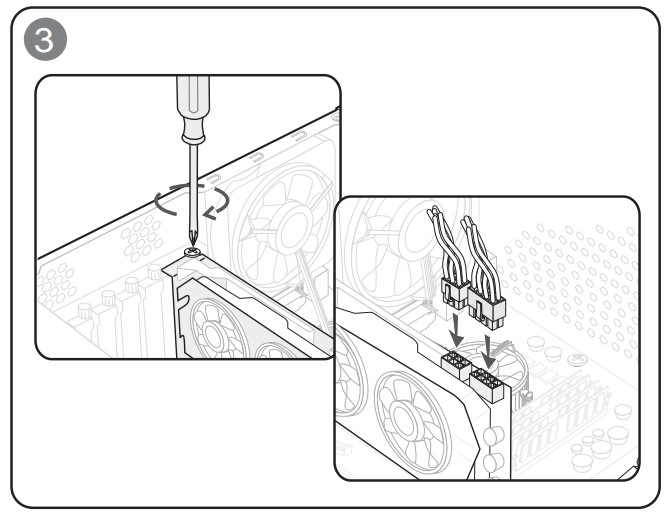
- Connect any supplementary PCle 6/8-pin power connector.
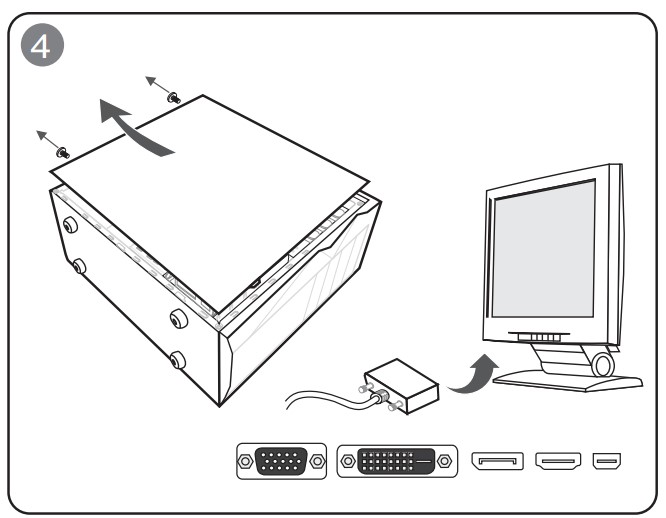
- Close your computer case back up and plug in the power cable. Connect the output of your graphics card to your monitor with a display cable.
Software Installation
- Turn on your computer and let it boot into your operating system.
- Open a web browser, go to www.msi.com, and go to the webpage of the graphics card you have installed.
- Click “SUPPORT” to see an overview of the Drivers and Utilities for your specific product.
- Driver: Choose the operating system and download the driver. Alternatively, you can download the driver directly from the NVIDIA or AMD official website (depending on the GPU of your card).
- Dragon Center: Please download the software and follow the steps to complete the installation. (Requires Microsoft® Windows® 10 or later) * To control the graphics card’s LED effects, please run the Dragon Center software first and then activate the Mystic Light function.
- Afterburner: Choose the appropriate operating system and download it, then follow the steps to complete the installation.
- Live Update: If your graphics card is not yet supported by the Dragon Center, you can download and launch the Live Update to keep your graphics card’s drivers/bios/firmware up-to-date.
MSI Warranty Procedures and Conditions
The terms and conditions of MSI’s warranty described herein adhere to the guidelines set forth by the Australian Competition & Consumer Commission (“ACCC”), in addition to the applicable provisions under the Australian Consumer Law (“ACL”) Our goods come with guarantees that cannot be exuded under the Australian Consumer Law.
You are entitled to a replacement or refund for a major failure and for compensation for any other reasonably foreseeable loss or damage. You are also entitled to have the goods repaired or replaced if the goods fail to be of acceptable quality and the failure does not amount to a major failure.
- Determination of the warranty period: The warranty period starts from the date you purchase the Product with a valid invoice. If the last day of the warranty period is a national holiday, the following day shall be the last day of the warranty period.
- Customer-Induced-Defect (CID): If the problems or symptoms comply with improper usage defined as Customer-Induced-Defect (CID), shall not be accepted in the warranty claim of the product set. MSI reserves the right to determine whether the products are operated within the scope of proper usage.
- Limited warranty for software: The software not pre-installed is not covered within the Product’s warranty. The Company assumes no responsibility for any software subsequently installed by the customer itself and any possible consequential breakdown or damage.
- Screen the problems by self-checking: Please first review the User’s Manual and contents of the Software CD included with the Product: The User $ Manual and Software CD provided by MSI containing a lot of information about product use. The manual we compose from the user’s perspective can answer many of your questions. If your manual has been lost; you may download the manual you need from the MSI website.
- Visit the MSI website for support: MSI retains a group of customer service engineers with profession and knowledge. You may post a message about the problem you encounter on MI’s categorized discussion forum, and our engineers will try their best to answer your question concerning product use immediately. Or you may search on the website for FAQ, to see whether there is any solution for similar problems
- Seek support from the original store of purchase: If you cannot seek any solution for the problem out of the above methods, you may seek support from the original store of purchase, because the original store of purchase should best know your system configuration and specifications, and can provide you with any necessary resource and service.
- Bring the Product to the original store of purchase: If your product has been determined by the MSI engineer or store as problematic or defective in hardware, and may incur the need for replacement of parts, you may bring the Product for repair or replacement to the original store of purchase to send the Product for repair or replacement on your behalf. However, the customer must properly pack the Product when sending it for repair, to avoid further damage in the course of shipping.
- Warranty receipt: The valid invoice of your purchase shall be provided for the warranty service.
- Contacts In the event that additional assistance is required, please contact MSI Australia Pty at the following: Unit 16, 22 Princes Rd East Auburn NSW 2144, Australia
Tel: 02 9748 0070
Email: ausrma@msi.com
For more details, please visit our website au.msi.com
FAQs MSI Gaming Radeon RX 6700 XT Mech 2x VR Ready OC Graphics Card
What is the MSI Gaming Radeon RX 6700 XT Mech 2x VR Ready OC graphics card?
The MSI Gaming Radeon RX 6700 XT Mech 2x VR Ready OC is a graphics card manufactured by MSI. It is based on the AMD Radeon RX 6700 XT GPU, which is designed for gaming and content creation.
What is the performance of the MSI Gaming Radeon RX 6700 XT Mech 2x VR Ready OC graphics card?
The performance of the MSI Gaming Radeon RX 6700 XT Mech 2x VR Ready OC graphics card is excellent for 1080p and 1440p gaming. It offers a high level of performance in modern games and can handle demanding graphics settings. The factory overclock and advanced cooling system help to optimize performance and keep temperatures in check.
What are the connectivity options available on the MSI Gaming Radeon RX 6700 XT Mech 2x VR Ready OC graphics card?
The MSI Gaming Radeon RX 6700 XT Mech 2x VR Ready OC graphics card typically comes with a variety of connectivity options, including multiple DisplayPort outputs and HDMI ports. This allows you to connect multiple monitors and other display devices for a multi-monitor setup or VR headset.
Is the MSI Gaming Radeon RX 6700 XT Mech 2x VR Ready OC graphics card compatible with ray tracing?
Yes, the AMD Radeon RX 6700 XT GPU, on which the MSI Gaming Radeon RX 6700 XT Mech 2x VR Ready OC is based, supports real-time ray tracing. This technology enhances lighting, shadows, and reflections in supported games, providing more realistic and immersive visuals.
What power supply requirements are needed for the MSI Gaming Radeon RX 6700 XT Mech 2x VR Ready OC graphics card?
The MSI Gaming Radeon RX 6700 XT Mech 2x VR Ready OC graphics card typically requires a power supply with a minimum wattage of around 650 watts. It is recommended to have a power supply that provides sufficient power and has the necessary power connectors (usually 8-pin or 6+2-pin PCIe connectors) to connect to the graphics card.
What is the memory configuration of the MSI Gaming Radeon RX 6700 XT Mech 2x VR Ready OC graphics card?
The MSI Gaming Radeon RX 6700 XT Mech 2x VR Ready OC graphics card typically comes with 12GB of GDDR6 memory. This high-speed memory allows for smooth gameplay and efficient handling of graphics-intensive tasks.
What is the bus interface of the MSI Gaming Radeon RX 6700 XT Mech 2x VR Ready OC graphics card?
The MSI Gaming Radeon RX 6700 XT Mech 2x VR Ready OC graphics card utilizes a PCIe 4.0 interface, which provides increased bandwidth for faster data transfer between the graphics card and the motherboard.
Does the MSI Gaming Radeon RX 6700 XT Mech 2x VR Ready OC graphics card support multi-GPU configurations?
Yes, the MSI Gaming Radeon RX 6700 XT Mech 2x VR Ready OC graphics card supports AMD CrossFire technology, which allows you to combine multiple compatible graphics cards for improved performance in supported games and applications.
What software utilities are available for the MSI Gaming Radeon RX 6700 XT Mech 2x VR Ready OC graphics card?
MSI provides its own software utility called MSI Dragon Center, which allows you to monitor and control various aspects of the graphics card, such as fan speeds, overclocking settings, and RGB lighting. Additionally, you can also use AMD’s Radeon Software, which provides features like game optimization, performance monitoring, and driver updates.
What are the recommended system requirements for using the MSI Gaming Radeon RX 6700 XT Mech 2x VR Ready OC graphics card?
The recommended system requirements for the MSI Gaming Radeon RX 6700 XT Mech 2x VR Ready OC graphics card include a compatible motherboard with a PCIe x16 slot, a sufficient power supply (around 650 watts), and appropriate power connectors. It is also recommended to have a system with a capable CPU and sufficient RAM to complement the graphics card’s performance.
Are there any warranty options available for the MSI Gaming Radeon RX 6700 XT Mech 2x VR Ready OC graphics card?
MSI provides a warranty for their graphics cards, including the MSI Gaming Radeon RX 6700 XT Mech 2x VR Ready OC. The warranty duration and terms may vary depending on your region, so it’s advisable to check with MSI or the retailer for specific warranty details.
For more manuals by MSI, visit Manualsdock
[embeddoc url=”https://manualsdock.com/wp-content/uploads/2023/05/MSI-Gaming-Radeon-Mech-2x-VR-Ready-OC-Graphics-Card.pdf” download=”all”]


