
MSI DS502 Gaming Headset

About MSI
MSI (Micro-Star International) is a Taiwanese multinational company that specializes in the development and manufacturing of computer hardware, including laptops, desktops, motherboards, graphics cards, and other gaming peripherals. The company was founded in 1986 and has since become one of the world’s leading brands in the gaming industry.
MSI is renowned for its gaming laptops and components, which are often favored by gamers and enthusiasts due to their high performance and quality. The company’s gaming laptops are known for their sleek designs, powerful processors, dedicated graphics cards, and innovative features.
Introduction
Thank you for choosing MSI GAMING product and welcome to enjoy an astonishing audio and gaming experience with DS502 GAMING Headset. The solid over-designed DS502 gives not only MSl’s exclusive ergonomic design but also powerful 40mm dynamic drivers. Find out what you can get from DS502 now!
Unpacking
- MSI DS502 GAMING Headset
- User Guide
- Software CD
System Requirements
PC, laptop, or mobile device with a standard USB port available
Overview
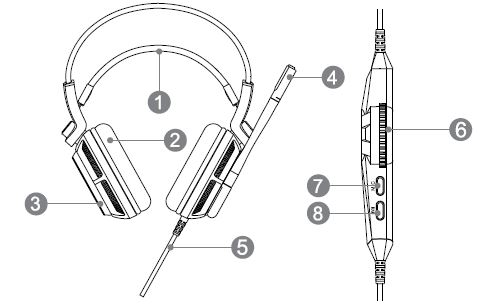
- Self-Adjusting Headband
- Circumaural, Leatherette Ear Cushions
- MSI Dragon Logo Lighting
- Adjustable High-Quality Microphone
- Braided Cable
- Volume Control
- Microphone ON/OFF
- Advanced BASS (Vibration) ON/OFF
Specifications
- Speaker
- Drivers: 040mm
- Frequency Response: 20Hz-20KHz
- Sensitivity (S.P.L): 105 ± 3dB@ 1 KHz
- Impedance: 32 ohm
- Connector: USB
- Cable Length: 2m
- Approximate Weight: 405g
- Microphone
- Mic Dimension : 06.0 x 3.0mm
- Directivity: Omnidirectional
- Sensitivity : -36 ± 3dB @ at 1 KHz
- Impedance : :s 2.2k 0
FAQS About MSI DS502 Gaming Headset
What is the MSI DS502 gaming headset?
The MSI DS502 is a gaming headset designed by MSI, a well-known manufacturer of gaming hardware. It is tailored for gamers, offering features such as surround sound, a built-in microphone, comfortable design, and compatibility with various platforms.
Does the MSI DS502 have surround sound?
Many gaming headsets, including the MSI DS502, offer virtual surround sound technology. This feature enhances the gaming experience by providing directional audio cues, helping players identify the direction of in-game sounds.
Is the MSI DS502 compatible with consoles?
Most gaming headsets, including the MSI DS502, are designed to be compatible with multiple platforms. It should work with PCs, gaming consoles like Xbox and PlayStation, and even mobile devices.
Does the MSI DS502 have a noise-canceling microphone?
Gaming headsets often feature noise-canceling microphones, which reduce background noise and improve voice clarity during gaming sessions. The MSI DS502 may come equipped with this feature, but it’s essential to check the product specifications to confirm.
Are the ear cups on the MSI DS502 headset replaceable?
Some gaming headsets have replaceable ear cups for easy maintenance and comfort customization. Whether the MSI DS502 has replaceable ear cups or not depends on the specific design of that model.
How long is the cable on the MSI DS502 gaming headset?
The cable length of a gaming headset can vary depending on the model. It is advisable to check the product specifications or packaging for the exact cable length of the MSI DS502.
Can I use the MSI DS502 for music and other multimedia purposes?
Gaming headsets are often designed with audio quality suitable for gaming, but they can also be used for listening to music and watching videos. The MSI DS502 should work for multimedia purposes as well.
Is the MSI DS502 headset wireless?
Some gaming headsets offer wireless connectivity, while others use a wired connection. To find out if the MSI DS502 is wireless or not, refer to the product specifications or packaging.
How do I set up the MSI DS502 headset?
Setting up the MSI DS502 headset typically involves plugging it into the appropriate audio and microphone jacks on your PC or console. Wireless headsets may require additional steps for pairing. Refer to the product manual or MSI’s website for specific setup instructions.
For more manuals by MSI, visit Manualsdock
[embeddoc url=”https://manualsdock.com/wp-content/uploads/2023/07/MSI-DS502-Gaming-Headset-User-Guide.pdf” download=”all”]

