
MOJAWA Run Plus M2101 Bone Conduction Headphones
Introduction
Power On
Press and hold the Power Button for 2 seconds, and wait for the indicator light to turn on. Release the Power Button when you hear “Power On”.

Power Off
Press and hold the Power Button for 2 seconds, and wait for the indicator light to turn off. Release the Power Button when you hear “Power Off”.

Pairing

- With the headphones powered off. press and hold the Power button for 5 seconds, the indicator will flash and you will hear “Pairing”.
- On your mobile device, make sure the Bluetooth is turned on.
- Select “Run Plus” from the device list.
Run Plus can be actively connected to two devices simultaneously
Connect the first device and turn off the headphones. Restart to enter pairing mode and pair with the second device. If the headphones have a pairing history with two devices, when the headphones are connected to one device, select Run Plus from the device list in the second phone or laptop to complete the connection.
- Incoming calls from either device will interrupt the current music playback, automatically resume playback after hanging up,or click the button to resume playback.
- If one device is playing music and the other device also begins to play music, then the headphones will play the most recent music.

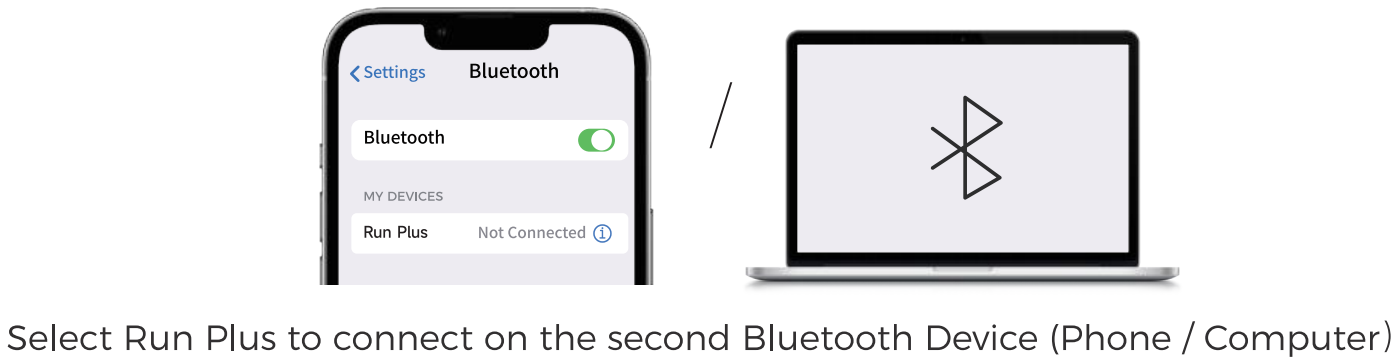
Headphones Controls
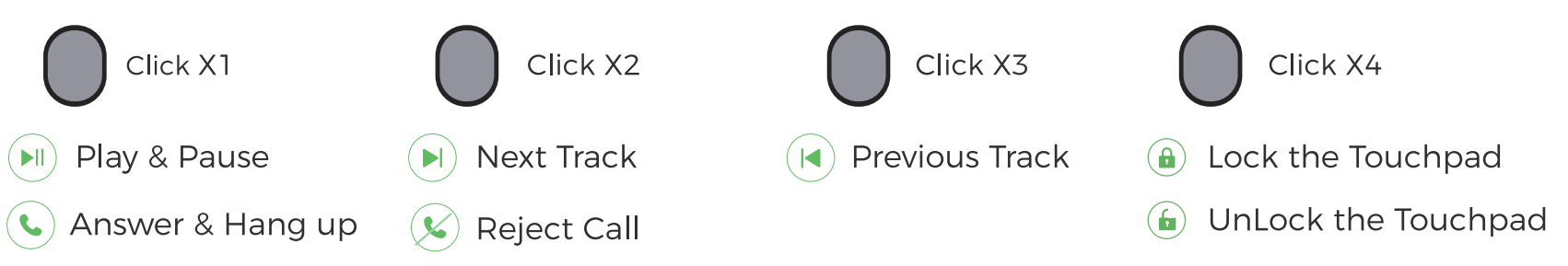

- To pause the current call and answer an incoming call, press the button twice.
Mode Shifting
- Water can affect Bluetooth transmission while swimming. Please double-click the button and hold until you hear “MP3 Mode”. To transfer back to Bluetooth mode, double-click the button and hold until you hear “Bluetooth Mode”
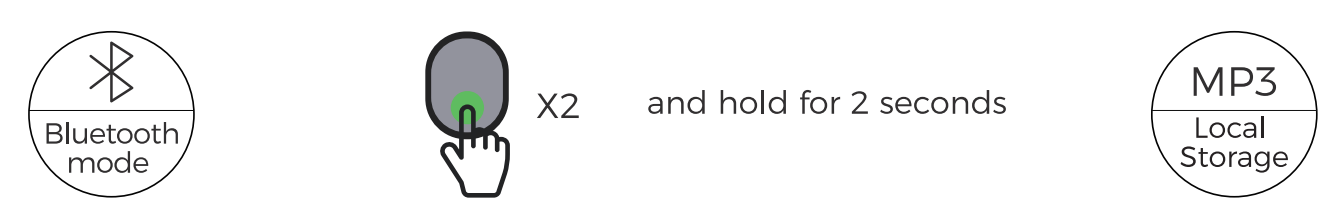 In the MP3 mode, double-click the touchpad to shift between normal play, shuffle, and single loop.
In the MP3 mode, double-click the touchpad to shift between normal play, shuffle, and single loop.

- When not swimming, MP3 mode can keep a Bluetooth background connection. When there is a Bluetooth voice call, phone calls, music, etc. the device will switch to Bluetooth mode. If you need to keep the local storage mode unaffected by Bluetooth, please disconnect the Bluetooth of your phone.
- While swimming, the Bluetooth signal cannot be transmitted underwater, please switch to the local storage mode.
- Please lock the volume touchpad while swimming (as water may affect it), please adjust it to a suitable volume, and then four-click the power button to lock the volume touchpad of the headphones. Four clicks on the power button again or reboot to unlock the volume touchpad.
Adjust the Volume
Volume+
Swipe up on the touchpad to turn up the volume, and quickly swipe up to increase the volume significantly.

Volume-
Swipe down on the touchpad to turn down the volume, and quickly swipe down to turn down the volume significantly.

Charging
Charge (5V === 500mA) the headphones with the magnetic charging cable attached to the product and the indicator will glow during charging. At room temperature, allow up to one hour to fully charge the battery. The charging time may be longer underlow-temperatureh as low-temperature environments. When the battery charge level is low, the battery indicator will flash fast; if the battery level is high, the indicator light will flash slowly; when the battery is fully charged, the indicator will stay on.
Battery Lifetime
The battery is 150mAh lithium-ion battery. At room temperature, the headphones can maintain play for about 8 hours at 75% volume. and for about 6 hours at 100% volume. High and low temperatures, special tracks, different modes of sound scenes, attenuation of battery life, etc. will reduce the battery lifetime, which will depend on the actual conditions.
Data Transfer
Connect the product to a computer using the magnetic data cable, you will see a mobile storage device named “Run Plus” displayed on the computer side. Once the device shows up on your computer, you can drag or copy your files into the folder. Do not interrupt during data transfer, otherwise the product may be damaged. Run Plus supports 6 file formats of music, MP3, WAV, AAC, FLAC, M4A, and APE, and supports up to 48k*16-bit. If the file format is not supported, please use transcoding software to convert to MP3 format and transfer to Run Plus local storage.
Storage and Maintenance
The headphones should be stored in a cool and dry place. It should be used at the ambient temperature between 0°C (32°F and 45°C ( 113ºF ) and charged at the ambient temperature between 0°C and 40°C (104°F). The lifespan of the battery may be reduced when it is operated in an extreme environment where it is too cold, hot, or damp. The headphones are 1P68 swimming-grade waterproof, but it is recommended not to let the earphones come into contact with soap, shampoo, conditioner, lotion, perfume, and other corrosive substances.
Please clean it immediately after swimming or water sports. Do not let the headphones come into contact with high-speed water flow, or water vapor, or be subjected to falling impacts. Waterproofing performance is not permanently effective and may weaken over time. When left unused for a long time, the headphones must be recharged before use. A dry charging port helps to reduce the damage risk of your headphones during charging.
Safety and Certification
- The headphones should be kept out of the reach of children and pets to avoid swallowing them in an accident. There is a Li-polymer battery in the headphones, which can potentially cause a hazard. If the part is swallowed, seek medical care immediately. The unused headphones should be kept out of the reach of children and pets.
- Do NOT use the headphones at a high volume for an extended period. To avoid hearing damage, use the headphones at a comfortable, moderate volume level. Your hearing may be damaged and the sound may also be distorted at a super high volume. Turn the volume down on the headphones before placing it in your ears, then turn the volume up gradually until you reach a comfortable listening level.
- Use caution and follow applicable laws regarding the use of phones and headphones if using the headphones for phone calls while driving. Some jurisdictions impose specific limitations on the use of such products while driving. Do not use the headphones for any other purposes while driving.
- When you need to use the headphones while engaging in an activity needing concentrated effort, for example, riding a bicycle, or walking in or near the traffic, a construction site, or a railroad, please beware of your safety and follow relevant laws regarding the use of headphones.
- This product contains small parts which may be a choking hazard. It is not suitable for children under age 3.
- This product contains magnetic material. Consult your physician on whether this might affect your implantable medical device.
- Do not make unauthorized alterations to this product.
- Use this product only with an agency-approved power supply that meets local regulatory requirements (e.g., UL, CSA, VDE, CCC).
- Do NOT expose products containing batteries to excessive heat (e.g. from storage in direct sunlight, fire, or the like).
- Do not expose this product to hot temperatures, smoke, or fumes lest it may catch fire.
- Do not charge this product during thunder and lightning.
- Do not throw this product into fire lest the battery may explode when overheated.
FCC ID
This device complies with part 15 of the FCC Rules. Operation is subject to the following two conditions:
- This device may not cause harmful interference.
- this device must accept any interference received, including interference that may cause undesired operation.
Any Changes or modifications not expressly approved by the party responsible for compliance could void the user’s authority to operate the equipment.
Note
This equipment has been tested and found to comply with the limits for a Class B digital device, under part 15 of the FCC Rules. These limits are designed to provide reasonable protection against harmful interference in a residential installation. This equipment generates uses and can radiate radio frequency energy and, if not installed and used by the instructions, may cause harmful interference to radio communications.
However, there is no guarantee that interference will not occur in a particular installation. If this equipment does cause harmful interference to radio or television reception, which can be determined by turning the equipment off and on, the user is encouraged to try to correct the interference by one or more of the following measures:
- Reorient or relocate the receiving antenna.
- Increase the separation between the equipment and the receiver.
- Connect the equipment to an outlet on a circuit different from that to which the receiver is connected.
- Consult the dealer or an experienced radio/TV technician for help.
- The device has been evaluated to meet general RF exposure requirements.
- The device can be used in portable exposure conditions without restriction.
IC ID
This device contains license-exempt transmitters)/receiver(s) that comply with Innovation, Science and Economic Development Canada’s license-exempt RSS(s). Operation is subject to the following two conditions:
- This device may not cause interference.
- This device must accept any interference, including interference that may cause undesired operation of the device.
For more Manuals by MOJAWA, visit MANUALSDOCK
FAQS About MOJAWA Run Plus M2101 Bone Conduction Headphones
What are bone conduction headphones?
Bone conduction headphones transmit sound through vibrations in the bones of the skull, bypassing the eardrums. This allows users to hear ambient sounds while still enjoying audio content.
How do MOJAWA Run Plus M2101 Bone Conduction Headphones differ from traditional headphones?
MOJAWA Run Plus M2101 Bone Conduction Headphones utilize bone conduction technology, meaning they don’t cover or insert into the ears like traditional headphones, which can be beneficial for outdoor activities as they allow users to stay aware of their surroundings.
Are MOJAWA Run Plus M2101 Bone Conduction Headphones waterproof?
Typically, bone conduction headphones are designed to be water-resistant rather than fully waterproof. However, it’s important to check the product specifications for specific details regarding water resistance.
What is the battery life of MOJAWA Run Plus M2101 Bone Conduction Headphones?
Battery life can vary, but MOJAWA Run Plus M2101 Bone Conduction Headphones typically offer several hours of continuous playback on a single charge. The exact duration may depend on factors such as volume level and usage patterns.
Can MOJAWA Run Plus M2101 Bone Conduction Headphones be used for making calls?
Yes, many bone conduction headphones, including the MOJAWA Run Plus M2101, come equipped with a built-in microphone, allowing users to make and receive calls hands-free.
Are MOJAWA Run Plus M2101 Bone Conduction Headphones suitable for sports activities?
Yes, MOJAWA Run Plus M2101 Bone Conduction Headphones are designed with sports and outdoor activities in mind. Their open-ear design enables users to hear ambient sounds, enhancing safety during workouts or outdoor pursuits.
Do MOJAWA Run Plus M2101 Bone Conduction Headphones offer noise cancellation?
Bone conduction headphones generally don’t offer active noise cancellation like traditional headphones. However, their design naturally allows some environmental sounds to pass through, which can be advantageous for situational awareness.
How comfortable are MOJAWA Run Plus M2101 Bone Conduction Headphones to wear?
Comfort can vary from person to person, but many users find bone conduction headphones comfortable due to their lightweight design and the fact that they don’t sit inside or over the ears like traditional headphones.
Can MOJAWA Run Plus M2101 Bone Conduction Headphones be paired with multiple devices simultaneously?
It depends on the specific model and features, but some bone conduction headphones, including the MOJAWA Run Plus M2101, support multipoint pairing, allowing them to connect to multiple devices simultaneously.
Do MOJAWA Run Plus M2101 Bone Conduction Headphones come with a warranty?
Yes, MOJAWA Run Plus M2101 Bone Conduction Headphones typically come with a manufacturer’s warranty, which covers defects in materials and workmanship for a certain period after purchase. Be sure to check the warranty terms provided by the manufacturer.


