Marshall Uxbridge Home Voice Speaker

About Marshall
Some of the finest bands and performers in the world, like Jimi Hendrix, Eric Clapton, Slash, Oasis, Muse, Gorillaz, and Bring Me The Horizon, have praised Marshall. We frequently go on tour with performers like Lana Del Rey, Kendrick Lamar, and Justin Timberlake. But without creator and innovator Jim Marshall OBE and his son Terry, none of this would be possible.
Jim was born on July 29, 1923, in London. As a kid, he had tubercular bones, which required hospitalization until he was 13 years old for a significant portion of his early years. He started to tap dancing as his father advised him to strengthen the bones in his legs, and he soon realized he had a gift for music. Then Jim started playing the drums, and by the late 1930s, he was playing semi-pro before starting to instruct.
BOX CONTENTS

- Marshall Uxbridge with the Google Assistant
- Quick Start Guide
- Important Safety Instructions
- Mains lead
GENERAL DESCRIPTION

- Play/pause button
- Volume button
- Bass button
- Microphones
- Treble button
- Microphone button

- Bluetooth® button
- Service port (not used)
- Mains input
- Mains lead
Note: The date code and serial number sticker is located at the bottom of the speaker.
PLUGGING IN THE UXBRIDGE

Important: Always ensure that the mains lead, mains plug and speaker are compatible with your mains supply and wall socket.
- Connect the mains lead into the mains input on the speaker.
- Connect the mains plug to the wall socket.
Caution: Always unplug the mains lead from the wall socket before disconnecting it from the speaker.
SETTING UP THE UXBRIDGE

Configure the speaker for Wi-Fi® with the Google Home app. The app is available from the App Store and on Google Play.
- Download the Google Home app and follow the in-app instructions to set up your speaker.
USING THE GOOGLE ASSISTANT

With hands-free help from Google Assistant, you can play and control music, plan your day, find answers on Google Search, manage everyday tasks, and easily control smart devices around your home – just by using your voice.
Listen to your favorite song, find a delicious brownie recipe, or check your commute to work.
Just start by saying Hey Google or pushing the microphone button.
- “Hey Google, what’s the weather this weekend?”
- “Hey Google, turn up the volume”
- “Hey Google, play the next song”
USING UXBRIDGE WITH CHROMECAST BUILT-IN

Chromecast built-in is a platform that lets you stream your favorite music from your smartphone, tablet, or computer right to your speaker and is supported by most music apps on the market.
- Connect your device to the same Wi-Fi network as your speaker.
- Play music in your favorite music app.
- Tap the Cast icon in your music app and select Uxbridge.
USING UXBRIDGE WITH AirPlay 2

Uxbridge supports Apple’s AirPlay 2 technology designed to control home audio systems. It lets you play a song on every AirPlay 2 speaker in your house at the same time or adjust the volume in any room — all in sync.
- Connect your Apple device to the same Wi-Fi network as your Speaker.
- Play the audio you want to stream and tap Airplay.
- Select Uxbridge from the list of available devices.
Go to apple.com/airplay to learn more.
CONNECTING VIA BLUETOOTH® (PAIRING)

- Push and hold the Bluetooth button for 2 seconds. The front indicators change to a slow-blinking blue while in pairing mode.
- Enable Bluetooth on your device (smartphone, tablet, computer).
- Select Uxbridge from the Bluetooth list and accept pairing.
The front indicators return to normal when the units are connected.
The Uxbridge stores up to eight Bluetooth devices and tries to connect to the last connected device first.
ADJUSTING THE VOLUME / BASS / TREBLE
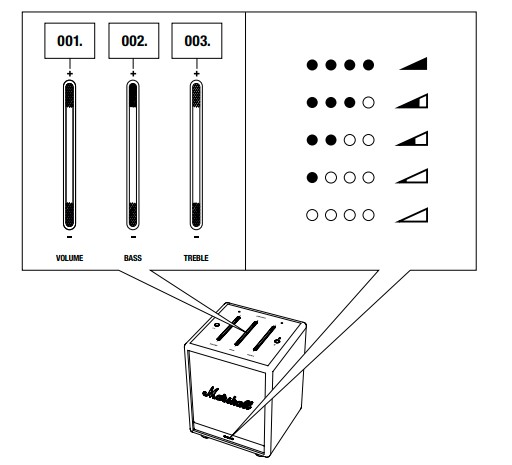
The Uxbridge includes three controls for adjusting the audio. Push the upper or lower part of the button to increase or decrease the level. The front indicators show the level of the audio control being adjusted.
- Volume control
- Bass control
- Treble control
PLAY / PAUSE CONTROL

The Uxbridge has a play/pause button to control the audio when playing via Chromecast built-in, AirPlay or Bluetooth.
- Single-click to either play or pause.
- Double-click to skip forward.
- Triple-click to skip back.
MUTING / UNMUTING THE MICROPHONE
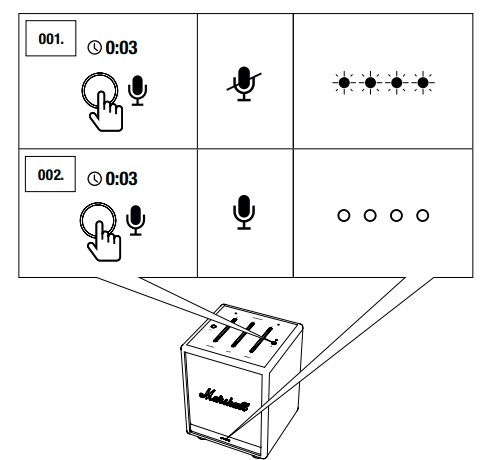
The microphones in the Uxbridge can be temporarily turned off. The Google Assistant cannot be activated while the microphones are muted.
- Push the microphone button to mute the microphones. The front indicators turn orange to indicate that the microphones are muted.
- Push the microphone button to turn the microphones back on. The front indicators turn off to indicate that the microphones are
unmuted.
Note: If the Uxbridge is powered off, the microphones will be unmuted once the speaker restarts.
TECHNICAL INFORMATION
ACOUSTIC SPECIFICATION
- CABINET PRINCIPLE: Enclosed
- DIGITAL CLASS D AMPLIFIERS: 30 W

BASS AND TREBLE TONE CONTROLS
- FREQUENCY RESPONSE: 54-20,000 Hz ±6 dB
- MAXIMUM SOUND PRESSURE LEVEL: 96 dB SPL @ 1 m
- MAINS INPUT VOLTAGE: 100–240 VAC
- MAINS FREQUENCY: 50/60 Hz
- NETWORK STANDBY POWER CONSUMPTION: <2 W
- WIRELESS CONNECTIVITY:
- Chromecast built-in
- AirPlay 2
- Bluetooth
- WI-FI SUPPORT: Connects to your home Wi-Fi network with any WPA, 802.11b/g/n/ac 2.4 GHz/5 GHz with diversity.
- SIZE: 128 x 168 x 123 mm
- WEIGHT: 1.39 Kg
- VOICE ASSISTANT: The Google Assistant
- MICROPHONE SYSTEM: A dual microphone array with acoustic noise cancellation for far-field voice interaction.
Note: The front of the speaker is not removable. This illustration intends to show the internal speaker layout. Do not attempt to remove the fret for risk of damaging your speaker.
TROUBLESHOOTING
|
PROBLEM |
CAUSE |
ACTION |
| THE UXBRIDGE DOES NOT TURN ON | The speaker is not connected to mains electricity supply. | Connect the mains lead to the Uxbridge and a working wall socket. |
| THE UXBRIDGE CANNOT BE DISCOVERED BY THE GOOGLE HOME APP | The speaker is not in setup mode. | Push and hold the play/pause button for 7 seconds to set the speaker in discoverable mode. |
| The speaker and the mobile device are not connected to the same Wi-Fi network. | Ensure that your mobile device is connected to the same Wi-Fi network that the speaker was configured on. | |
| THE GOOGLE ASSISTANT IS NOT RESPONDING | The microphone is muted on the speaker. | Push and hold the microphone button for 3 seconds. The LED indicators on the front turn off to indicate that the microphone is unmuted. |
| THERE IS NO AUDIO OR AUDIO IS TOO LOW | Your audio device is not connected to the speaker. | Ensure that the device is connected to the Uxbridge. |
| Volume is set too low on either the audio source or the speaker. | Slightly increase the volume on your audio source or the speaker. |
|
PROBLEM |
CAUSE |
ACTION |
PROBLEM |
CAUSE |
ACTION |
|
| CANNOT CONNECT OR PAIR WITH A BLUETOOTH DEVICE | Bluetooth is not enabled on your device (smartphone, tablet, computer). | Activate Bluetooth on your device. | BLUETOOTH CONNECTION DROPS OUT | The two Bluetooth devices are too far apart or the connection is
affected due to obstacles. There is a strong electric field surrounding the Uxbridge. |
Move the devices closer so that they are within 10 metres, and unobstructed by obstacles such as walls or doors.
Items such as microwave ovens, wireless network adapters, fluorescent lights and gas cookers use the same frequency range as the Bluetooth device. This may lead to electrical disturbances. |
|
| The speaker is not in pairing mode. | Push and hold the Bluetooth button on the back of the speaker for 2 seconds to make it discoverable by the device. | |||||
| THE SPEAKER IS NOT RESPONDING | A software error has occurred. | Unplug the mains power plug from the wall socket, wait for 15 seconds, then plug it in again.
Perform a factory reset. |
||||
| ERRATIC PERFORMANCE | Interference from another electronic device. | Move the Uxbridge to another spot. | ||||
| Note: This will delete all user settings and after the factory reset, the speaker needs to be set up again. | Turn off or move the interfering electronic device. | |||||
| Push and hold both the the upper part of the volume button (+) and the lower part of the treble button (-) for 7 seconds. |
|
PROBLEM |
CAUSE |
ACTION |
| THE AUDIO IS DISTORTED | Volume is set too high on the audio source. | Turn down the playback volume on the audio source. |
| The audio stream or audio file is of poor quality. | Try another audio file or music player. | |
| Volume is set too high on the Uxbridge. | Lower the volume on the speaker. | |
| Too much bass/treble on the speaker. | Lower the bass/treble on the speaker. |
NOTE: A Wi-Fi device could cause sound-related or technical faults, depending on use, in the following cases:
- when some part of the body is in contact with the receiving/transmitting system for the Wi-Fi device or the Uxbridge.
- electrical variations due to obstacles in the form of walls, corners, etc.
- exposure to electrical disruptions from devices within the same frequency band, for example, medical equipment, microwave ovens, or other wireless networks.
This wireless device may cause electrical disruptions during use
FAQs Marshall Uxbridge Home Voice Speaker
What makes Marshall speakers unique?
True audiophiles should use the best Marshall speakers. These speakers significantly outperform the opposition. Jim Marshall, a drummer, began the business more than 60 years ago. Additionally, the business is now one of the biggest and greatest speakers and amplifier producers in the world, and musicians from all over the world use its products.
Can a microphone and a Marshall speaker be connected?
To utilize the Marshall Speakers with a microphone, you will require a pre-amp. To find out which microphones work with the (pre-amp and) Stanmore II Bluetooth speaker, we advise speaking with a music store.
Can Marshall speakers be interconnected?
The Marshall Bluetooth App’s couple feature makes it easy to hook up two speakers. The speakers must be placed between one and two meters apart in order to be coupled.
Do Marshall speakers work with televisions?
If your TV has Bluetooth, RCA, or 3.5 mm auxiliary outputs, the Stanmore Bluetooth Speaker can connect to it. Any lag that might be experienced with wireless connections will be minimized with a cable connection.
Are Marshall audio systems mono or stereo?
This Marshall Speaker, equipped with 360-degree True Stereophonic sound, generates loud, clean, and rich audio output that sounds far more potent than a typical 20W speaker.
Has Marshall audio equipment an amplifier?
British corporation Marshall creates and produces drums, bongos, speaker cabinets, personal headphones, and earphones under its own name.
What mechanism powers a Marshall speaker?
Using modern technology, you may play your music in beautiful stereo without any wires. To stream music to your speaker, use a Bluetooth-enabled smartphone, tablet, or computer. This technology maintains connectivity while providing lossless wireless sound at a range of up to 10 meters (30 ft).
How do I make my Marshall speaker Internet-connected?
As soon as the indicators start to light up, pull and hold the power lever in the direction of the speaker’s front. There is no setup mode on the speaker. Make Wi-Fi your input choice. The speaker will enter discoverable mode once you press and hold the Source button for 3 seconds.
How loud are Marshall speakers?
The highest sound quality is provided by these portable speakers, which are both small and strong. With its powerful sound filling the entire room in all directions and dimensions. Giving an unquestionable 20+ hours of enjoyment, a brief 20-minute charge extends that time.
What is the Marshall speaker’s charging time?
Up to 20 hours of playback are possible on the built-in rechargeable battery, or you can simply plug it into the power source. A three-hour charge may be obtained in about 20 minutes, and a full charge can be obtained in under three hours.
For more manuals by Marshall, Visit Manualsdock
[embeddoc url=”https://manualsdock.com/wp-content/uploads/2023/08/Marshall-Uxbridge-Home-Voice-Speaker.pdf” download=”all”]


